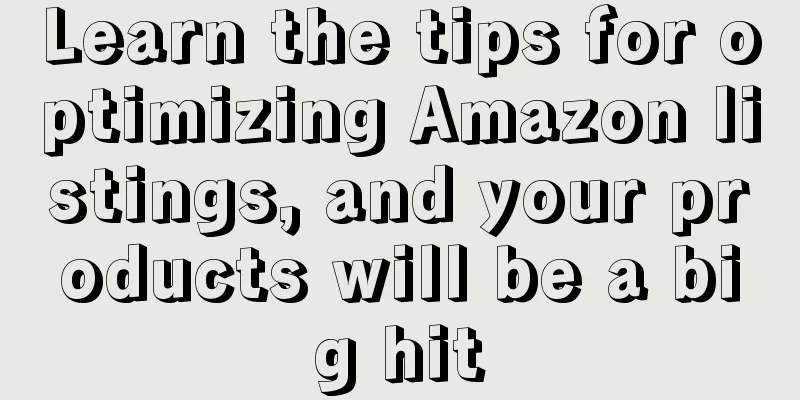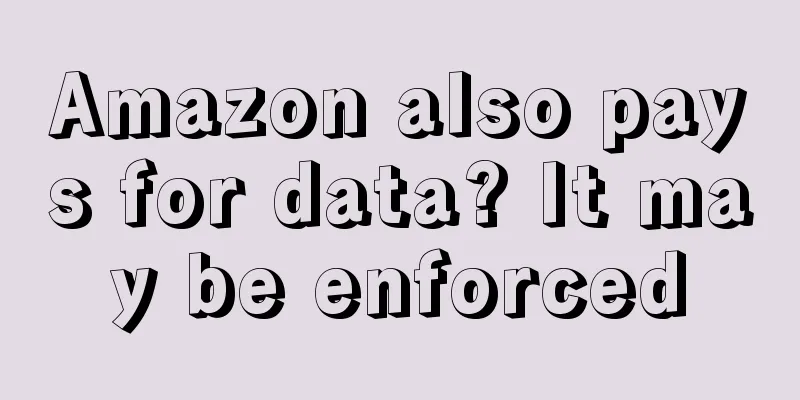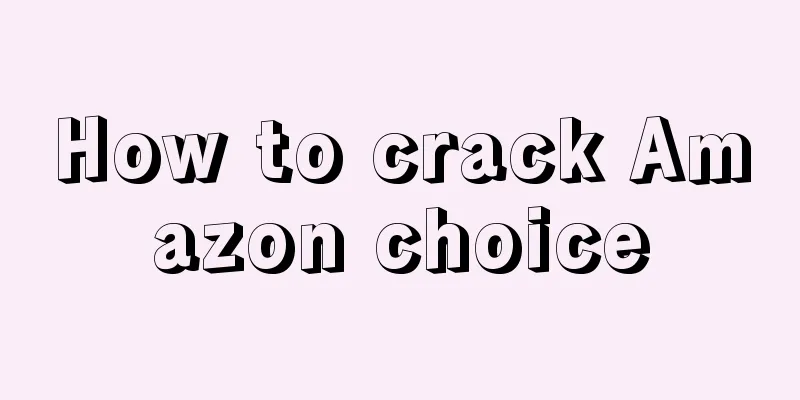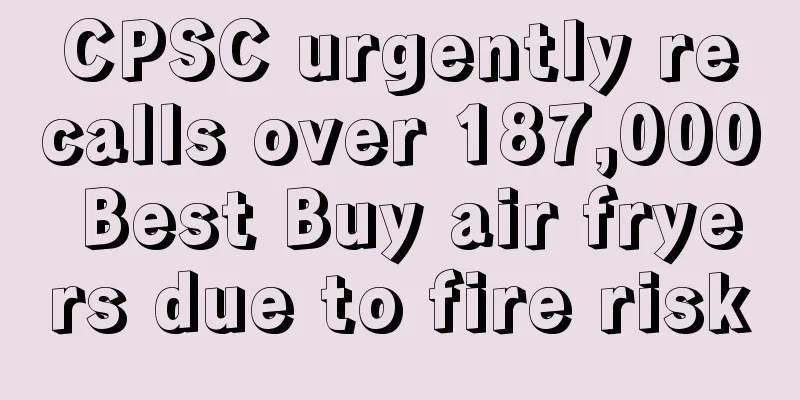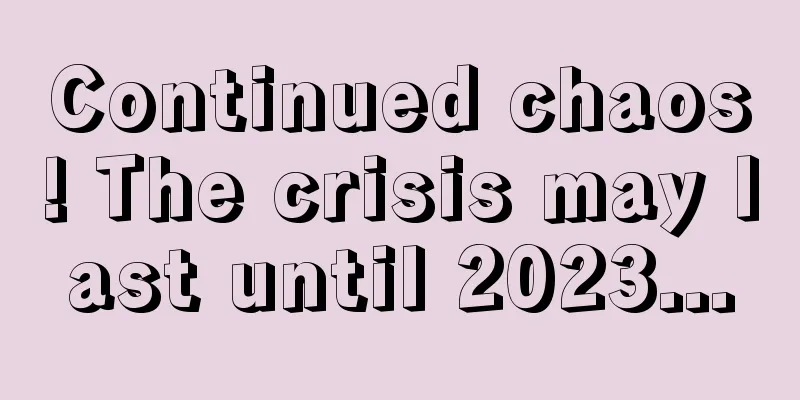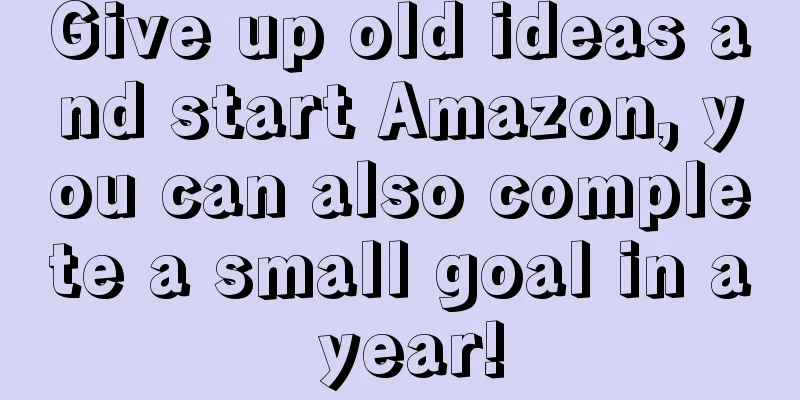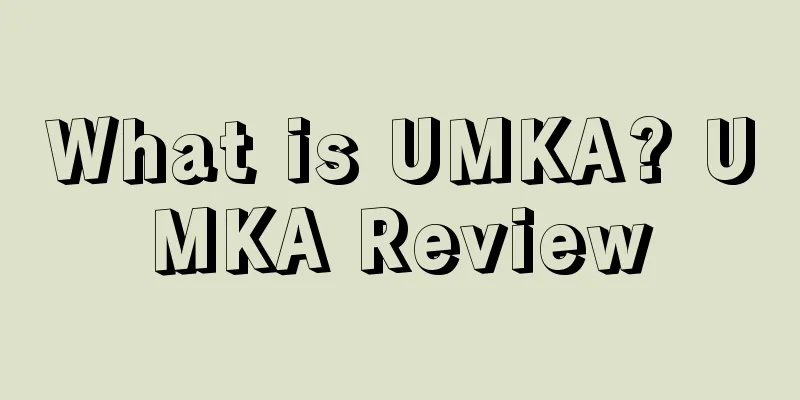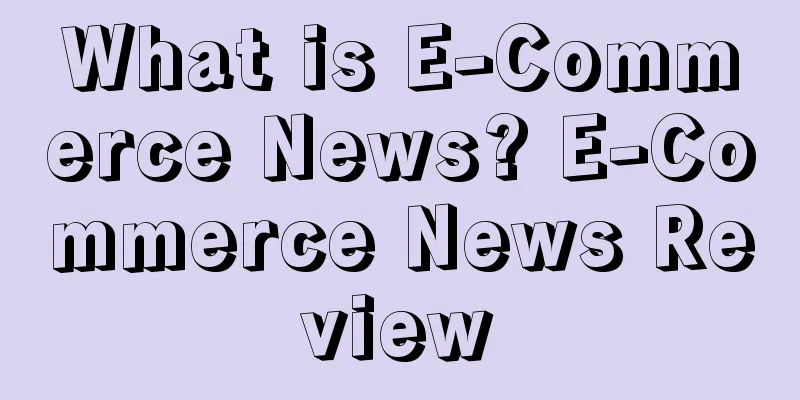|
How can we increase the exposure of Amazon products? Sellers can choose two methods. One method that is more effective is advertising, and the other is SEO, which is a slow and careful process. Although Amazon search results are now dominated by advertisements, there is still room for SEO to play a role.
Amazon search ranking algorithm - A9 Amazon's A9 algorithm determines the ranking of product search results. One of the core elements of the A9 algorithm is relevance. It considers multiple indicators to determine which products best match the customer's search and ultimately displays the most relevant results. The algorithm will index the title, bullet points, description, background keywords, etc. in the product listing, and take into account the user's personal characteristics such as age, gender, browsing and purchase history, as well as the product's sales history and reviews, to display the most suitable search results for the user. Let’s analyze the specific factors that affect the ranking of search results. When optimizing Amazon search results, you first need to optimize your listing. The first step is to do keyword research . Data shows that 22% of search terms on Amazon are branded keywords, and the rest are common terms. There are many tools you can use to research keywords, such as Helium 10, Jungle Scout, SellerMotor, and Egrow.io . After finding the right keywords, apply them to the product title, bullet points, description, and background keywords, and then optimize other content such as pictures and A+. How sellers can optimize product titles The title is the key point that connects users to the product page. So display as much information as possible in the title. The required fields of the product title include:
Sellers should remember to do these homework: - Understand the performance of competing products, focus on 3-5 best-selling products, and then improve on their titles.
- The title can contain up to 150 characters, including spaces, and the regulations for each category are different.
- On mobile devices, users can only see up to 60 characters (including spaces), so put the most important information at the beginning.
- You can use emojis to help you stand out in search results.
- The information must be separated by a delimiter, the best delimiters are | and -.
- You cannot use HTML code in the title.
How can sellers optimize bullet points? After reading the title, the first thing users look at is the bullet points. Many sellers don’t have any bullet points, or only have one. This is not conducive to the optimization of search results and it is also difficult to convert users. How can consumers be willing to buy if they don’t know the specific information of the product? Bullet points on your product page should include important information, such as:
- Differences from competitors
When filling out bullet points, keep these points in mind: - Most products require at least 5 bullet points, and some products can even require 11 bullet points.
- The total number of characters cannot exceed 1000, and each bullet point cannot exceed 25 words.
- Bullet points can be written like this: first summarize the function , then briefly describe the product features .
- Don’t repeat keywords from your title in your bullet points.
- You can use emojis in bullet points.
- HTML code cannot be used.
How sellers can optimize product descriptions Although users rarely read the entire product description, it provides more room for creativity than titles and bullet points. Product descriptions can use up to 2,000 characters and can use HTML code. Put important information that can’t be covered in the title and bullet points in the description:
- Product descriptions must be very detailed.
- Make it clear what problems the product can solve for users.
- Can include FAQs, how-tos, etc.
- Use bullet points, bold, and upper and lower case.
- Each description has a maximum of 25 words.
- You can also use HTML code.
- To maximize the use of characters, you can use <b> instead of <strong> in HTML code and keep the code as simple as possible.
How sellers can optimize product images High-quality images can improve conversions, even if they don’t directly affect your search ranking. Sellers can upload up to 7 images. The images should provide as much information as possible about the product. You can provide these types of images:
- Picture of the product in the box
- Product images when in use
- Pictures of how to use the product
- The image must be at least 1000 x 1000 pixels
- Minimize the amount of blank space in the image
- Images can contain some text, but not too much, otherwise it may violate the regulations.
- Images can show the product's dimensions
- If there is an A+ page, the video will also be displayed in the image carousel
How do sellers optimize backend keywords? Although consumers cannot see the background keywords, they will be indexed by the algorithm. There are two types of background keywords: 1. Standard keywords, up to 50 characters. 2. Platinum keywords, up to 100 characters. Only best-selling products can be indexed. When filling in the background keywords, please note: Fill in the keywords that do not appear in the title or description. Do not use exclamation marks or conjunctions, such as and, the. Don’t add irrelevant keywords. 1) Use tools such as Helium 10, Jungle Scout, MerchantWords, SellerMotor, Egrow.io, Keyword Inspector, etc. 2) Extract keywords from PPC advertising reports to see which keywords can bring sales. Some factors that affect ranking Some factors have a big impact on search result rankings, while others have less weight. The product's sales history has the biggest impact on rankings. But sellers also need to consider other factors. Here are some of the important factors that sellers have summarized that affect rankings :
- Available inventory. If the inventory is 0, your product will not be found in the search results.
- Sales history, which mainly looks at your sales volume and conversion rate.
- Are there any labels, such as Best Sellers, Today's Deals, Amazon's Choice, etc.
- Sales velocity: Total orders in a month.
- The number of product reviews and seller feedback, as well as the average rating.
- Price and delivery method, such as whether it is FBA delivery or self-delivery.
- The click-through rate of products in search results.
- The number of visits to the product listing.
Factors that can negatively impact search result rankings include: - The product description is poor.
- There are too many spelling errors in the product listing.
- Descriptions that violate Amazon's regulations, such as best seller for 2019.
Now that we’ve covered how Amazon sellers can optimize their search results, let’s look at some tools that can help reduce your workload: Listing Optimization Tools · SellerApp Listing Optimization Tool (Free) AMZDataStudio Listing Optimizer (paid) Tools for tracking keywords Helium 10 Keyword Tracker · Jungle Scout Keyword Tracker SellerApp Keyword Tracker Statement: When reprinting this article, the title and original text must not be modified, and the source and original link must be retained. |