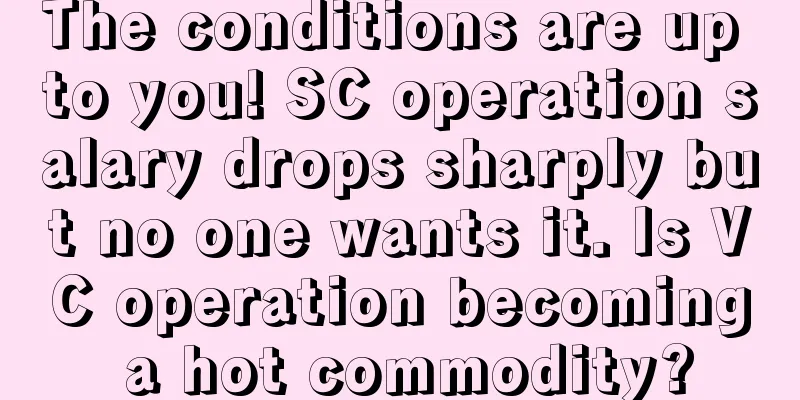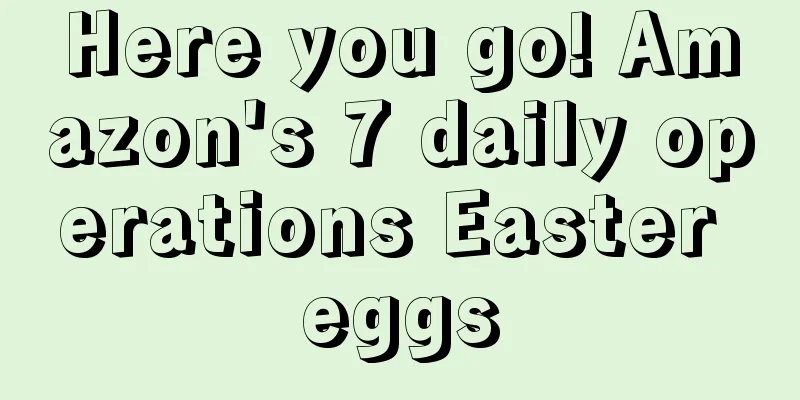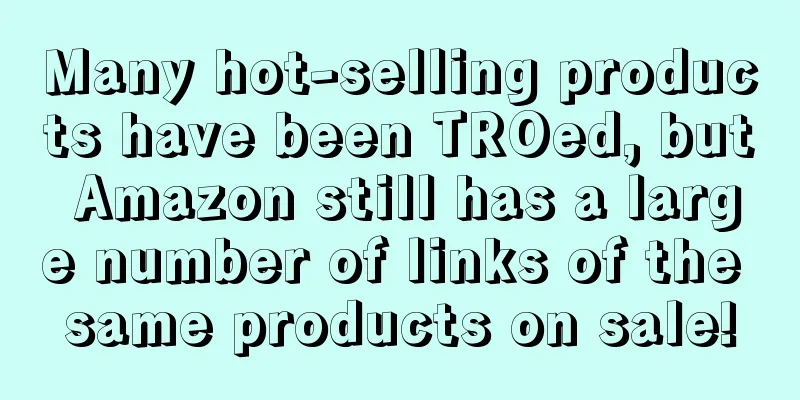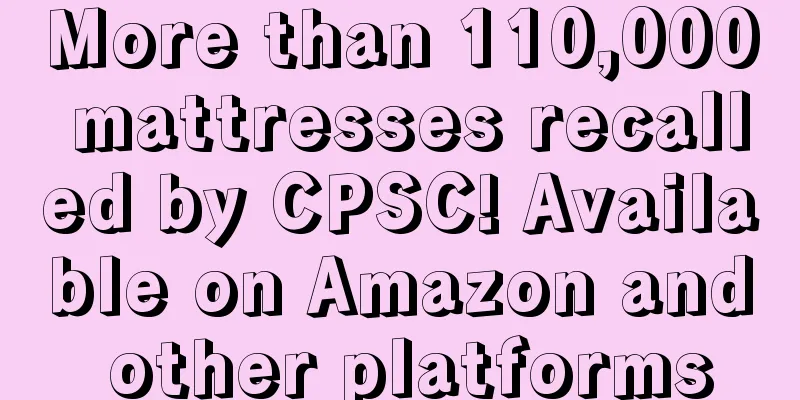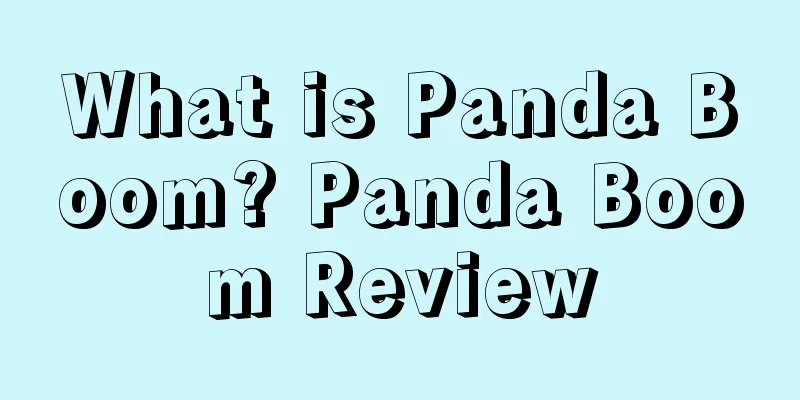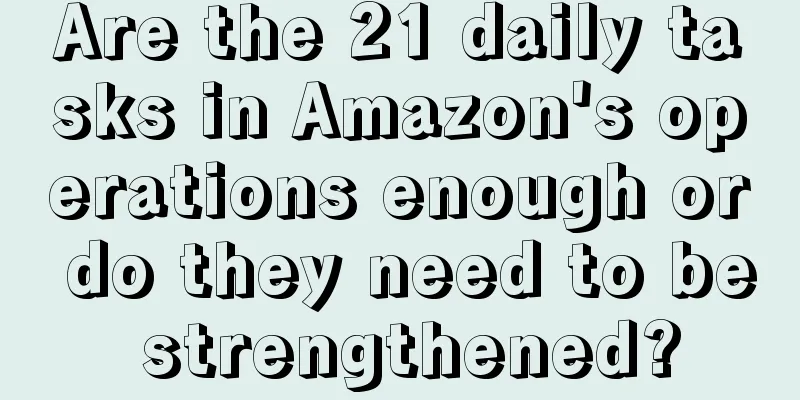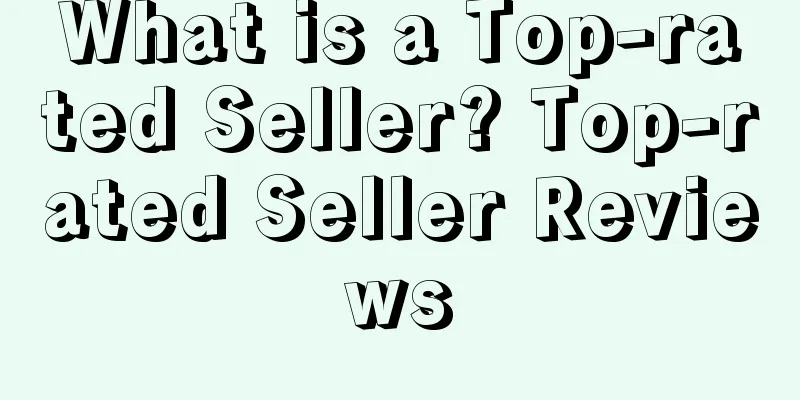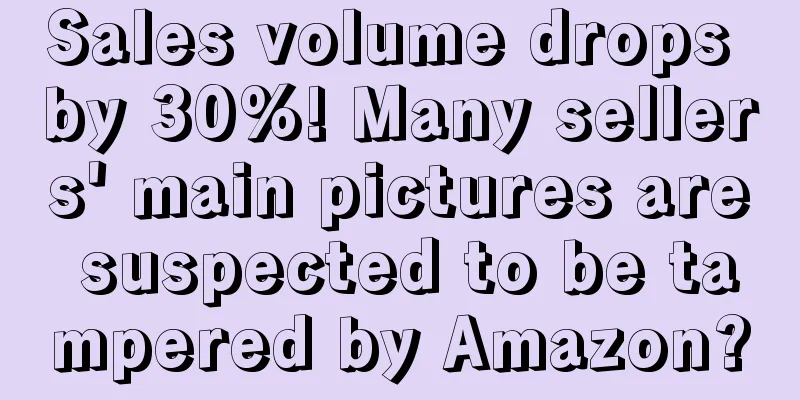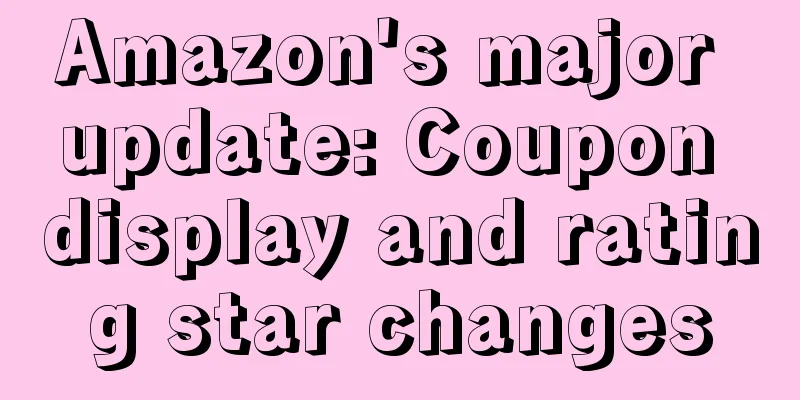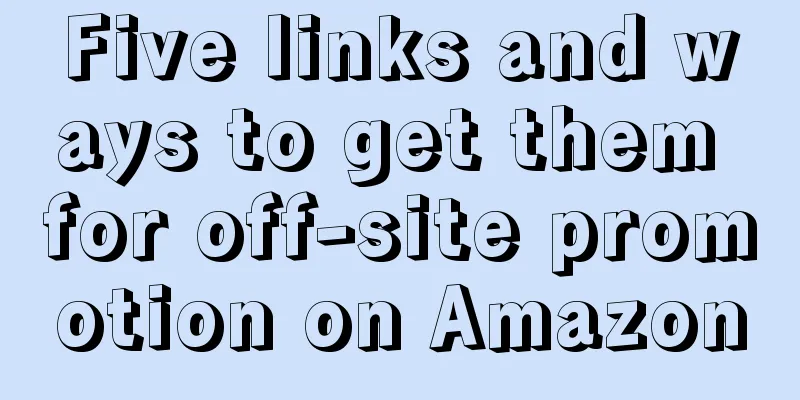WorldFirst Account Free Registration Tutorial

|
This tutorial includes detailed tutorials on WorldFirst account registration, real-name authentication for personal and corporate accounts, and application for a payment account.
About Wanlihui : WorldFirst is a brand under the Ant Group with 19 years of experience in cross-border payments. Through global corporate accounts, it can easily meet the various needs of global cross-border SMEs such as [ global collection, global payment, foreign exchange risk management, supply chain financing ] , effectively save capital costs, improve turnover rate, quickly capture global business opportunities , and help global SMEs to easily go overseas. Global e-commerce, one-stop payment • 0 fees for account opening and payment collection • Withdrawal fee capped at 0.3% • Payments can be received in as little as 1 minute • Transparent exchange rate, zero exchange loss Free registration of payment account: https://www.worldfirst.com.cn/static/online-sellers/?affiliate_id=8053&utm_medium=partnership&utm_source=&utm_term=guidance Registration Guidelines: Registration link: https://portal.worldfirst.com.cn/register/submit?affiliate_id=8053&productType=E_COMMERCE&utm_medium=partnership&utm_source=&utm_term=guidance
1. Please fill in the registration information according to the prompts. You can choose [Mobile Number] or [Email] as the registration method. 2. Set a password and enter the invitation code [ 8 053 ] 3. Start authentication and select account type [Individual or Enterprise] The difference between personal account and corporate account Mainland China Enterprise Account Verification: Please prepare in advance: legal person ID card, business license; the certification process takes only a few minutes at the fastest. The first step to start certification After completing the registration, you will enter the homepage of WorldFirst backend, where you will see the pending tasks information - Authentication now
Step 2: Bind your phone number If you use an email address to register a personal account, please complete the mobile phone number that can be bound to the account before performing real-name authentication: Wanlihui will send message notification content and payment verification code, password retrieval information and other verification code-related information through the mobile phone number bound to the account · Your currently bound mobile phone number can also be modified through the account on the home page Step 3: Select account type Please select the account type as [Mainland China Enterprise E-commerce Account] and fill in the [Uniform Social Credit Code] below according to the content of your business license. Step 4: Fill in company information Please fill in the company information according to the page prompts and the content of the company's business license. You can click [Search Company Information] to query the public company information through the system and automatically fill in the relevant information. You need to verify and supplement the remaining information.
The complete enterprise information filling page is as follows: Step 5: Verification of legal person information: Please follow the on-page prompts to conduct real-person verification. You can choose [Mobile phone camera scan code verification] or [Computer camera verification]. Please prepare your ID card in advance for shooting and uploading. Step 6: Fill in shareholder information Please complete the information of all individual shareholders holding more than 25% of the shares. At the same time, please be reminded: 1. If the legal representative holds more than 25% of the shares, this form must also be filled in 2. If the shareholder is the company, the ultimate beneficiary of more than 25% of the shares must be filled in Please note: If the legal person of the company holds 100% of the shares, please select [This shareholder is a legal person] and fill in [100] in the number of shares held. The system will automatically match the legal person information for you and fill in the rest of the information on the page. Please confirm and click [Next]. Step 7: Check the documents to be submitted Please check all the information to be submitted in the last step and click [Submit] to complete the certification information filling process. After waiting for the review to pass, you can officially use the product functions of the WorldFirst cross-border e-commerce account. Step 8: Check the certification results lAuthentication successful If your authentication is successful, the user backend homepage will show you a notification that [Real-name authentication has been completed] and you can officially use the product functions. Authentication failed If your real-name authentication is unsuccessful, you will see a page to supplement your personal information. Please upload a photo of the registrant holding his/her ID card and click [Next] to continue authentication. Alternatively, you can choose another method from [Mobile Camera Authentication] and [Computer Camera Authentication] to re-authenticate by uploading a photo of the registrant holding his/her ID card with the date or other methods for manual review. You can also contact Wanlihui to provide additional real-name authentication materials: Call Wanlihui official customer service: 400 - 976 - 6666 Send an email to WorldFirst customer service email: [email protected] Customer service is online from Monday to Sunday 08:00 - 23:00
Not certified yet You can click [Do not conduct real person verification for now] to manually fill in your personal information and submit it. Although the submission is completed at this time, your account has not yet completed the real name verification. You must [Continue verification] to use all the functions of the account normally.
Mainland China personal e-commerce account verification: Prepare the Materials ✅Mobile phone number (must be bound), email address ✅Color electronic version of the front and back of the ID card ✅Photo of myself holding my ID card + a white paper with the registration date written on it * The electronic version of the required documents must be in the following format: JPG, JPEG, PNG or BMP, with a size not exceeding 5MB; The first step to start certificationAfter completing the registration, you will enter the homepage of WorldFirst backend. When viewing the to-do list , please click [Go to Verification] 丨The second step is to bind your mobile phone numberIf you use an email address to register a personal account, please complete the mobile phone number that can be bound to the account before performing real-name authentication: Wanlihui will send message notification content and payment verification code, password retrieval information and other verification code-related information through the mobile phone number bound to the account · Your currently bound mobile phone number can also be modified through the account on the home page Step 3 : Select account typePlease select the account type as [Mainland China Personal E-commerce Account] 丨Step 4: Complete the basic information of the accountYou need to select the basic information of your account (business type and country / region to withdraw funds to) Business Type : Click the drop-down list and select the business type that matches (closest to) your current business type; You can click the drop-down list to select the country / region you wish to withdraw funds to, or you can manually enter the country / region name to select; 丨Step 5: Complete your personal informationMethod 1 : Scan your face with your phone 1. Select Face ID authentication via mobile phone and scan the QR code on the page; 2. After scanning the QR code, copy the link and open it in a designated browser. Please upload the portrait side and the national emblem side of your ID card photo separately, and ensure that the photo is clear and has no reflections. 3. Click [ Face Verification] on the next page . After face verification, return to the web page to view the real-person verification result. If verification fails, please confirm that you have a valid ID card and try again, or choose to authenticate by scanning your face on a computer. 4. After the real person verification is passed, please check your personal information and click [Next ] after confirming that it is correct ; 5. Check the information you are about to submit. If it is correct, please click [ Confirm Submission] to complete; 6. You need to wait 1-2 working days for the review to be completed before you can activate your account Method 2 : Scan your face via PC 1. Select computer to scan face Please upload the portrait side and the national emblem side of your ID card photo respectively, and then click [ Start Face Scan] ; The identity document requirements are as follows: ID card: Color on both sides, all information is clearly visible (no reflection), no obstruction on the four corners, and watermarks with desensitized information are allowed. * If the ID photo is blurry, "Authentication failed" will be displayed and you will need to manually fill in the form information to start face verification. 2. Enter the face scanning prompt page, read the face scanning precautions and check [ Authorize] , then click [ Next] to start face scanning; If the face scan verification fails, you can upload a photo of yourself holding your ID card and date for additional verification, or choose to re-authenticate by scanning your face with your phone; 3. After successfully scanning your face, return to the webpage and check the information you are about to submit. If it is correct, please click [ Confirm Submission] to complete; 4. You need to wait 1-2 working days for the review to be completed before you can activate your account; Apply for receiving account: first step Enter the user backend After you log in to the Wanlihui cross-border e-commerce account portal, find and click [Apply for a receiving account] on the right side of [My Account Balance] on the interface. Step 2 Select the e-commerce platform/ payment gateway that needs payment service In the [Apply for a Payment Account] interface, select the e-commerce platform where the store you need payment services is located or the payment gateway used. Step 3 Select the currency that the store needs to receive payment Taking Amazon store as an example, you can select the location of your site (only applicable to Amazon) and select the payment currency. You can also set a name for the store for easy management. After clicking [Apply], the system will display [Application in progress]. Usually, the payment account can be generated in as fast as 1 minute. Step 4 View payment account details After a short wait, you can view the details of the store payment account you applied for. Please click [View store details] on the application processing page or you can click [Store Management] in the left navigation bar of the user backend homepage to find and view the store payment account details in My Store. The store details page shows you the corresponding payment account information and the most recent deposits. You can click [View Account Details] at the bottom of the payment account. You can click Copy to fill in the information required to bind the payment account to the e-commerce platform/payment gateway. Step 5 Issue account verification letter and download bank statement If the e-commerce platform / payment gateway requires you to upload an account certification letter or bank statement, you can click [Shop /Payment Management] and click [Details] in Account Operations; 1 . Click [View Account Details], and then click [Issue Account Certification Letter] on the right side of the page; 2. Select [Default Account Holder Name] and enter the name and address of the account holder type [Individual/Enterprise]; If it is [ Other Account Holder Name ], the holder type [Individual /Enterprise] should be filled in as follows: - Other account holders are individuals: - Other account holders are businesses: 3. "Whether to include account statements" Select [Include] -> Select [Transaction Time] -> Check [Authorization Statement], and click [Apply] to complete the download. For more Wanlihui account usage guide tutorials, please visit: https://www.worldfirst.com.cn/content/articles/b2c_portal/quick_guide
FAQ: 1. Forgot your passwordIf you forget your password, you can reset it by "mobile phone number + verification code" or "email address" ; 丨Forgot username /phone number/email addressIf you forget your "user name", "mobile phone number" or "email address", please click [Forgot User Name]/[Mobile Phone Number]/[Email Address] to enter the customer service information assistance page; You can also contact customer service by calling or emailing to retrieve your registration information. 2. Which platforms does Wanlihui support for receiving payments? WorldFirst currently supports payment collection from 120+ cross-border e-commerce and payment gateways such as Amazon, AliExpress, Lazada, Shopify, etc. You can view the list of major supported e-commerce platforms here: https://www.worldfirst.com.cn/static/online-sellers/supported-platform
3. Which payment gateways does Wanlihui support? Wanlihui supports common payment gateways such as Paypal and Stripe. If you are not sure whether Wanlihui supports the payment gateway you are using, you are welcome to consult through the service hotline:
Service Hotline: +86 400 976 6666 Service Email: [email protected] Service hours: Monday to Sunday 8:00-23:00
4. How does Wanlihui collect payments from independent websites? If your independent website is using a payment gateway that Wanlihui supports, such as Paypal, Stripe, etc., you can complete the payment collection of the independent website store by binding the Wanlihui payment account to the backend of the payment gateway.
5. Does Wanlihui support payment collection on all Amazon sites? Currently, the sites where Wanlihui can support receiving Amazon funds include: Amazon Europe, Amazon Japan, Amazon Australia, Amazon North America, Amazon Singapore, Amazon India, Amazon Saudi Arabia, Amazon Brazil, Amazon Turkey, Amazon UAE, Amazon Egypt, etc.
Click to register https://portal.worldfirst.com.cn/register/submit?affiliate_id=8053&productType=E_COMMERCE&utm_medium=partnership&utm_source=&utm_term=guidance |
>>: Hundreds of thousands of companies have entered the market! This overseas business is booming
Recommend
Amazon adds a new sales display function! Sellers: The low-price involution will intensify again!
Today, the Amazon platform is moving from an exten...
What is Summer Seller Update? Summer Seller Update Review
eBay announced the Summer Seller Update on May 22,...
What is Borzo? Borzo Review
Borzo is an online express delivery platform that ...
What is Ki-Magic? Ki-Magic Review
Ki-Magic is an Amazon price management tool that h...
Twitter Blue is back for $8 on Android, $11 on iOS
Twitter Blue is being relaunched to the public: An...
What is Vena Solutions? Vena Solutions Review
Vena Solutions is an enterprise performance manage...
What is WinningDSer? WinningDSer Review
WinningDSer is a professional dropshipping tool th...
What is Price-Fox? Price-Fox Review
Price-Fox helps sellers automatically monitor supp...
What is Depop? Depop Review
Depop is a British fashion shopping platform where...
What are the essential elements to create a hit product on Amazon?
focus on What do we at Amazon care about most and...
What kind of cross-border sellers does capital like?
After many sellers become big, I want to go the fi...
Amazon's internal traffic entrance, see which one you don't know yet
Image source: 123rf.com.cn In Amazon's operati...
Two major e-commerce platforms went bankrupt! Millions of dollars worth of orders have not been completed and buyers are suing!
Benefiting from the explosive growth boosted by th...