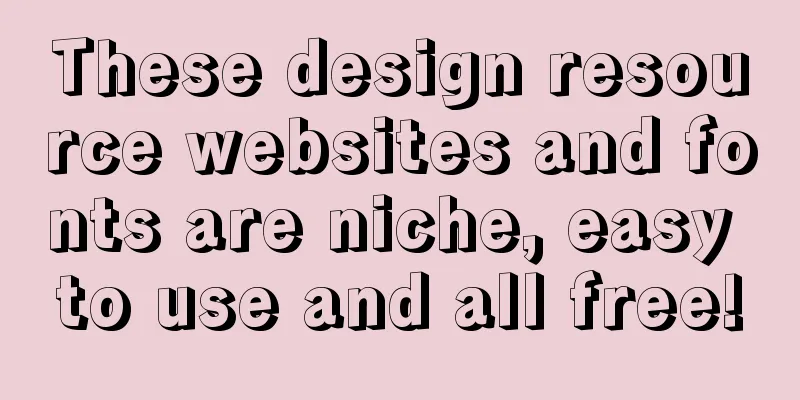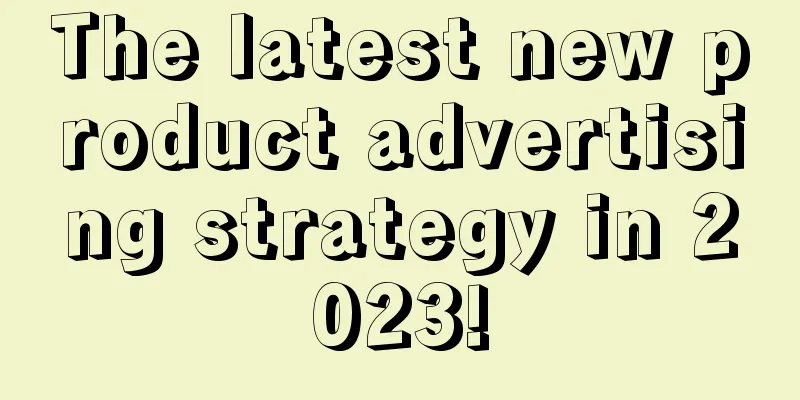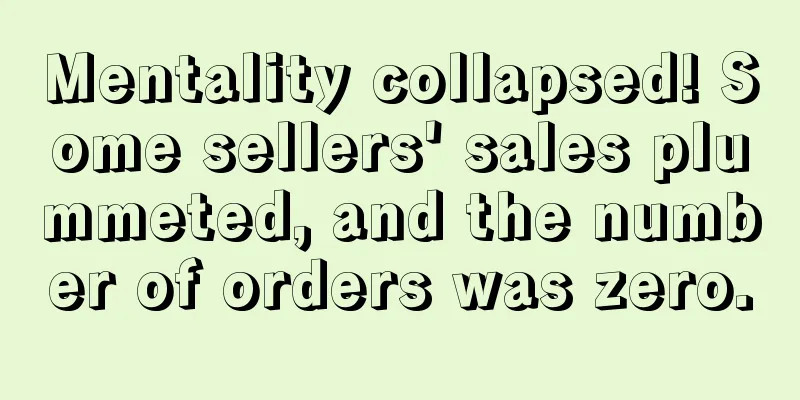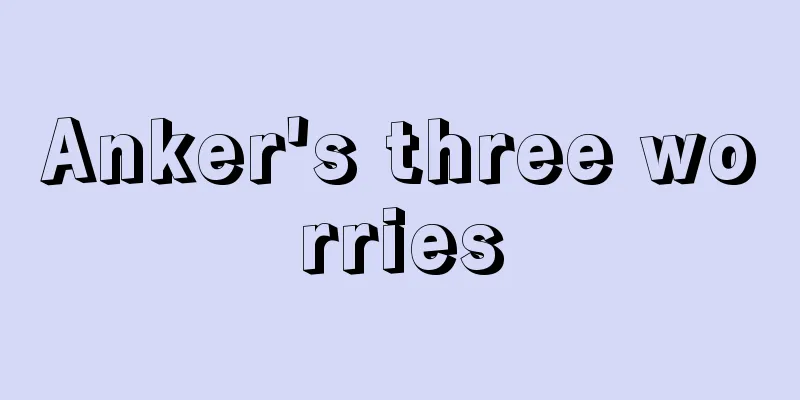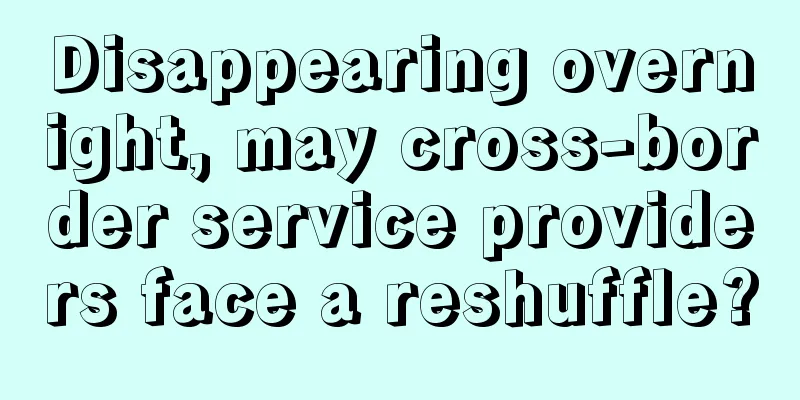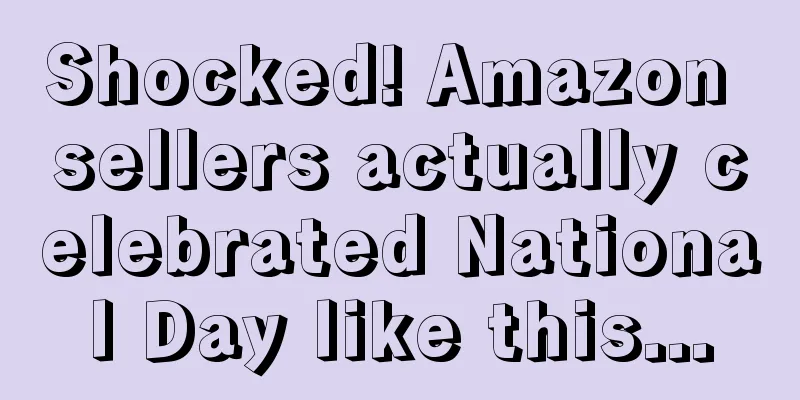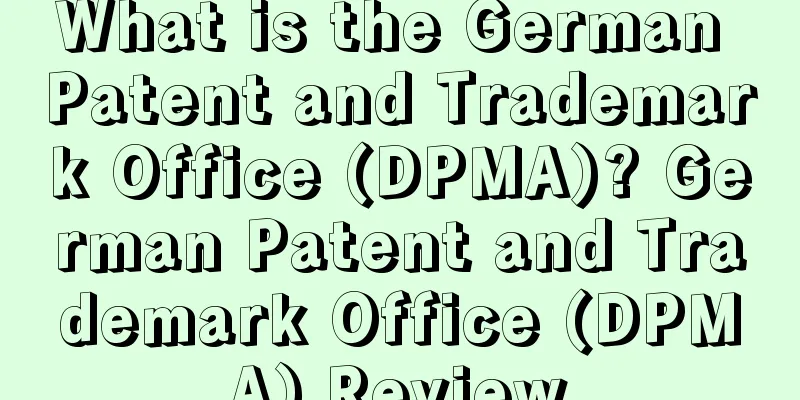What is FBA? FBA Review

FBA, the full name is Fulfilment by Amazon, which means that the seller delivers the goods to the Amazon operation center ( i.e. the first leg of FBA ), and Amazon is responsible for storing and managing the goods, picking and packaging the goods, and providing fast delivery , as well as providing customer service and return and exchange services in the local language .Three major tags related to FBA1. Product label: Also known as FNSKU, it is a label starting with XOO and must cover the original barcode of the product. The product label is the mark that Amazon uses to identify the product and put it into the warehouse and on the shelf. Select Amazon Barcode. Manufacturer Barcode is the barcode that comes with the product, and Amazon Barcode is the FNSKU product label that Amazon generates for you. This is different from the labeling service in the FBA settings. If you choose the manufacturer's barcode, you don't need to put FNSKU, just UPC or EAN, but that is a mixed storage service, which means Amazon will put your product together with other similar products. (If you are still using the manufacturer's barcode, you may not be able to enter the warehouse) Notice If the prompt below is displayed when you create a shipment in the background, it is because you, the seller, selected the manufacturer label when creating the plan. The correct way is: check whether the default label in the Amazon logistics settings is the Amazon label. If not, change it to the Amazon label, then follow the sale, and then send FBA2, shipping label: It refers to the label on the outer box of the package, which is marked with a shipment ID: FBAXXXXXX. There may be multiple boxes for one shipment number, which will be reflected in the shipment number U001, U002. It is the outer packaging box mark to confirm the goods when the Amazon warehouse receives them. 3. Pallet tag:It means that the following pallet labels are posted on all four sides of a pallet. There are 4 pallet labels in total, which are similar to the above-mentioned cargo labels. It is worth mentioning that the Pallet label is only used during sea transportation. Note on labeling of FBA products(1) For goods sent to FBA, two FBA labels must be affixed to the outer box of each piece of goods on different sides of the box. The box surface to be affixed must be flat and intact. To avoid damage during transportation, do not affix the labels on the sealing surface of the box. (2) The outer box should be neat, thick and of good quality, and there should be necessary fillers inside the box to prevent the box from being squeezed and deformed, resulting in the label being unrecognizable. (3) For goods that need to be delivered by express, please note that the express delivery label should not be affixed to the label. (4) The label should be printed completely. Try to refer to the size of the Amazon backend when printing the label. Do not print it too large or too small. Shipment Requirements1. Box weightUS Station(1) The box must not exceed the standard weight limit of 50 pounds (22.7 kg), unless it contains a large item weighing more than 50 pounds. (2) For large items weighing more than 50 pounds per piece, a label clearly marked "Team Lift" must be affixed to the top and side of the box. (3) For large items weighing more than 100 pounds per piece, a label clearly marked "Mechanical Lift" must be affixed to the top and side of the box. (4) Boxes containing jewelry or watches must not exceed 40 pounds. UK StationThe maximum weight of a single box in the UK is 30KG. If it exceeds 15KG, an overweight label must be affixed. Japanese Station Japanese standard parts: single box size is 60*50*50, the sum of the three sides does not exceed 160CM, and the single box weight limit is less than 30KG. If the FBA warehouse considers yours to be manufacturer packaging, it is not subject to the above restrictions. 2. Box sizeUnited States: Boxes containing multiple standard-size units may not exceed 25" (64cm) in length on any side. UK: One side should not exceed 65CM. Japan: Standard parts: Single box size is 60*50*50, and the sum of the three sides does not exceed 160CM. Product label category Manufacturer barcode (eligible barcodes include GCID , UPC, EAN, JAN, or ISBN) Delivery mode selectionWhether to choose truck delivery or LTL delivery mainly depends on the back-end delivery mode. If it is express delivery, choose small package transportation. If it is truck delivery, choose LTL delivery because it needs to be shipped on pallets. If you book a truck for delivery, in addition to the outer box label, there will also be a pallet label (one on each side after palletizing), which is slightly different from small package transportation. Dangerous goods reviewIf the product does not involve batteries, just select "no" during the transfer to FBA. If it involves batteries, you can download the PDF file, fill it out and upload it directly, and wait for review. If there is no response within 2-4 working days, you should urge the seller support. If it still doesn't work, you should consider rebuilding the listing and try again. Packaging requirements1. Use a six-sided hard packaging box with a complete lid 2. Use an address label with clear and complete shipping and return information 3. Each box you include in your shipment must have its own Amazon Logistics shipment label (printed from the Shipment Queue). 4. Each pallet requires four labels, one at the top center of each side. Each box on the pallet also needs its own label. 5. When using large cartons to send multiple original packaging products to the Amazon fulfillment center, please affix a unique shipping label on the large cartons used to transport the products. 6. If using a used box, please remove all old shipping labels or markings. 7. Individually package all products 8. Use appropriate packaging materials 9. Use strong tape specifically for transportation 10. Fill two inches of cushioning material between each item and the inside of the box. 11. After packing the box, shake it gently. The items in the box should not move when shaking. 12. Using boxes that are at least 6 inches x 4 inches x 1 inch and weigh at least 1 pound (but no side may exceed 25 inches and the total weight may be less than 50 pounds) can shorten delivery delays. Avoiding the following situations will also help ensure that your shipment is ready for storage once it arrives at an Amazon fulfillment center:1. Point-of-sale boxes commonly used to display goods (such as front-opening boxes or boxes without lids) must not be used. 2. You may not use pallet-sized boxes (also known as "Gaylord"), ropes, straps or outer packaging (plastic or paper) to bundle multiple boxes together; 3. When using a used box, please remove the old shipment label or mark 4. When using a used box to ship different products, please remove irrelevant barcodes on the outside of the carton. Important:Failure to comply with FBA's product preparation requirements, safety requirements, and product restrictions may result in the rejection, disposal, or return of your inventory at an Amazon fulfillment center, a ban on future shipments to an Amazon fulfillment center, or additional charges for Amazon fulfillment center preparation services or your noncompliance. Always choose boxes that are the right size for the products you are shipping. If the container is too large, you will need to fill it with enough packing material to prevent the box from collapsing under heavier boxes stacked on top during shipping. Tip:For best protection, use new, single-wall corrugated shipping containers with high burst or crush resistance markings. Packaging Materials 1. Bubble film packaging Amazon Simple PackagingPurpose: Amazon's Easy Packaging program uses recyclable boxes that are easy to open and have little excess material to package products, aiming to avoid "overpackaging." [This program is currently suspended] Usage ProcessStep 1: Send the goods to Amazon sellers Send new or second-hand goods for sale to Amazon overseas logistics centers.Upload product information to the seller platform; Have Amazon fulfill all or part of your inventory; Print the PDF labels provided by Amazon or use the Amazon Logistics Label Service; Use Amazon's discounted shipping or choose your own carrier. Step 2: Amazon stores your productsRegister and store all received items in Amazon's inventory ready to sell. Amazon categorizes the products into categories and stores them in ready-to-ship inventory; Amazon receives and scans the seller’s inventory; Record product dimensions for storage purposes; Monitor your inventory with Amazon’s integrated tracking system. Step 3: Customer places an order to purchase the productCustomers order products using the FBA method on the Amazon platform. Amazon will ship orders, including orders generated directly on Amazon or shipping requests submitted by sellers that are not sold on Amazon; since orders with a total price of more than $35 are eligible for free shipping, products will be sorted by product price excluding shipping costs; Amazon Prime members can update the shipping settings of eligible Amazon logistics products. (Note: excludes Multi-Channel Fulfillment orders from other websites and services including Amazon Webstore and Checkout by Amazon) Step 4: Amazon sorts and packages the goods sold.Amazon sorts, packages and prepares for delivery from the seller’s inventory. Amazon Logistics picks and packs the seller's products from inventory and prepares them for delivery; Amazon locates sellers’ products using our advanced site-to-warehouse, high-speed picking and sorting systems; Buyers can combine your orders with other items fulfilled by Amazon. Step 5: Amazon delivers the product.Amazon delivers goods from its logistics centers to customers. Amazon sellers deliver their products from the fulfillment center network to buyers; Amazon ships your order using the shipping method you choose and provides you with tracking information. For orders placed on Amazon, buyers can contact Amazon for customer service. Amazon Logistics Prohibited Items1. Any product that cannot be legally sold and distributed in all U.S. jurisdictions; 2. Alcoholic beverages (including non-alcoholic beer); 3. Kongming lanterns or water lanterns; 4. Automobile tires; 5. Gift cards, gift certificates and other stored value instruments; 6. Products with unauthorized marketing materials (such as brochures, price tags, and other non-Amazon stickers) (Note: Amazon does not accept labels or products with pre-determined prices.); 7. Goods that exceed 144 inches by 96 inches by 96 inches or weigh more than 150 pounds; 8. Goods that need to be prepared but have not yet been prepared according to Amazon Logistics packaging and preparation requirements; 9. Batteries with loose packaging; 10. Damaged or defective goods (Note: If a second-hand product is marked with an appropriate condition, it may be damaged.); 11. Products whose labels are not properly registered with Amazon before shipment or whose labels do not match the registered products; 12. Products that do not comply with any agreement between Amazon and the seller; 13. Products that are illegally copied, reproduced, or manufactured (Amazon reserves the right to destroy and refuse removal requests for any inventory that we determine to be counterfeit goods); 14. Products that are determined by Amazon to be unsuitable for sale; FBA Inventory Limitsdefinition:In order to better manage the storage space in the logistics center, Amazon will set inventory storage limits for FBA sellers. Color classification:Green, yellow, and red bar indicators will also remind you how close you are to reaching your maximum inventory limit: 1. Green: Your inventory level is below 75% of the limit 2. Yellow: Your inventory level is between 75% and 95% of the limit 3. Red: Your inventory level is above 90% of the limit Expansion requirementsThe system will automatically determine whether the seller is eligible for the expansion of standard or oversized space. If the seller can sell more than 8% of the weekly inventory every week for 6 consecutive weeks (note: previously required 9 consecutive weeks), then the tool can be used to directly apply for more storage space. Sellers do not need to contact the seller support team to apply for an increase. To access this tool, you can search for “FBA Storage Limit” in Seller Central Help. If your FBA product sales ratio does not meet the standard, you can clear some inventory to reduce the total inventory base in the following ways: 1. You can delete shipments that have been created but not shipped or deleted. The quantity of goods in these shipments will occupy your inventory capacity. 2. You can remove some products that have low sales after being put into storage to avoid taking up too much inventory capacity. About closing positionsdefinition:FBA products are concentrated in the same Amazon FBA warehouse, which is called FBA consolidation. Amazon divides the shipment you created or the products with the same SKU into 1 to 3 FBA warehouses. This is called FBA warehouse division. Reasons for splitting warehouses: 1. Amazon distributes each type of product to the most suitable FBA warehouse based on the facility conditions, temperature, humidity and other factors of each FBA warehouse, as well as the product type of the seller, in order to achieve the rational use of storage and prevent the polarization of warehouses being full or vacant. You can enable this service in the following ways:1. Enter the seller backend and click "Fulfillment by Amazon" in the Settings drop-down menu in the upper right corner. 2. Click the "Edit" button on the right side of Inbound Settings 3. Click "Inventory Placement Service" in Inventory Placement Option. Once this service is turned on, the newly created shipments will be automatically assigned to the same warehouse. Closing Fee:Amazon logistics delivery costs (taking the United States as an example)
FBA removal fees (US):Storage Fee:From January to September, standard size is $0.64 per cubic foot and oversized size is $0.43 per cubic foot October-December: Standard size $2.35/cubic foot Oversized $1.15/cubic foot Monthly storage fee: (number of goods that should be charged 6 months long-term storage fee) x (unit volume of goods) x (storage fee per cubic meter in the corresponding month) FBA long-term storage fee (US site):Related reading: Detailed explanation of Amazon FBA delivery process How to ship to Amazon? Amazon FBA shipping process revealed! FBA first leg |
<<: What is Amazon? Amazon Reviews
>>: What is A+ Page? A+ Page Evaluation
Recommend
Practical Tips - The most comprehensive method for dealing with negative reviews on Amazon
This article organizes the special content of neg...
What is Jixin International? Jixin International Review
Jixin International (Shenzhen Jixin International ...
Before clearing inventory, we need to calculate the order cost of the product
Before clearing inventory, we need to calculate t...
The second trial also came to "visit relatives"? A large number of sellers' accounts were suspended during the Spring Festival!
Hello, all cross-border sellers Time flies The Spr...
A US clothing company was fined 210,000 yuan for "randomly changing labels"! Another lesson for cross-border people
It is learned that recently, the American clothing...
What is Dsm Tool? Dsm Tool Review
Dsm Tool is designed to simplify the process of li...
North American home furnishing chain Bed Bath & Beyond has reached a cooperation with Casper Sleep!
It is learned that Bed Bath & Beyond, the larg...
What is FunMart? FunMart Review
FunMart is affiliated to Hangzhou Fengmang Yishang...
What is Traackr? Traackr Review
Traackr is a statistical tool that records your fo...
Disappearing overnight, may cross-border service providers face a reshuffle?
Previously, the "Amazon store closure and ded...
AI-generated reviews are the trend of e-commerce? After Amazon, another platform launched
It is learned that in August, the US electronic e-...
Amazon faces huge fines! It may be as high as tens of billions!
Recently, foreign media broke the news that the g...
Americans also want to buy despite high inflation! This year's back-to-school season children's shoe sales are expected to grow strongly!
<span data-docs-delta="[[20,"获悉,根据美国鞋类分销商和...
What is RFP (Request For Proposal)? RFP (Request For Proposal) Evaluation
RFP (Request For Proposal) is a comprehensive and ...
What is Sea Butler? Sea Butler Review
Hai Guan Jia (Suzhou Hai Guan Jia Logistics Techno...