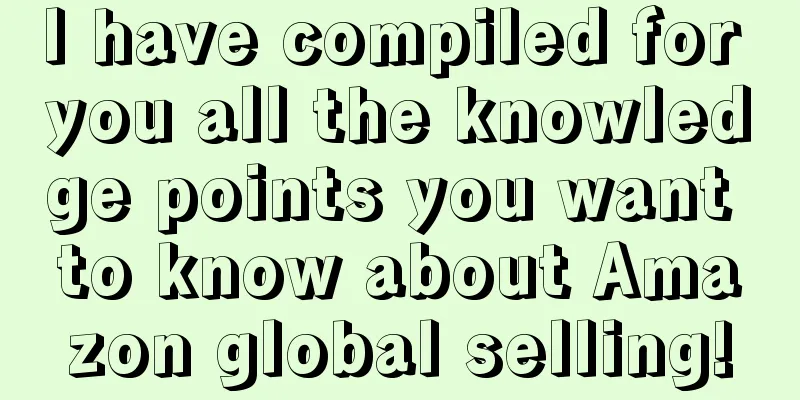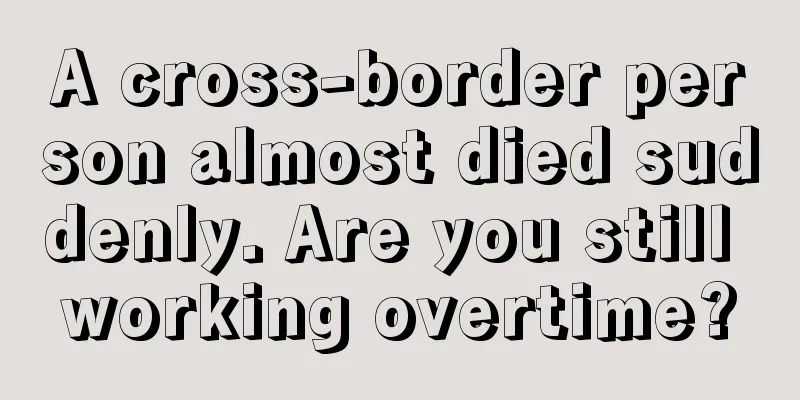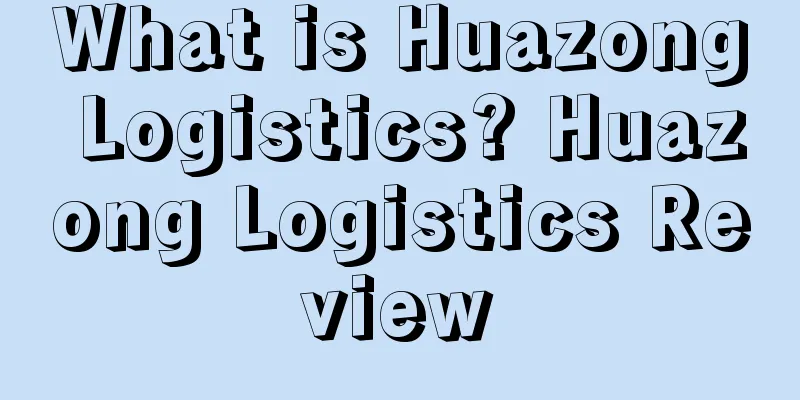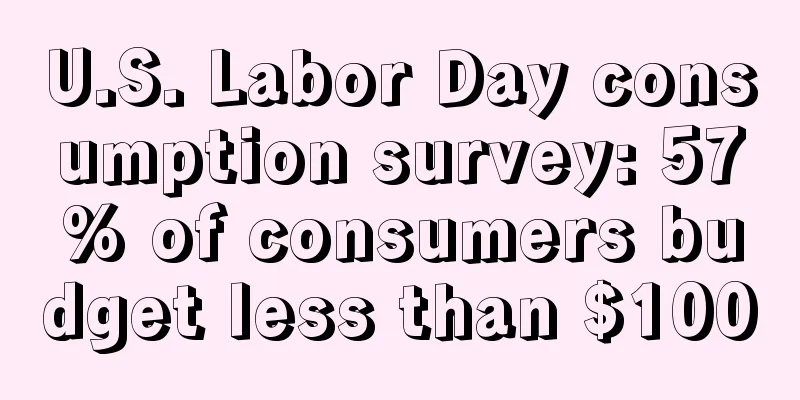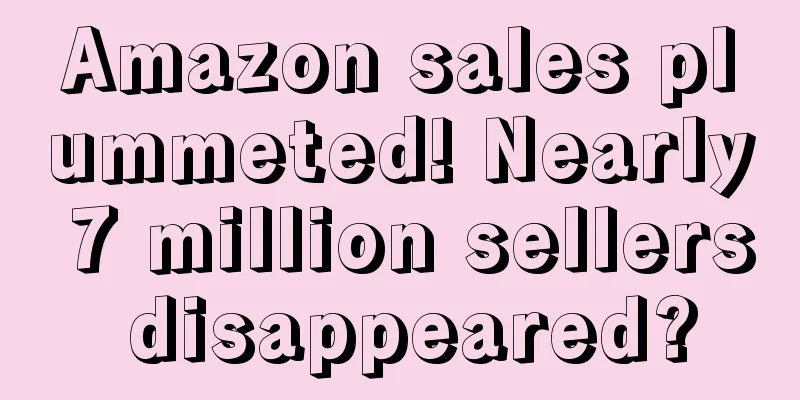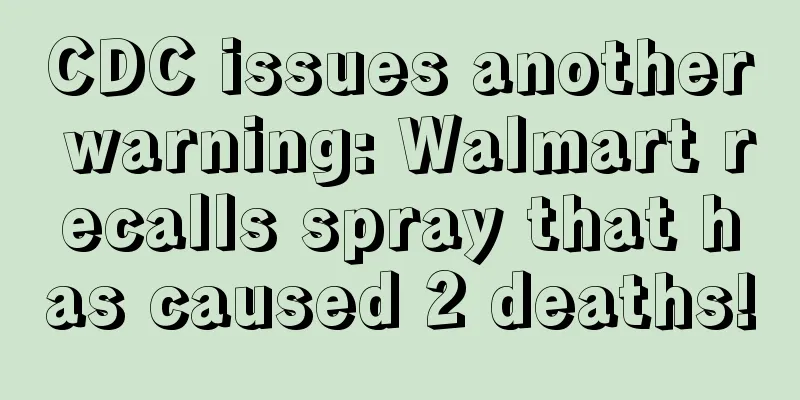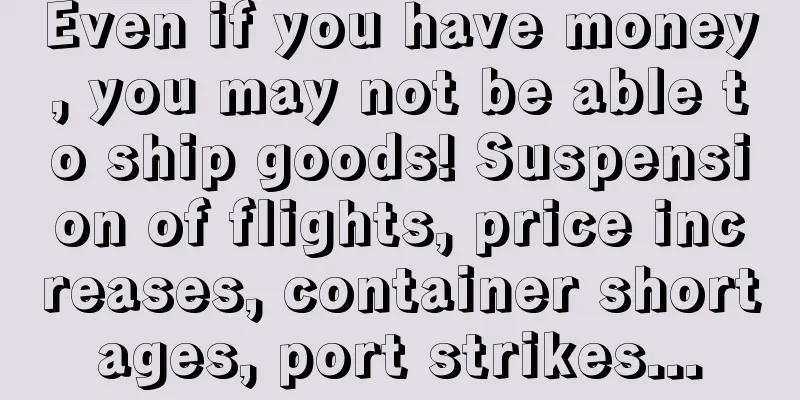How to Check the Average Return Rate of Amazon Categories
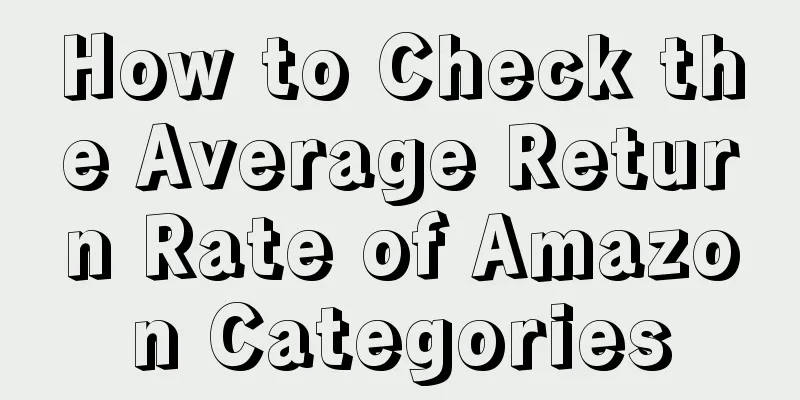
|
When conducting market research, understanding category conversion rates is crucial for evaluating advertising effectiveness and predicting product return costs. For example, in the apparel industry, the return rate can exceed 30%, making this data critical for calculating costs and developing strategies. However, unlike sales, return rate can be monitored in real time on a dashboard. It is more obscure behind the scenes, but it is also an extremely important indicator, both in terms of profit and listing. I have compiled a mind map, and I believe you will gain something after reading it. What is a normal return rate? Return rate = number of returns/sales volume*100% 🔴If the FBA return rate exceeds 10%, this listing may be banned by Amazon. 🔴A high refund rate will affect the Refund Rate, which has a certain impact on the ranking. 🔴If the return rate is too high and no rectification is made, your account may be blocked. When faced with the problem of low product conversion rate, many sellers may feel confused. However, without referring to the conversion rate data of categories or competitors, the analysis of their own product conversion rate and return rate will appear incomplete. Step 1: Log in to Amazon Seller Central and select [Product Selection Compass] in the [Growth] option. (Image source | Amazon backend) (Image source | Amazon backend) (Image source | Amazon backend) (Image source | Amazon backend) In addition to the return rate, we can also see the approximate return reasons, product performance, page views, search-to-purchase ratio, number of ASINs, advertising expenditures, number of sellers, number of new brands, and number of new ASINs for this category. Step 1: Open SellerSprite - Product - Select Market (Photo source | Seller Elf) (Photo source | Seller Elf) Then click [Filter Market] (Photo source | Seller Elf) Step 3: Scroll down the page to see the [ Average Return Rate for the Same Category ], which is the average return rate. (Photo source | Seller Elf) The return rate data of SellerSprite is actually derived from the product selection guide in the Amazon backend. The data of SellerSprite is for the last 6 months , while the data of Amazon backend is for 12 months by default . Therefore, there will be slight differences in the average return rates obtained by the two methods. The role of average return rate by category 1. It can measure your current return rate. If you don't know the average level, you don't have a reference and you don't know what state you are in now, good or bad. With this data, you can make a qualitative analysis and judgment. If the average score of a class is 80 and you get 60, then you are very bad and your parents may beat you. But if the average score of a class is 50 and you get 60, then you are excellent and your parents will reward you. Different references lead to different results. Second, the average return rate of a category can be used as one of the pricing references . The return rate of a category can help us estimate the after-sales costs more accurately and take these costs into account in product pricing to ensure reasonable pricing, prevent losses due to returns, and protect profit margins. How to calculate loss The goods were returned, but how much money was lost in this process? Will the commission still be deducted? What about delivery? Let's do the math below. First, some concepts: There are two possible outcomes when a product is returned: The first type: sellable. After the customer returns the product to the Amazon warehouse, after inspection, if the packaging and other aspects of the product are found to be intact, it is determined to be sellable again. The second type: unsalable. After the customer returns the product to the Amazon warehouse, after inspection, if the packaging is damaged or the product has obvious signs of use, it will be judged as unsalable. In this case, the product can only be removed or discarded. When the product is returned, only 20% of the commission is collected, and the rest is returned. FBA is still charged, and there is no FBA return fee when the product is returned. Note: The return cost of goods that cannot be sold after return includes: product cost, first-mile fee, FBA delivery fee, return management fee (20% sales commission), removal/disposal order fee, storage cost of each item sold, warehousing configuration fee, etc. Then the calculation formula is as follows: Available for sale: Loss on sale = product price x 15% x 20% + FBA fees Unsaleable loss = product price x 15% x 20% + FBA fee + product cost + first-leg freight + disposal cost For example: If a product cost = 20, first leg = 5, selling price = 15, FBA = 3.64, removal/disposal fee = 0.75, exchange rate 6.9 Loss on sale = 20 x 15% x 20% + 3.64 = 4.09 Unsaleable loss = 20 x 15% x 20% + 3.64 + (20+5)/6.9 + 0.75 = 8.01 If you find this conversion too troublesome, you can also use SellerSprite 's free tool [Profit Calculator] to calculate: It is worth noting that each return order will incur corresponding fees, increase costs and affect product profits. |
<<: Good news! Amazon has launched this new tool which is awesome!
>>: A large number of sellers have seen a sharp drop in orders? Don’t panic, here are two good news!
Recommend
"Punch" Google "Kick" Facebook? TikTok becomes Amazon's hit-making machine!
▶ Video account attention cross-border navigation ...
Urgent notice: Check yourself! GBC Law Firm has started "fishing enforcement" again, and many sellers have been caught
GBC Law Firm, which is notorious in the entire cro...
Betting on third world countries, what is the potential of Amazon’s new site?
It is learned that according to foreign media repo...
What is AMZ Magic Wheel? AMZ Magic Wheel Review
AMZ Magic Wheel (https://amzmo.com) is a product s...
Shopify and X reach new cooperation to help merchants promote products on social networks
According to foreign media reports, social media g...
What is Customs(Japan)? Customs(Japan) Review
The Customs Office (Japanese: 税関/ぜいかん) is the name...
What is Shopee's Refund and Return Policy? Shopee Refund and Return Policy Review
Pursuant to the terms and conditions of this “Refu...
Suspend flights to China! Just now, the United States officially announced...
On the 3rd local time, the U.S. Department of Tra...
Your package may have been stolen by robbers! Amazon and Target have both been "robbed"!
<span data-shimo-docs="[[20,"获悉,据外媒报道,亚马逊、...
New regulations for product packaging in 2025! Non-compliant products will be destroyed immediately!
In 2025, Amazon has new regulations! Starting from...
Blood loss! Amazon's "black hand"! Sellers' order volume dropped 6 times, FBA shipping costs soared...
As an FBA seller, delivery fees are an inevitable ...
Bad weather drives more online shopping among Americans, generating more revenue than online shopping on Monday
According to Adobe's latest research, American...
Broken entrepreneurial dream: Two people started Amazon together, but now their relationship has completely broken down! How can I protect my own interests? What should I pay attention to in the content of the share agreement?
Anonymous user My C position Situation summary: Tw...
What is Cross-border E-commerce ERP? Cross-border E-commerce ERP Evaluation
Cross-border e-commerce ERP (Enterprise Resource P...
What is Tito Cross-border? Tito Cross-border Review
Shenzhen Tito Technology Co., Ltd., as a promoter ...