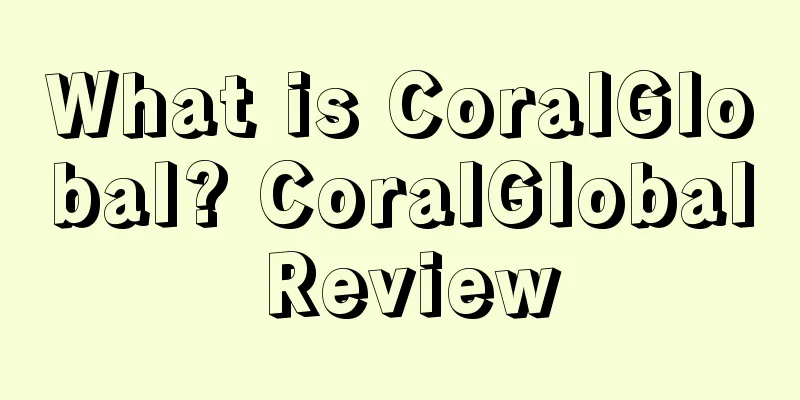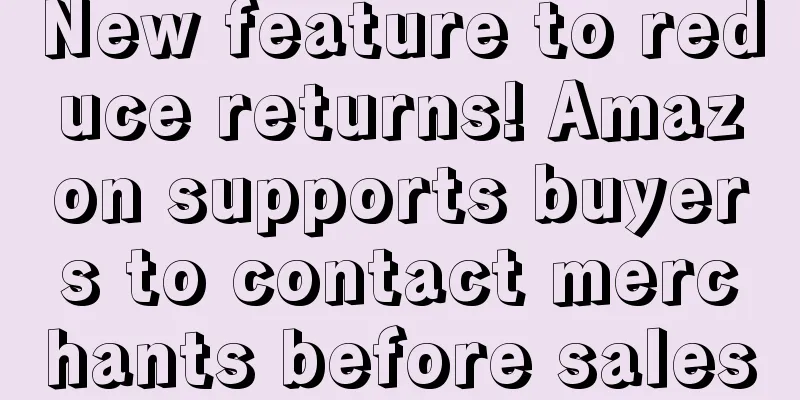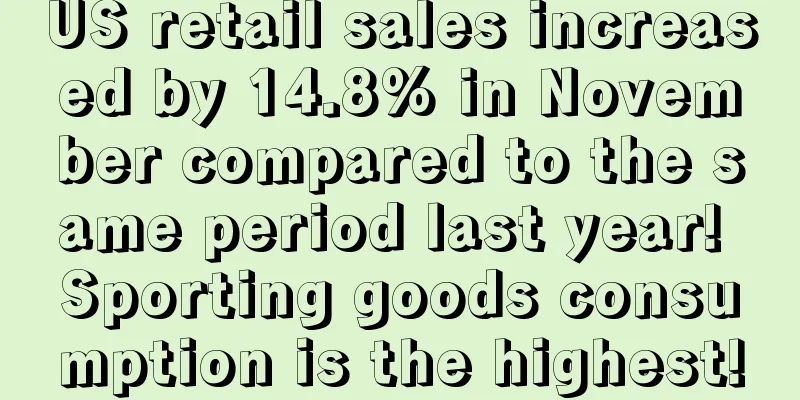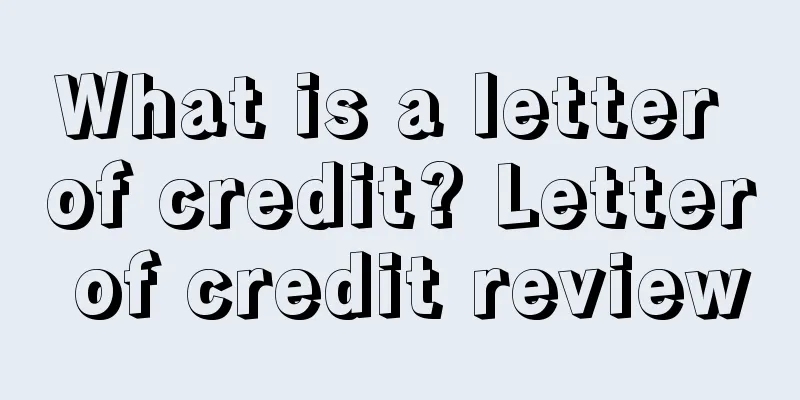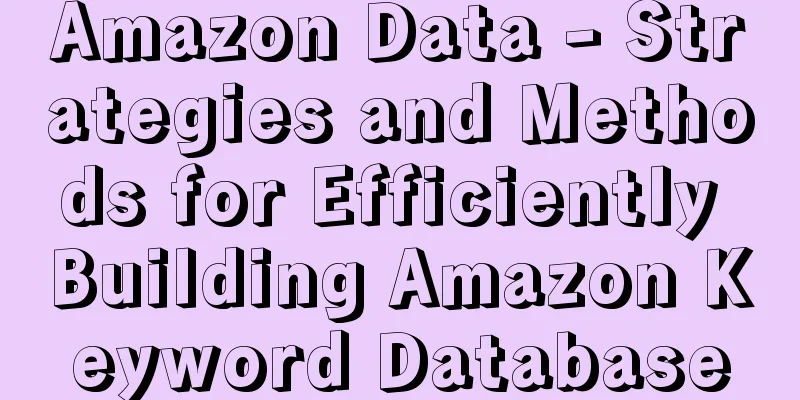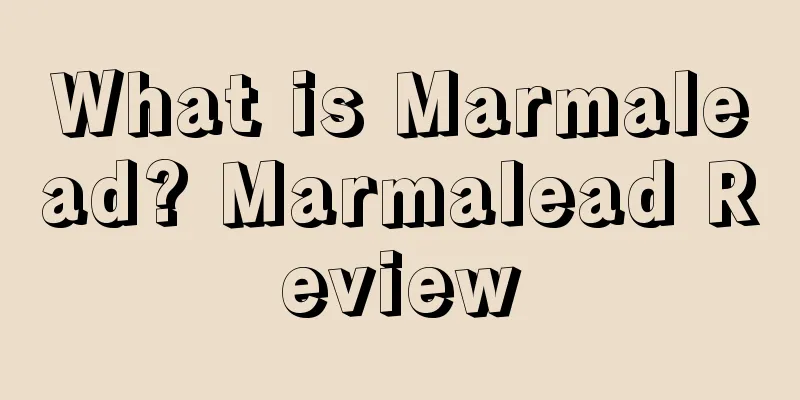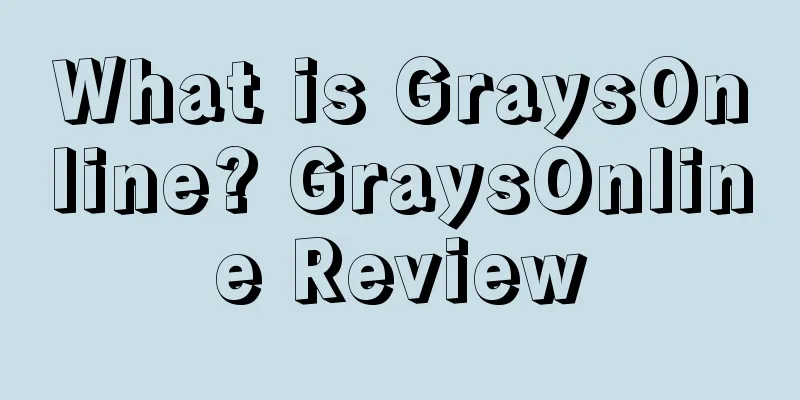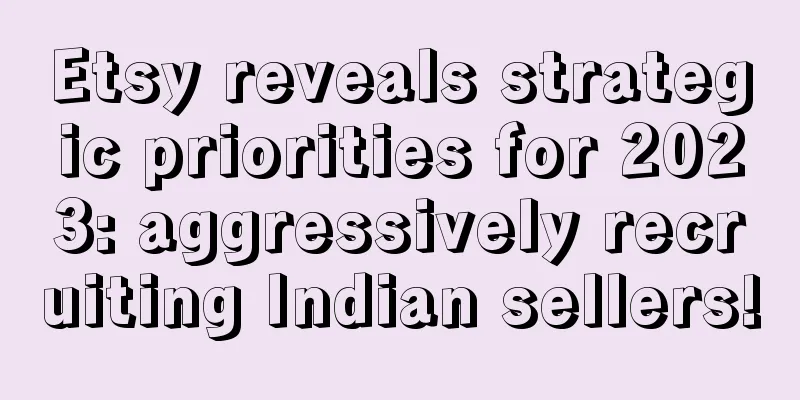“7-pronged approach” to find all Amazon listing keywords!
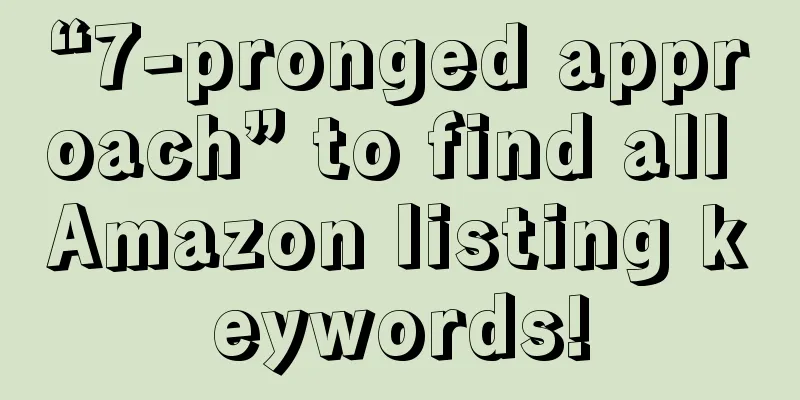
|
Before discussing keyword embedding and layout, you need to find all the potential keywords first. The exposure and visibility of a listing are directly linked to keywords. So, how do you choose keywords that are good for Amazon SEO? Amazon uses an algorithm to rank sellers’ products, and one of the main ranking factors is the relevance of keywords. Therefore, here I want to share 7 keyword research methods to help you find keywords that are suitable for your product titles, product descriptions, features, five elements, and other elements. By researching keywords, Amazon sellers can better understand how much demand there is for specific products and the search terms people use to find those products. For example, someone might be looking for an iPhone by typing in a keyword like “Apple phone” or “iOS device” into an Amazon search. Keyword research will help you further find out all the relevant keywords that customers are using to find iPhones on Amazon and put those keywords into your iPhone-related listings to attract and convert customers. 7 Tips for Finding Keywords1. Use Amazon searchSimilar to Google’s “Suggest” feature, when you enter a specific keyword in the search box, Amazon’s “Autocomplete” feature will also associate many search terms that you can use in your listing. The recommended related search terms will be sorted according to the search volume of the keyword.The disadvantage of this method is that it requires a lot of patience and constant improvement. Since there are quite a lot of recommended search terms, you need to spend some time to filter out the more relevant search terms. In addition, it is recommended that you log out and clear the browser cache, or open Amazon.com in an "incognito" window to prevent your previous search history from affecting Amazon's keyword suggestions. This can prevent the keywords you have already paid attention to from appearing again, thereby improving efficiency. 2. Analyze the “frequently bought together” partEverything you see under the Frequently Bought Together section is in addition to the items shown on the product page. By using 1 or 2 relevant keywords in your product description or hidden keyword sections, you can make your listing appear to users who are not searching for your product directly but whose activity indicates they may be willing to buy it. In most cases, related recommendations are somewhat relevant to the product that customers are looking for. For example, if you sell toothbrushes and include the related keyword “teeth whitening fluoride” somewhere in your listing, there’s a chance you could rank for that keyword. 3. Think from the customer’s perspectiveAlthough it may not seem like a common method to rely on your own divergent thinking to find relevant keywords, it does work. You need to think about what types of search terms customers can use to search for your products, and then apply these words and phrases to your listing. In addition to the keywords you can think of, you can also browse Facebook Groups and Google Trends to see what people are searching for related to your product. Maybe they use a certain abbreviation or word instead of a common name. Or, you may find that they mostly use brand names (such as Anker) when searching for a specific product (such as wireless chargers). In short, the more specific the relevant keywords, the better. 4. Use YouTubeAlthough YouTube keyword research has its own quirks, it can also come in handy for Amazon keyword research. Since there are so many different searches for popular items, there’s a good chance that keywords that are trending on YouTube will also be successful on Amazon. Similarly, YouTube’s “Autocomplete” feature can also help you get some new keyword ideas (which should be different from the keyword suggestions you get on Amazon), which can provide you with new ideas for adding keywords to your listings. 5. Use Google Ads Keyword PlannerThis is a free tool that provides keyword insights based on what people search for on Google. The data generated by Google Keyword Planner can be used to expand your Amazon product page keyword list. In addition, if you plan to run PPC ads to promote your Amazon listings, you can also use this tool to find bidding keywords. 6. Analyze your competitors’ listingsAnother way to get keyword ideas is to look at your competitors’ products. Hidden in their product titles and descriptions are keywords you may not have come across. Try to include all synonyms in your keyword research (using the wireless charger example, this might include: wireless charger, no-wire charger, etc.). An easy way to view competitor products is to type your own product name into the Amazon search bar and Amazon will then present you with listings that sell the same product as yours. Browse through these listings to see if there are any keywords that would give your listing more exposure. 7. Use Amazon Keyword Research ToolsThe market is full of various keyword research tools, and it is recommended to use tools specifically for the Amazon platform. This way you can not only research keywords, but also discover product rankings, determine conversion rates, and more. summaryOnce you’ve identified the keywords you want to use in your listing, it’s time to put them to use. Make sure to distribute them throughout the product description, five lines, and title. Also, you only need to use each keyword once, as keyword density has nothing to do with Amazon’s rankings. |
<<: Amazon account transfer change process and account transaction precautions
>>: Amazon’s multi-variant gameplay
Recommend
What is Shuhang ERP? Shuhang ERP Review
Shuhang ERP is an Amazon boutique seller managemen...
Due to product quality issues! CPSC recalls 478,800 seats made in China!
It is learned that on February 9, CPSC announced t...
Request to stop production and sales! Three "Made in China" children's toys on Amazon UK site have problems
According to foreign media reports, the Wiltshire ...
What is Shopdeca? Shopdeca Review
Shopdeca is an Indonesian e-commerce platform that...
Over 100,000 visitors丨AMZ123 navigation matrix is coming!
AMZ 123 is a website that focuses on cross-border ...
Essential work before launching Amazon CPC advertising
Amazon’s advertising performance will be affected ...
The global market has reached 20 billion US dollars! Will this track become a new growth point for cross-border sellers?
It is learned that according to Juniper Networks r...
What is Fore Coffee? Fore Coffee Review
Fore Coffee is a product of venture capital firm E...
What is Constant Contact? Constant Contact Review
Founded in 1998, Constant Contact is an advertisin...
Etsy will collect sales tax from Canadian sellers starting July 1
<span data-shimo-docs="[[20,"获悉,近日Etsy宣布,从...
Another US trademark scandal! Tens of thousands of trademarks are involved again!
This is the latest news, not old news. So be sure ...
What is Amazon Go? Amazon Go Review
Amazon Go is an unmanned convenience store launche...
Amazon’s way to get rich overnight, up to 40 million US dollars!
Many people say that Amazon doesn’t make money. I ...
Amazon starts pushing low-price entry, is it lower than Pinxixi?
Amazon’s “Low Price Store” is finally online , wit...
What is Thirstii? Thirstii Review
Thirstii is the leading buyer of Amazon Business i...