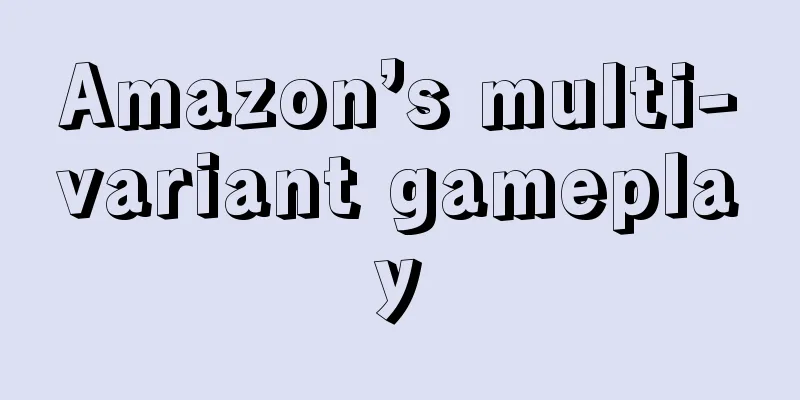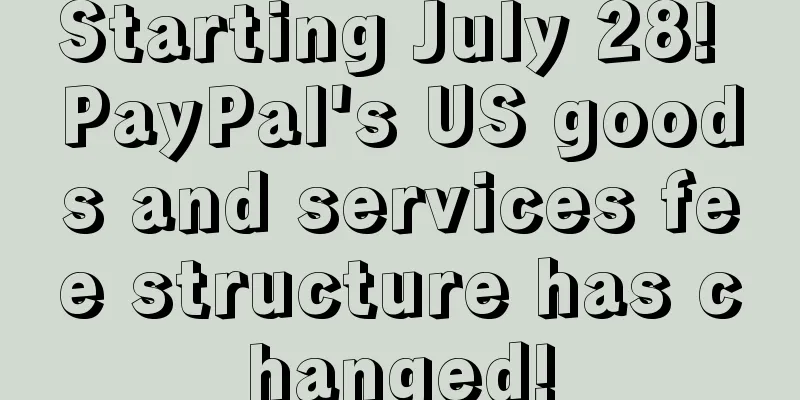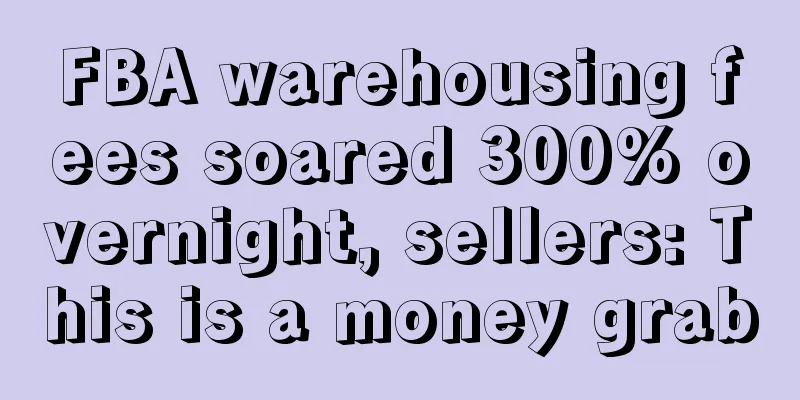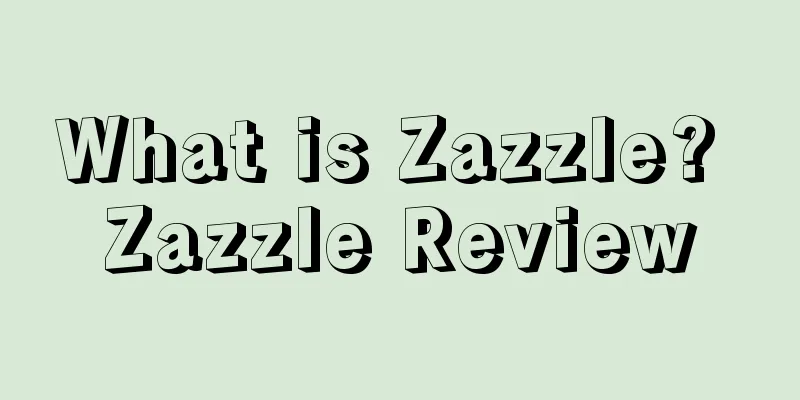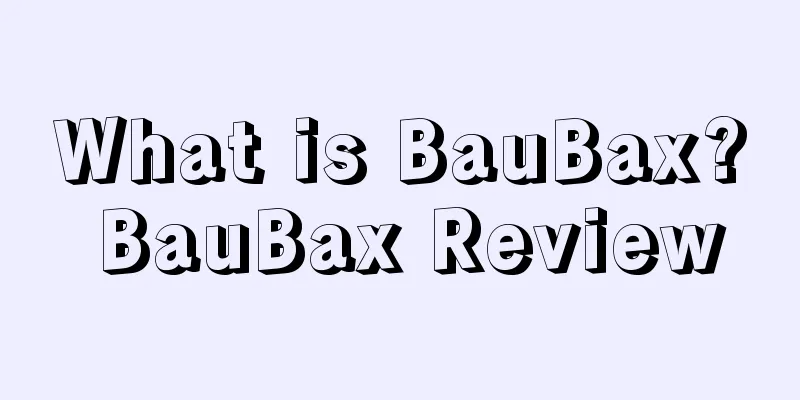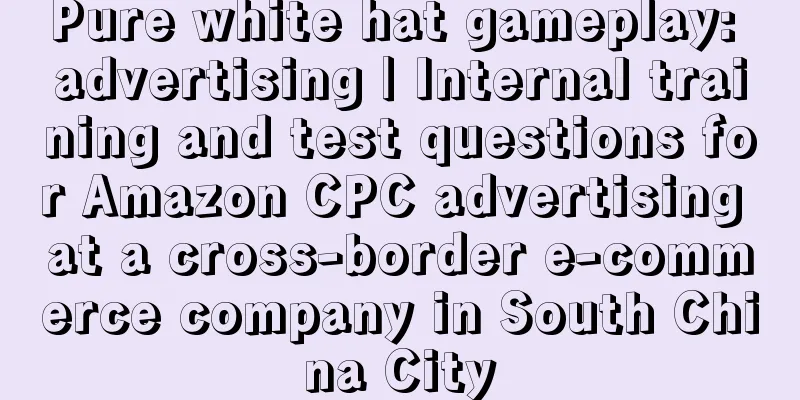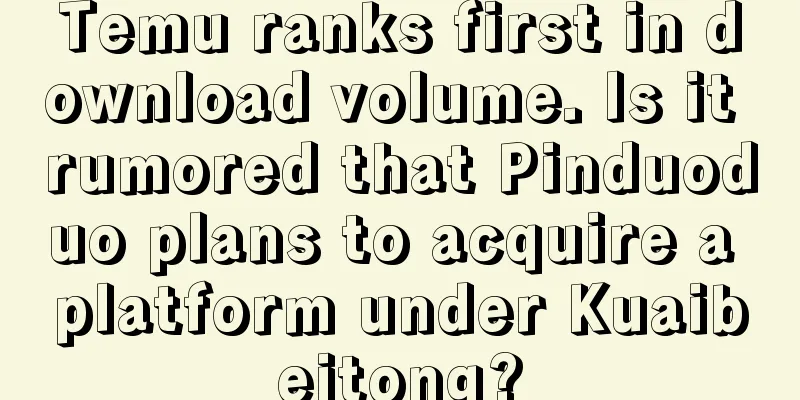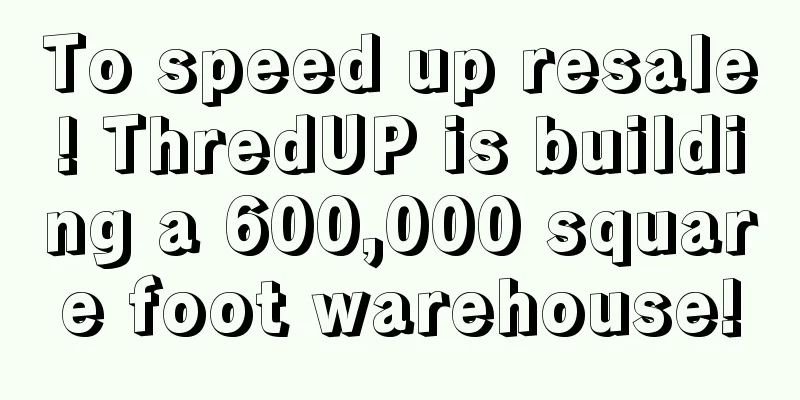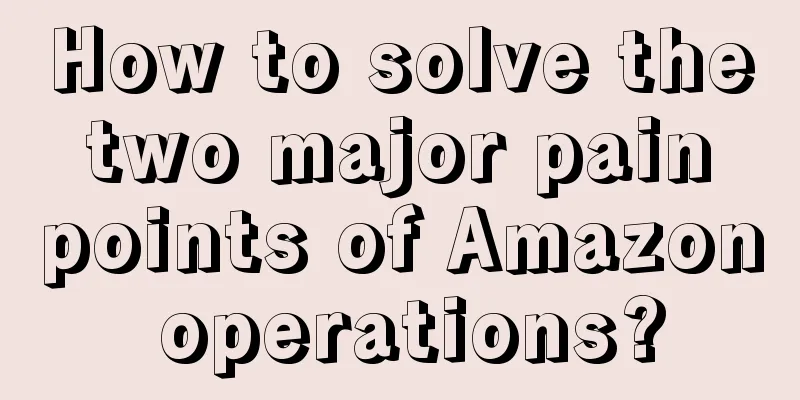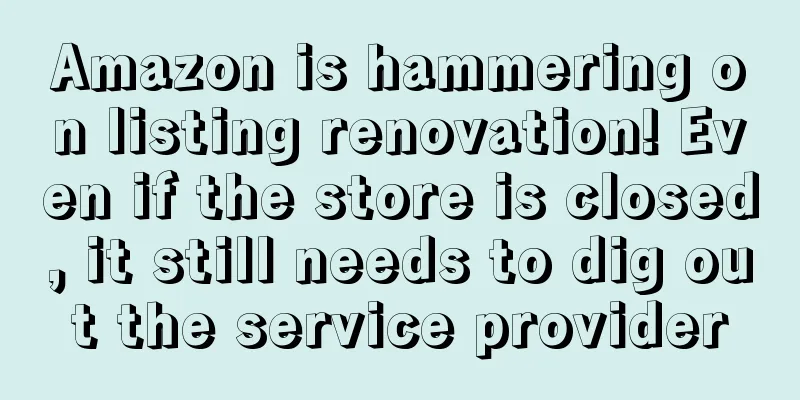If you have noticed, you may have noticed that in the past few months, there have been more and more cases of Amazon sellers being blocked or having their accounts suspended due to abuse of product variations. In fact, this is not because more and more sellers are abusing Amazon's variation listing policy, but because Amazon has taken more regulatory measures to ensure that sellers list products in accordance with regulations. Therefore, sellers must not only be able to play with variations, but also prevent themselves from playing with them. Terms related to Amazon variation listings- Parent: This is the main detail page to which the product option (or child ASIN) belongs. Consumers cannot purchase the parent ASIN. The parent ASIN should contain all key product information for all ASIN groups in the variation group, but should not contain information related to the variation theme, specific GTIN, inventory level or price.
- Child: Child ASINs are purchasable ASINs listed under the parent ASIN and will be displayed as available product options on the detail page.
- Variation Theme: reflects the differences between each sub-body in the same variation group. Different product categories can have different variation themes, and some variation groups can have 1 or 2 variation themes. For example, scent is a single variation theme, and color and size are a pair of variation themes.
- Variation Family: refers to the parent ASIN and child ASIN under a variation theme.
What happens when a seller uses variations incorrectly?
When Amazon discovers that a seller has used variations incorrectly, they will first take warning measures to inform you that they have corrected your illegal listing, but sometimes Amazon will skip the warning step and directly block the listing.
If you continue to abuse ASINs or ASIN variations, Amazon will suspend your seller account. You can appeal, but if Amazon does not accept your appeal reasons, your account may be permanently closed.
Therefore, sellers cannot ignore Amazon’s policy warnings. They will enable you to detect existing problems in a timely manner and correct them to avoid listings being blocked or accounts being suspended.
The impact of multiple variants on products- Increase product ranking . On Amazon, products with variants have more attributes than those without variants, which will increase product exposure to a certain extent, thereby increasing the ranking of the listing.
- To maximize buyer reviews , Amazon will merge similar products into a single main product interface. If you have 5 products on your listing, Amazon will integrate the main interfaces of these products together for all consumers. When consumers search for such products, Amazon will prioritize your products in front of consumers because your listing has a lot of information. Listings with more information will be ranked ahead of listings with less information.
- Increase purchase conversion rate . Traffic is an indispensable resource for a product. Variants can give consumers more choices and attract different consumers to a certain extent, bringing more traffic to the product. At the same time, variants can also increase the time consumers stay on the product page. For every additional second of browsing, the probability of purchase may increase a little.
- When your listing is out of stock or under review for some reason, has very little traffic, and is difficult to rank up, you can make a brand new listing, then merge them together to make a variant, set the previous listing inventory to zero, and then start pushing it as a new product. Since reviews and Q&As have been accumulated, it is easy to get on the new product list. When using this method, it is important to note that it is best if the two listings are of the same type of product, otherwise it will be difficult to improve the conversion rate even if the reviews do not match.
Enabling advertising for multi-variant ASINs can not only provide shoppers with more choices, increase their dwell time on the page, and help them buy the products they want in the shortest possible time, but also assist sellers in promoting new products, testing new products, and clearing out slow-moving products. Use Amazon advertising grouping to help determine the main variant Put all multi-variant ASINs in the same ad group and enable automatic delivery : When the automatic delivery campaign you set for all variations has run for a period of time, you can easily filter out unique search terms that match different variations: such as specific colors, model features, etc., and discover shoppers' preferences. Next, enable manual advertising for the variations and set the unique search terms that perform well in the search term report as the delivery keywords for the corresponding variations. Split advertising campaigns : After the first step, we will find that the variant ASIN is divided into two camps, variants with excellent performance and variants with mediocre performance. At this time, we can use different ad groups to strategically reallocate the budget, put the variants with excellent performance into the same ad group and increase the budget investment; put the variants with mediocre performance into another ad group and set an appropriate budget. ▲Budget allocation settings for different performance variant ad groups Enable manual advertising for better-performing variants : In order to give excellent variants more display opportunities and the opportunity to obtain better ad positions, it is necessary to continuously screen out high-performing keywords based on automatic advertising reports and add them to manual advertising to further optimize the advertising campaign. Can advertising only the main variant avoid competing with other variants?
Campaigns under the same account will not compete with each other. Instead, different variations in the same ad group can share the same set of keywords and bids, and more relevant products will be displayed in shoppers' search results, such as sellers searching for a specific color or model. The above operation process can come in handy again. According to the search term report, identify the keywords that match the customer's search habits, and start manual advertising campaigns for the variants with good conversions to increase exposure opportunities. At the same time, you should also pay attention to the "purchased products" report. Find other sub-ASINs in the report that shoppers purchased by clicking on the ads of one variant, create manual advertising campaigns for these ASINs separately, and increase the bid to increase the range of ad display. I have enabled the campaign for all variants, but some have low traffic. Should I turn it off?
Although the variants at this time perform poorly, they are still opportunities for sales conversion after optimization. Try to consider from the following perspectives: The bid is too low? The search terms are not precise enough? The product details page is not attractive enough? Create automatic campaigns for variants separately : Automatic campaigns can help you capture traffic automatically, but when your bids are not competitive, the impressions you get will be very limited. Therefore, you can create automatic campaigns for these poorly performing ASINs, increase keyword bids appropriately, and observe for two to three weeks to monitor whether traffic increases. If traffic increases, it means you have found the cause; if there is still no significant change, you need to proceed to the next step. Create manual ad groups : If traffic is still low after increasing bids, you need to filter keywords that represent the unique characteristics of these variations from the search term report, create manual ad groups, and further monitor traffic changes. If you eliminate the above two problems when optimizing the product details page, it may be that the product details page is not attractive enough and needs further optimization. All variants have advertising campaigns open, and some traffic is particularly high. How can I take advantage of it?
Enable the Bid+ feature for high-performing keywords : Based on the search terms and keyword reports, enable the Bid+ feature for high-performing keywords to obtain better ad positions and thus achieve higher sales conversion rates. Use precise matching to get more conversion opportunities : Monitor the exposure of Top of Search through the location report, and use precise matching to improve the performance of keywords. At this time, the other keywords under the product details page Combine Sponsored Brands with Brand Flagship Stores to boost in-store sales : Enable Sponsored Brands (formerly Headline Search) for high-traffic ASINs to gain a prominent position on the search results page. Shoppers will click on the ad to enter your product collection page and Brand Flagship Store.
When can you use variation listings? Sellers can create variations in the following situations:- Amazon allows sellers to create variations of products in this category.
- The differences in your products fit within the range of variation themes allowed for your product category.
- The products in your variation group cannot differ in any other way except the variation theme. If your variation theme is color, then your child ASINs can only differ in color.
- You are listing a multipack of different sizes from the same manufacturer.
Sellers cannot create variations in the following situations:- Amazon does not allow product variations in this category.
- The difference between your product is that variant themes are not allowed. You cannot choose variant themes at will and then put in the theme you want.
- The difference in your font ASIN is not in the allowed variation theme.
- The multipacks you listed are not from the same manufacturer.
- The listing you listed sells multiple products as a bundle.
Amazon’s policy on multipacks is quite complex, and multipacks that are not created by the same manufacturer cannot be listed as variations. A multipack is a value pack that contains multiple of the same product, such as six pairs of the same socks. A multipack is different from a bundle, which is multiple different products sold together under one listing. Several Ways Amazon Sellers Abuse Amazon Variations
Of course, not all Amazon sellers abuse Amazon product variations unconsciously. Some sellers do so intentionally, and their abuse methods include the following:
Hijacking a variation group: Some Amazon sellers will choose a variation group that is popular with buyers and add completely unrelated sub-groups to it in order to take advantage of the rankings and reviews of other products to gain more sales for other products.
Put new product lines into old variation groups : Some sellers will put new upgraded products into the variation groups of old products in the form of children, the purpose of which is also to take advantage of the rankings and reviews that have been obtained.
"Reclaiming" sub-ASINs: Some sellers will simply change the product information and images in an existing sub-ASIN to another product, retaining the old reviews. These sellers "hijack" the sub-listing, rather than a standalone listing. The latest strategy for many sellers is to "hijack" "dead" ASINs that have been around for a while but have no sales, to avoid being discovered by other sellers.
|