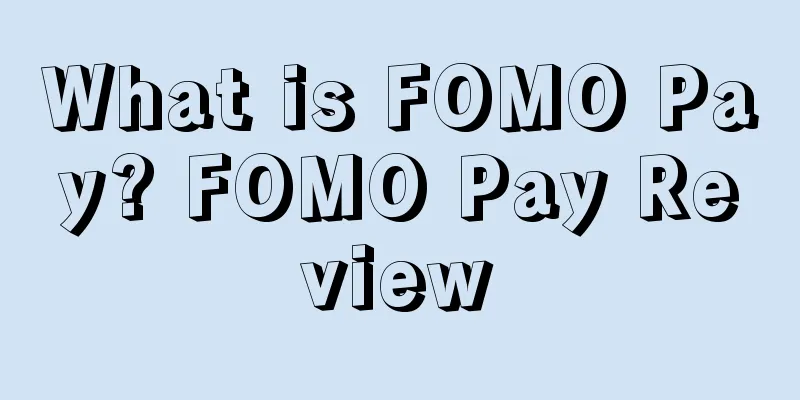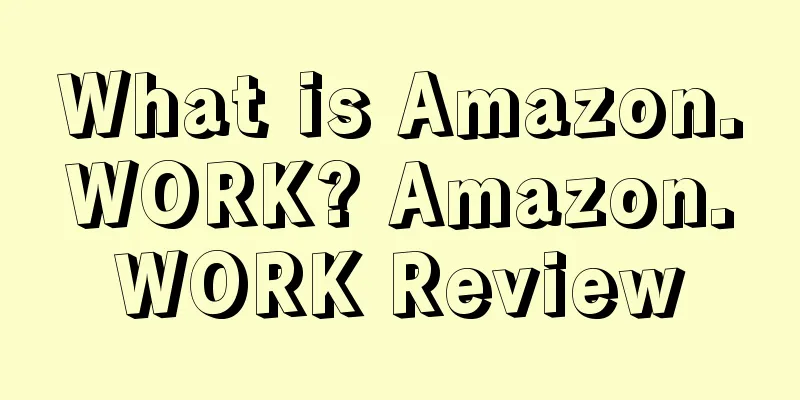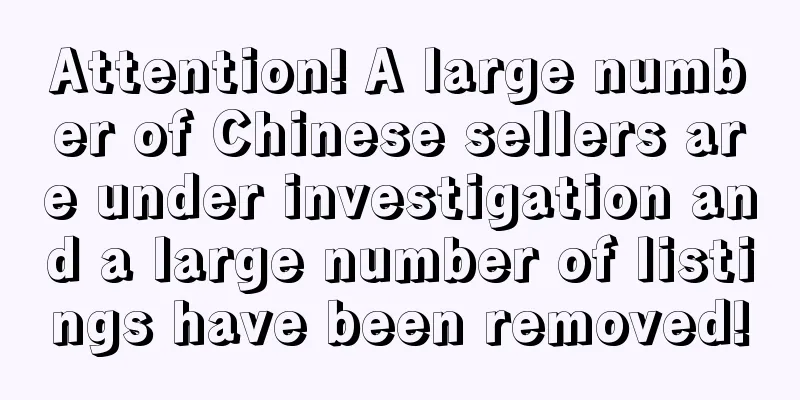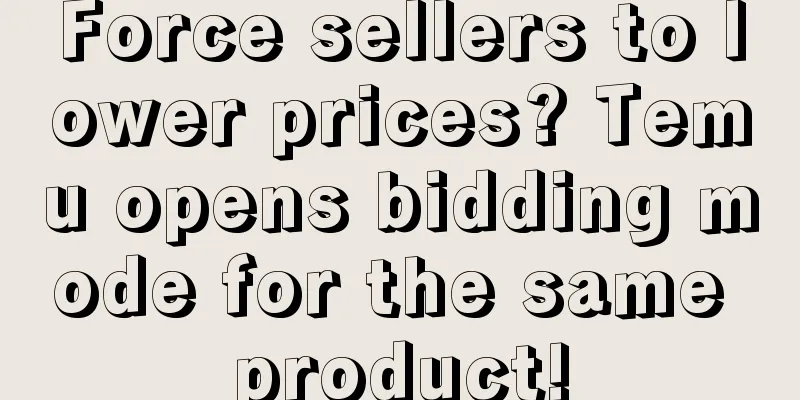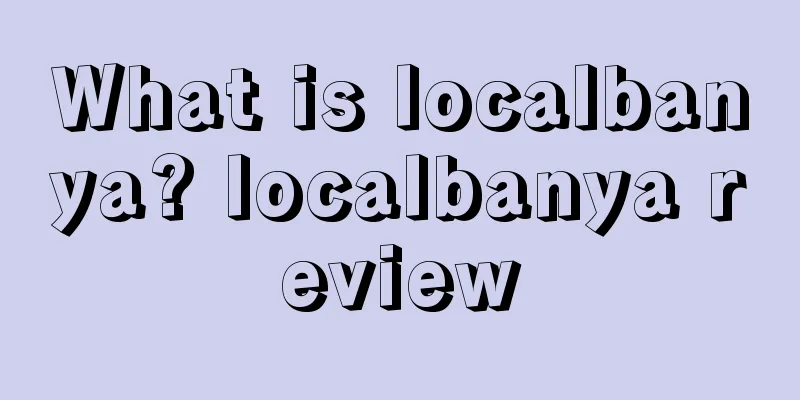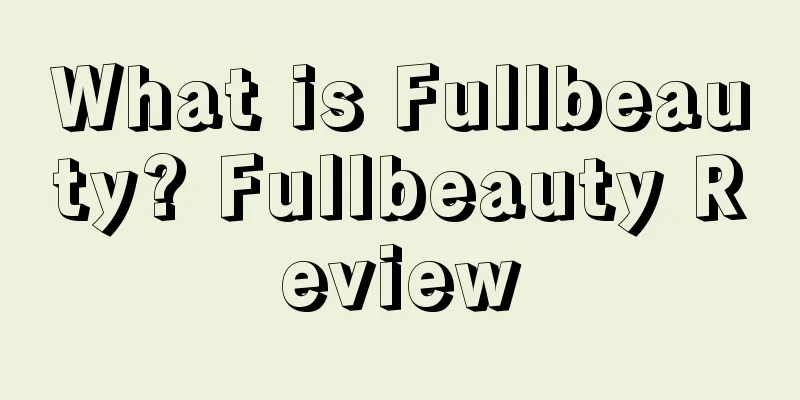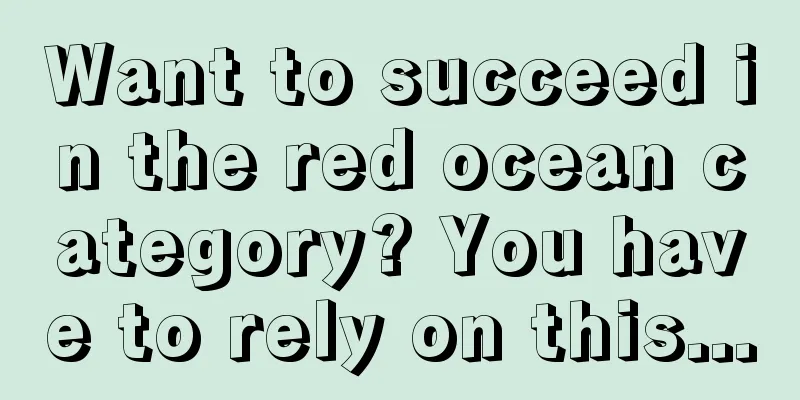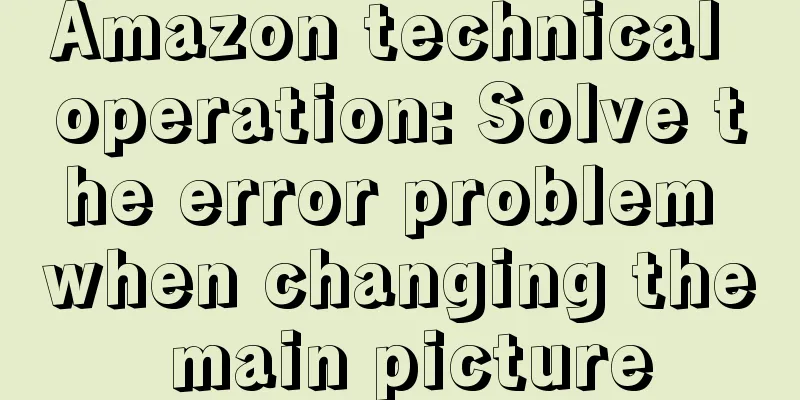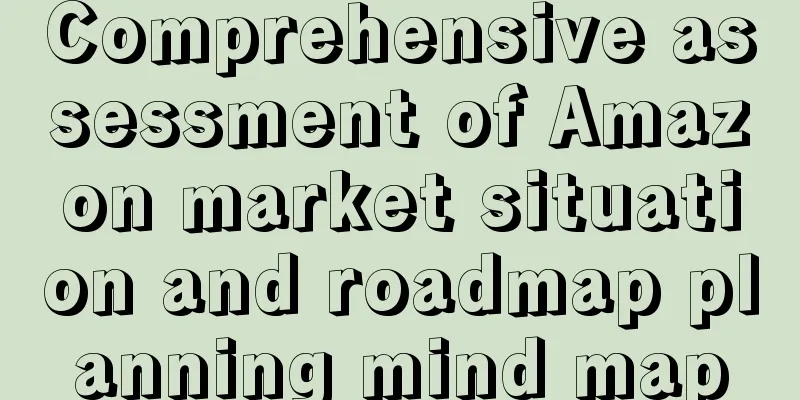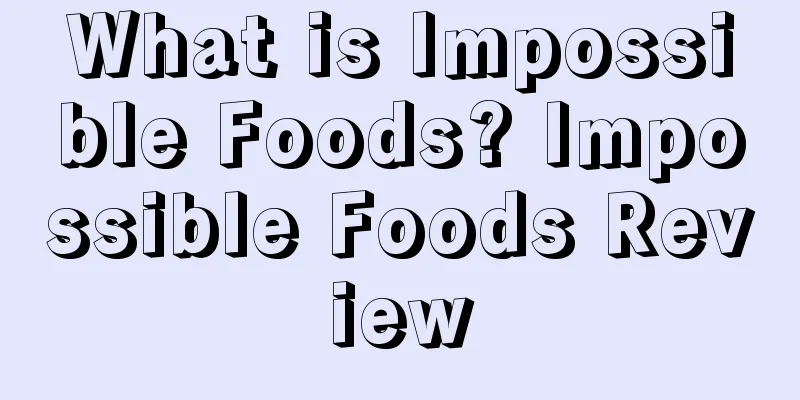Teach you how to ask for positive reviews from Amazon top reviewers step by step
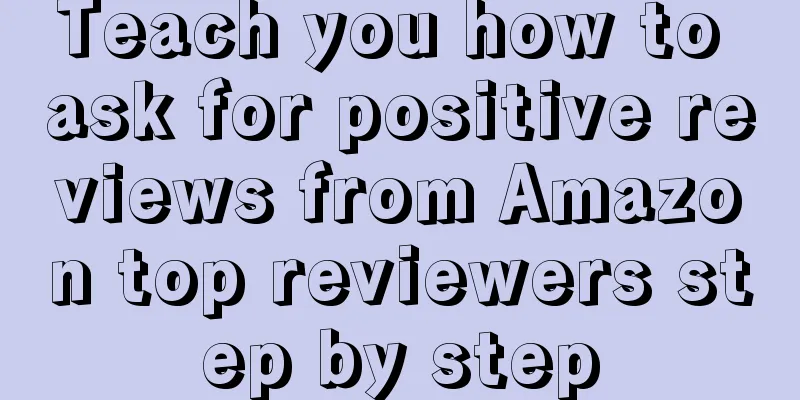
|
|
<<: Frequently Asked Questions about Multi-Variant ASINs
>>: Amazon product sales suddenly dropped? Don’t panic, here are the tips for operation!
Recommend
What is Facebook Pay? Facebook Pay Review
Facebook Pay is a mobile payment service launched ...
What is Rentomojo? Rentomojo Review
Rentomojo is an Indian furniture and appliance ren...
What is Google Search Console? Google Search Console Review
Search Console is a free webmaster tool under the ...
What changes have taken place in Americans’ consumption behavior under high inflation?
<span data-docs-delta="[[20,"获悉,根据Digital ...
Musk regrets acquiring Twitter! Twitter sues! Will the acquisition case end up in court?
<span data-docs-delta="[[20,"马斯克宣布取消对推特的收购...
Twitter shareholders sued Musk and Twitter, claiming they manipulated the stock market to try to lower the acquisition price!
<span data-shimo-docs="[[20,"获悉,",&qu...
What is Amazon Single Sign-On SSO? Amazon Single Sign-On SSO Review
Amazon recently launched a new feature, Amazon sin...
What is PubMatic? PubMatic Review
PubMatic is the go-to sell-side platform for agenc...
What is Yuyi Translator? Yuyi Translator Review
Yuyi is an Internet translation platform built by ...
What is Ji Wenhong? Ji Wenhong Review
Ji Wenhong, CEO of Zouxiu.com. Born in Fujian in t...
The first round of account bans in 2020! This time, the reason is...
At the beginning of 2020, many sellers’ accounts w...
Looking back at what happened last year, Amazon has never let sellers down!
Time flies by so fast. In the blink of an eye, a y...
What is Zhayousewang? Zhayousewang Review
Zhaoyouse.com has cooperated with more than 100 no...