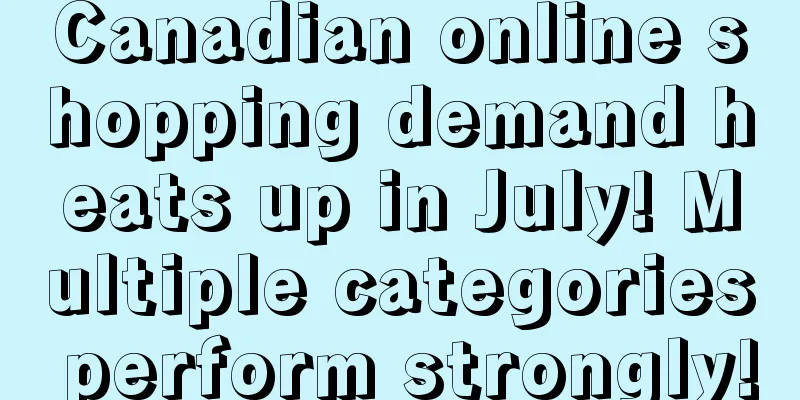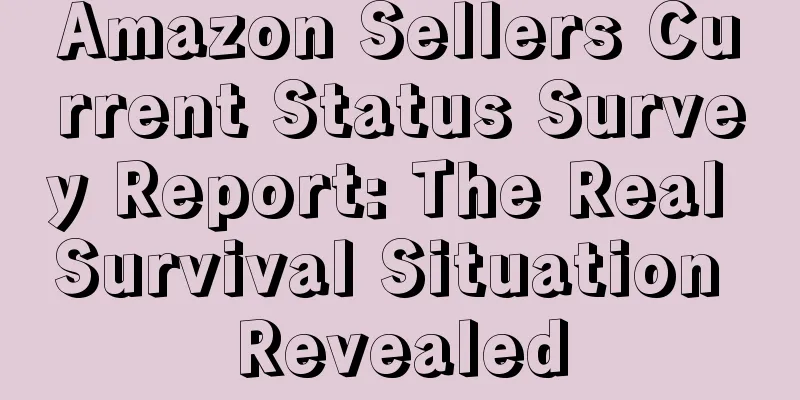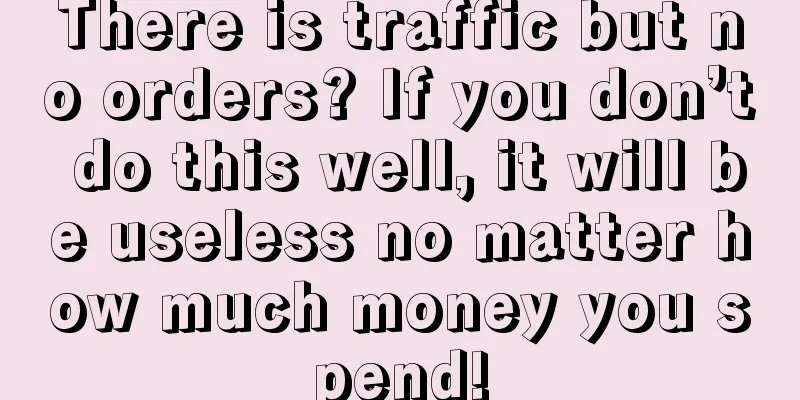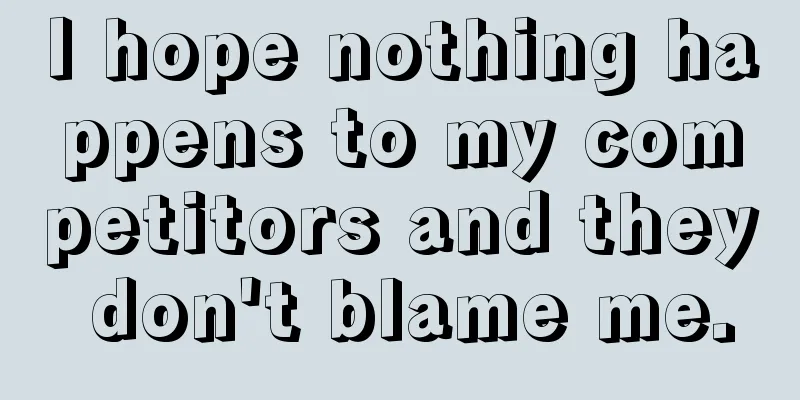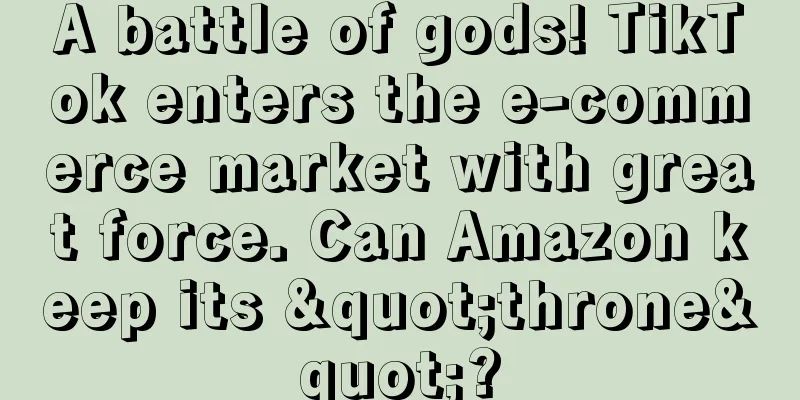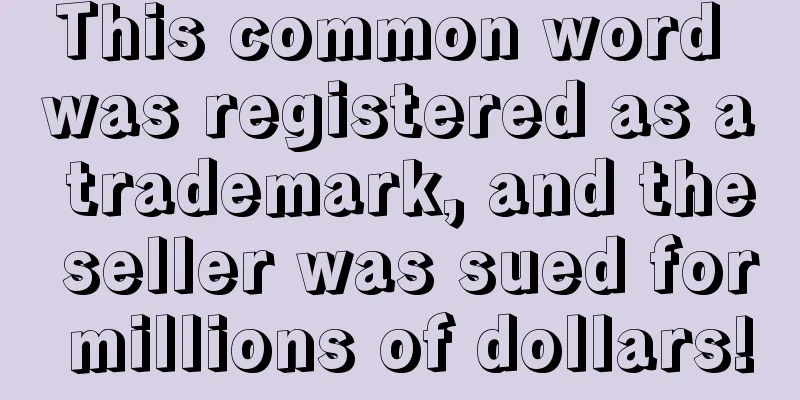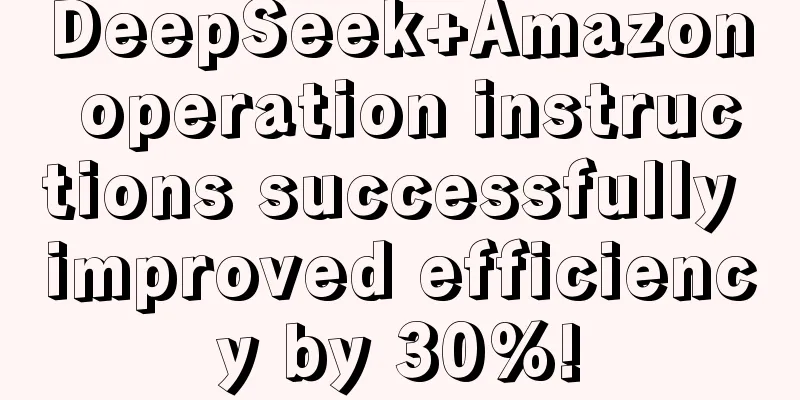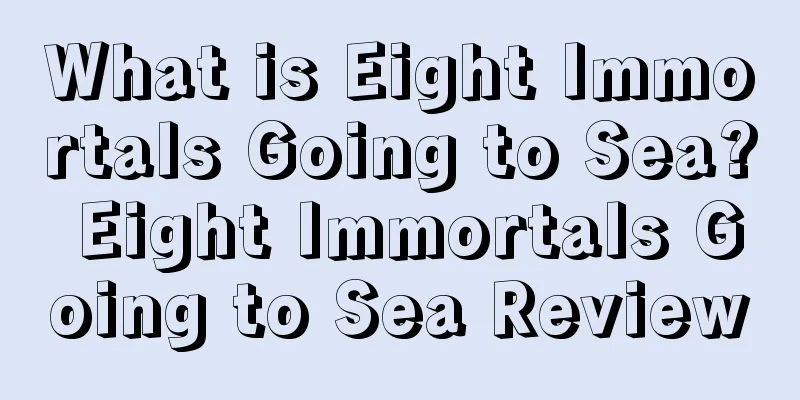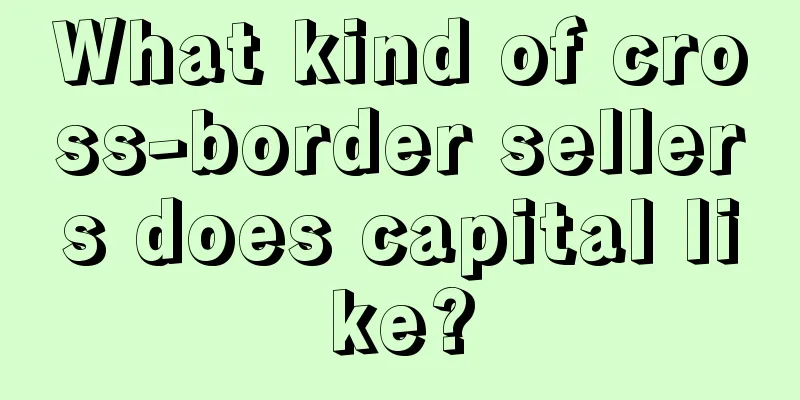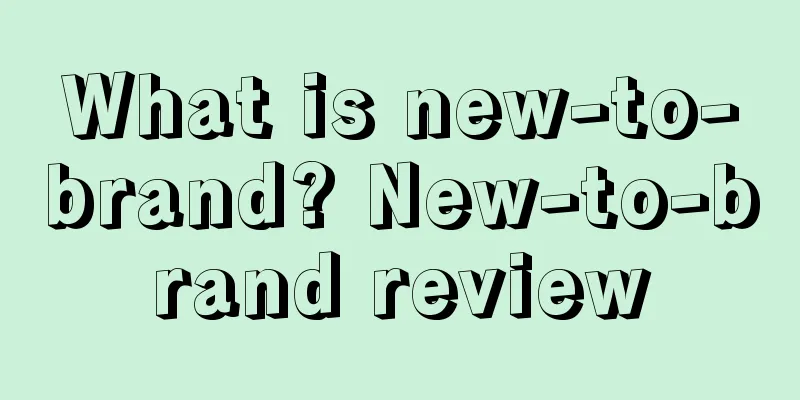Uncovering the Secrets of Amazon's Mirror Reviews Worth Thousands
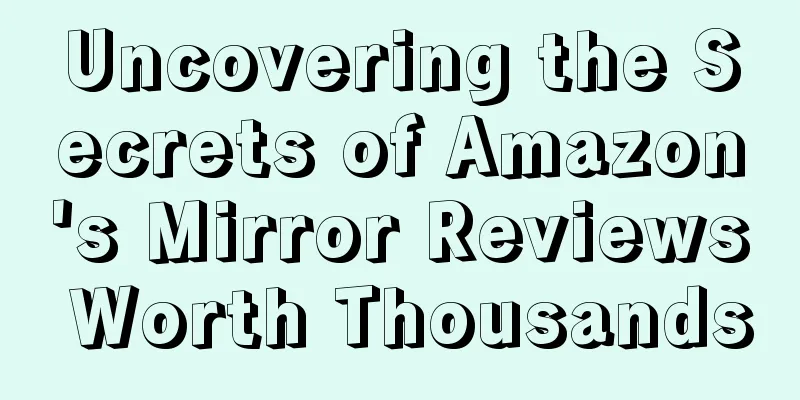
|
Amazon's mirror reviews achieve dual sharing of reviews through a non-parent relationship. Because there are no variants, they are not as risky as zombie reviews and can receive performance immediately, ensuring the security of the account to the greatest extent. As the current account registration time is relatively long, the risk of zombie reviews being blocked is very high and they do not exist for long, so mirror reviews have solved the problem of account blocking risks for most sellers. Amazon Mirror Reviews We know about Amazon's mirror reviews, and we also understand the principle of mirror reviews. In fact, the operation principle of mirror reviews is also very simple. At present , based on experience, the approximate steps of the operation are as follows: Prerequisite: First make sure the tables can be merged . If the tables cannot be merged and comments cannot be shared normally , mirroring will not be successful. Method 1: 1. Upload a table normally, and delete the parent table after all comments are displayed synchronously. (Here is table A) 2. After deleting the parent body, wait until the comments are separated before uploading Form B (Form B is: Download inventory progress summary of Form A uploaded successfully). Note that the parent body does not need to be modified. 3. Wait for the backend management inventory page, after the variant drop-down box appears, count down for a few minutes, and then delete the parent. Result Mirroring Completed - No Operation Required Mirroring fails or the parent is not completed: 1. Use the template upload-inventory loading tool to delete the parent sku and asin 2. Use form B, change another parent body to continue uploading, and then repeat steps 1-2
3. Wait for about 5 minutes for the variation drop-down box to appear on the backend inventory management page, and then delete the parent body. Method 2: Step 1: Merge the sub-body comments in the background. After uploading and merging successfully, wait until all the comments are displayed successfully before separating them. Step 2: After splitting, the comments are returned to each child body, and then modified (parent body sku and title). Step 3: Re-upload, then split the variants in more than 10 minutes (note that this is calculated based on the time it takes for the variants to be successfully displayed in the variant background). Generally, wait for an hour for the comments to be displayed. Currently, both methods are originally created by Xizhilang. Now service providers are selling these black technology tutorials at a price of 3,000 or even several thousand yuan. In fact, the principle is to use Amazon's BUG to share reviews. Recently, it is difficult to display the merged variants. It may be that Amazon is fixing this BUG. So sellers should also be careful! Amazon continuously monitors and cracks down on reviews and manipulation of reviews. Once discovered, the consequences cannot be underestimated. Therefore, I still recommend that you use white hat methods, which are relatively more long-term and reliable! |
<<: Collection|Problems and solutions for brand registration
>>: Tips for Writing an Appeal POA for Medium and Large Amazon Sellers
Recommend
What is Wanzhou Business School? Wanzhou Business School Review
Shenzhen Wanzhou Business School is a platform ded...
What is an A-to-Z claim? A-to-Z claim review
Amazon implements a protection policy for all buye...
What is Instant Data Scraper? Instant Data Scraper Review
Instant Data Scraper is a Chrome extension that us...
Over-employment erodes profits! Amazon and Walmart can no longer bear it
It is learned that in the past few months, compani...
Account blocked, complaints filed, brother-in-law strikes hard after Internet No. 1!
Cyber Monday on the US site has ended with grati...
What is Pinterest? Pinterest Review
Pinterest uses a waterfall flow to display image c...
36% of Americans use "buy now, pay later" when shopping online during the holidays! The average amount owed is $1,249!
LendingTree conducted a survey of more than 2,000 ...
What is Fotki? Fotki Review
Fotki is a social networking site and web service ...
South Korea’s Naver announced the acquisition of “American version of Xianyu” Poshmark for US$1.2 billion!
<span data-docs-delta="[[20,"获悉,据外媒报道,近日韩国...
What is Haimaohui? Haimaohui Review
The Overseas Trade Federation (FTF) is a cross-bor...
Walmart sellers beware! Phishing emails reappear, beware!
With the development of technology, online fraud h...
What is Marketplace Growth? Marketplace Growth Review
Marketplace Growth is a combination of Seller Supp...
Walmart's Q1 financial report released, e-commerce business returns to growth curve
It is learned that on May 18, Walmart released its...
The most comprehensive Amazon brand registration tutorial in history (collection)
How to register a brand? Amazon Brand Registratio...
Amazon Shipping Policy Update! This indicator cannot be lower than 90%!
Normal, once there is data abnormality, such as s...