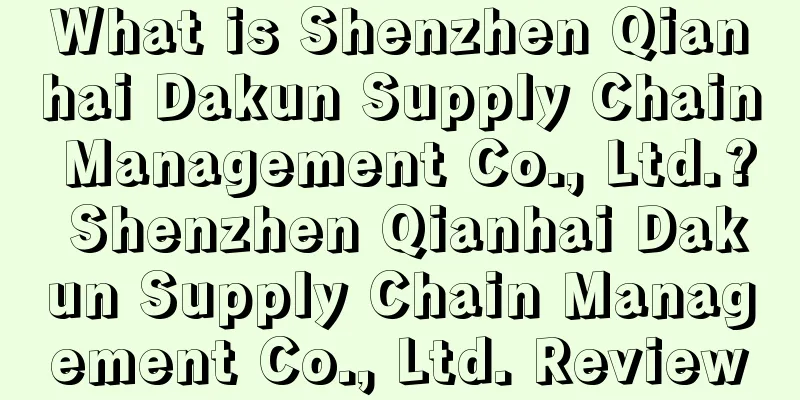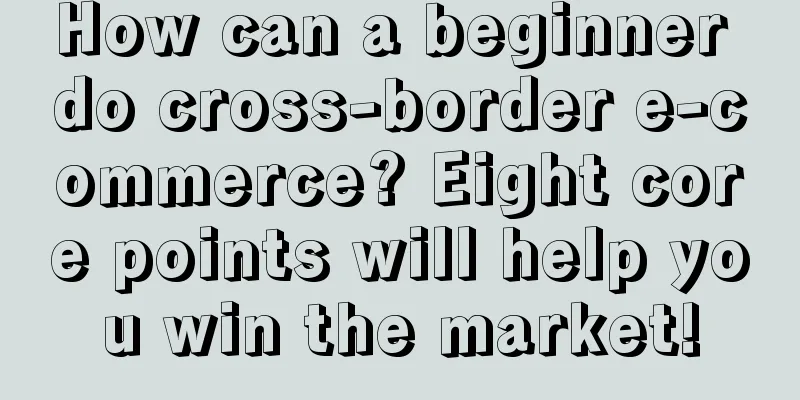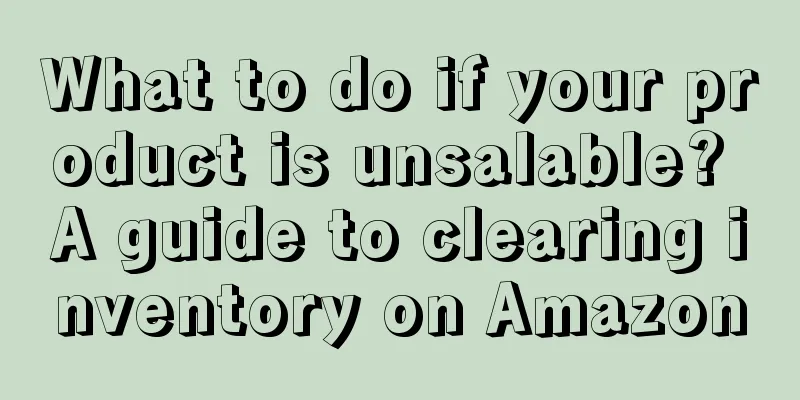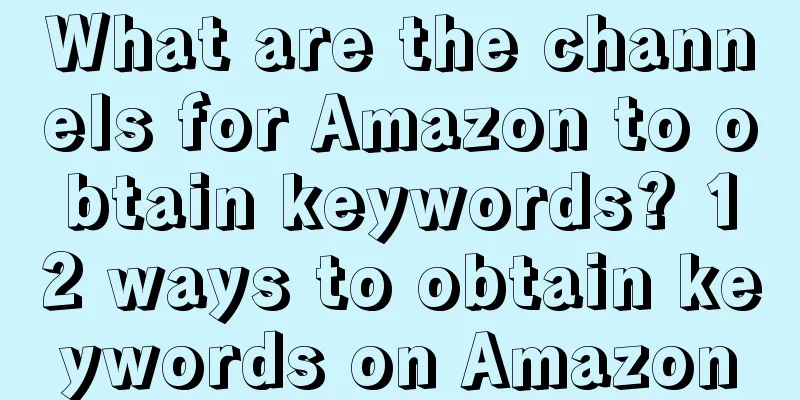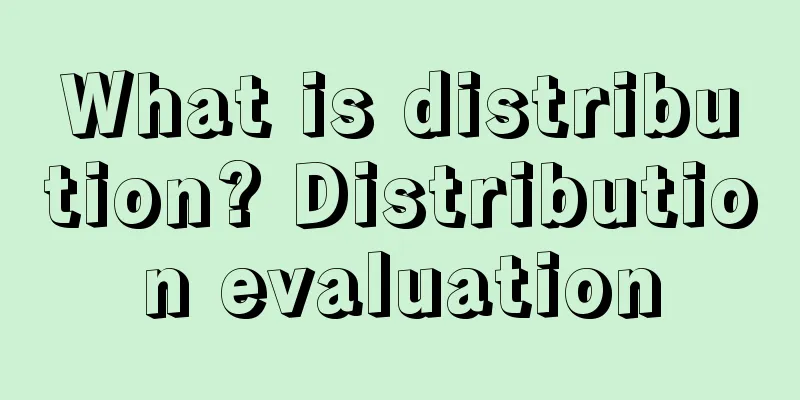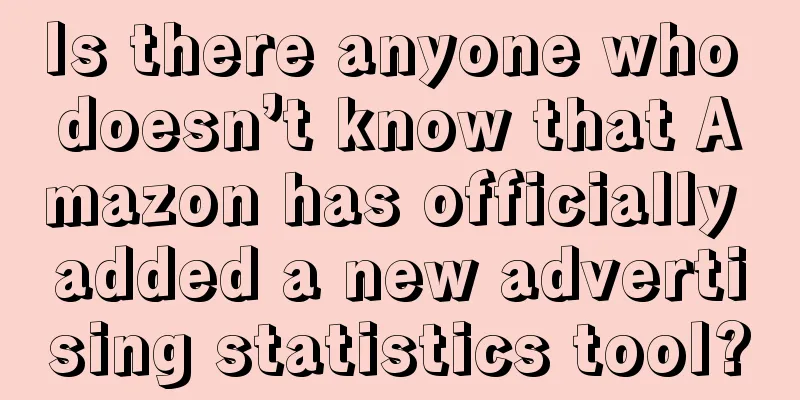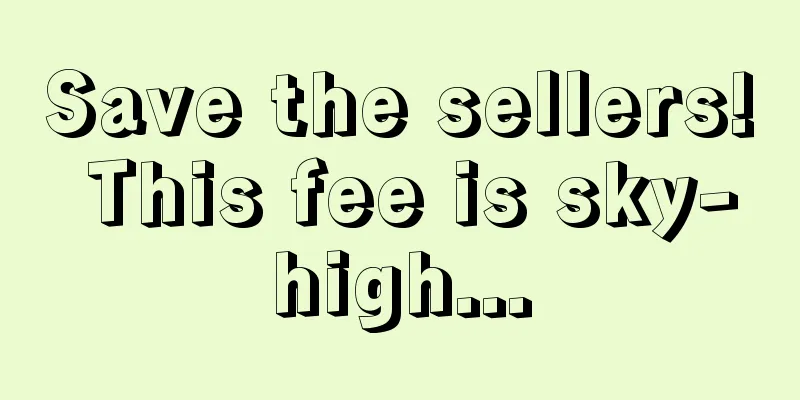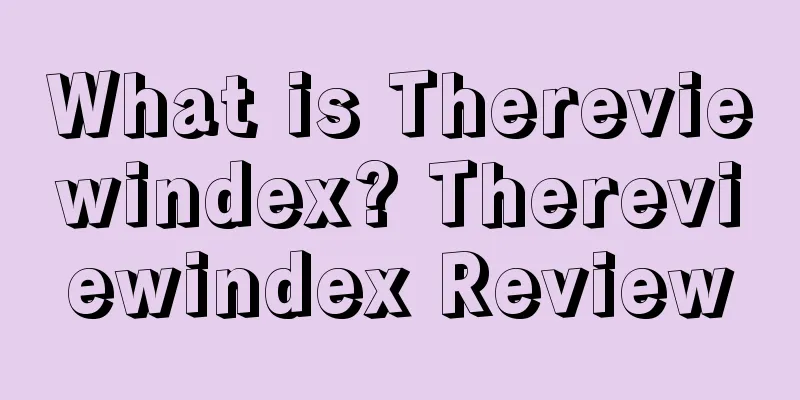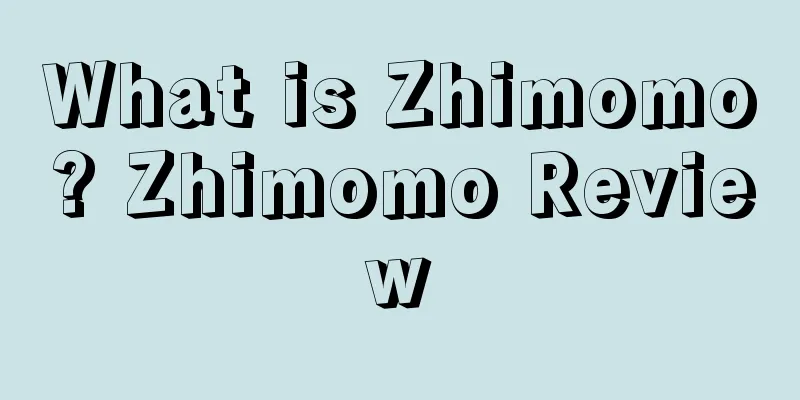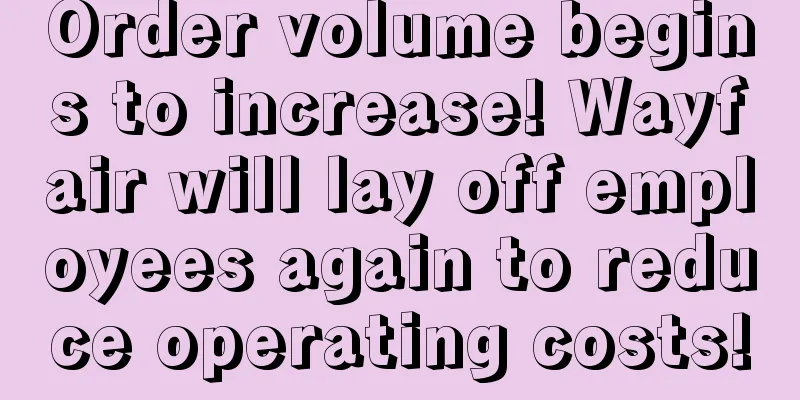Specific steps to solve Amazon's misjudgment of restricted products

|
Whether you are a novice seller or an old seller, you will always encounter reviews of varying sizes during the operation process. Some reviews are routine reviews and can be ignored, but reviews such as " removal of selling permissions " are a matter of life and death for our store. Recently, many seller friends have reported to us that their links were suddenly identified by Amazon as "laser products" or "drug paraphernalia" and other restricted products. What are restricted products? Products sold on Amazon must comply with all laws and regulations, as well as Amazon's policies. The sale of illegal, unsafe products, or other restricted products listed on these pages (including products that are available only by prescription) is strictly prohibited. For specific examples and requirements, you can search for the three keywords "restricted products/product restrictions/restricted products FAQ" on the Amazon backend help page. What are the common reasons for being marked as a restricted product? 1. Amazon "accidentally killed" If inappropriate words such as mask, sterilize, etc. are used in the title, picture, and description, Amazon may judge it as "mask" or "pesticide". For example, if pictures of adult products are suspected of sexual connotations, they may also be judged as "adult products", resulting in the removal of links or even closure of the store. 2. Links tampered with maliciously People follow others in selling, maliciously tamper with links, add sensitive words, etc. How to restore restricted products 1. Regarding “Amazon’s accidental killing” If it is a "mistaken killing", it is recommended that you try to change the category to restore the link for sale. 2. Regarding “malicious tampering” Sellers are advised to carefully select pictures for product detail pages, especially the first three pictures, and make sure they are accurate. In addition, make sure that the title, bullet points, description, and other details on the page do not contain any sensitive words or content. You can try the specific solution steps for products that are mistakenly identified as restricted products by the system! Written at the beginning : This method is only used for products that are not restricted, but because of some related attribute accessory words on the detail page/picture/A+/brand story, the system misjudged the product , received a performance email, and generated a violation record on the account security page. Before filing a complaint, check whether the listing can still be edited. If it is judged as a restricted product, you usually cannot edit it when you click on it. Contact the Chinese customer service to refresh the page. They said that the tool reported an error and the refresh failed. Then I contacted the English team. It is best to contact them in the evening in China. If the English team can't fix it, then appeal directly. Step 1 : First, go to the Account Security page, click the corresponding violation record, then click Appeal, and then click the sentence below : If you believe your listing has been deactivated in error, please provide an explanation here . Step 2 : Fill in the prepared POA. The idea is still the same old routine. Here is a summary for your reference:
Step 3 : Add the product picture. A case will be generated after submission. The reply will be very quick, saying that it has been reviewed again, but this product is still a restricted product and you still need to submit information. Pay special attention to this sentence in the middle of the email! Try to find the customer service on a different help page to refresh. At this time, the appeal case status is still waiting for a response. After two days, the appeal case will receive an email asking if you need help and if they are still processing the matter. If not, they will close the case. The reply at this time was: they were still trying to remove the wrong description, but the customer service staff had failed to refresh it. They apologized that the incorrect description caused the system to misjudge the situation. They then emphasized again what kind of product this was and hoped to be given another two days to process it. After waiting for a few more hours, case actually replied that the details page had been restored and the link was no longer a bot. I quickly deleted the misleading information and the violation record was no longer there. |
<<: What do sellers need to do during Amazon’s off-season?
>>: How can Amazon quickly search for corresponding patents by patent number?
Recommend
What is the Patent Cooperation Treaty (PCT)? Patent Cooperation Treaty (PCT) Review
The Patent Cooperation Treaty (PCT) is the most im...
In 2020, I decided to give up Amazon
The period between New Year's Day and the Spr...
U.S. Customs seizes over $4.55 million worth of counterfeit goods! Most of them come from China!
<span data-shimo-docs="[[20,"获悉,据外媒报道,近日美国...
What is Spring? Spring Review
Spring is a New York-based e-commerce company with...
What is Blanja? Blanja Review
Blanja is an Indonesian e-commerce platform that o...
How to deal with Amazon defective product complaints? These 5 steps can easily solve it!
Recently, some sellers have received some warning...
Facebook launches new gaming app to challenge Twitter and YouTube players
As Facebook builds momentum in the gaming market, ...
What is a betting agreement? Review of betting agreements
A bet-on agreement (VAM Agreement) is a private eq...
Etsy's new traffic-driving strategy! New buyers will have a chance to win a $500 grand prize!
According to a marketing email sent by Etsy to use...
What is jacksonlusi? jacksonlusi review
Jacksonlusi is an international B2C fast fashion e...
What is 91Exit? 91Exit Review
91chukou.com is affiliated to Shanghai Dianxing In...
TikTok faces a ban crisis, where will sellers go?
TikTok is once again facing the crisis of being ba...
Sellers, assemble! Amazon’s “account scanning” is fraught with dangers. How can you break through?
After the Spring Festival, Amazon's "acco...
What is Shenzhen Haiguang International Logistics Co., Ltd.? Shenzhen Haiguang International Logistics Co., Ltd. Review
Shenzhen Haiguang International Logistics Co., Ltd...
What is Transferwise? Transferwise Review
Transferwise was founded on March 1, 2010. It is a...