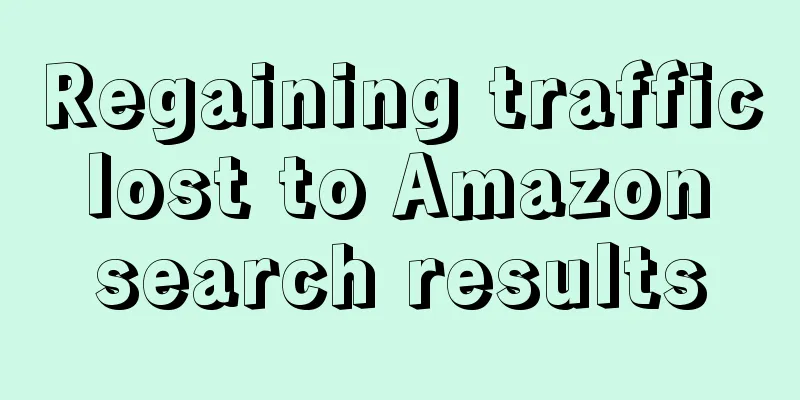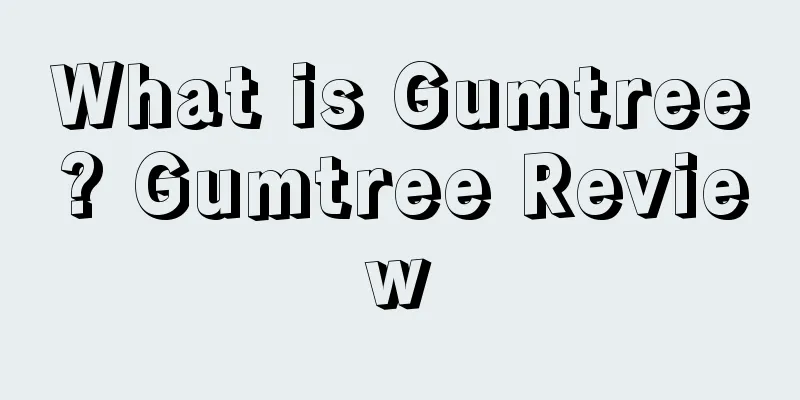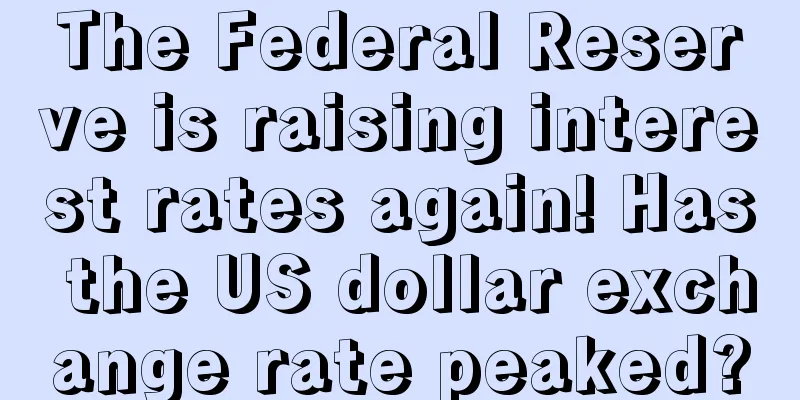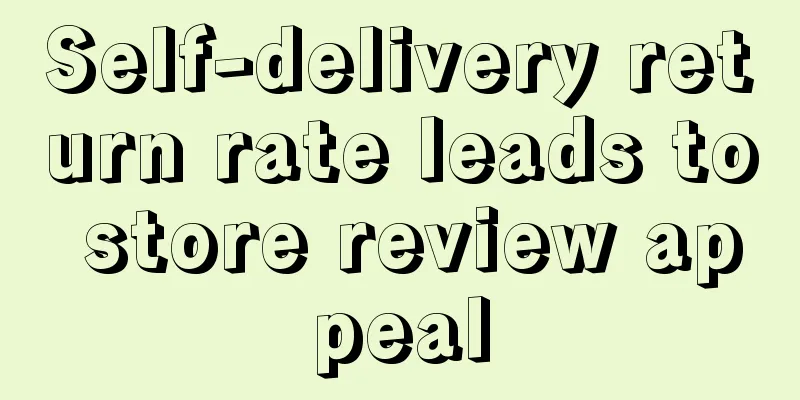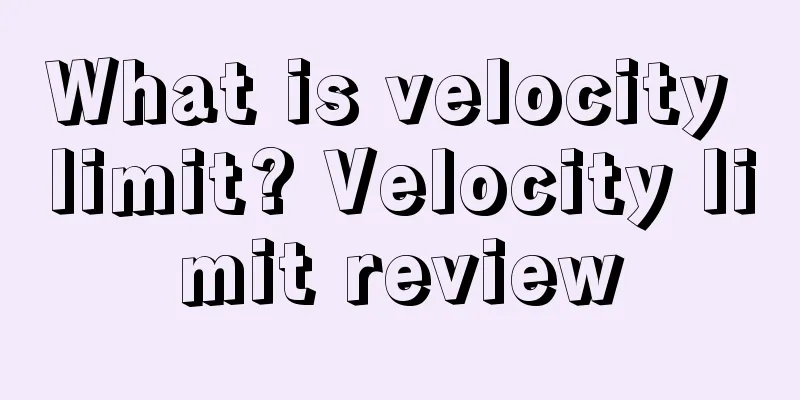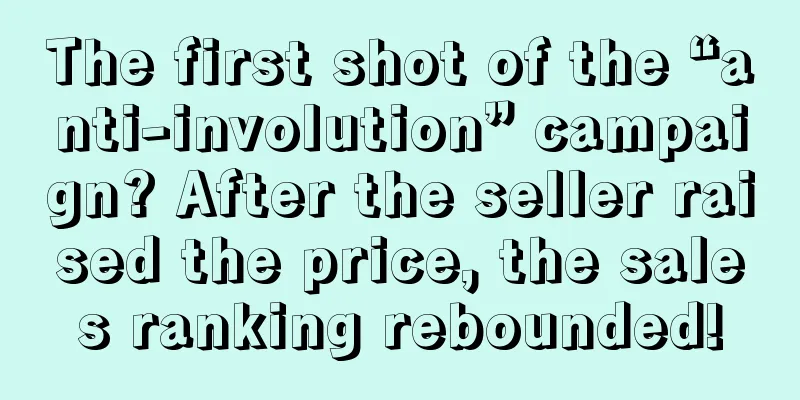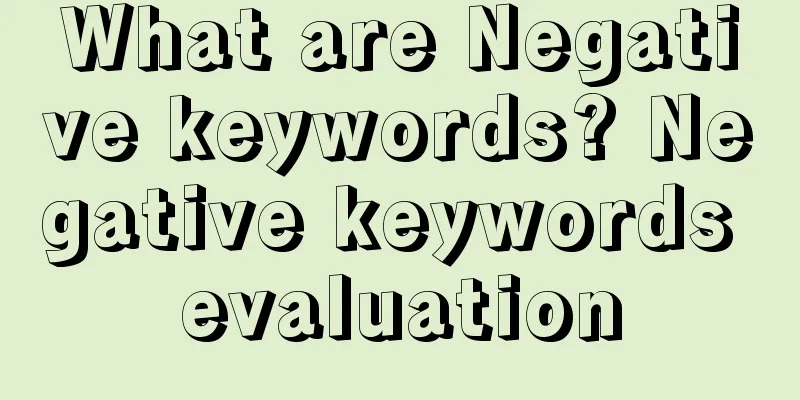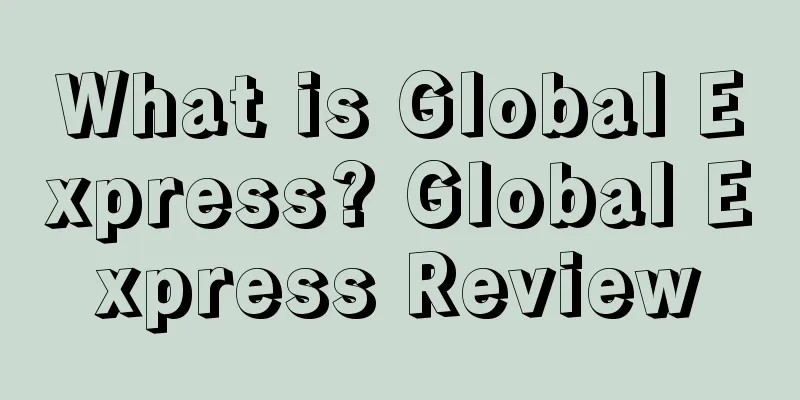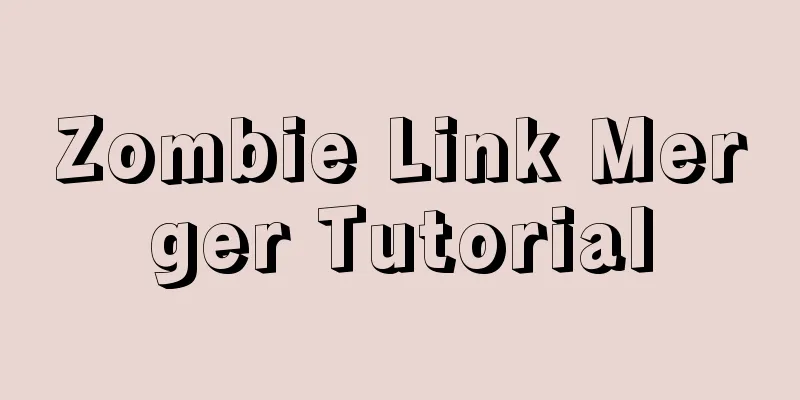Zhaodanmao Training Academy-How do Amazon sellers create social promotion media codes in the background?
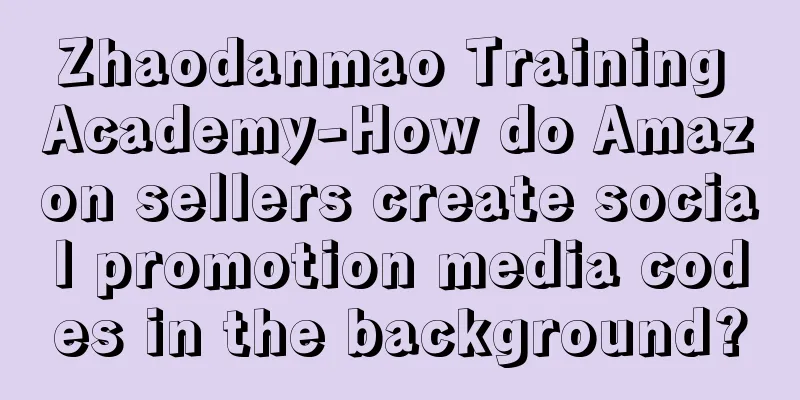
1. Open the Amazon backend and click [Advertisements] - [Manage Promotions]The following page appears 2. Click [Manage Product List]The following page appears, select [ASIN List], and click [Create Product List] The following page appears: In the red box 1, fill in the name of your event in two lines for your personal reference; In red box 2, fill in the corresponding product ASIN of the CODE discount promotion that needs to be promoted off-site. You can fill in multiple ASINs. Fill in the form as shown below and click Submit to successfully create the list. 1. Open [Create Promotion] and click [Social Media Promotion Code] to createThe following page appears Step 1: Choose promotion conditions Red box 1: Click [Products to be purchased] and select the newly created [Anker USB C Charger] in the drop-down list to set the CODE for the newly created product. Red box 2: Fill in [Discount reduction]. If the product needs to be discounted by 40%, fill in "60", which means a 60% discount, which is 40% of the original price. Step 2: Set promotion time Red box 1: Select [Start Date] and the system will use the current date and time as the basis. Generally, the code will take effect 4 hours after the current set time. Red box 2: Select [End Date], the end date is generally recommended to be set to 7 days. Red box 3: Fill in the discount name you can recognize (format: product name + discount amount) Step 3: More options Red frame: 1. Select [Unlimited items in one settlement] 2. The discount code can be automatically generated by the system or customized (the discount code can be 8 characters) Notes on multiple redemptions per seller: One item in one settlement The one item per checkout option is arguably the most restrictive option, as it means that any one Amazon buyer account can only redeem a particular promotion for a product once. Unlimited items in one checkout This option allows customers to buy discounted items in bulk, which are usually products that customers buy in large quantities. This is also a useful option if your promotion is not for a single product, but for a range of related products, and you want customers to choose multiple items to purchase. Unlimited items in unlimited checkouts This is the most permissive strategy, giving your real customers the most flexibility in shopping. However, it is also the option that exposes you to the greatest risk, as arbitrage sellers will use your promotion to sell your products on other sites, stealing the discount you want to offer to the end consumer in the process. 2. Click Submit and it will take effect in 4 hours |
<<: Amazon Product Development Methodology and Practical Guide
Recommend
Amazon best sellers selection ideas PPT and data visualization table (super dry goods)
Today, Cross-Border Storm shares Amazon best sell...
Exhibition Benefits | 25% increase! You must know about the benefits of cross-border e-commerce in the Greater Bay Area...
In the face of the epidemic, traditional cross-bor...
Grasp the buyer's purchasing trend! Target launches the "Target Zero" series of products!
Target has launched the "Target Zero" pr...
Big news! Something big is going to happen in the cross-border circle, and sellers can’t sit still!
2021 is destined to be an extraordinary year. Cros...
Amazon's POA for closing stores
Today's Share Amazon's POA for closing sto...
What is ZOZOTOWN? ZOZOTOWN Review
ZOZOTOWN is a Japanese fashion brand online shoppi...
What is RE/MAX? RE/MAX Review
RayMax is committed to Amazon professional promoti...
Frequently Asked Questions about Multi-Variant ASINs
1. Question 1: Will advertising only the main var...
When it comes to performance fraud, which questions can best test the interviewee's operational experience or thinking characteristics? How to accurately screen operational talents?
Anonymous user My C position The company’s team is...
Amazon keyword organic rankings suddenly disappeared in large areas. Is it an algorithm adjustment or a system bug?
Recently, many sellers’ good links have suddenly ...
What is AAFA? AAFA Review
The American Apparel & Footwear Association (A...
Amazon operations are busy every day???
text This question has always bothered me. I don’...
What is Dafiti? Dafiti Review
Dafiti is Brazil's leading online fashion reta...
Masks are changing! Raw material factories are closed and all channels refuse to accept masks
How popular are masks recently? Meltblown fabric ...
What is Desertcart? Desertcart Review
Desertcart is an e-commerce platform in the UAE an...