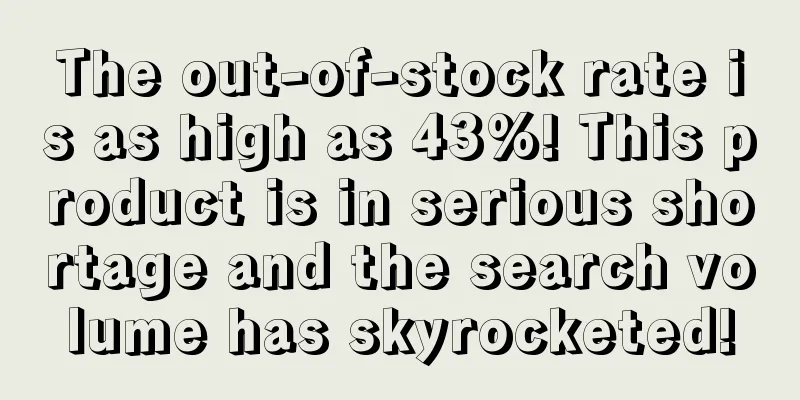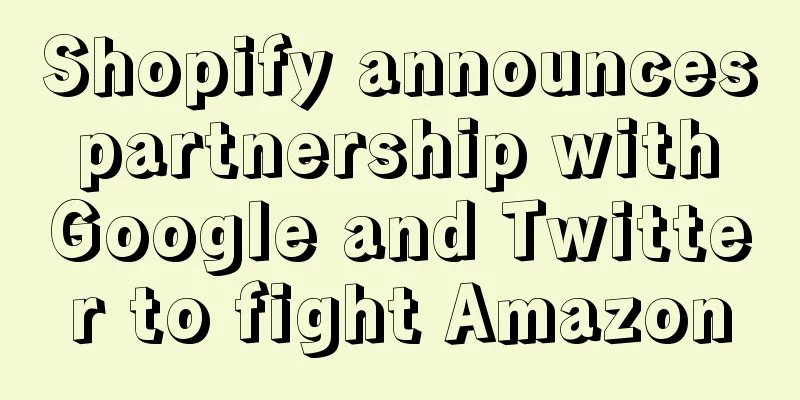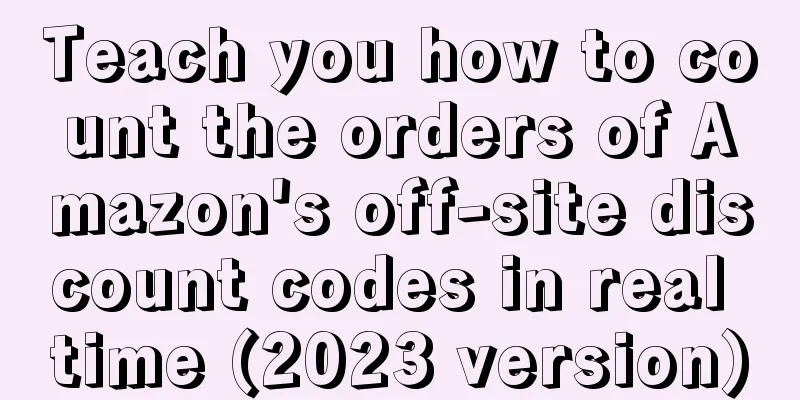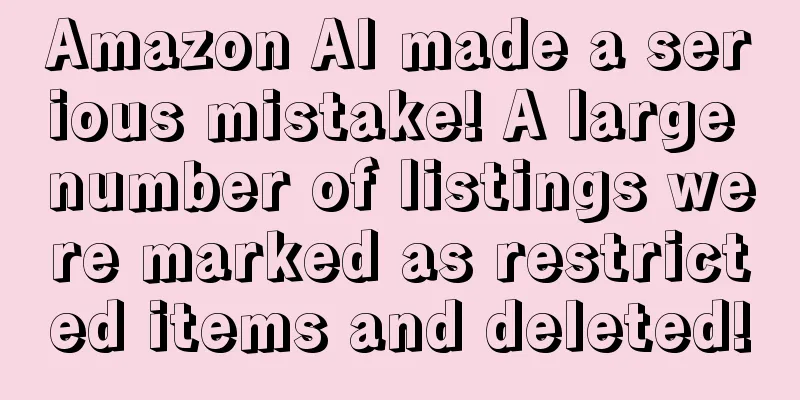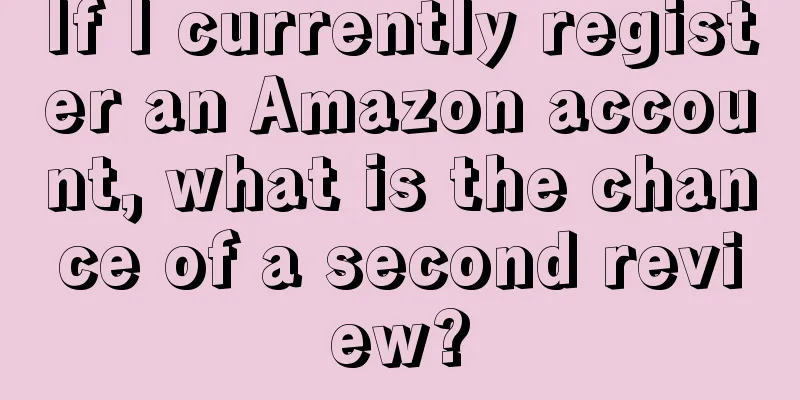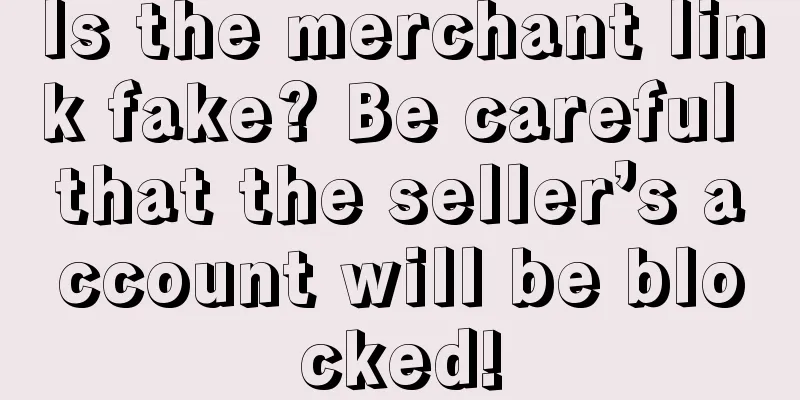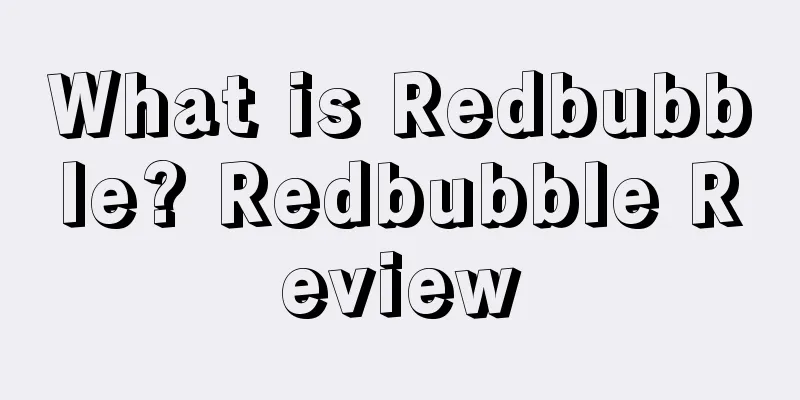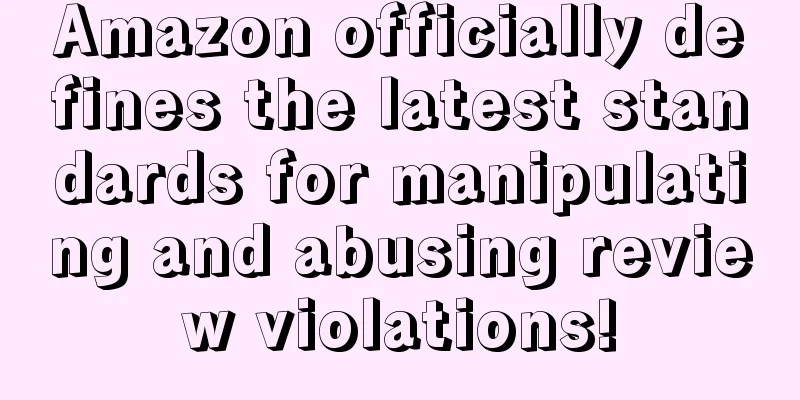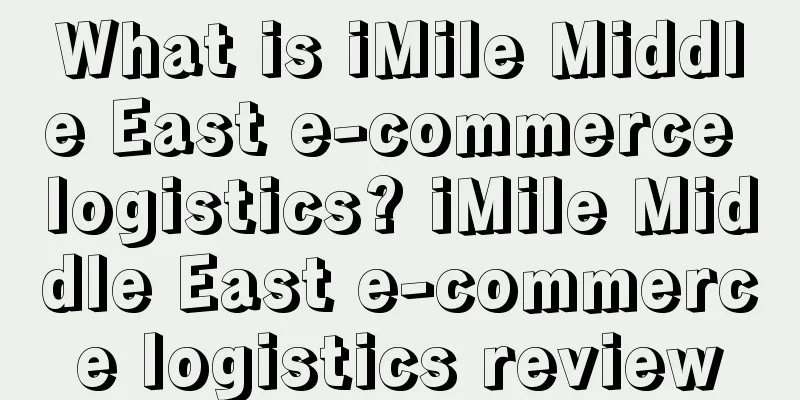Amazon's traffic has plummeted recently, and the reason is so outrageous...
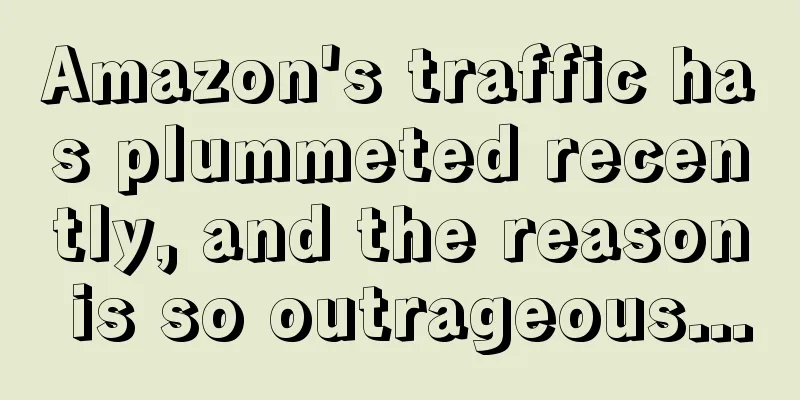
|
Recently, Amazon sellers have collectively experienced a decline in traffic and a halving of orders. The lack of orders is really a headache for sellers. After some analysis, they finally found many outrageous reasons. See if you are one of them! Products are included in keywordsSome sellers shared that their orders have been cut in half in the past few days, traffic has dropped sharply, and they can’t even search for products using keywords on the front desk, but they can search by Asin. I opened a case to inquire about this unusual situation with customer service. After some investigation, I found out that my products had already been quietly marked with sensitive words by Amazon, and the entire store was directly blocked. Although I did not receive any performance notifications and the backend products did not report any errors, the customer service found in the tool that the product had an error and needed to be transferred to the relevant team for processing. Solutions to the sudden abnormal drop in traffic: ① Use keywords and Asin to search on the front desk to see if the product can be found. If the keywords cannot be found but Asin can be found, it is likely to be blocked by Amazon; ② Open a case and ask the customer service to use tools to check whether the product is marked with sensitive words, such as adult products, pesticides, etc. The product category has been modified Recently, many sellers have encountered situations where product categories have been modified or even no longer have categories. However, the categories of competitors have not changed, only their own categories have changed, and no matter how hard they try, they cannot change it back. The reply from Case is that it cannot be modified, and the answer is that the current categories are captured by the system and there is no problem. Reasons for this situation: (1) The seller's page modification is too large, causing the system to re-crawl the category. For example, if you are selling socks, and the products were previously in the socks category, when you re-adjust the page on a large scale and many shoe descriptions and pictures appear, the system will re-crawl your page and may move the products from the socks category to the shoe category. (2) Biased advertising words For example, for products like tire inflators, if the advertising words are related to bicycle air pumps (bike tire inflator, etc.), the product may be moved from the automobile category to the bicycle-related category. (3) Of course, there is also a possibility that the system is mad and gave you the wrong number. Solution to category changes: (1) For products that can be used in multiple scenarios and can be adapted to different categories, it is important to determine the main category before listing. Adjusting the category in the middle will have a significant impact. (2) During the product promotion process, try to avoid large-scale changes to the main promotion words and major changes to the main promotion scene pages; (3) Provide previous node proofs and competitor nodes, and ask customer service to help refresh; sellers who need celebrity videos or off-site promotion services can contact customer service V: FLA66668888 (4) Prepare evidence of the correct category and then write an email to my brother-in-law: [email protected]. But sellers don’t need to worry, as Amazon has recently launched new product selection and traffic entrances. A new product selection entrance is added to the front deskSellers can use this method to learn about some potential products that are popular on Amazon recently. The specific steps are as follows: 1. Open Amazon front desk and enter "internet famous" in the search box. 2. At the bottom of the search results page, click: Shop now 3. Come to this interface, there are many Internet Famous products, such as popular products on social media such as TikTok 4. Through the Department category column on the right, you can perform different category analysis Note: This entry is updated in real time. You can use it as an observation window for long-term monitoring to find market segments you can enter and opportunities for substitution.
|
<<: Steps to promote new products on Amazon with advertising without review
>>: Amazon's official free product selection tool, the functions have been upgraded and updated!
Recommend
What is Amazon Frugal Packaging Program? Amazon Frugal Packaging Program Review
Amazon 's Frustration Free Packing program is ...
Uncover the secret of the service provider's "forced cancellation and store reopening" black technology, do you dare to play it? !
In Amazon operations, when a store is closed or ca...
Even swearing will get you banned! Return rate soars during peak season, Amazon Black Friday sales remain a mystery?
As of this week, some platforms in the United Stat...
What is Deepomatic? Deepomatic Review
Deepomatic has developed a service-oriented softwa...
What is Fore Coffee? Fore Coffee Review
Fore Coffee is a product of venture capital firm E...
Amazon has integrated high-end gameplay, and new products can easily increase sales!
As we all know, new products face certain challeng...
Amazon backend login password is wrong! How to tell if the account is frozen?
So how do you tell if your account is frozen? Don...
What is Siteliner? Siteliner Review
Siteliner can help you check the duplication of we...
Amazon's new coupon rules came into effect, causing a sharp drop in sales for many sellers!
Faced with increasingly fierce competition, Amazon...
Amazon's new Sponsored TV campaign
Amazon's "Sponsored TV" ads are vide...
Back-to-school shopping season extends, consumer shopping habits change
It is learned that recently, according to foreign ...
Nine Ways to Get Reviews on Amazon
Reviews can make or break an Amazon seller. Accor...
What is Macy's? Macy's Review
Macy's is a subsidiary of United Department St...
Amazon adjusts star rating rules! One star becomes five stars
Sellers, please note that Amazon’s front-end ratin...
Pure white hat review of Vine new gameplay: quickly increase the star rating and number of reviews of new products
Amazon VINE is a thing that the Amazon platform us...