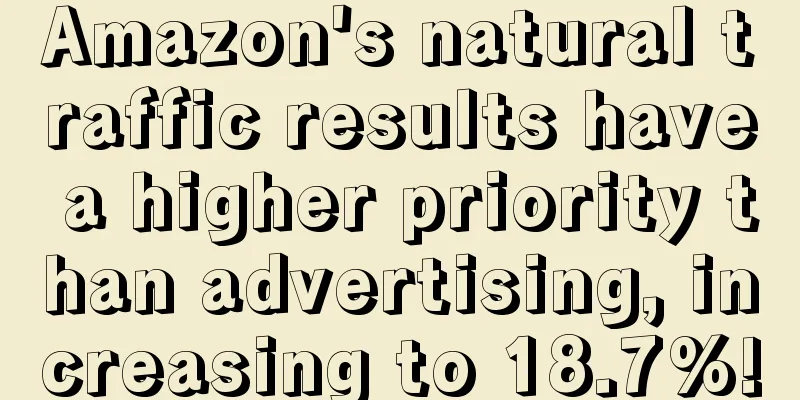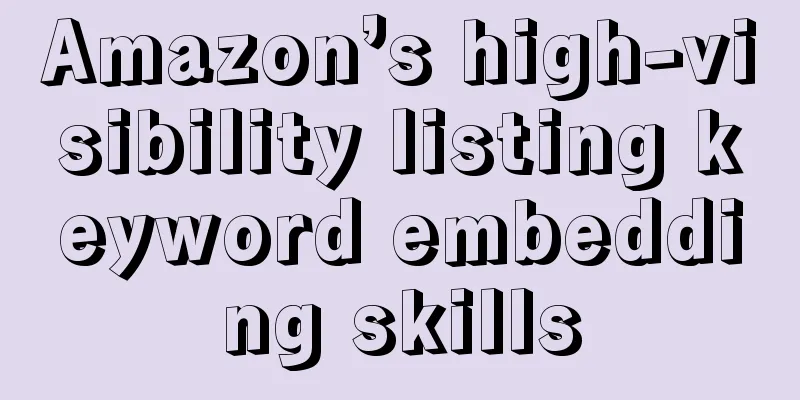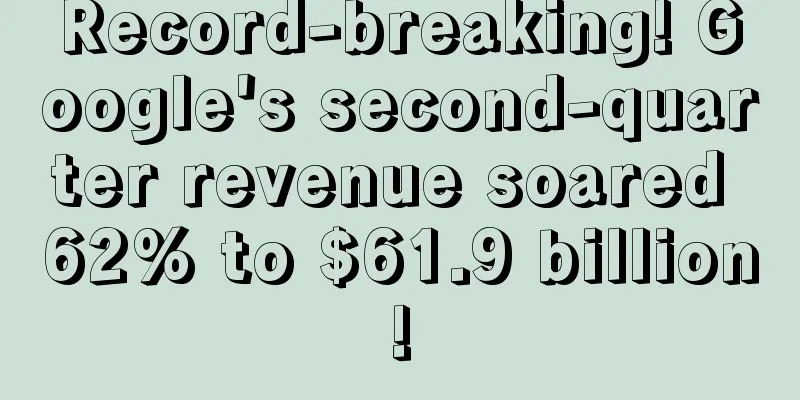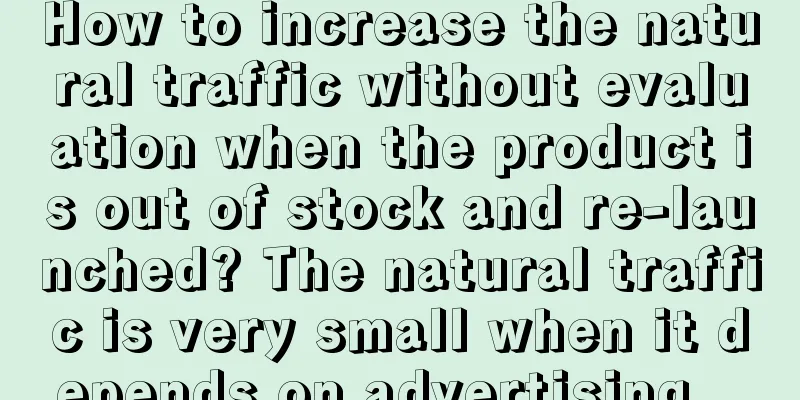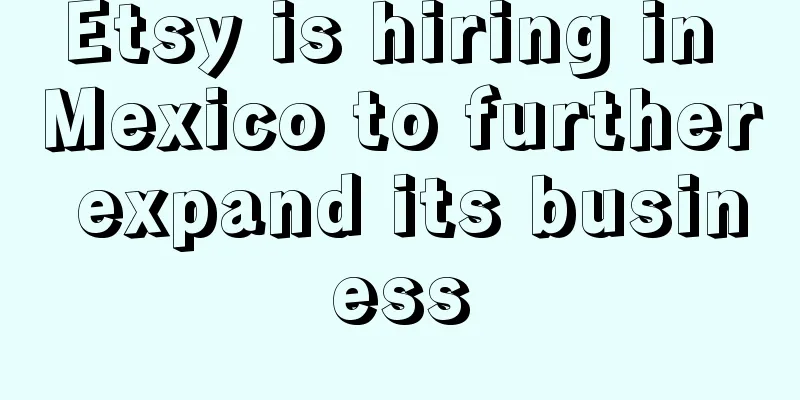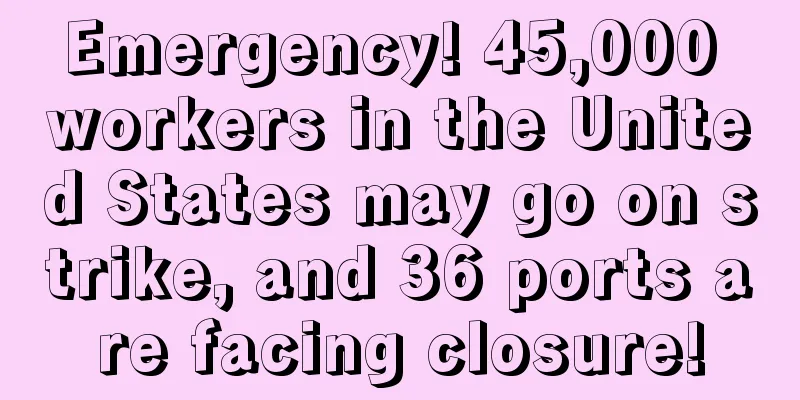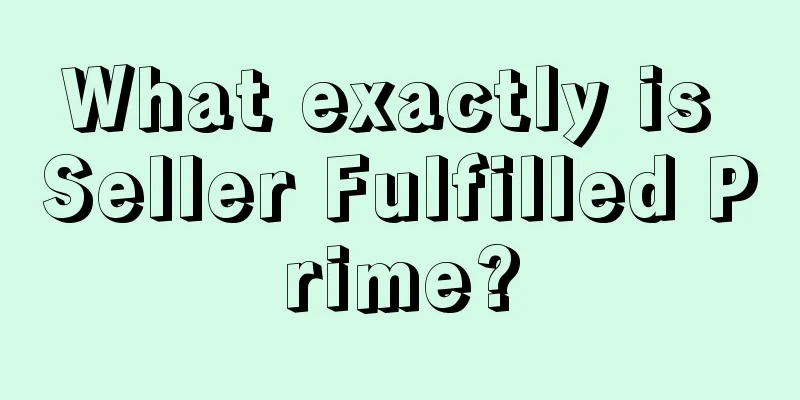Generate a listing with just one picture! Amazon's generative AI has been significantly upgraded!
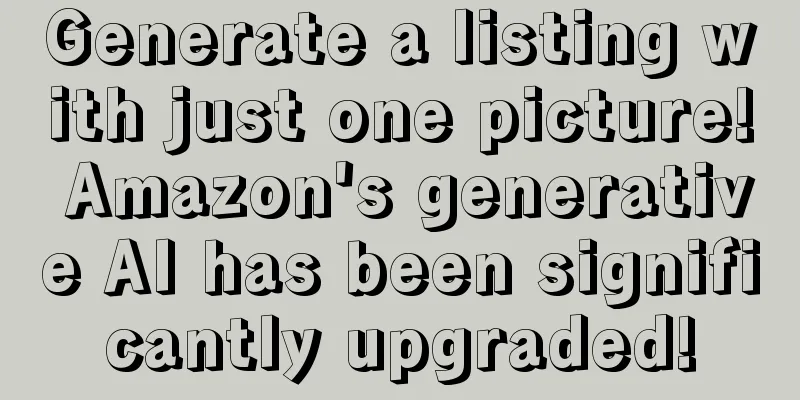
|
Amazon launches generative AI listing feature - Last year, Amazon launched a blockbuster feature on the US site, using generative AI to create a new listing experience (the first experience of generating product information content). Sellers only need to enter simple text to generate the listing title, product introduction and five-point description, which greatly improves the efficiency of listing creation. Recently, the experience of creating listings with generative AI has been further upgraded! In addition to text input, sellers can now generate listings in the following ways: ⚫ Upload pictures to generate listings ⚫ Provide URL link to generate listing (Image source: Officially authorized content from Amazon Advertising)
Upload pictures to generate listings Sellers only need to upload a picture to create a new listing through Amazon's generative AI 1. Path: Seller Platform > Add Product, find "Product Image", upload the image, and click the "Submit" button. (Image source: Officially authorized content from Amazon Advertising) 2. If there is no description text, you can directly click "Generate Content" to generate the title, product introduction, and five-point description. (Image source: Officially authorized content from Amazon Advertising) (Image source: Officially authorized content from Amazon Advertising) Click the "Regenerate" button to generate multiple different versions of the content. Sellers can select the appropriate version to modify and publish. Note : 1. Sellers must carefully review the generated content before publishing. Since generative AI may contain information and descriptions that do not exist in the original input, sellers need to ensure the accuracy and compliance of the content. 2. On minority language sites, sellers can enter the local language or upload pictures to generate listings in minority languages, such as German.
Generate Listing via URL If the product already has an external URL link on the web (for example, the product detail page on an external website), Sellers can enter a web link, and Amazon AI will identify the product information in the link and generate a new Listing. 1. Path: Seller Platform > Add Product, find "Webpage URL", enter the external URL link Then click the "Submit" button (Image source: Officially authorized content from Amazon Advertising) Enter the new preview page, and AI will automatically convert the product detail page content on external websites into Amazon's format. Sellers need to wait up to 15 minutes on this page and can refresh the page at any time to track the generation progress. Click "Add Product" to return to the previous page, and click "View my product information draft" to re-enter the preview page. 2. After completing content generation, click "Check and Submit" to enter the Listing editing page. (Image source: Officially authorized content from Amazon Advertising) 3. Check AI pre-filled content on the Listing edit page (Image source: Officially authorized content from Amazon Advertising) As shown in the above picture, AI will automatically fill in the product name, product description, five-point description, product attributes, etc. Other information such as keywords, model name, manufacturer, etc. still need to be entered manually. Sellers are advised to carefully check and complete all blank items before use. Currently, the function of generating product information by inputting text and images has been launched on all Amazon sites around the world except Japan, and the function of generating product information by external URL link has been launched on the US site. For more updates, please pay attention to the official channels of Amazon Global Selling. Listing preview optimization product launch The listing preview function allows sellers to understand the final page effect before the official launch, which makes it easier to check for deficiencies and find the best among the good ones. (Image source: Officially authorized content from Amazon Advertising) |
<<: Cross-border e-commerce secret preparation tools (efficient and applicable)
>>: Must read!! What are Amazon’s new regulations?
Recommend
What is Booktopia? Booktopia Review
Booktopia is a very famous book website in Austral...
What is Duoke? Duoke Review
Born for cross-border sellers, it can log in quick...
Discount reporting error on the day of the big sale! How can sellers deal with the profit "blocker"?
It is learned that Amazon’s new “ Prime Early Acce...
Walmart will open two data centers and recruit more than 5,000 technicians!
<span data-shimo-docs="[[20,"获悉,据外媒报道,近日沃尔...
Several common ways to deal with Amazon's shipping restrictions
1. Multiple accounts follow the sale For example, ...
Good news! Amazon has launched this new tool which is awesome!
Reducing the return rate has always been an import...
What is Bold Commerce? Bold Commerce Review
Bold Commerce is a software development company th...
Canada Post announces 2021 shipping deadlines! International business is still affected by the epidemic!
It is learned that Canada Post recently announced ...
What is Zhuoxin? Zhuoxin Review
Hangzhou Zhuoxin Economic Information Consulting C...
UPS to process more than 60 million return packages during peak season, up 10% year-on-year
<span data-shimo-docs="[[20,"获悉,据外媒报道,随着美国...
Record-breaking! Google's second-quarter revenue soared 62% to $61.9 billion!
It is learned that Google's parent company Alp...
What is Coolshop.com? Coolshop.com Review
CoolShop.com is a European online store that posit...
Sellers must read! New adjustments to Amazon discount coupons
text Sellers, please note! Amazon’s discount coup...
What is AMZScout? AMZScout Review
AMZScout is the smartest Amazon product research t...
US retail spending has cooled, with multiple categories experiencing negative growth in March!
It is learned that according to foreign media repo...