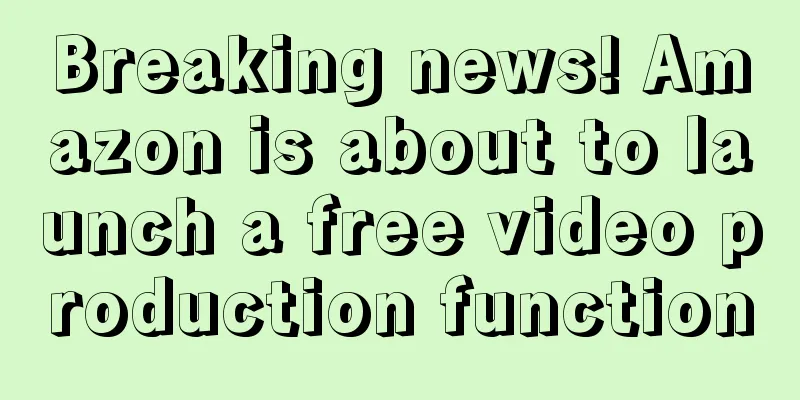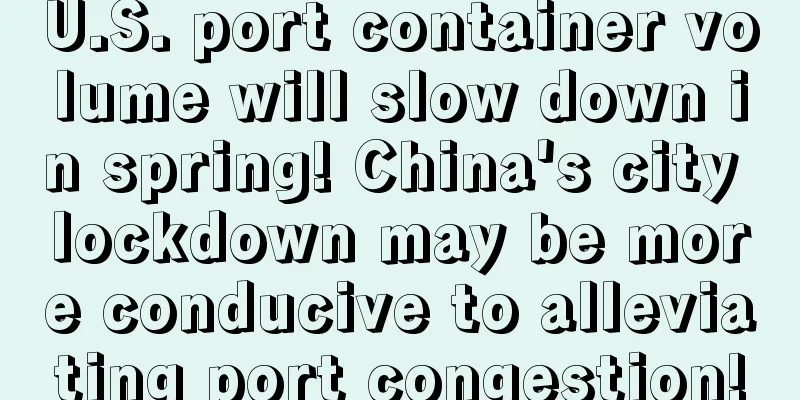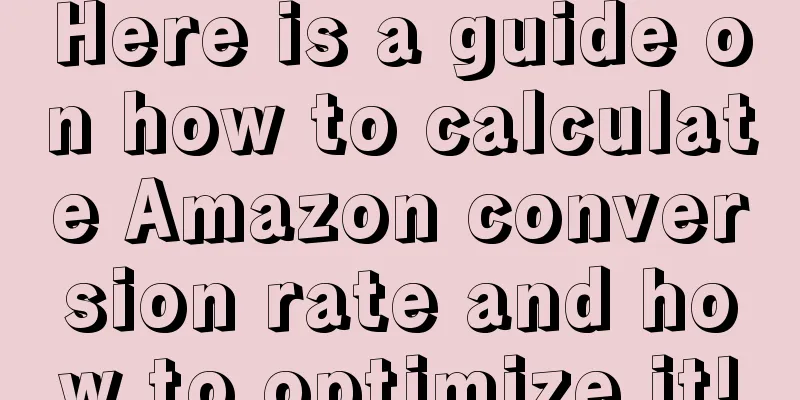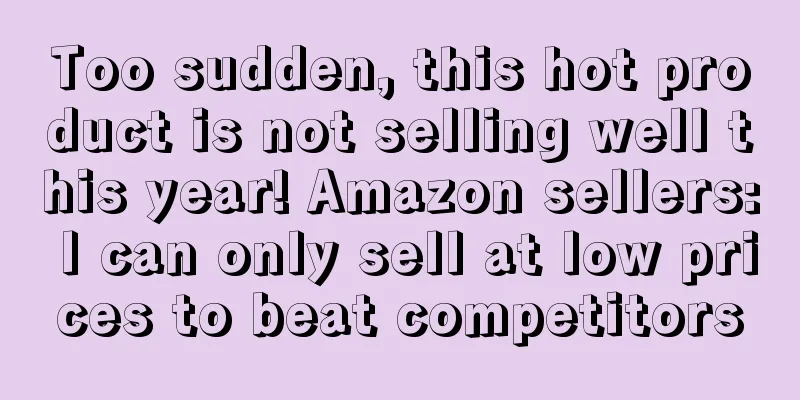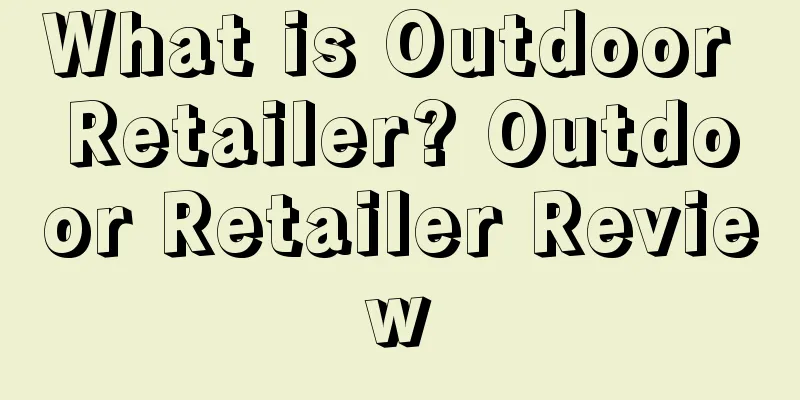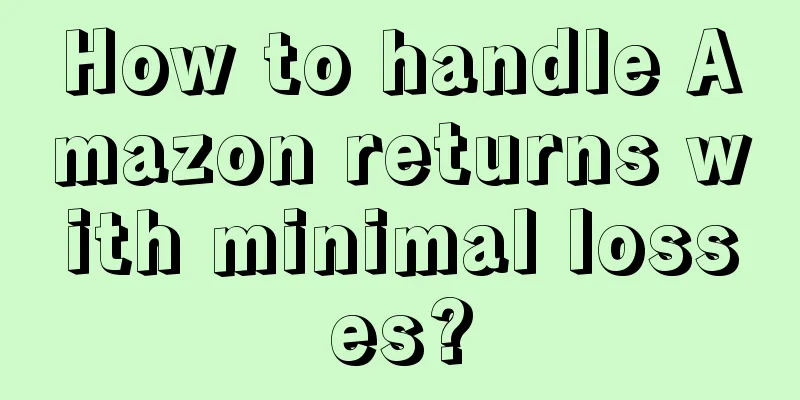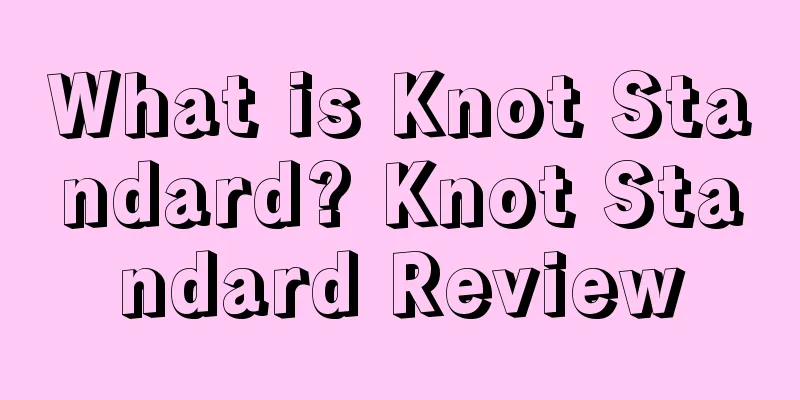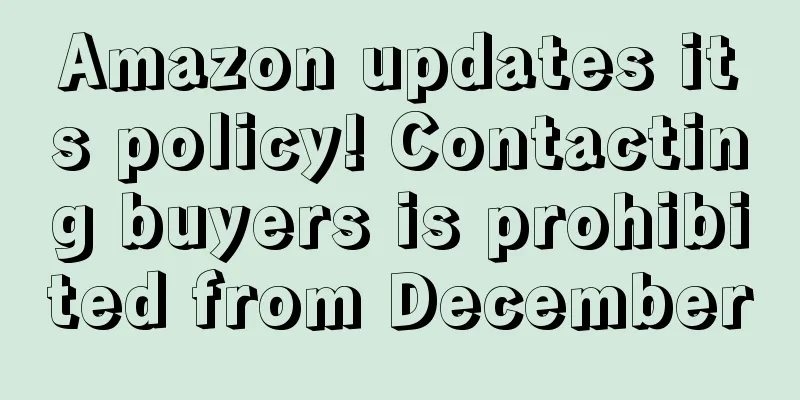Be careful! If you don't pay attention to this kind of email, your account will be lost!
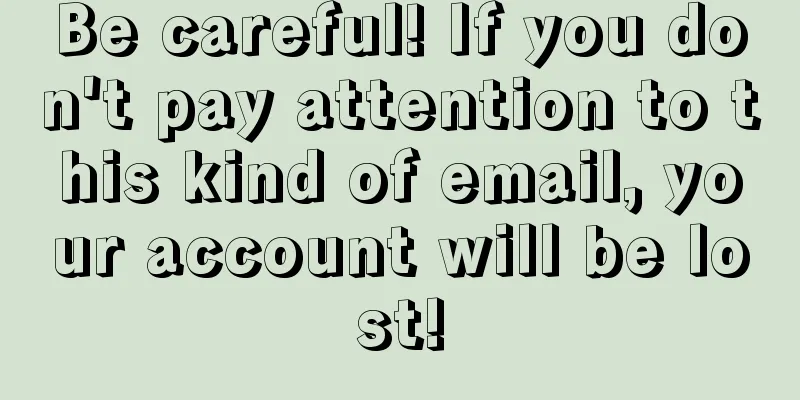
|
During the peak season at the end of the year, when sellers are working hard for the peak season, there are always some scammers who emerge and try to take advantage of the opportunity to make a fortune. Recently, phishing emails have started to flood the Amazon platform again. At the end of the year, many sellers received phishing emails disguised as Amazon. These emails, which are almost identical to the official ones from the platform, have screwed many sellers. Previously, a seller, due to negligence, clicked on a phishing email, had his account stolen, and had more than 10,000 follow-up products listed. Recently, Amazon also issued a notice on its official forum, reminding sellers to be wary of phishing emails.
The specific contents are as follows: “Phishing is an attempt to steal your confidential information, such as usernames, passwords, or one-time passcodes, through email or other direct communication methods. Hackers can forge sender information to trick you into thinking the message is from Amazon while directing you to another website designed to steal your account information. Amazon takes this issue very seriously, and to make it easy to identify phishing attempts, we will never ask you to verify sensitive information via email. If you are asked to click a link, you can check the URL to make sure the site is legitimate before entering your information. Genuine Amazon sites always end with ".amazon.com" or "sellercentral.amazon.com." Although the domain name may appear legitimate at first glance, Amazon will never ask you to log in to a website other than "sellercentral.amazon.com" or "amazon.com." Also note that if you receive an email regarding your account health, you can check the Seller Central Account Health page3 to confirm its legitimacy. The reason why sellers are easily deceived is that these phishing emails are highly similar to Amazon's official emails. Seeing these and very similar emails has caused sellers to let down their guard. So what are the characteristics of this type of email? Phishing Email Characteristics 1. Use clickbait headlines to threaten sellers that their accounts will be closed if they don’t follow the instructions immediately 2. Contains a login link, and sellers are required to click the link to operate 3. Post emails pretending to be from Amazon’s performance team 4. The email contains a link asking the seller to set up two-step verification, but the seller is asked to enter bank information Also, phishing emails often use these subjects: Common subjects of phishing emails 1. The seller’s account will be frozen by Amazon.de 2. Important customer news 3. Confirm the seller’s Amazon account 4. The seller’s Amazon account has been closed 5. Security issues of sellers’ Amazon accounts 6. The order has been cancelled So how can you quickly identify phishing emails among so many emails? Sellers can remember the following four points: 1. Know what information Amazon will not ask sellers to provide: Seller’s bank account information, credit card number, PIN or credit card security code (including “updates” to any of the foregoing) Your mother's maiden name or other information that identifies you, such as your birth city or your favorite pet's name The seller’s Amazon or Seller Central account password 2. Check the email for grammatical or spelling errors: Watch out for poor grammar and spelling errors. Many phishing emails are translated from other languages or are not proofread before being sent. 3. Check the reply address: Emails that are truly from Amazon will always end with an "@amazon.com" address. Check the email's header information. If the From, To, or Return Address of the email is not from "@amazon.com," then the email is not from Amazon. Most email programs allow you to check where an email is coming from. Depending on the email program you use, there are different methods for checking the header information. Here are some examples of fraudulent reply addresses: 4. Check the website address: Some phishers set up deceptive websites that include the word "amazon" in the URL of their website. The real Amazon website always ends with ".amazon.com" or "sellercentral.amazon.com", and never uses combinations such as "security-amazon.com" or "amazon.com.biz". When you recognize that you have received a phishing email, do not click on the link or fill in or submit your information. Contact customer service to inquire about the specific details of the email and account to see if your account has really been checked. What should I do if I accidentally click on a link and submit relevant information? 1. Immediately file a complaint with Amazon and contact the Amazon team at the relevant site to handle the issue; Prepare all kinds of evidence to prove that the account is yours, just in case; 2. Check whether the account company registration information, payment account, listing, order, etc. have been modified; 3. Check whether there are any abnormalities in the background emails and whether any fraudulent information has been sent to the buyer. It is the peak season now. Sellers not only have to deal with the tedious operation of the store, but also have to deal with sudden account suspension by Amazon. If they are distracted for a moment, they may be deceived by phishing emails. Therefore, seller friends must be more careful during the peak season. When receiving emails, check them carefully several times according to the above methods to avoid unnecessary losses. |
<<: Attention! Claims policy adjustment, Amazon will directly refund? !
>>: A roundup of Amazon’s hot events of the week!
Recommend
What is a variation? Variation review
Variation is a concept on the Amazon platform. It ...
Amazon has perfected several features!
text Many of Amazon’s designs have always been a ...
What is LightInTheBox? LightInTheBox Review
LightInTheBox is a Chinese foreign trade B2C websi...
Canada Post opens community service center to expand logistics network coverage!
According to foreign media reports, Canada Post re...
How deep is the water in cross-border sales of masks?
Click on the blue words to follow and learn about...
Amazon fined millions? Sellers' shipping costs may rise
Recently, the California government issued a huge...
Amazon's Counterattack
Talk less and do more. Every step forward brings ...
What is CB certification? CB certification evaluation
CB certification is a global mutual recognition sy...
What is CPSC certification? CPSC certification evaluation
CPSC is an important consumer protection agency in...
The six most ideal stages for off-site promotion on Amazon
Recently, many sellers have asked me about off-sit...
The US mandatory mask order is here! Violators may face criminal penalties
The U.S. Centers for Disease Control and Preventio...
FedEx announced it will scale back its operations and close some Sunday delivery routes!
It is learned that according to foreign media repo...
Crash! Europe, America and Japan restrict shipments! A large number of sellers' shipment plans have been cancelled...
0 1 Shipping restrictions on European and Japanes...
Low-profit products can’t even be advertised?! Amazon decided to do this…
Like domestic e-commerce platforms, with the influ...
What is NCC? NCC Review
China New Cloud Technology (Shenzhen) Co., Ltd. is...