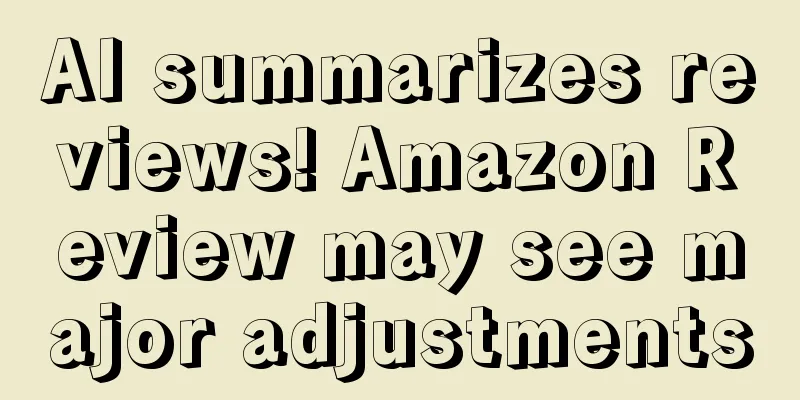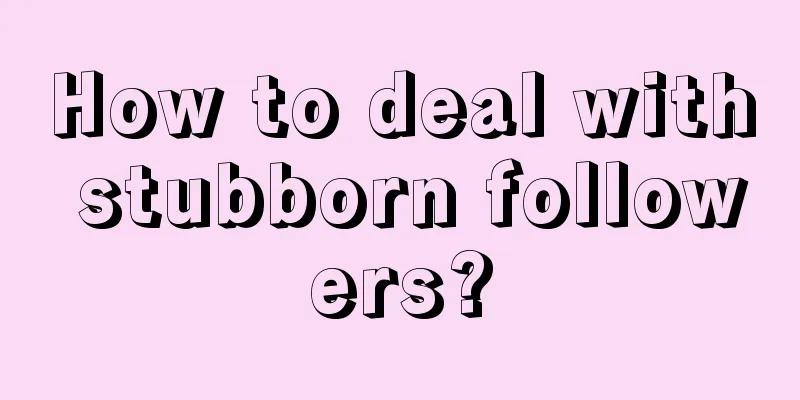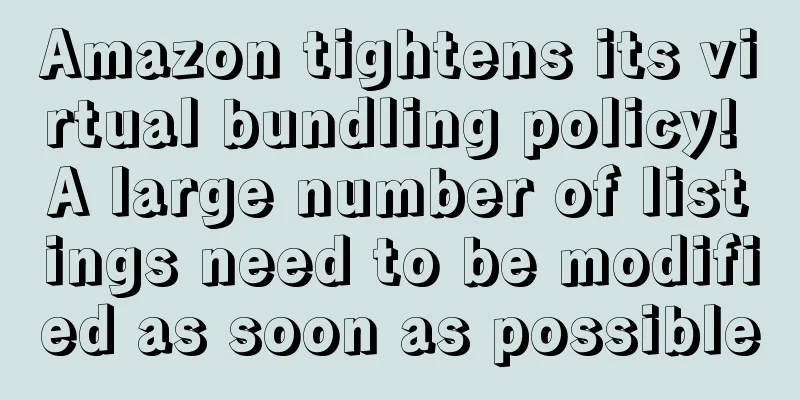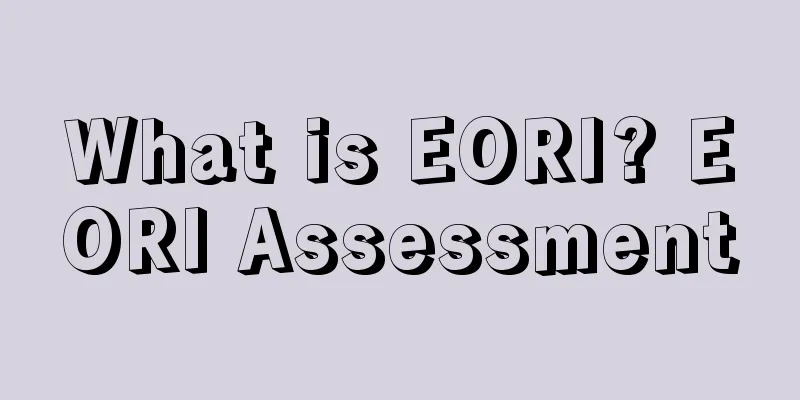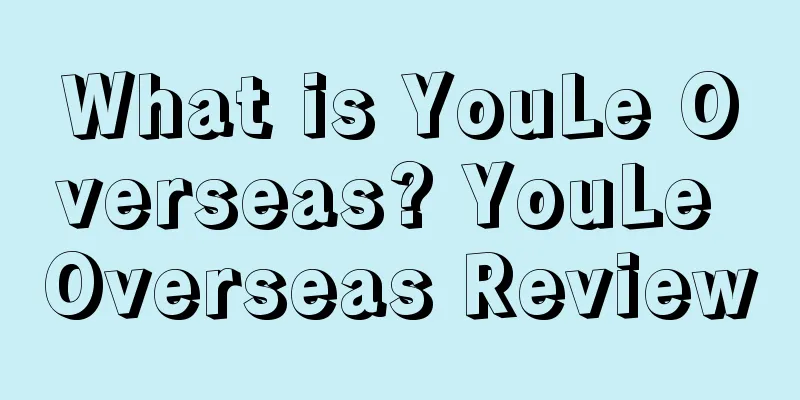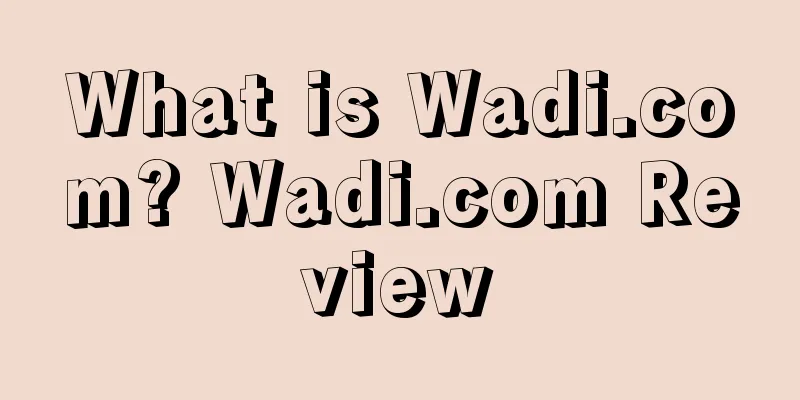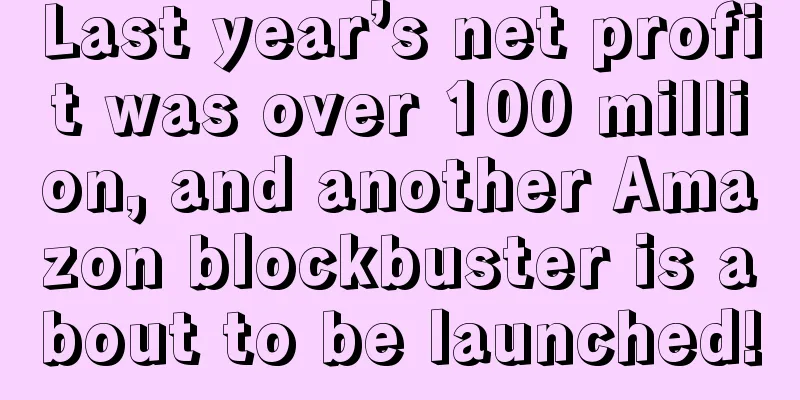Using Google Shopping to expand e-commerce business series ②: Merchant Center and advertising policy
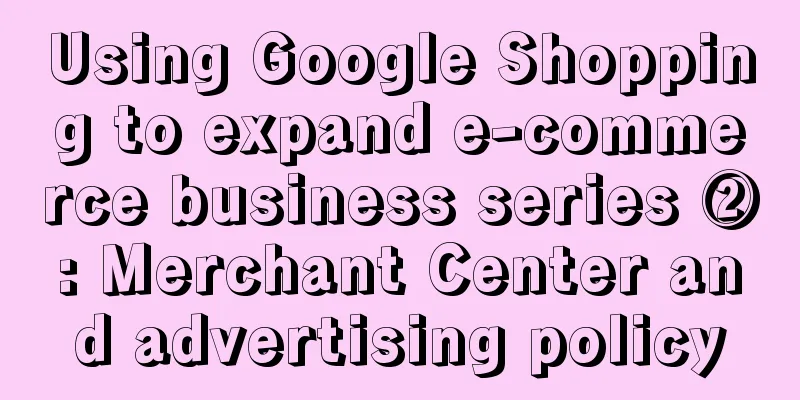
|
[Editor's Note] Google Shopping ads are displayed as organic listings with pictures above or on the side of the text ads on the search results page. But unlike text ads, Google Shopping ads always come with pictures, prices, and product descriptions, so consumers can buy directly, and the effect is more immediate than text ads. So how can sellers use Google Shopping ads to expand their e-commerce business? In the second article in the series, we will explain some basic content of the Merchant Center, the backend of Google Shopping ads, and Google's advertising policy. Your shopping cart is a database that contains product images and attributes, such as price, title, and product description. To use Google Shopping ads, sellers must first log in to the backend Merchant Center to import all shopping cart data into Google's own database. This requires real-time data updates, which can be done manually or automatically, but automation requires more complex shopping cart integration. Google Shopping ads are for e-commerce merchants who sell physical products, and all ads must include product images. What is Merchant Center? Merchant Center is a dashboard where sellers can monitor and manage products and data updates, as well as diagnose and resolve issues. Google can provide recommendations based on its understanding of your products, market, and positioning. Sellers can use Merchant Center to manage many Google services, including the Display Network, remarketing, user reviews, local inventory for physical stores, seasonal and temporary promotional offers, and product star ratings. Before using a Merchant Center account, businesses must accept all of Google's advertising policies. Google Advertising Policy Google has strict advertising policies for all products. Sometimes, products that violate the rules are simply eliminated, and sometimes, although they are legal, they may also be marked as violating. Due to automation, sometimes even Google cannot recognize the problem immediately. If in doubt, sellers can submit to the manual review process. Failure to comply with the policy may result in the product not passing review, individual or batch product reviews being rejected, or even the entire account being frozen, which may cost the seller a lot. (1) Merchant Center Policy: Only promote products that can be purchased directly through the store, not affiliate marketing products; Advertise only in local languages; Have a clear, easily visible return and refund policy; Collect user information safely and responsibly, and only use it to sell products; (2) Under Google Shopping advertising policies, prohibited products include: Fake goods; Dangerous goods; Unauthentic or deceptive products; Offensive or inappropriate content. (3) Restricted products Restricted products are legally or culturally sensitive and can only be shown on a limited basis, sometimes only in certain countries. It is understood that restricted product listings are prone to drastic changes and freezes at short notice. Sellers should avoid making any health benefit claims, as this sometimes requires third-party permission. Restricted products include: Adult products; Alcohol; Content protected by copyright; ·Gambling related items; Healthcare, medicines and supplements; Products with trademarks. (4) Editorial and professional rules . Similar to Google text ad rules, Google Shopping ads do not allow: Use inaccurate or misleading URLs; The advertising text is gimmicky; Broken or under-construction websites; The browser back button is disabled; ·Websites that cannot be viewed in common web browsers. (5) Website requirements Sellers must own their own website, verify and claim the website, and: Relevant contact information should be clear and accurate, including telephone number or email address; The website should be protected by HTTPS and SSL; Publish a clear and prominent return policy; Settlement terms and conditions must be clear and easy to find; The checkout process must be complete; Products for sale must comply with Google’s detailed product data specifications. (5) Landing page requirements Each product has its own specific landing page and URL that visitors can click through to view in the ad. Clearly display the product; For product variants, the main product must be prominent. Clearly display the price, including VAT where necessary; Not allowing the seller to have no price or asking the visitor to contact the seller for a quote; Don’t hide important information behind pop-ups or banners; Comply with local laws and regulations, such as age restrictions; The landing page information must be exactly the same as your ad; The language must be consistent; Must be able to be purchased using local currency; The product must be available for purchase; The product must be in the same condition as advertised, i.e. new or used; The page must be functional and on the same domain as your Merchant Center registered domain. Additional guidance applies to volume products, software subscriptions, and mobile devices. (6) Product data specifications Always refer to Google's Help Center for the latest version. The specifications are long and detailed, and they change frequently. In addition, product specifications have their own classification method. Product data specifications include as many product attributes as possible, even if they seem trivial or insignificant. Google Shopping campaigns are pretty crude compared to more mature text campaigns. Simply including more attributes than your competitors can sometimes trick Google into showing your products instead of theirs. (7) In addition to the above requirements, Google also requires: Follow the minimum requirements for each product; Use optional (but recommended) attributes; Some product attributes only apply to very specific industries, such as clothing. (Text/ Fang Xiaoling) |
<<: Jungle Scout Function Test: Is this "Amazon Product Selection Tool" Worth Using?
>>: Amazon sellers need to know these 7 product description writing tips to sell well in 2019!
Recommend
What is QuanQiTong? QuanQiTong Review
Quanqiutong (Guangzhou Quanqiutong Logistics Suppl...
Temu has invested tens of millions of dollars in advertising, and its popularity in the United States is as high as 88%!
It was learned that on April 17, according to a Yo...
What is Wish Star Factory? Wish Star Factory Review
The Wish Star Factory Plan is a new supply chain s...
First release in the US in May! SHEIN semi-hosted service launched
If 2023 is the year of "full hosting" f...
What is Telio? Telio Review
Telio was founded in November 2018 and is the firs...
What is Fab? Fab Review
Fab is a website that provides a sales platform fo...
What is the AliExpress Blacklist? AliExpress Blacklist Review
AliExpress blacklist is designed to help AliExpres...
What is cross-border e-commerce erp custom development? Cross-border e-commerce erp custom development evaluation
Join Amazon's cross-border e-commerce to enjoy...
What is Amazon Project Zero? Amazon Project Zero Review
Amazon Project Zero is a new program launched by A...
Etsy's first quarter financial report released! 7 million new buyers
It is learned that on May 4, Etsy announced its fi...
Anker's salary data was exposed, with 800 million yuan in bonuses spent in one year!
According to a survey, the cross-border e-commerce...
What are headline search ads? Headline search ads review
Amazon Headline search ads are a high-impact adver...
What is Rufavor? Rufavor Review
Harbin Rufavor E-commerce Co., Ltd. (Rufavor) is a...
What is Brand New Photo Service? Brand New Photo Service Review
Brand New Photo Service is a service launched by A...
What is the Fidget Spinner Incident? Fidget Spinner Incident Review
Fidget Spinner is a small toy with a bearing symme...