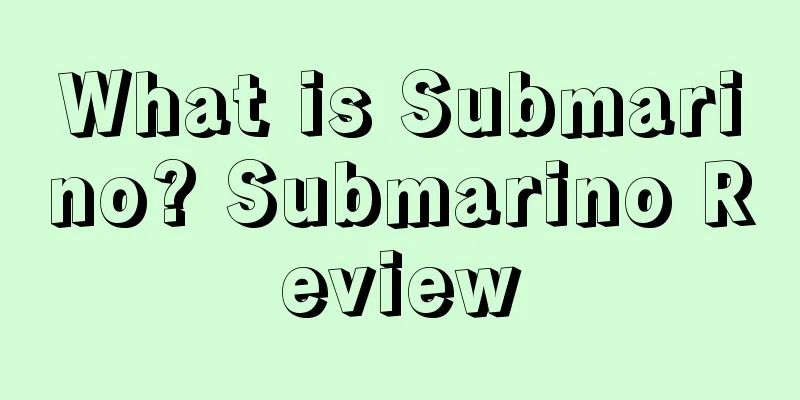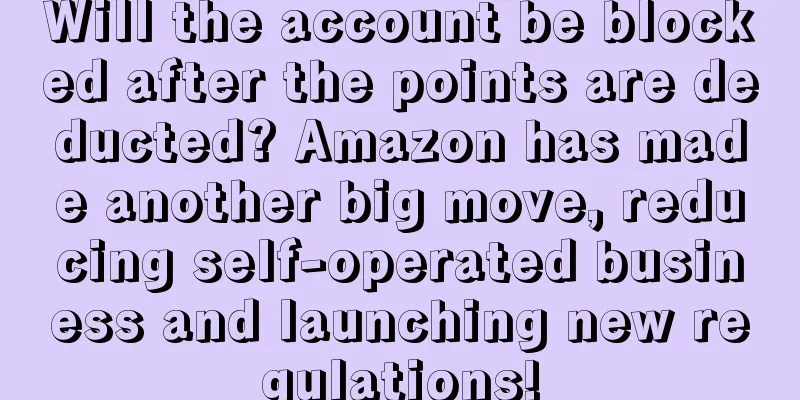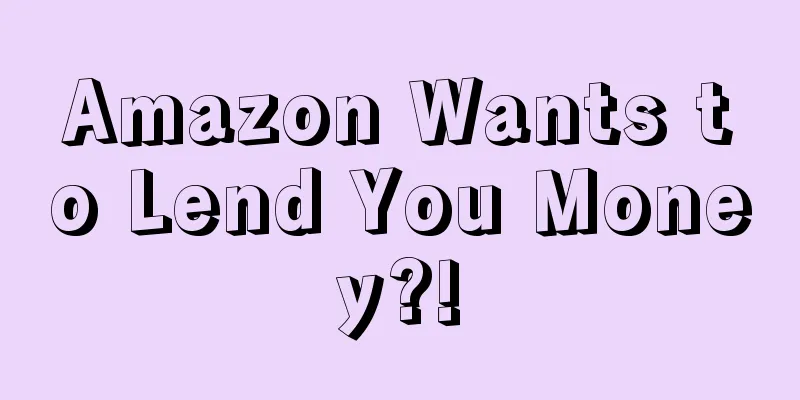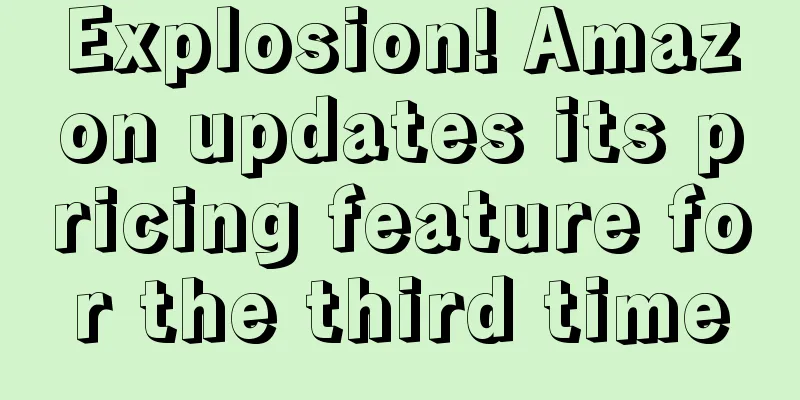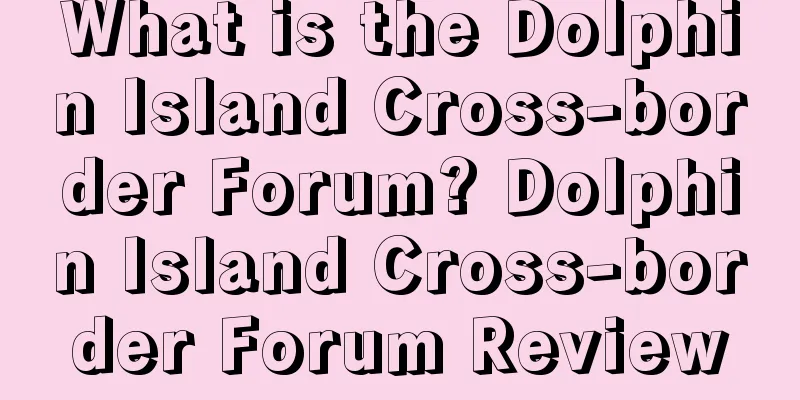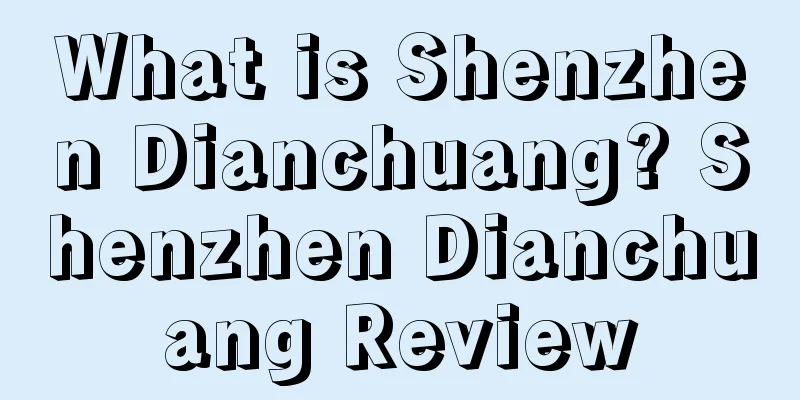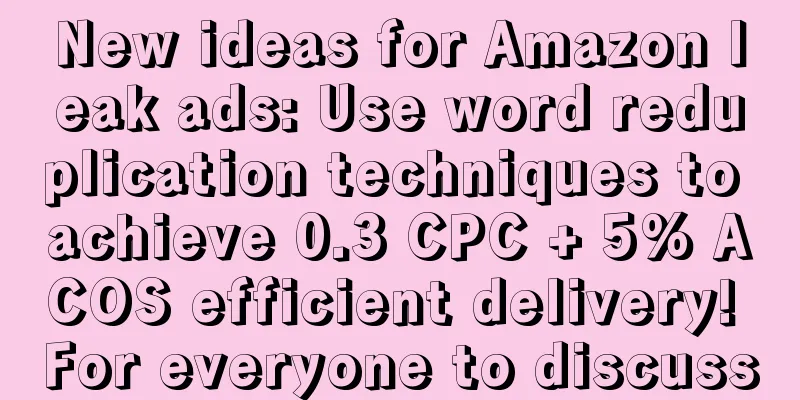3 Steps to Beat Your Competitors with Amazon Product Targeting

|
Amazon sellers can now target competitors using product targeting for Sponsored Products ads. With product targeting, sellers gain more control to display products to attract shoppers when they are browsing products similar to yours. Before you create a new campaign, you need to decide which ASINs you want to advertise on. You can choose to target your ads by specific products or categories. Detailed below are the 3 simple steps you need to follow to create a product targeting campaign for your competitor’s products: Navigate to the Campaign Manager under “Advertising” and click the “Create campaign” button to start creating a new product targeting campaign. When you create a new campaign, you have two options: sponsored products or sponsored brands. Select “Sponsored Products” to make your products visible to shoppers who search for related keywords or view similar products on Amazon. As a final step, the buyer needs to include all relevant details of the campaign, including the following: 1. Campaign name : Be as specific as possible about your campaign name, for example, a probiotics for dogs campaign name could be: “Probiotics for dogs (product targeting)”. Keep in mind that you will be running multiple campaigns at the same time, so naming them correctly will help you easily find each campaign and optimize it. 2. Start and end date: Enter the date you want the campaign to start running and leave the end date blank. Sellers should allow the campaign to run continuously for Amazon's algorithm to better optimize. If the campaign does not perform as planned, you can end it at any time. 3. Daily budget : This is entirely up to you, but sellers should be aware that you need to have enough budget, otherwise the campaign will not run properly. For example, if you have 10 ad groups targeting different products in your campaign, and each ad group bids $2 to show the product, then your advertising budget should be set to at least $20, otherwise your campaign will not be able to run effectively. Also, note that only $20 will allow each ad group to show once or twice before the campaign runs out of budget. Therefore, it is recommended that sellers spend at least $10 per ad group so that it can show multiple times. 4. Targeting: Select “Manual targeting” to use product targeting options. Automatic targeting cannot target specific product ASINs or product categories. 5. Ad Group Name : Again, be specific. For example, if your goal is "Pet Ultimates' Probiotics for Dogs," your ad group name could include "Pet Ultimates." 6. Products : Search products by name, ASIN or SKU for advertising. Sellers should only include relevant products, otherwise the ads will be irrelevant and will only lead to wasted funds. 7. Positioning : You need to select the product positioning option to position your competitors. The main purpose of using this option is to help shoppers find your product when browsing detail pages and categories, or searching for products on Amazon. 8. Product Positioning : As mentioned above, there are two options when positioning a product. One is to position it in “Product Categories”, and the other is to position it in “Individual Products”, or the products of competitors. To target a category, sellers need to determine the category their product belongs to. Amazon has pre-populated category options for you to choose from. Sellers can also try testing in other categories. For example, the dog probiotics product ad in the above example can target other categories including dog food, dog toys, and even creative gift categories. *Tip : You can select the refine option. The refine option is a powerful tool that allows your products to appear in front of buyers who are searching for specific products that meet the following criteria:
To target a single product, you can select a product recommended by Amazon or enter the ASIN of the product you want to target. *Tip: Choose products with high traffic to get more views and potential sales. Perform a search on Amazon using your primary keyword and select the first 10 products on page 1 to target. The reason these products are on the first page of the search results page is because they sell fast. In addition, sellers can even target their own products to cross-sell other products. 9. Target products : Once you’ve selected the products you want to target, you can set your bid amount as shown below. Similar to targeting keywords for Sponsored Products ads, you’ll want to start low and increase accordingly to avoid exhausting your budget too quickly before you have a chance to optimize your campaign. 10. Optional: Negative product targeting : You can choose to exclude brands or products in this section. For example, if you sell high-priced products, you can exclude low-priced products to avoid your product ads appearing near these products. Product targeting is an exciting new feature for sellers using Amazon advertising. After multiple tests, I found that "product category" targeting usually costs more and has a lower conversion rate than "individual targeting", probably because specific product targeting is more targeted. Sellers can also test it themselves to see which positioning is suitable. Text✎ Fang Xiaoling/ |
<<: Post, find influencers, increase followers...all the Instagram tools you need are here!
>>: Amazon sellers, here are 12 strategies to help you improve your Sales Rank
Recommend
What is Sellers Alley? Sellers Alley Review
Sellers Alley is dedicated to providing Amazon, Go...
Costco raises membership fees for the first time in seven years! Affects 52 million members
It is learned that on July 10, according to foreig...
Instagram Engagement Report is out! All the marketing priorities for 2022
It is learned that Instagram recently released its...
What is DS Amazon Quick View? DS Amazon Quick View Review
DS Amazon Quick View is a browser plug -in that ca...
Following the example of Amazon and Walmart! Target launches paid membership service!
According to foreign media reports, the US retail ...
Because of the epidemic, I was fired by my boss overnight...
Now, a pretentious yet true saying has begun to ci...
Amazon sellers were cheated of over 420,000 yuan! Malicious returns and exchanges are rampant!
It is learned that since the end of March this yea...
What is the ExportEasy M2C Supply and Marketing Platform? Evaluation of the ExportEasy M2C Supply and Marketing Platform
M2C supply and marketing platform is a value-added...
These states are taxing Amazon sellers! Starting this month
This year, Amazon has been making continuous tax ...
Walmart and Symbotic collaborate to optimize supply chain!
<span data-shimo-docs="[[20,"获悉,沃尔玛与Symbot...
What is ASOS? ASOS Review
ASOS (AsSeenOnScreen) is a global online retailer ...
What is ContentCal? ContentCal Review
ContentCal provides clients with social media sche...
The scale of US e-commerce will exceed 600 billion US dollars in 2027! Amazon leads by a huge margin!
According to the latest forecast from Insider Inte...
UK online retail sales fell 12% in December! Demand for appliances, home and garden categories slowed!
It is learned that according to foreign media repo...
What is Infibeam? Infibeam Review
Founded in 2007, Infibeam is an Indian internet an...