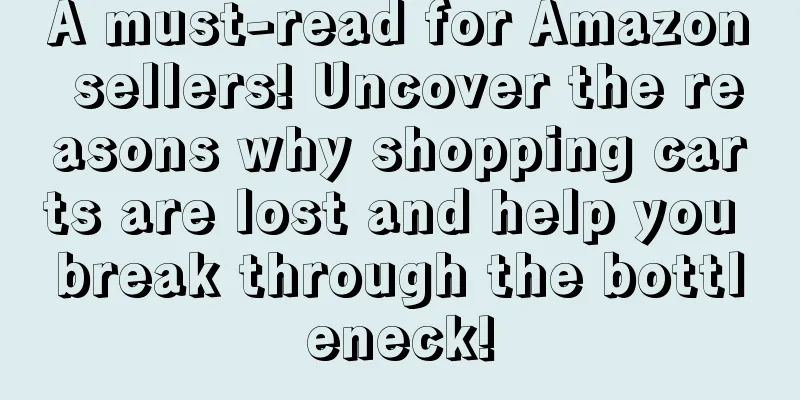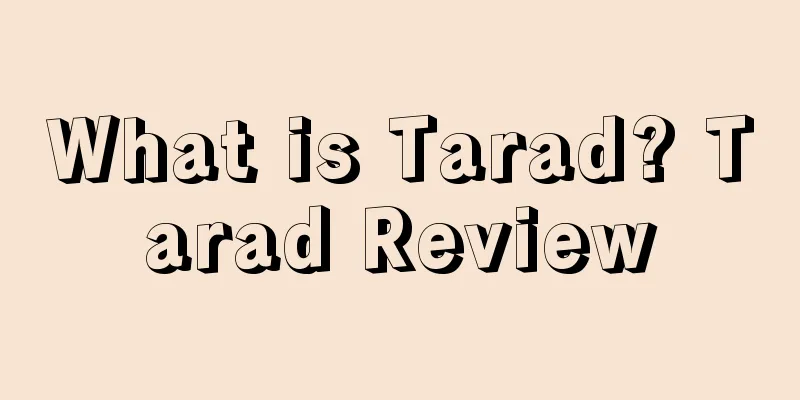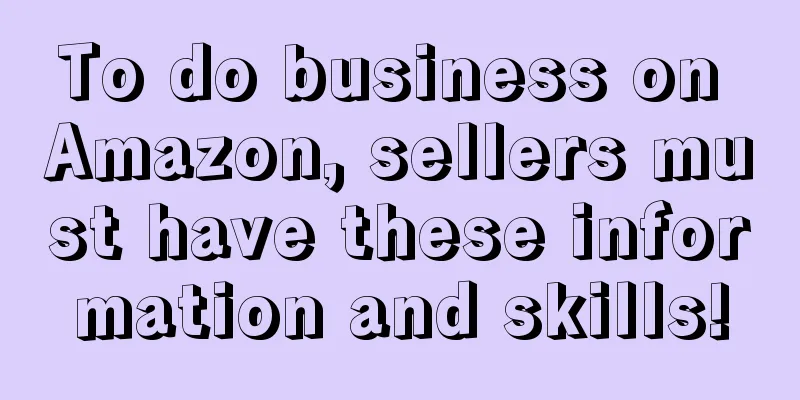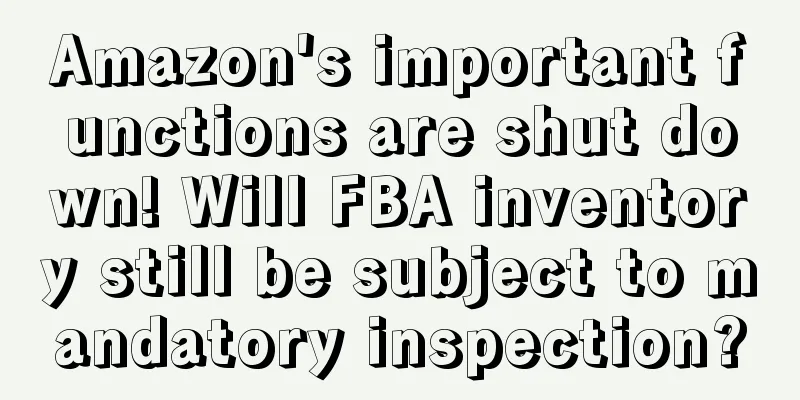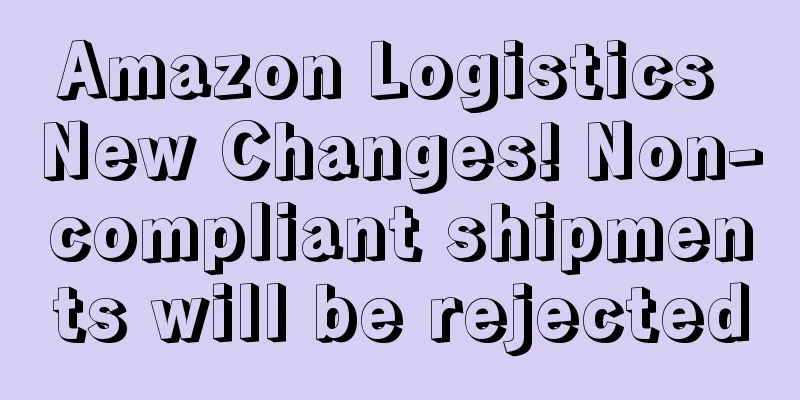The most complete guide: How to create and run Google PPC paid search ads
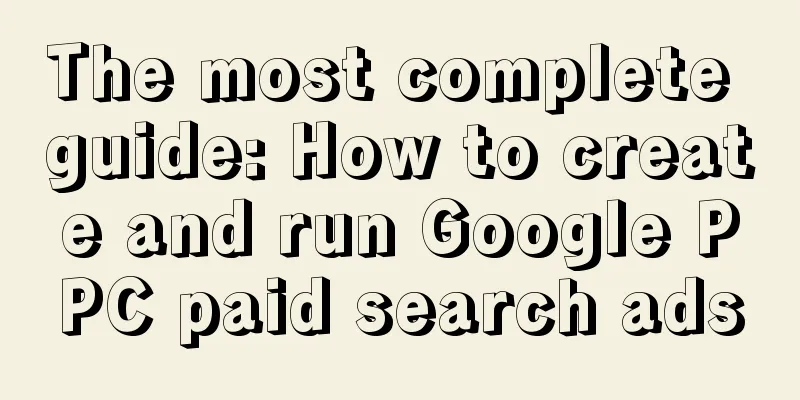
|
PPC (pay per click) advertising is a popular form of advertising where businesses can create ads on major websites such as Google to attract users to click on them. After creating this type of ad, advertisers only need to pay when users click on the ad, which makes the average CPC cost of most businesses on the PPC platform between $1 and $2, which is very cost-effective. There are two main types of PPC advertising: paid search and paid social media advertising . The main difference between them is that they target different audiences. For example, paid search targets users who are actively looking for your product or service, while social media users are mostly just looking for entertainment. PPC paid advertising Paid search is the traditional type of PPC advertising, where ads are displayed as search results in search engines such as Google. Businesses bid on search terms (keywords) so that they can get ranking and visibility on the search results page. The focus of paid search is to bid on keywords so that your ads will be displayed when users search for these keywords. For example, a company that sells luggage uses Google Ads to rank on the first page of search results by bidding on keywords such as "best luggage for frequent travelers." Advertisers cannot target specific audiences with paid search ads, they can only ensure that their company is seen by people who search for that keyword or phrase. PPC Paid Social Media Advertising Paid social media advertising is mainly on social media platforms such as Facebook, Instagram, Twitter and Pinterest. Advertisers can display ads to target audiences to attract users and increase clicks. Businesses use paid social media advertising because of its powerful audience targeting function, which allows businesses to choose to display ads to potential buyers. For example, the luggage company mentioned above might use Facebook ads to advertise to its target audience on Facebook. While users don’t necessarily use social networks like Facebook and Instagram to look for new luggage, the platforms’ comprehensive audience targeting allows advertisers to precisely choose where their ads will appear to the right audience who are likely to purchase travel gear. How PPC Advertising Works PPC campaigns are created in an advertising platform, such as Google, Bing, or Facebook Ads. The platform will guide you through the process of creating a new campaign, and you will know how the ads should appear and what the content of the ads should be. In paid search, a PPC campaign is like an auction, where advertisers bid on keywords to get exposure. Note that the amount an advertiser is willing to pay is not the only factor that PPC platforms use to determine whether to display an ad. Other factors include ad quality, landing page experience, and historical click-through rates. Both PPC social media ads and search campaigns contain some of the same main elements, including ad copy, offers, and the landing page that users will be directed to after clicking on the ad. The advertising platform wants to provide users with a good experience, so it will display ads that are most relevant to them. Once you have completed the new ad creation process, the ad platform will review your ad. If your ad complies with their policies, it will go live and you can start tracking the performance of your campaign. PPC campaigns should not only be monitored at all times, but also optimized to help maximize the effectiveness of your ads. PPC Advertising Costs PPC advertising costs vary by platform and are affected by many factors, including bid amount, targeting options, ad relevance, and competition. The average CPC for Google ads is about $2, while the average CPC for Facebook ads is 37 cents. Advertisers set a total amount to spend each month, so the lower the CPC, the more clicks you can get. Here are the average CPC costs for the leading PPC platforms:
Don't avoid advertising on a platform just because it costs too much. Instead, focus on which platform is best for reaching your target audience and achieving your advertising goals to get the highest return on ad spend. There's a reason many businesses are willing to pay over $30 per click, and it's because the return on those clicks is enough to keep it cost- effective. So, how do you create a PPC campaign? 8 Steps to Create a PPC Paid Search Campaign on Google If you already have an account, you can log in directly; if you are not familiar with Google Ads, click "Start Now" to begin and complete the registration process: 2. Go to Campaigns In the new Google Ads interface, look to the left menu and select “Campaigns” to open the campaigns page, where you can create a new campaign.
3. Click the "+" button to create a new campaign Click the circular blue “+” button in the upper left corner of the campaigns screen to expand the options menu and select the first option, “New campaign.” 4. Choose your campaign objective and campaign type You'll be prompted to select a goal for your campaign. Standard options include sales, leads, product and brand consideration, brand awareness and reach, and app promotion. Once you've selected your campaign goal, you'll be presented with an option to choose your campaign type. The most common choice is paid search ads, which appear in Google search results. 5. Select “Campaign Settings” To start creating a new campaign, you'll first set up your ads, which includes naming your campaign and selecting the networks, locations, languages, budget, and bids you want to run your ads on. (1) Add campaign name and network Once you have multiple campaigns running, using clear names will help you keep your ad account organized. Next, it’s time to select the ad networks you want your ads to appear on. If you’re creating an ad to appear on Google, uncheck “Include Google search partners” under “Search Network” to ensure your ad appears only on Google. (2) Select your location and language Tell Google where you want your ad to appear, choosing locations based on where your target audience is located. For example, if your product can’t be shipped to Australia, then you’ll probably want to exclude Australia. The default language option is English, and sellers need to change the language according to their target audience. (3) Input budget Enter the maximum amount you want to spend on Google Ads each day. Keep in mind that budgets will fluctuate throughout the month, but should not exceed your overall monthly maximum budget. Also, consider adjusting your budget delivery method. You can choose to show your ads until your budget is fully spent, or spread them out over time throughout the day. (4) Enter your bid Select a bidding type, such as CPC or CPA. CPC is the standard bidding strategy and the best type to use for new campaigns. You can set a maximum bid or let Google automatically adjust bids. Manual bidding gives advertisers more control. However, automatic bid adjustments will keep bids competitive enough to help improve ad visibility and performance for new campaigns. 6. Create an ad group Divide your campaigns further into ad groups, so each ad group has a more focused marketing goal. Each ad group has its own set of keywords. This way, you can create highly targeted ads that match the user's search intent and provide them with high-quality search results. When entering keywords, determine the keyword match type you want to use. Keyword match type tells Google whether your ad can appear when users search using keyword synonyms and when the order of the search terms changes. 7. Create an ad Click the "+ New Ad" box on the screen to start the new ad creation process. Enter all fields, including the title, description, landing page URL, and URL display path. As you create your ad, Google will show a preview of how your ad will appear on the screen on the right. Be sure to make your headline eye-catching and use strong CTA language in the description to encourage users to click. If you need ad copy inspiration, it can be helpful to do a Google search for your keywords to see what your competitors are doing and saying. With this information, you can find ways to stand out from the competition with stronger titles, descriptions, and more attractive offers. 8. Save your new PPC campaign Finally, at the bottom of the screen, click “Save and Continue.” If you haven’t already set up a Google Ads payments account, you’ll be prompted to do so before your new campaign can go live. Your new campaign will then be marked as “Under Review” until it is reviewed by the platform. The review is usually completed within 24 hours of creating a new campaign, and you will see the campaign status change from “Under Review” to “Active”.
Summarize PPC campaigns provide businesses with a cost-effective way to advertise online, helping them attract new customers and increase sales. Strategically using PPC ads can help businesses increase sales and grow their business without having to invest a lot of advertising money. Businesses that want to create brand awareness, expand their list of potential users, and increase sales can try PPC ads. Text✎ Fang Xiaoling/ Statement: When reprinting this article, the title and original text must not be modified, and the source and original link must be retained. |
<<: Keyword Research Guide: How to Find High-Quality Product Keywords for Amazon Sellers
>>: Amazon Selling: 7 Product Photos That Can Boost Conversion Rates
Recommend
U.S. retail returns hit record high, fraud claims losses reach $103 billion
It is learned that recently, according to foreign ...
Uncover the secret of the service provider's "forced cancellation and store reopening" black technology, do you dare to play it? !
In Amazon operations, when a store is closed or ca...
What is Overseas Shopping? Overseas Shopping Review
Overseas shopping is to search for overseas produc...
Another wave of accidental killings?! Sellers should check sensitive words immediately
Let’s start today’s main text. ◆ ◆ ◆ ◆ In the fir...
Big news! Amazon is publicly soliciting masks and other items. If the price is too high, the account will be banned!
It is reported that as of 06:00 Beijing time on Ap...
What is Dian Xiaobao? Dian Xiaobao Review
Dianxiaobao is a SaaS platform that provides one-s...
What is JetNet International? JetNet International Review
J-Net International was established in May 2011. I...
Amazon China's top sellers "failed"? Interpretation of the latest cross-border trends in 2022!
Time flies, and in the blink of an eye, the first ...
Do you only know ACOS in Amazon advertising metrics? This performance indicator is also important!
What is Return on Advertising Spend (RoAS)? Retur...
What is Olsam? Olsam Review
Olsam is a technology-driven consumer products com...
What is UPC? UPC Review
The full name of the product uniform code is unive...
Halloween selection in the US! Etsy reveals search trends for holiday decorations
It is learned that according to foreign media repo...
Trump returns with his own social media platform, taking on Amazon and Twitter!
Before we knew it, it has been nearly three months...
What is Meteor Cross-border? Meteor Cross-border Review
Meteor Cross-border E-commerce is a subsidiary of ...