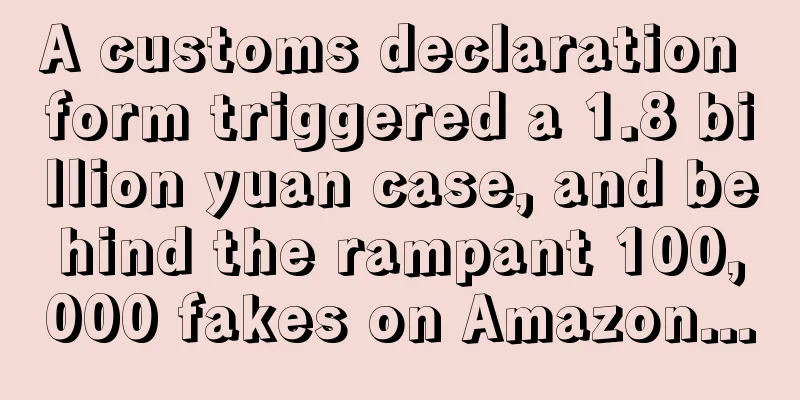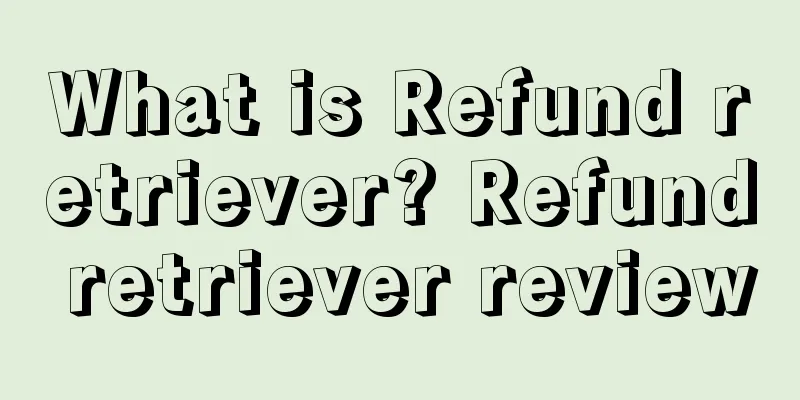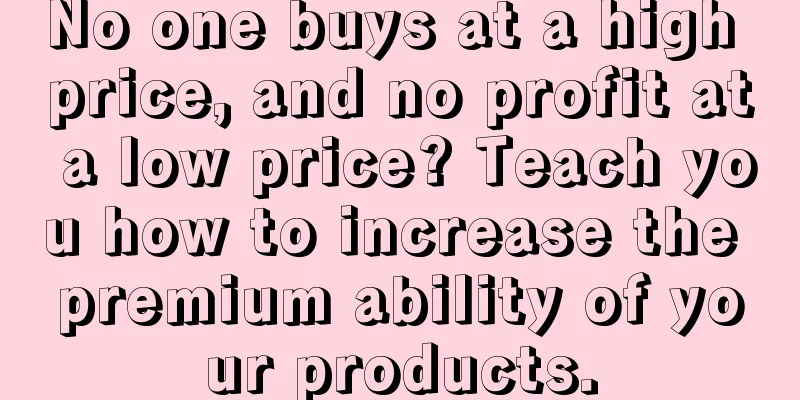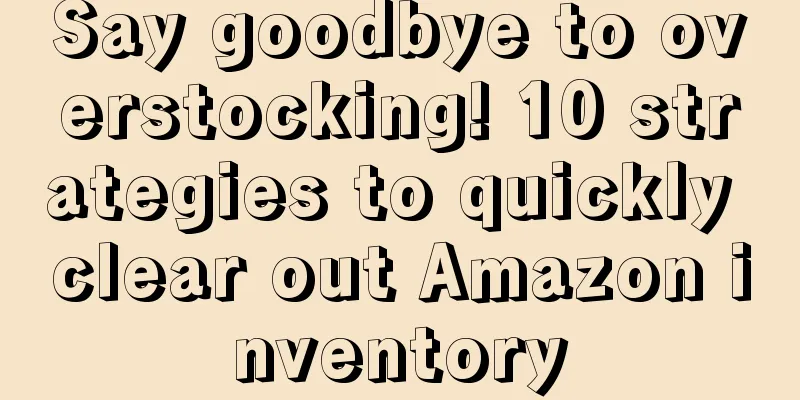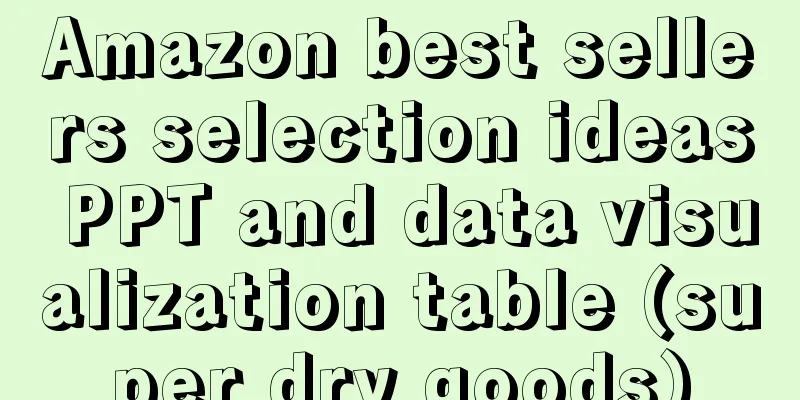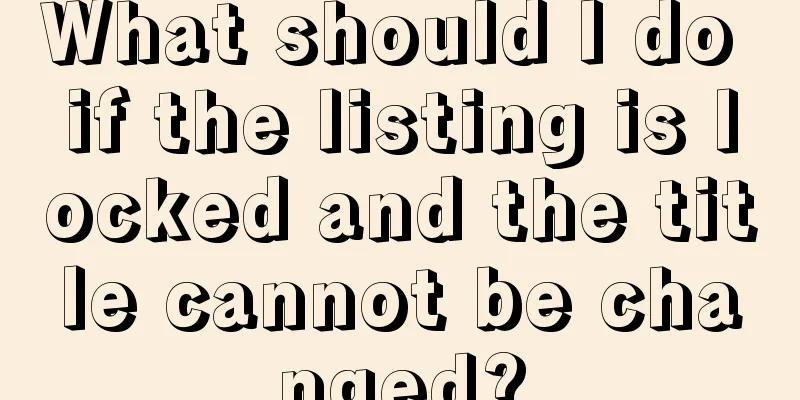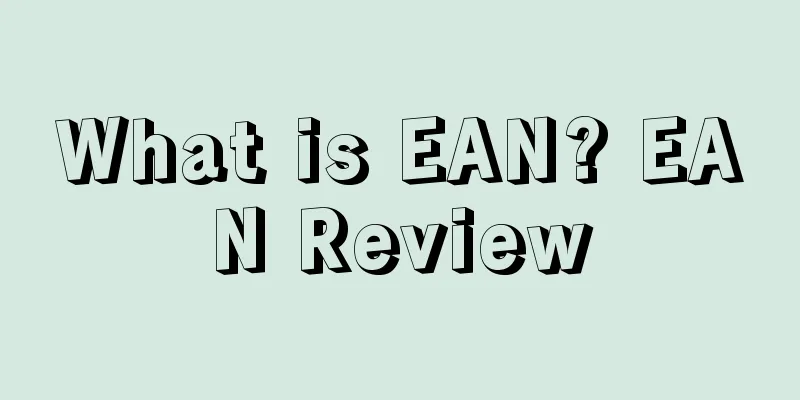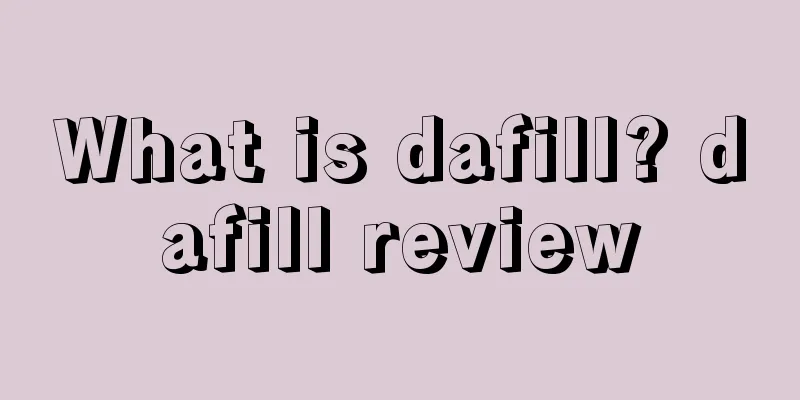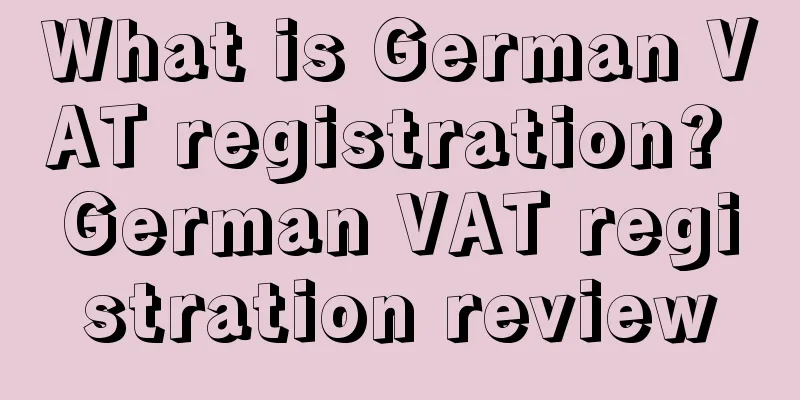How to easily upload images of the right size on Instagram?

|
If you want to market on Instagram, you need to understand the platform's guidelines before posting updates. From posts to stories, to IGTV videos and live broadcasts, different content formats have different requirements for pictures. In this article, you will learn about the required image dimensions for Instagram. This article will discuss the resolution and aspect ratios for different types of Instagram posts, as well as how to easily adjust the image size.
1. Instagram Image Standards However, you should be aware that different post types have different requirements for images. Here are the specific guidelines : We know that Instagram only allowed users to post square pictures at the beginning, and they had to crop the pictures into a 1:1 ratio before they could be posted. This was a big problem for users. But now, you can choose to upload photos in three ratios, which are:
Most of today's mobile phones can directly take or upload pictures with a 1:1 ratio, or you can use other apps to take pictures. The following is an example of a 1:1 scale picture post:
You may also see horizontal images when you scroll through Instagram feeds. This is because most mobile phones shoot horizontal images in a 16:9 ratio, not 1.91:1. Therefore, if you upload a photo with this ratio, black borders will automatically appear, as shown in the picture below. Because the aspect ratio is not ideal, there are black borders on the top and bottom, which does not look very beautiful.
Optimal image size: 1080 × 1350 pixels When browsing Instagram, in addition to square and horizontal images, you can also see vertical images. It is very easy to upload vertical images. The following is an example of an image with a ratio of 4:5: The advantage of Instagram is that users can upload different types of content, such as pictures, stories, and IGTV videos, and each type has different requirements for pictures. Next, let’s take a look at the picture requirements for Instagram Stories. IGTV is actually a video format, but you need to upload an image as the cover image of the video. The size requirements for IGTV cover images are very different from those for posts and stories. It is recommended that you upload an IGTV cover image with a resolution of 420 × 654 pixels and an aspect ratio of 1:1.55 . Alternatively, you can choose to upload an IGTV video screenshot or a new image as the cover. 2. How to easily upload images of the right size No one really takes the time to crop images to the right size and resolution before posting them. To easily upload images of the right size, you can try the following methods:
(Screenshot from @Newyorkermag homepage ) Summarize Instagram can automatically crop images and adapt them to the image size of any type of post. However, inappropriate images will usually have a black border added, which will ruin the aesthetics of the post. Image posts, stories, and IGTV videos have different image format requirements, so you need to pay attention to uploading images of the appropriate size. |
<<: How to run Amazon ads for common and unique products?
>>: Avoid price wars: seven ways to differentiate Amazon products
Recommend
Consumption of non-essential goods continues to decline, and Americans are becoming more and more "stingy"!
According to Circana, U.S. non-essential goods rev...
What is MaLiCai? MaLiCai Review
Suzhou Likelic E-commerce Co., Ltd. (hereinafter r...
The turmoil continues! Sellers' flash sales are cancelled, and large-scale riots may occur in the United States? !
I believe that sellers who have been paying attent...
What is Spartoo? Spartoo Review
Founded in 2006, Spartoo is a European fashion + s...
State Council: Small and medium-sized enterprises are exempted from three social insurance taxes for five months
The social security issue that small and medium-si...
What is Haofang Group? Haofang Group Review
Founded in 2006, Hofan Group is committed to the s...
Emergency suspension of flights! The British virus has mutated! Many European countries have officially announced...
Recently, the global epidemic has rebounded again,...
Amazon Best Seller Internal Training Materials
The above is only a part of it, and the file is r...
Collapse! Another Amazon seller ceases operations, owes 454 million yuan, and fires all employees
Since 2022, news of various big sellers going bank...
No solution! Behind this illegal account suspension is a big change
Recently, a large number of accounts have been ban...
Will your account be blocked if you open a case on Amazon? Not true! Here is the authoritative answer
Amazon FBA claims and refunds are not some black t...
What is Jiqi.com? Jiqi.com Review
Jiqi.com (Changsha Maopao Network Technology Co., ...
Two e-commerce giants support "refund only"? Sellers: Amazon has already done this!
It was observed that the topic "Taobao will s...
What is Tecovas? Tecovas Review
Tecovas is a footwear brand known for its affordab...
What is Libra? Libra Review
Libra is a cross-border e-commerce comprehensive s...