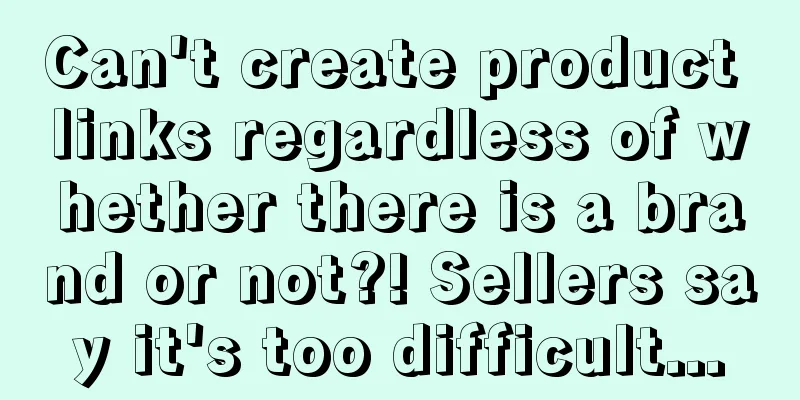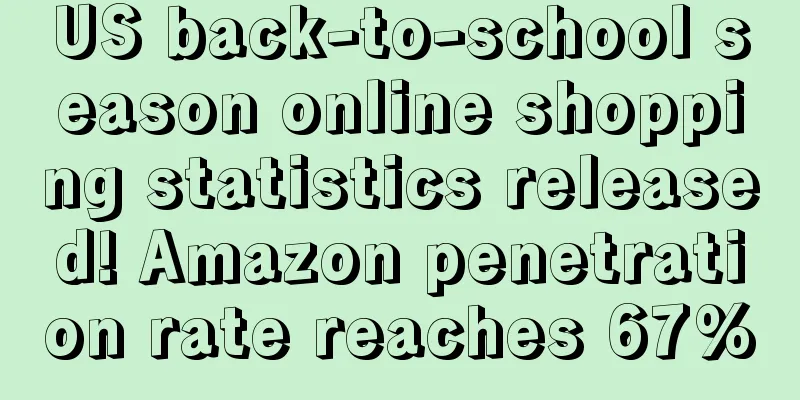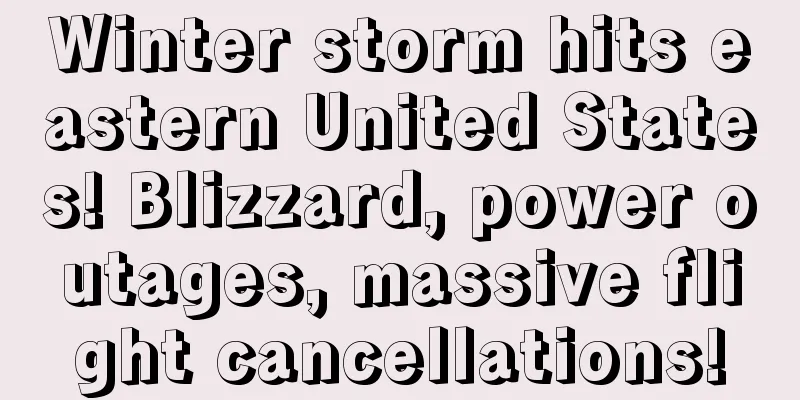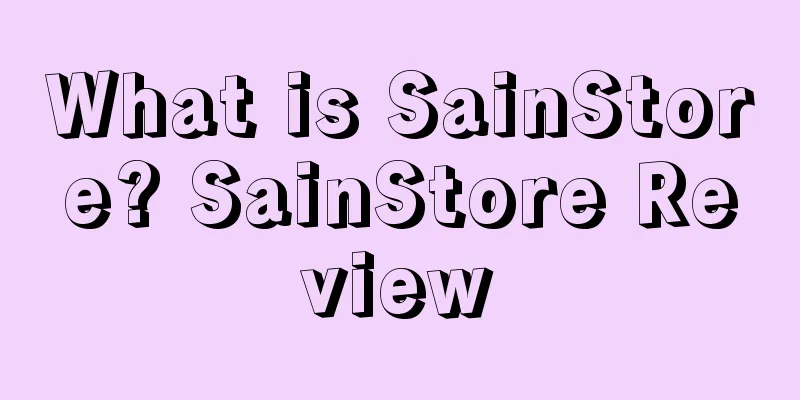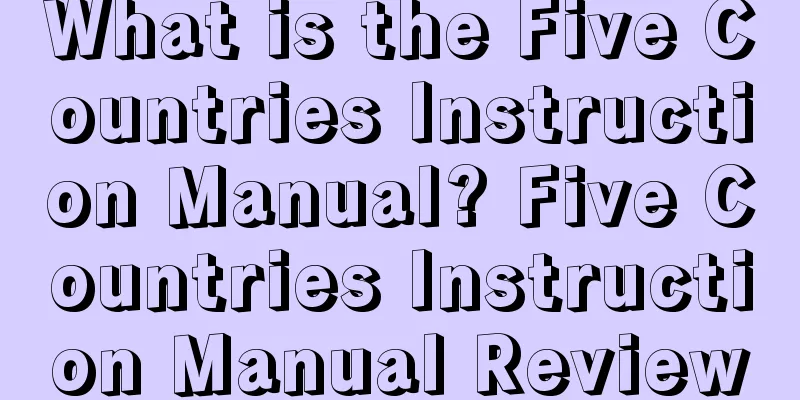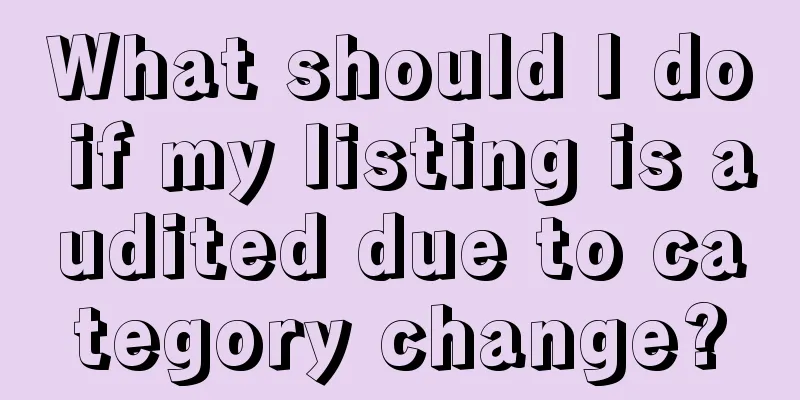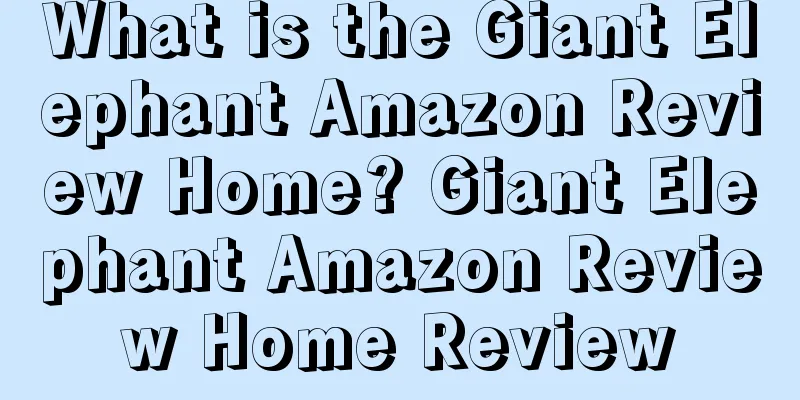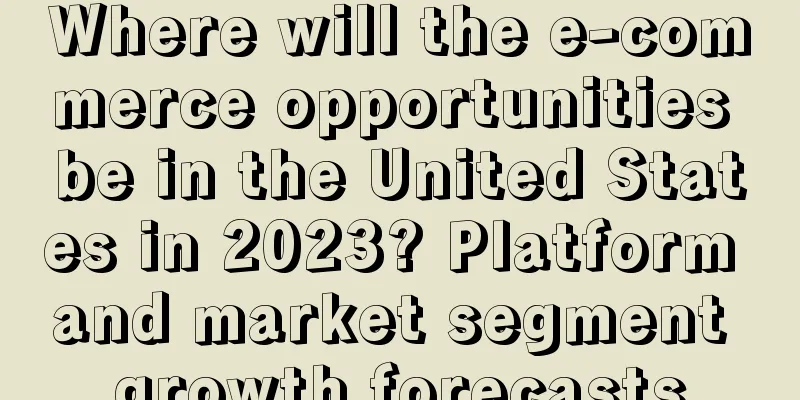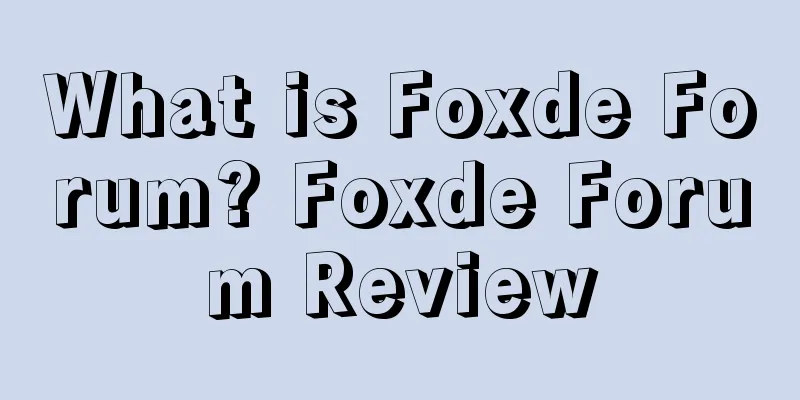|
Amazon sellers have had a rough time recently. First, their products were misidentified as anti-epidemic supplies. Then, they received emails from Amazon warning them of review manipulation. Then, a large number of sellers said that multiple listings were deleted for no reason. It is reported that Amazon is officially removing links with the words "FDA Approved" or "FDA Certified" in product titles/descriptions or search terms, so sellers are advised to do a self-check to avoid having their listings removed! Sellers have been frightened by Amazon’s warning emails and mistaken killings. Little did they know that recently another seller encountered a critical blow when filling in the brand name when creating a link... If there is no brand, fill in N/A and an error will occur. Recently, in the seller communication group, a seller raised a question: I am a non-brand seller, and I keep getting an error when filling in the brand name . Is there any other way to list the link without a brand? ▲ Screenshot from the seller communication group On December 13, 2019, Amazon updated its brand name policy, requiring that the name in the brand attribute must correspond to the actual product, and unbranded products must be filled in with "N/A".
If there is no brand, can't I just fill in N/A? Why is it still reported as an error? However, the seller said that it is no longer possible to write N/A as the brand name, and errors always occur after filling in the brand name when uploading products.
The editor thought it was an isolated case, but after patrolling multiple seller communication groups, he found that many sellers had errors when uploading brand names. ▲ Screenshot from the seller communication group In general, the problems and doubts that sellers encounter when filling in brand names are as follows: When you upload a product and fill in N/A as the brand, a brand error message will appear or a prompt will appear saying that the UPC does not match.
Several known options are not acceptable, including n/a, na, n/o, no brand, nobrand, Generic, and n/a.
It seems that new stores must have a brand name to be listed now, and filling in N/A is not an option?
Filling in N/A will prompt that the SKU is restricted for sale.
If you upload a new product link without filing it, you cannot fill in N/A for Brand, but you can fill in N/X. However, you cannot modify the brand after it is created for fear of infringement.
I changed the brand name to N/A according to the customer service's instructions. Although I was able to submit it, the product still could not be displayed in the backend, which meant that the upload was not successful.
I wrote n/b as the brand name, but the listing I created did not show my own.
For the above situation, some sellers have proposed solutions for your reference: 1. The seller should first confirm whether the UPC is correct; 2. In addition to writing N/A, you can also write no brand, unknown, NO LOGO, unbrand; 3. Open a case and ask customer service, follow customer service's requirements, provide information, etc.; 4. Find brand authorization or spend money to get it done through technical means; 5. If the above methods don’t work, register your brand. Previously, a seller proposed a solution: upload directly to the backend without using a template, fill in the brand name with any usable characters, and then change the brand name to what you want after the product is successfully uploaded. However, a US seller said that after asking customer service, he learned that if you register a new account in 2020 and upload products, you need to ask Amazon to approve the brand, otherwise you cannot modify the brand or upload . Therefore, sellers should still try with caution. New brand link error code 5461 In addition to non-branded sellers, many sellers with newly registered brands also encountered the problem of being unable to create links. Recently, many sellers have been reporting error code 5461 when uploading links using brands. ▲ Screenshot from the seller communication group Some sellers analyzed that the reason was: the brand registration was successful, but it was not entered into the system. If a 5461 error appears on the new link, you need to go to the brand registration page and contact the customer service of the brand page to refresh your registration again. Zhiwubuyan user @zhangst provided the specific operation method as follows: 1: Screenshot the following four English pages. They must be English pages, no coding is required 1. Brand registration is successful 3. Brand flagship store abnormalities 4. Failure to create product (optional) Open CASE link: https://brandregistry.amazon.com/cu/contact-us?ref=brnav_to_contactus&languageSwitched=1&mons_sel_locale=en_US (copy to browser to open) You must go here to open the brand registration team to accept the selection: Concern not listed? Contact reason: Brand registration does not take effect Please describe your issue: I need your help. As shown in the screenshot, I have successfully registered the "brand name" brand. However, my Amazon store failed to obtain the relevant permissions. I cannot create a "brand name" brand product. I cannot access the A + content page. I cannot access the brand store. You can upload attachments below, upload all the screenshots of the first step, then send them, and finally wait for a reply (usually a reply is made within a few hours, and the fastest is resolved in 30 minutes) Then when you create a product brand, there will be a drop-down box that will automatically display your authorized brands. You can just select it. Another seller said: If you follow the above steps, but the customer service says that they don't see any authorized brands, you can open a new case. Because some customer service staff have not received business training in this area and may not know, you can open a new case a few times until you meet someone who understands. The above is about the problems and solutions that many sellers have encountered recently when creating brand links. If there is anything wrong in the article, sellers are welcome to correct it. If you have a better solution to the above problems, sellers are also welcome to leave a message to share. Note: Part of the above content comes from the user @zhangst Yesterday was 520, but for cross-border sellers, 520 means: 5 buyers’ inquiries, 2 buyers’ negative reviews, and 0 orders. So 520? Is it just a day of no orders and being abused? Of course not! We will spoil you! Everyone, please remember to forward the article "No one confessed on 520? We will continue to spoil fans to the end!" to your circle of friends to participate in the lucky draw [customized Best Seller mouse pad] event~ (The picture is for reference only, the actual picture shall prevail. Thanks to Weibo @瓦塔西bunbun for providing the original picture) Statement: When reprinting this article, the title and original text must not be modified, and the source and original link must be retained.
|