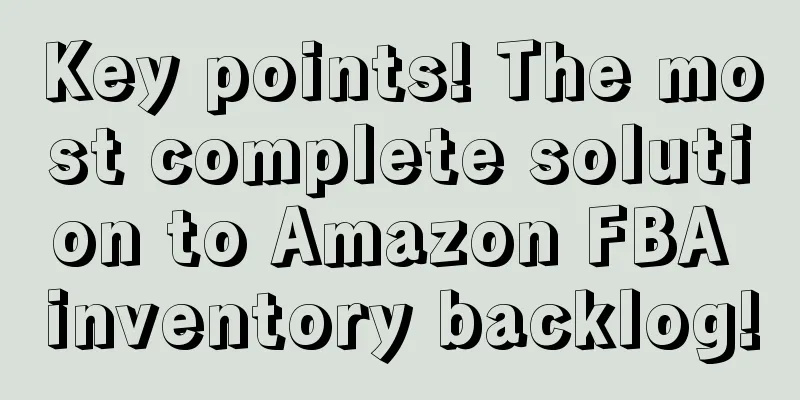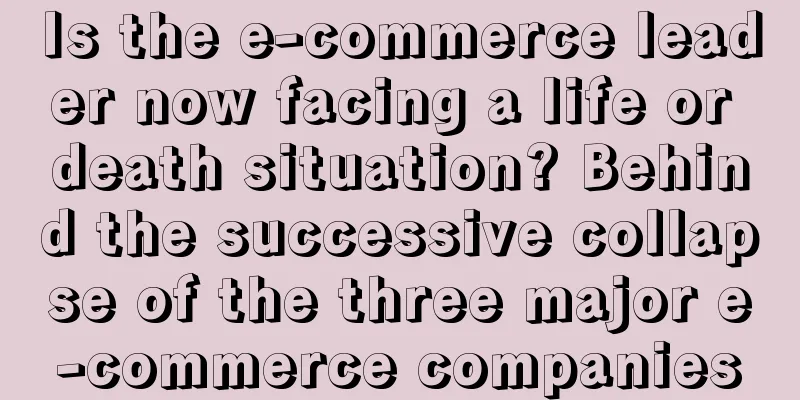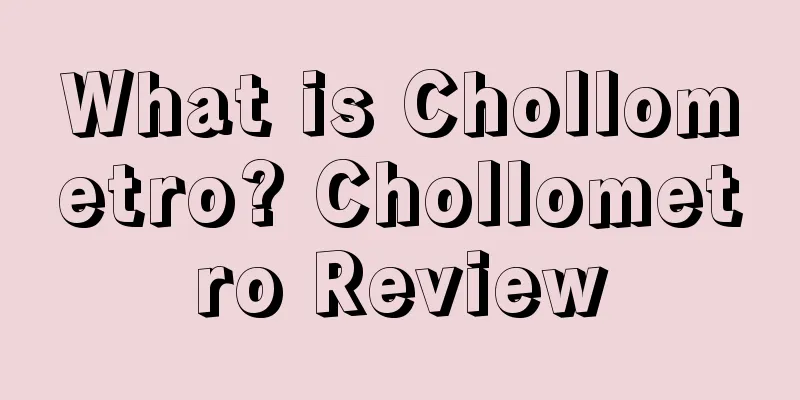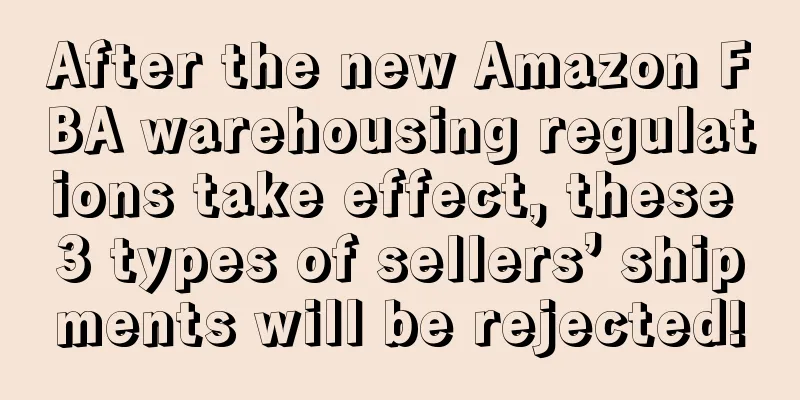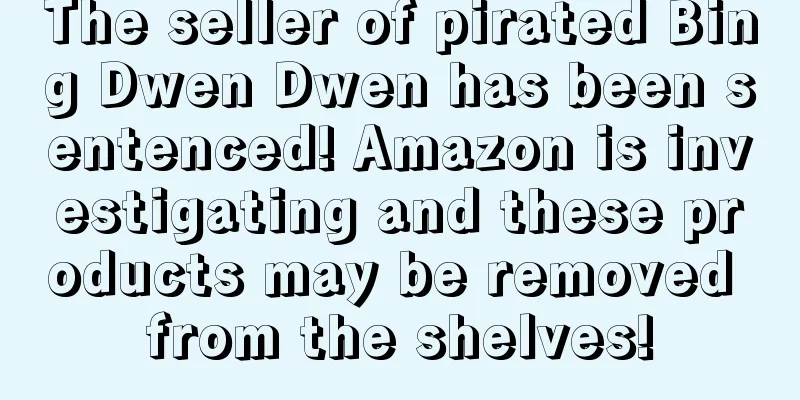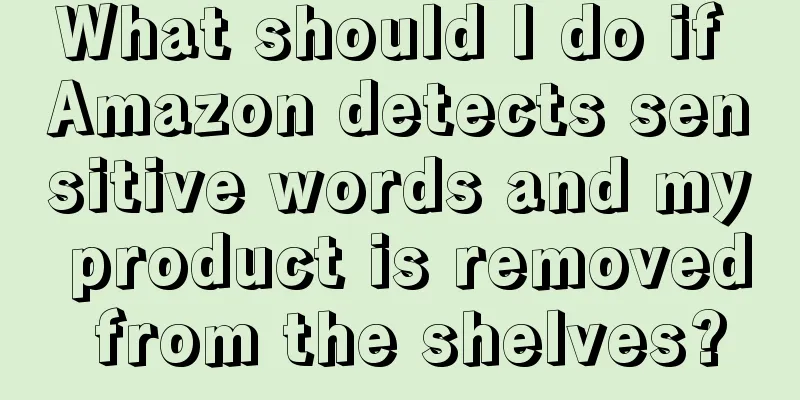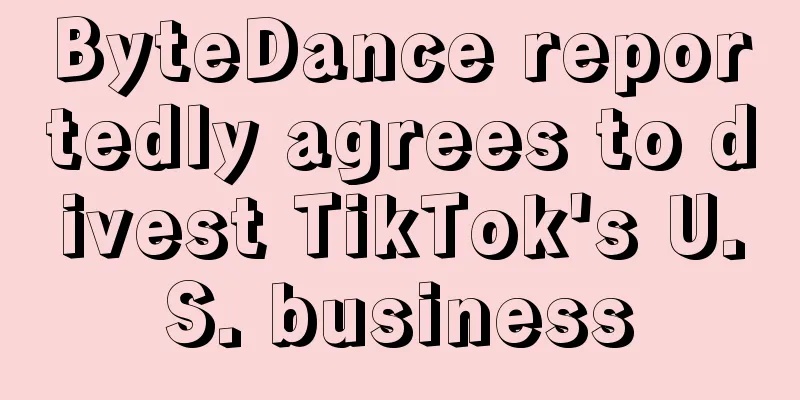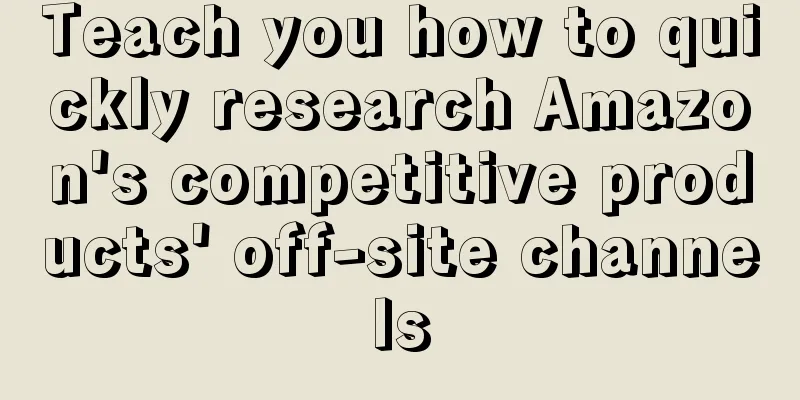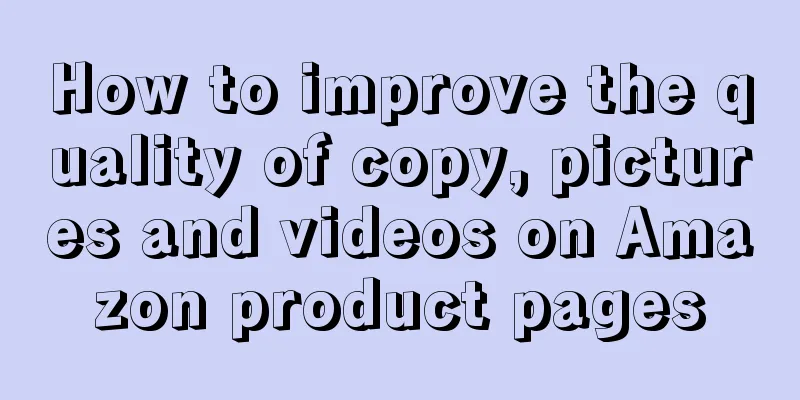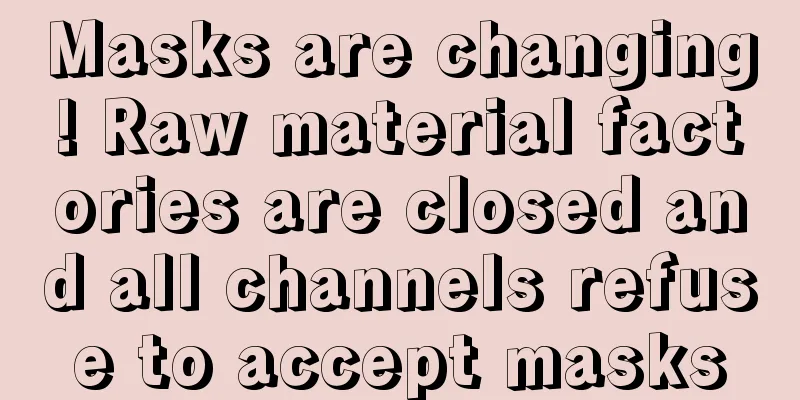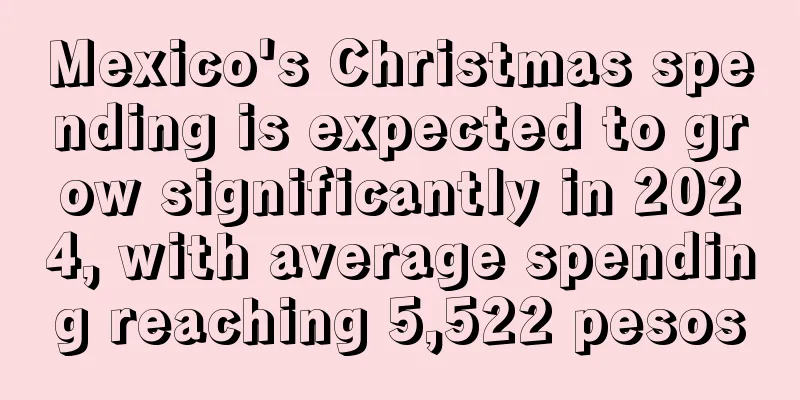|
▶ Video account attention cross-border navigation Inventory management is very important for Amazon sellers. Sellers need to frequently check whether their inventory is stranded to avoid unnecessary storage fees or account problems. Therefore, here are some tips for sellers on inventory management. What is FBA stranded inventory?Products stored in Amazon's logistics centers become unsaleable and are considered "stranded inventory." If merchants do not conduct regular inspections of inventory products, resulting in a large amount of stranded inventory, they will need to bear various high fees including monthly inventory storage fees and FBA long-term storage fees. Starting from January 1, 2022, the Amazon platform has issued regulations that if a store’s “inventory performance index” is lower than 400, the store’s original storage space will be restricted. What are the causes of stranded inventory? If a seller designs a product that is priced too high or too low, Amazon will suppress it. Usually, you can avoid this problem by setting a maximum and minimum price in the Manage Inventory section. If Amazon restricts the sale of an ASIN (most likely because of intellectual property infringement, poor product quality, the product needs additional safety testing, etc.), it will also result in stranded inventory. 3. Suspension of listing: The product listing is missing necessary information (e.g., images, bullet points, age requirements, etc.), or the seller receives a large number of returns and the product cannot be sold on the market. A listing error occurs if the inventory is not connected to any valid ASIN; for example, if the goods in Amazon FBA logistics are not associated with a valid listing, or if the listing is removed (accidentally by itself or by a competitor). 5. Brand qualification requirements: The sale of certain ASIN codes or brands requires prior approval before they can be sold on Amazon. If they are not approved, it will also cause inventory backlog problems. If the product sold by the seller has expired, Amazon will automatically mark the inventory as "stranded". In this case, the seller needs to remove the product from the warehouse. 7. Close or delete the listing: If you remove products from your managed inventory immediately after the stock sells out, any potential inventory losses or customer returns will become stranded inventory without a listing. 8. Bulk upload template error: When filling out the bulk template upload file, if the Quantity column is populated, the listing will change from Fulfilled by Amazon to Fulfilled by Merchant, which will strand your inventory. How to discover and solve the problem of FBA inventory retention? (i) Amazon will promptly notify sellers when inventory is stranded. Sellers need to take action within 30 days of receiving the notification, otherwise Amazon will automatically remove the inventory from the warehouse. Sellers are advised to check the problems in their accounts regularly and not to rely too much on Amazon's notifications to avoid missing important information. 2. How to solve the problem of FBA inventory retention? 1. Enter the Seller Center, select the "Inventory" option, and then select "Manage Inventory". 2. If you have stranded inventory, you will see an option at the top called "Fix Stranded Inventory". You need to do this by clicking on the "Inventory Dashboard". 3. After entering "Repair Stranded Inventory", you can see the various reasons for the stranded inventory. Sellers need to make adjustments to the corresponding parts based on the specific reasons, such as pricing errors. How to stop Amazon from destroying your stranded inventory? 1. From the Fix Stranded Inventory dashboard, click on the Edit Automatic Action Settings option. 2. Sellers will then see two options, “Auto-Fix” and “Auto-Delete”. Under the “Auto Fix” option, Amazon will automatically list the stranded inventory based on several reasons listed below and make the inventory active again. - The listing has been removed
- FBA delivery is changed to be delivered by the merchant
Under the "Automatic Delete" option, Amazon will automatically delete the seller's stranded inventory, and the seller will not know whether the inventory is stranded. In this case, many sellers are likely to suffer huge losses without knowing it. How to prevent inventory backlogs? 1. Conduct proper review when listing your product and shipping inventory to Amazon FBA, and be 100% sure that you can sell such products. 2. Before shipping the inventory to FBA, you need to fill in the complete listing information, including product pictures, features, etc. If this information is not added before the inventory arrives at the FBA warehouse, it is very likely to be stranded. 3. When creating FBA goods, ensure that the information is accurate, including inventory quantity, product type, etc., to avoid the goods no longer being included in the transportation plan and being rejected by FBA. 4. The product price set by the seller should not be lower or higher than the setting of the "Manage Inventory" option. 5. If the inventory is sold out, the seller should not delete the product in "Manage Inventory" immediately. Disclaimer: This article is copyrighted and may not be reproduced without permission.
|