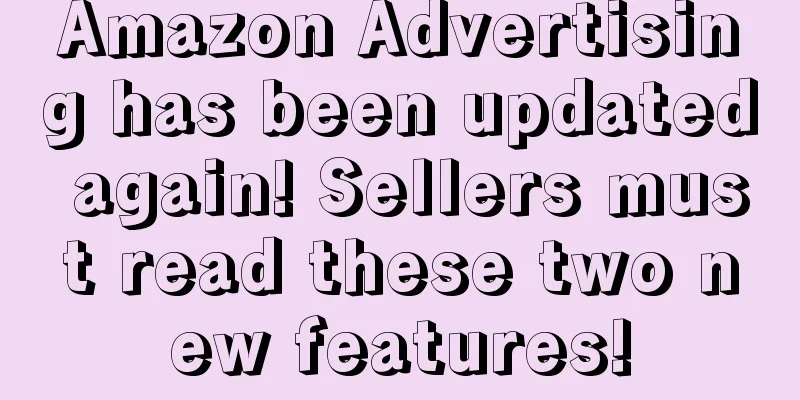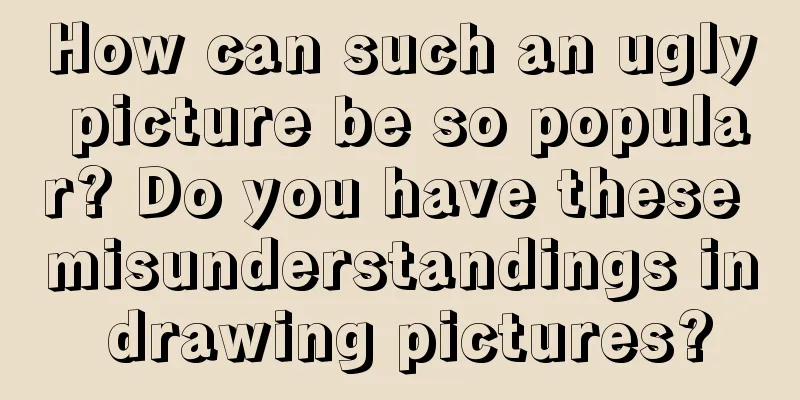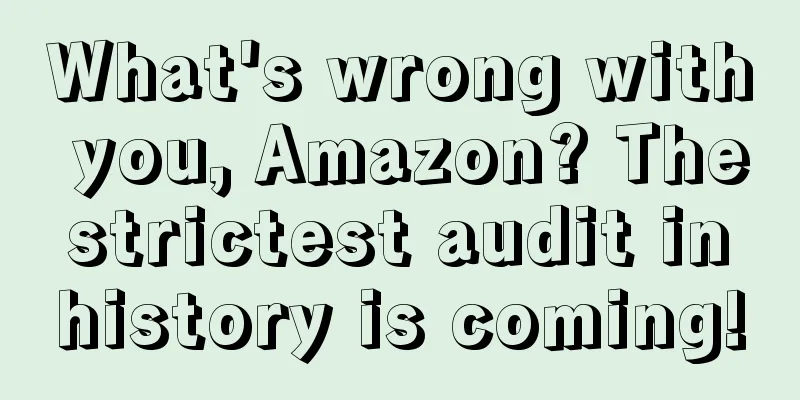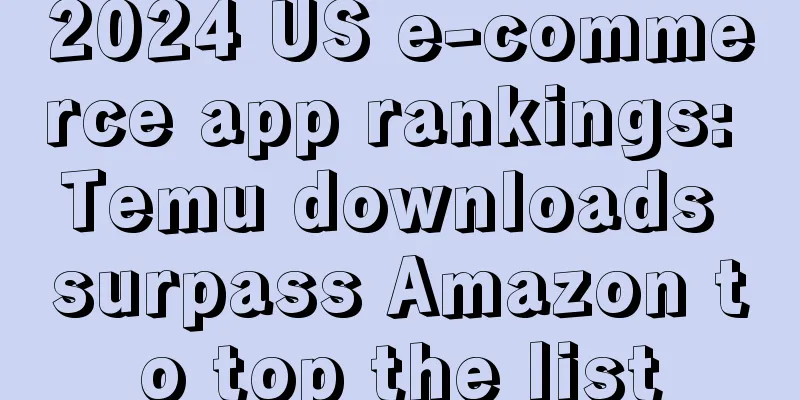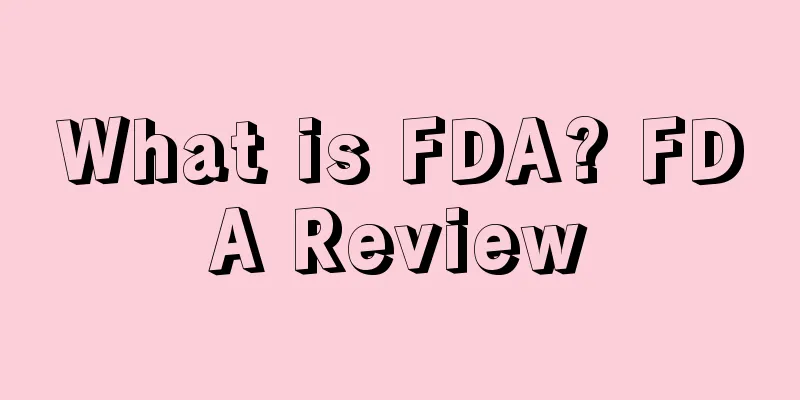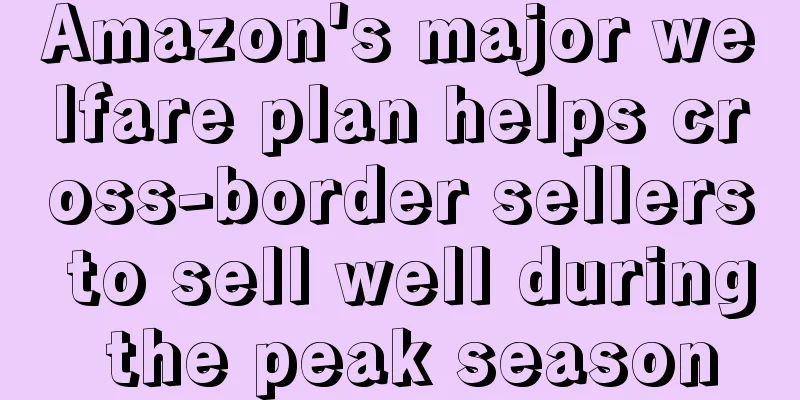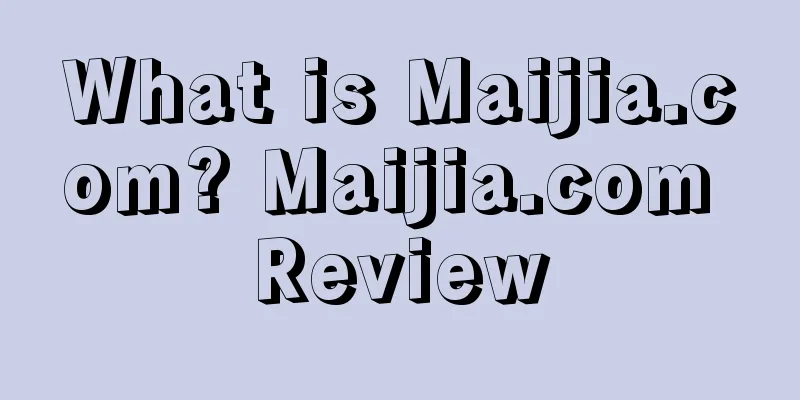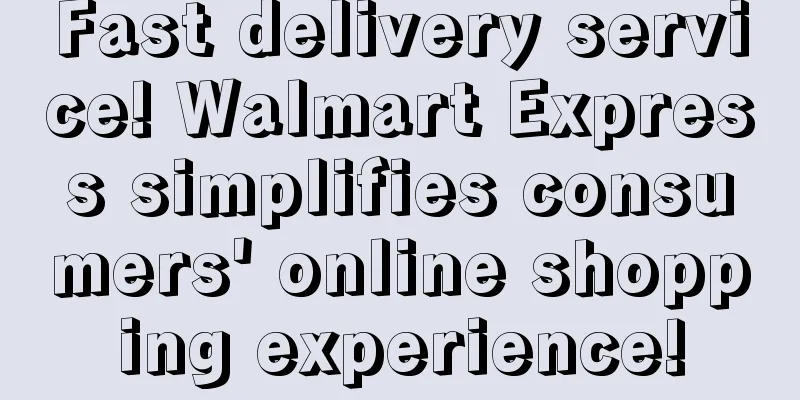What is the AliExpress Blacklist? AliExpress Blacklist Review
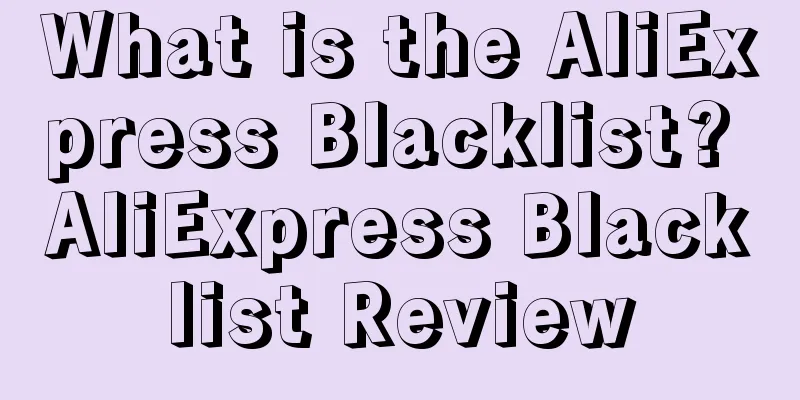
In order to help AliExpress sellers identify fraudulent buyers and prevent such buyers from placing orders in their stores, AliExpress launched a custom blacklist function for sellers. Buyers added to the blacklist will not be able to place orders and pay in your store, helping sellers effectively avoid disputes and risks caused by fraudulent buyers. Function: Prevent malicious buyers Launched in June 2011useBlacklist Method 1 1. From the quick entry on the backend homepage, click "Historical Customer Statistics and Marketing". On the "Historical Customer Information Statistics" page, sellers can see all customers with whom they have traded and add a customer to the blacklist. 2. Sellers can choose to blacklist a customer on the order details page. 3. Sellers can view the blacklisted customers in the "Historical Customer Information Statistics" and remove them from the blacklist. Blacklist Method 2 You can set the blacklist method through the blacklist link. This method can blacklist buyers with whom you have never traded. 1. Click the buying ID to enter the buyer's information page; 2. Get the buyer's "MemberId" and "Name"; 3. Enter the following link in the address bar: Just replace the number after "MemberId" and the name after "Name" with the name of the buyer you need to block. 4. Press Enter to confirm and the buyer will be successfully added to the blacklist. The buyer will not be able to place orders and pay in your store in the future. How to use AliExpress blacklist sharing to automatically identify malicious buyers First, find the blacklist sharing function, click Share All and add to the blacklist. Principle: Blacklist sharing requires downloading the accelerator and logging into the AliExpress backend, and the system automatically detects the status. When you start blacklist sharing, the system accelerator will automatically collect your current blacklist customer information into the system database. You can share the blacklist with other buyers to automatically identify malicious buyers so that you are no longer harmed by malicious buyers. Using blacklist sharing can effectively avoid malicious buyers from placing orders and keep the store operating well. effect1. Prevent malicious buyers from placing orders multiple times, causing losses to sellers; 2. Reduce the dispute rate and improve the seller's reputation; |
<<: What is Prime Wardrobe? Prime Wardrobe Review
>>: What is the A+ Plan? A+ Plan Review
Recommend
The US government plans to reform the bill! Cut USPS spending by $50 billion!
The U.S. House of Representatives will vote on Tue...
What is VietDhaka? VietDhaka Review
VietDhaka is a global payment solution launched by...
What is Amazon Cross-Border? Amazon Cross-Border Review
Amazon Cross-border is affiliated to Hefei Unicorn...
FedEx announces 2023 peak season surcharges! Price increases will begin on October 2!
It is learned that on August 29, FedEx released a ...
Best-selling products--Platform product selection
1. Product selection ideas Two ideas, 1. Based on...
Amazon spent 15.69 million! The sequelae of the account being blocked due to huge sales are gradually showing, how to solve the financial dilemma?
The Matthew effect also exists in the Amazon selle...
Critical hit! Small and light commodity plan cancelled, Amazon adjusts FBA delivery fees again
Half a year later , Amazon has once again extended...
Are FBA warehouses facing elimination? Amazon's new plan will transform warehouses
Recently, Amazon is quietly making major reforms t...
The US apparel industry is growing strongly! Take a quick look at the marketing focus and hot-selling categories in 2022
It is learned that according to NPD data, the US a...
What is Tiger e-commerce browser? Tiger e-commerce browser review
Tigerkin Browser was founded by Guangzhou Houshan ...
U.S. imports fall back to pre-pandemic levels, expected to fall 22% year-on-year in the first half of the year
It is learned that according to the latest monthly...
Unexpectedly! Amazon sellers switched to become service providers and made money...
There is a post like this on the forum: I just gr...
What is Q&A (Customer Questions & Answers)? Q&A (Customer Questions & Answers) Review
Q&A, also known as Customer Questions & An...
A collection of the most common Amazon off-site promotion issues
The premise of our promotion is that the listing ...
What is KEYCEO? KEYCEO Review
KEYCEO is a high-tech enterprise engaged in comput...