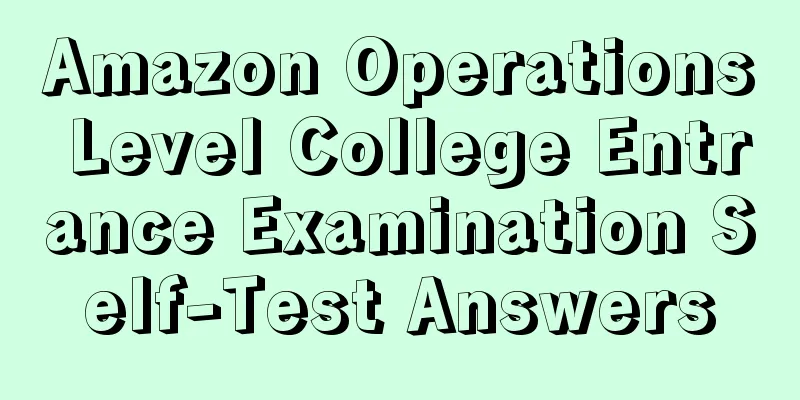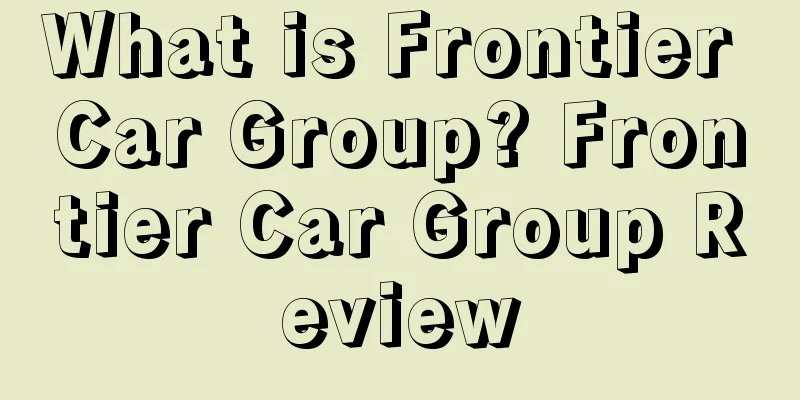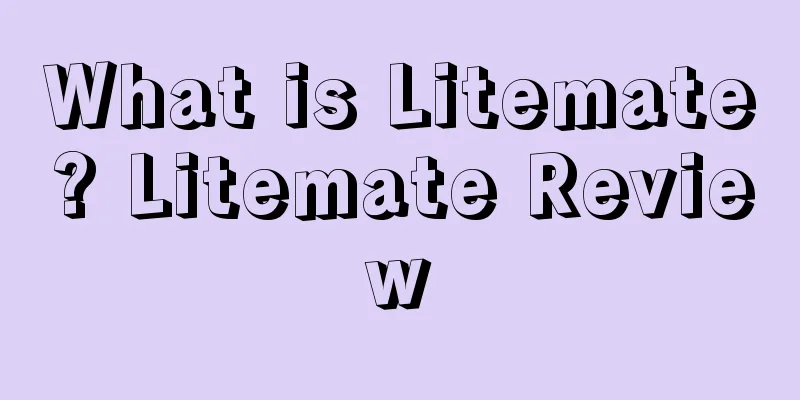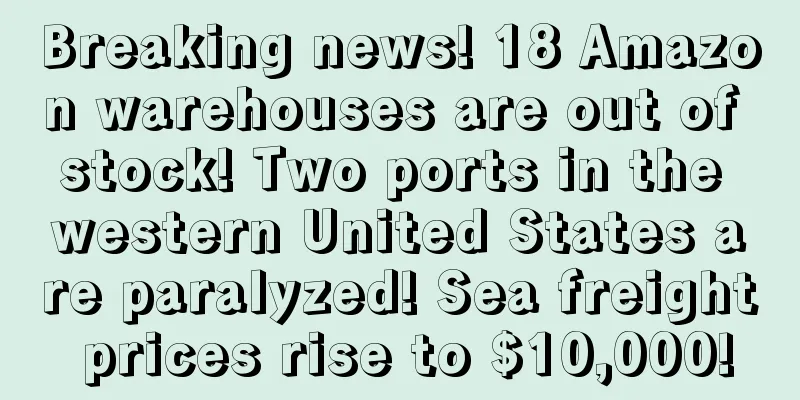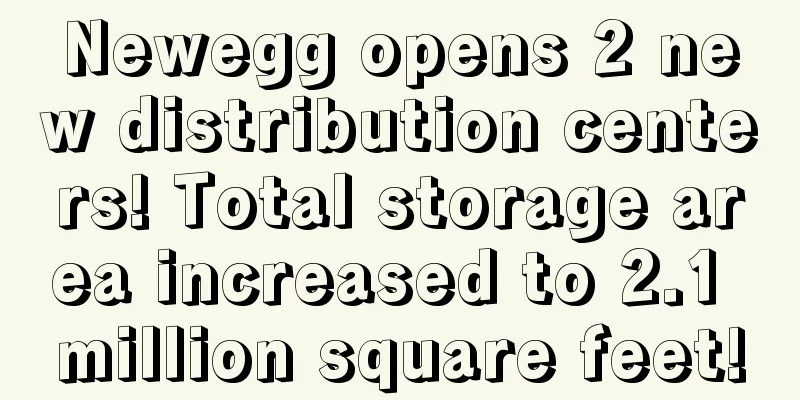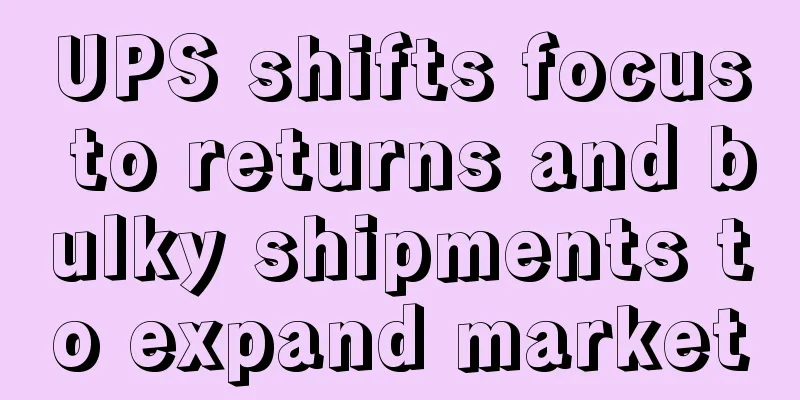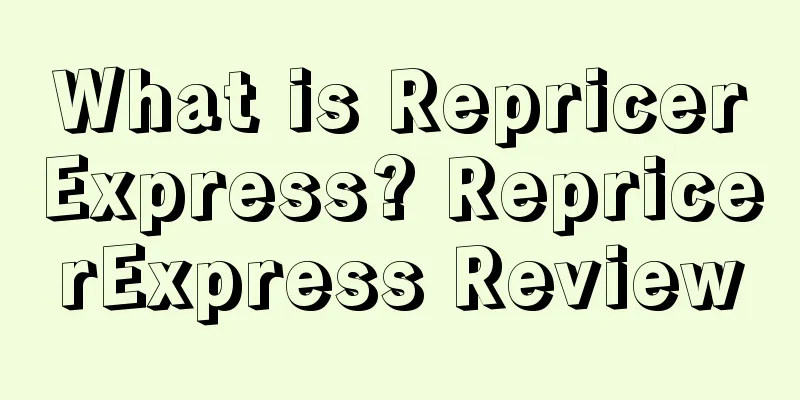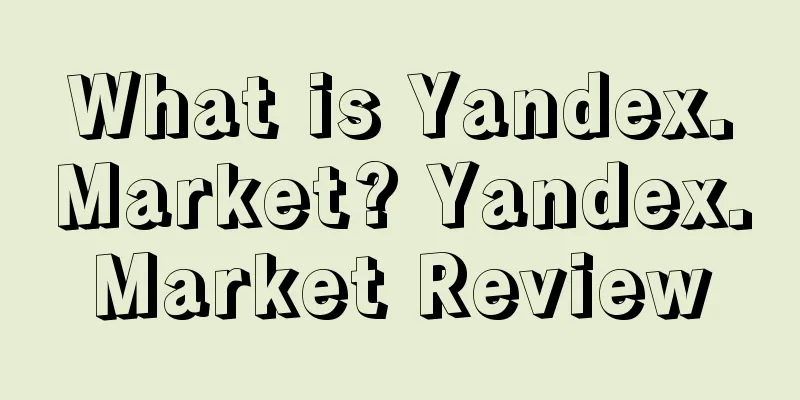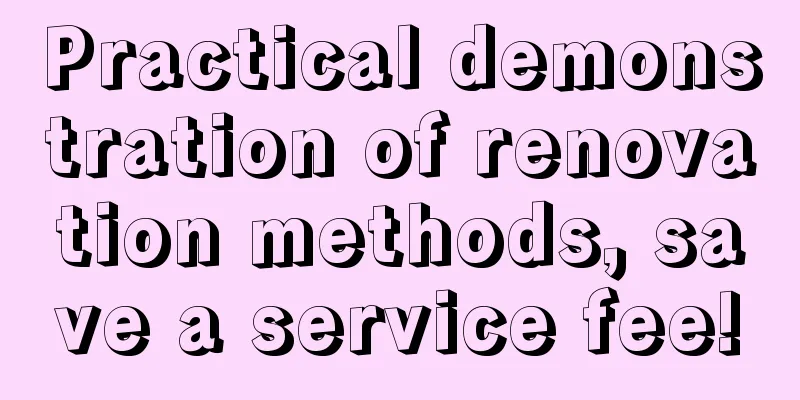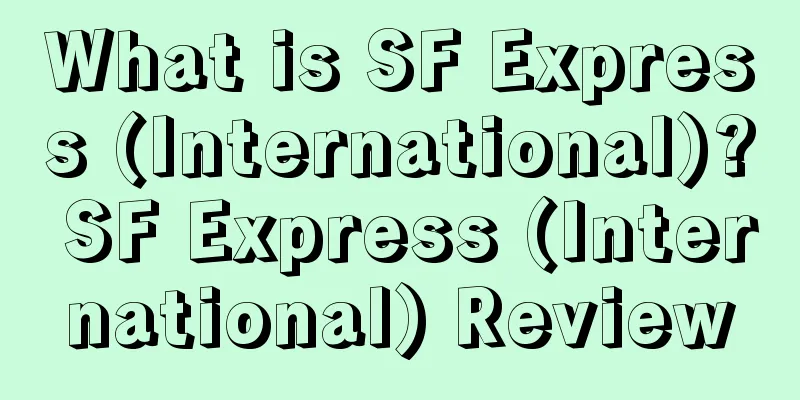What is Brand Registry? Brand Registry Review

|
Brand Registry refers to applying for brand protection on Amazon. By filing, sellers can protect their registered trademarks on Amazon, providing customers with a reliable shopping experience. Applying for brand registration is the best way to prevent copycat sales. Brand registration is suitable for sellers who manufacture or sell their own brand products. Information required for filing 1. Standard character marks, typeset characters, letters/numbers, illustrations containing words, letters or numbers, and R marks with words, letters or numbers in their own style. 2. The logo of the trademark. 3. Product pictures and packaging pictures with LOGO. 4. Official product website (after the 2018 update, you can register without an official website). Advantages of filing 1. Enhance the control authority of Listing. 2. Apply for product locking. 3. Use Amazon’s extended features, such as A+, brand flagship stores, early reviewer program, headline ads, etc. 4. Complaining about follow-up sales may not be effective for everyone, but it is also a method. Filing process Step 1: Create a brand registration account 1. Click “Get Started” and you will see the following page: 2. Click the "Enroll now" button in the above picture, and then select the country site (as shown in the figure below). 3. After making your selection, please follow the instructions to log in to your Amazon or seller account. Step 2: Detailed information of registered brand Now you will be asked to enter some information about your brand (remember the information you prepared earlier) and answer the following questions: Step 3: Upload identification information After completing the information in step 2 and clicking "Next", you will need to upload the photos you prepared previously. Step 4: Fill in product parameters Finally, you will be asked to submit more information about your products and brands, including where your registered products are made and where they are subsequently distributed. As shown below: Step 5: Submit your application After confirming that the information you filled in is correct, you can click "Submit Application". Please remember that once you submit, you can no longer make any changes. So, if there are any mistakes, you may need to start the entire registration process again. After submitting your application, Amazon will verify your trademark information with the relevant trademark administration department in your area. To make the registration process smoother, you can contact the trademark administration department and inform them in advance that they will communicate with Amazon about the trademark information. Amazon Brand Registry will send you the following email: Once Amazon verifies your trademark, you will receive a verification code from them. You will then need to: Log in to your seller or supplier account; Click “view your case log”. Enter the Case ID in the first email you received from Amazon Brand Registry Support and select “Go”. Then, select “View” or “Respond”, click in the reply field and paste your verification code, then press the send button. After sending the verification code, your Amazon Brand Record account will usually be activated within 1-2 business days. Even if your Amazon Brand Record account is now activated, you may still need to activate your individual products. You can view it by visiting Reports-Business Reports-Brand Performance. The ASIN codes listed here belong to activated products. If you cannot see some or all of the products listed in Brand Performance, you may need to make partial updates using UPC codes, manufacturer part numbers, or catalog numbers. |
<<: What is Broad Match? Broad Match Review
>>: What is Deppon Logistics? Deppon Logistics Review
Recommend
What is Furhaven? Furhaven Review
Furhaven was founded in 2004 and is headquartered ...
Amazon's major changes! What trends will it bring?
Yesterday, Amazon released its 2020 Q4 financial ...
What is a Free Trade Agreement? Free Trade Agreement Review
A Free Trade Agreement is a legally binding contra...
The best mind map for Amazon product selection, operation and promotion
1. Interpretation of Amazon’s four major transacti...
The results of the US Open 1st round are out! During the peak period, the transaction volume reached 12 million US dollars in one minute!
According to the latest data from Adobe, total onl...
Shenzhen Port was hit hard! Just now, Hong Kong officially implemented...
Recently, a piece of news has caused mainland shi...
Starting from September 2, Amazon may lift shipping restrictions!
Starting from September 1, Amazon UK sellers’ sale...
AI-generated reviews are the trend of e-commerce? After Amazon, another platform launched
It is learned that in August, the US electronic e-...
How to choose keywords - reverse check competitor ASIN traffic words
1. Brief description 1. The more popular the keyw...
Amazon's Counterattack
Talk less and do more. Every step forward brings ...
What is Traveloka? Traveloka Review
Traveloka is the first Indonesian tech startup to ...
What is Prime Pantry Box? Prime Pantry Box Review
Prime Pantry Box is a service launched by Amazon s...
Amazon's 2019 report card: what did it do?
Now that the annual report is all over the screen,...
What is 7077 Logistics? 7077 Logistics Review
7077 Logistics is the first express logistics comp...
Lead content exceeds the standard! Domestic children's handbags are urgently recalled!
<span data-shimo-docs="[[20,"获悉,据外媒报道,2月24...