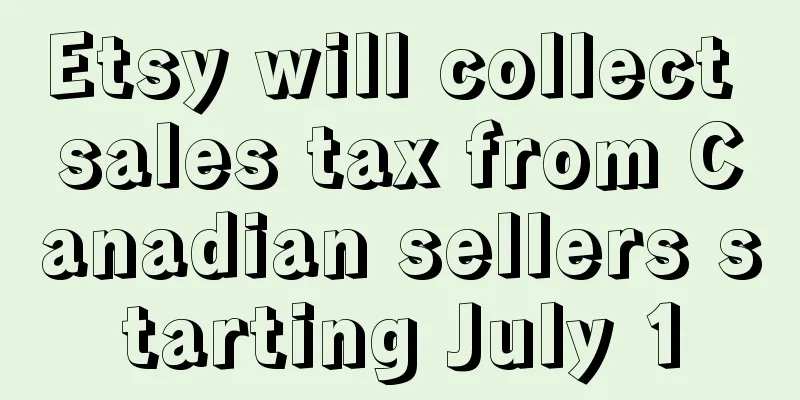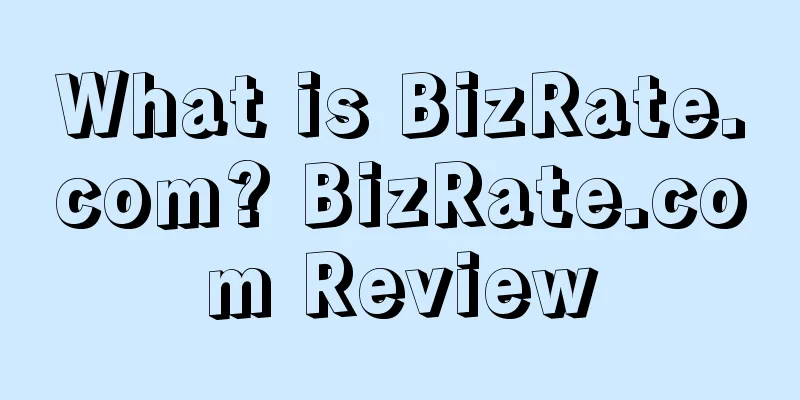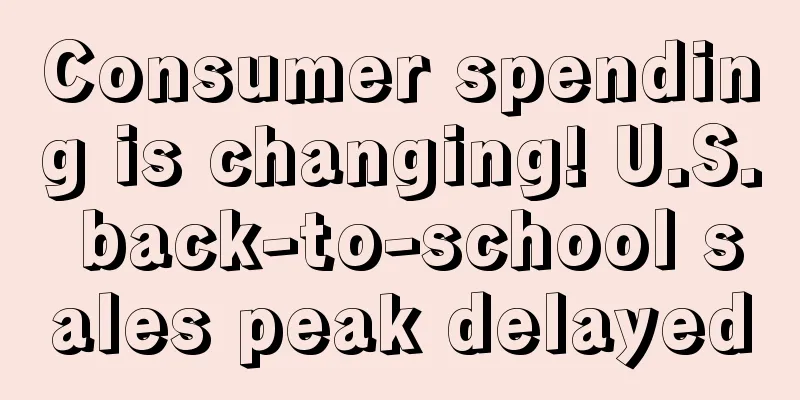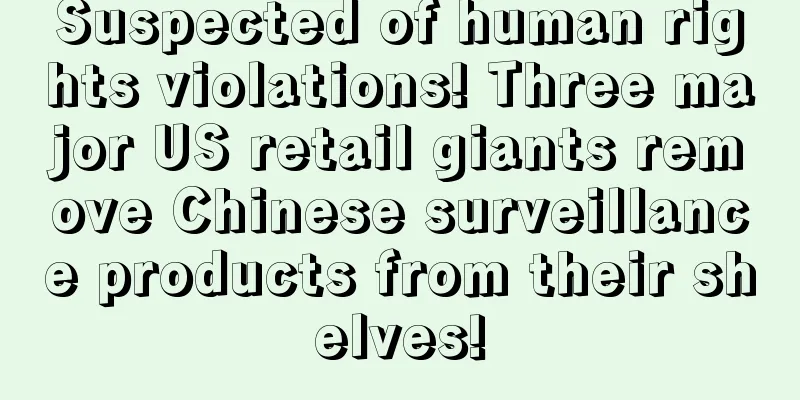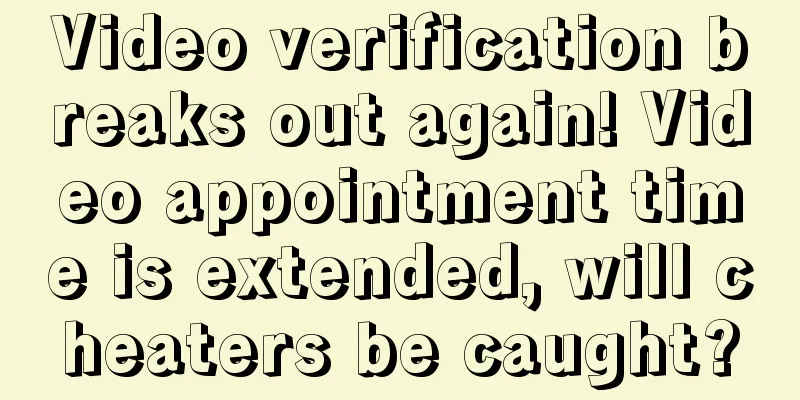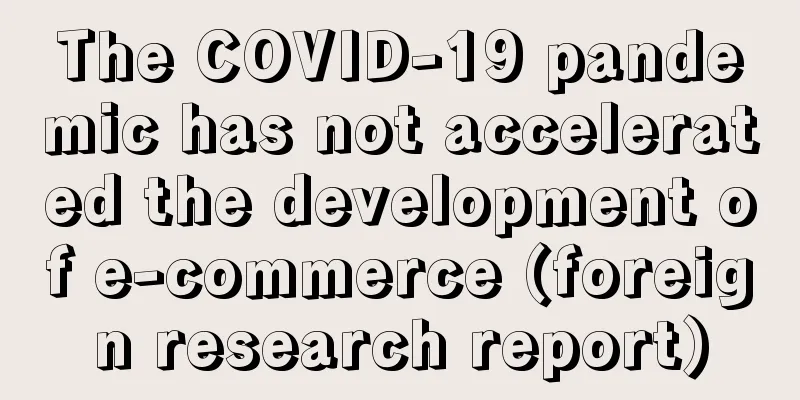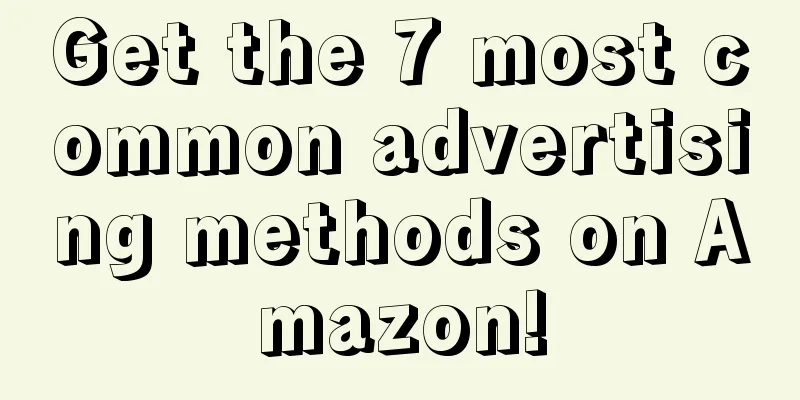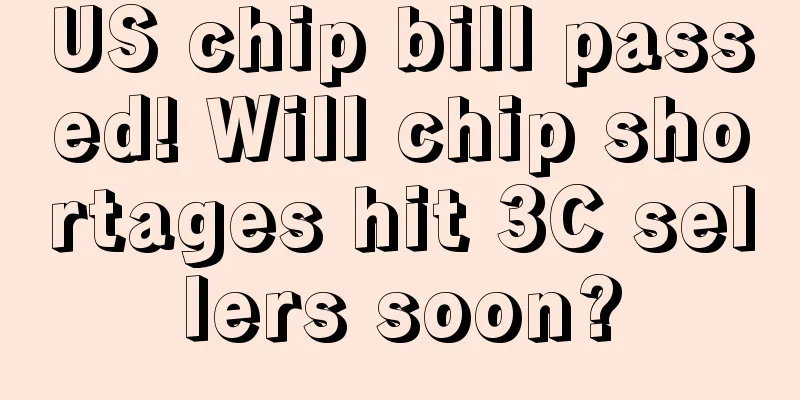What is Shopline? Shopline Review

|
Shopline is a DIY online store platform designed for Asian merchants, providing a full-featured brand store package. Store owners can not only obtain an independent online store corresponding to all mobile devices in a short time, but also have a professional order management system, diversified logistics and payment gateways, store designs with diverse styles, online real-time customer service and data usage analysis and other backend management tools. Function ·Free layout, no need to write programs, you can easily create a professional and unique shopping website, and fully adopt RWD responsive design; ·The perfect product management system makes product detail setting more efficient; the clear order and inventory system makes sales management easier; ·Assist sellers to handle domestic and foreign funds, logistics, convenience store pickup and other payment and delivery services at one time; Provide reports on store traffic, product sales, etc.; support advertising platform tracking tools to make performance analysis more accurate and operation optimization more targeted; Support various promotion functions such as membership grading, shopping credits, coupons, etc.; provide strong consultant support to help sellers solve difficult problems in opening a store; Integrate online and physical memberships, and use tools such as Chatbot, Broadcast, and Shoplytics to complete customer acquisition and marketing promotion in one go. Advantages Connect with multiple logistics and payment methods to meet local consumer shopping habits and improve conversion rates; ·Instantly display the latest order status, with graphical reports to keep track of store performance at any time; Adapt to the terminal browsing mode and drag-and-drop simple operation interface, which can complete the website building without programming; Professional brand consultants can customize solutions that meet the development needs of sellers, eliminating all kinds of troubles in the process of website building; Supports up to 16 currencies and supports multi-language interface switching to help improve conversion; Free independent website, using top AWS cloud services and providing SSL encryption, making transactions more secure. Store opening process 1. Build your e-commerce brand Go to SHOPLINE backstage > Settings > Website Settings, where you can apply for your own unique URL, obtain a unique brand ID, fully control website traffic, and protect your business rights. Next, upload your brand logo and favicon, and your customers will be able to see the store's brand logo on all pages of the online store. All stores can get a free unique URL to help the brand expand its online visibility. 2. Create a unique style store Go to SHOPLINE Backstage > Store Design, where you can freely choose the design style and layout structure of your online store, change the background style and more advanced page display settings at will, and quickly create a store appearance that matches your brand image. After confirming the store style, you can then create more pages. In SHOPLINE backend > Catalog Page Management > Online Store Page, you can edit and create an unlimited number of online store pages. By dragging, you can easily add pictures, videos, QRCodes, Facebook fan pages and other components to improve the completeness of the store, the richness of the pages, and enhance customers' trust in the brand. The platform provides 20 template themes and 10 page materials to help you create a store easily and quickly. When creating a page, you can set the SEO optimization field at the same time to start accumulating brand traffic and ranking immediately. 3. Set logistics and delivery options The convenience of delivery options has a great impact on customers' purchasing decisions. In SHOPLINE backend > Settings > Delivery Settings, you can choose to pick up at convenience stores and pay, pick up at convenience stores without paying, local and overseas freight, and custom delivery. Then, enter the shipping fee and confirm the name of the delivery method (the option name displayed on the consumer's checkout page), and you can start delivering your products. 4. Set up payment SHOPLINE cooperates with many well-known third-party payment systems at home and abroad to provide safe and convenient payment options to ensure smooth transactions between buyers and sellers. In SHOPLINE backend > Settings > Payment Settings, you can choose convenience store payment, online card payment, ATM transfer, convenience store barcode/code payment, mobile payment, or other customized methods (such as bank transfer, in-store pickup, etc.). 5. Upload products and create categories and guides Complete product information and easy browsing and searching can attract customers to place orders. Go to SHOPLINE backstage > Products and Categories > My Products, add a new product, set the main image, enter product information, price, quantity and specifications, and you can preview the product page immediately. Next, in the category management, you can adjust the display order of all products and create categories. The last step is to go to Catalog Page Management > Online Store Catalog Management to add items such as online store paging, product categories and external links to the catalog, and adjust the order and level of the items to the appropriate state. After completing the above steps, the establishment of the online store is complete! If the number of products is large, you can also upload a large number of products in batches through Excel, which is simple and time-saving. If the product is pre-ordered or low in stock, you can set reminders such as pre-order instructions and low stock instructions. It also supports Instagram photo insertion and can be directly converted into store products. Frequently asked questions Q: Is it suitable for me to open a store using SHOPLINE? A: SHOPLINE's clients include multinational brands, local SMEs and micro-entrepreneurship teams. We have successfully coached entrepreneurs with limited budgets who are new to e-commerce, established companies that have switched from traditional physical stores to the online market, and international brands with a certain degree of popularity. For stores of different sizes and in different fields, you can flexibly choose different price plans according to your own needs, budget, etc. Q: Which well-known brand customers do you have? A: The brands served by SHOPLINE cover all industries, including fashion boutiques, 3C digital products, outdoor leisure, food and groceries, home furnishings, etc., among which the fashion industry is the most popular. Well-known brands include ELLE magazine, Acer Motorcycles, AGATHA, Bee Cheng Hiang, StudioA, etc. are all customers served by SHOPLINE. Q: Can I change my store name at any time? A: Of course you can! You can change the store name, logo, and even the store administrator account information at any time in the store backend. Q: What can be sold and what can’t be sold? A: SHOPLINE does not restrict or review the products you want to sell. As long as they comply with local government laws, all legal products can be sold online through SHOPLINE's store opening service. Q: I want to sell to Southeast Asia and overseas consumers. Is that possible? A: Of course! SHOPLINE supports price conversion in up to 16 currencies, domestic and overseas card payment services (e.g. PayPal, MOLPay, DragonPay, Stripe), and connection with various logistics companies (e.g. SF Express, SF Express +, ACS), and other cross-border functions to help your business go global. price The platform offers a 30-day free trial, after which the packages are as follows: Advanced plan: 6100 yuan/year; Premium Plan: 12,000 yuan/year. The corresponding package functions are detailed in the figure below: Development History -In 2013, SHOPLINE was founded in Hong Kong; -Selected to join the US 500 Startup accelerator program in 2014; -In July 2015, we officially entered the Taiwan market and established a branch; -In 2016, it became one of the first startup teams to receive investment from Alibaba Venture Capital. |
<<: What is ISI certification? ISI certification evaluation
>>: What is ShoesBuy (shoes.com)? ShoesBuy (shoes.com) Review
Recommend
Amazon buyers can check the lowest prices in history!
text Recently, Amazon announced that its Rufus AI...
Walmart ranks first in global revenue with $611 billion, Amazon lags behind by $100 billion!
According to data from Statista's company data...
US chip bill passed! Will chip shortages hit 3C sellers soon?
It is learned that according to foreign media repo...
Another giant joins the layoffs! Walmart announces 200 layoffs
Walmart has announced plans to lay off some employ...
What is the State Administration of Foreign Exchange? Review of the State Administration of Foreign Exchange
The State Administration of Foreign Exchange (SAFE...
U.S. online grocery sales reached $8.5 billion in April, up 4% year-on-year
It is learned that on May 14, according to foreign...
In the first week of October, the two major US giants started holiday season promotions! What’s different this year?
It is learned that on September 22, local time, Wa...
What is ustellartech? ustellartech review
ustellartech was founded in April 2016 by a group ...
Attention! Claims policy adjustment, Amazon will directly refund? !
Recently, Amazon's policies have changed a lo...
What is Shoesbuy? Shoesbuy Review
Shoesbuy is an online shoe merchant that mainly se...
Exceeding expectations! Walmart's third-quarter revenue is $152.81 billion, and its stock price rose 5%!
<span data-docs-delta="[[20,"获悉,11月15日,沃尔玛...
Newegg in the US announces that it will accept SHIB payments!
It is learned that according to foreign media repo...
Walmart will launch two new AR features to improve buyers' online and offline shopping experience!
Walmart has recently launched two new augmented re...
What is Kabbage? Kabbage Review
Kabbage was founded in 2009. It provides credit lo...
What is Ecomz? Ecomz Review
Ecomz is a well-known e-commerce platform and inde...