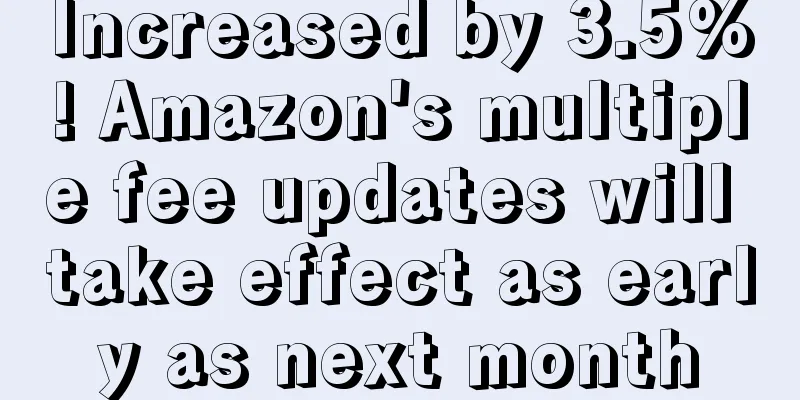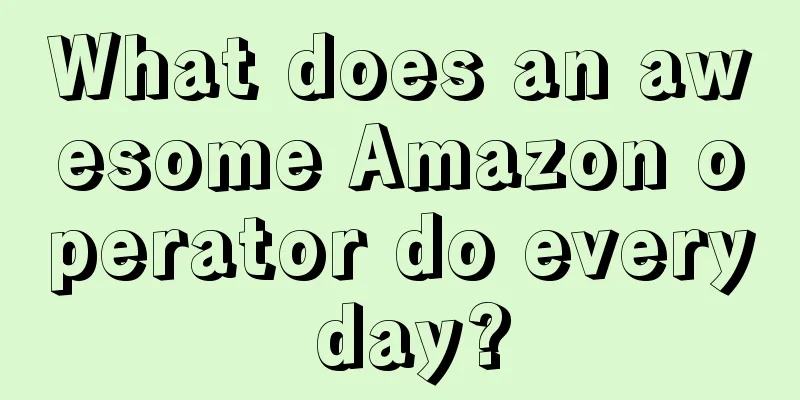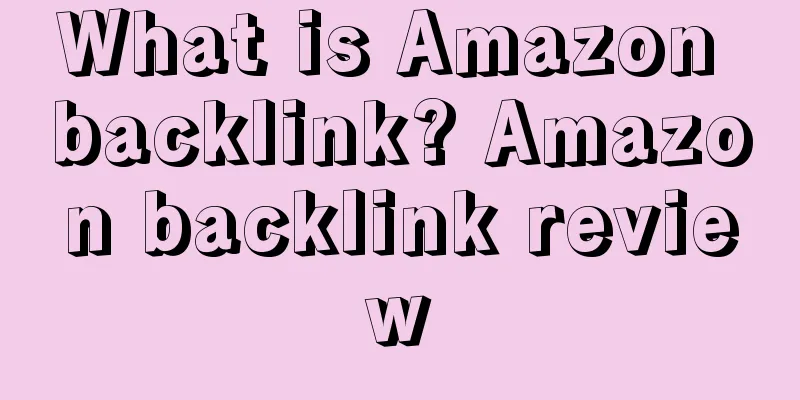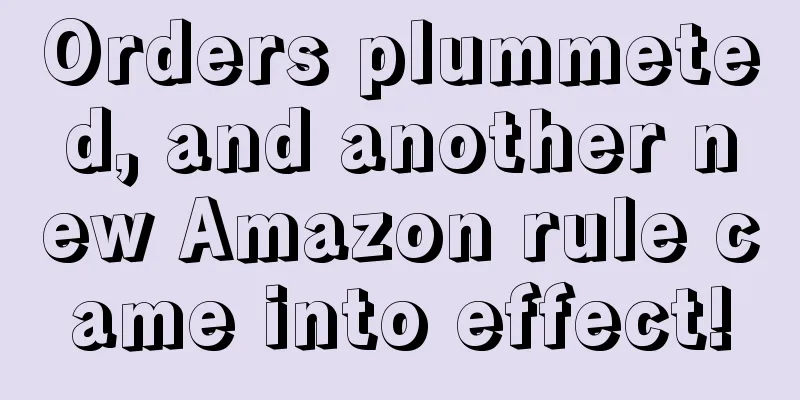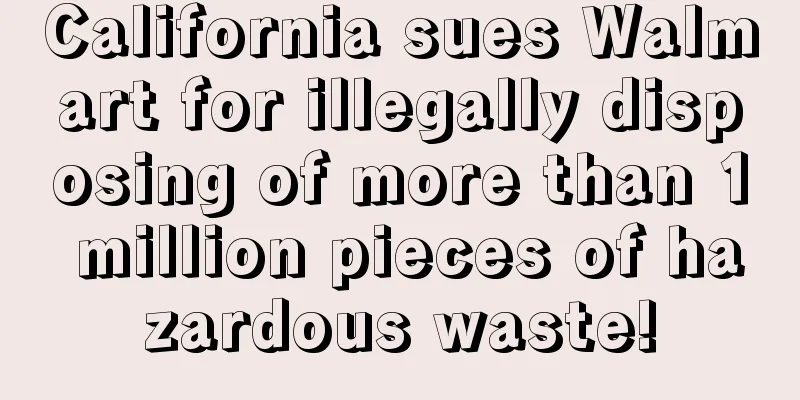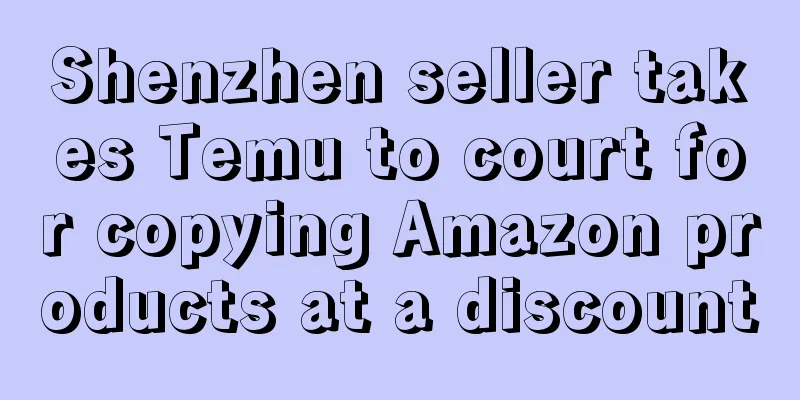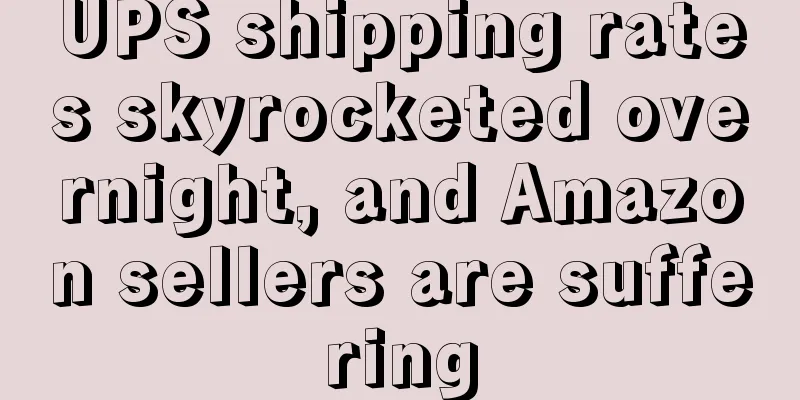3 Ways to Play with Amazon's 100% Strike-through List Price

|
Everyone should know that there are several important prices for a link, which are: Sales Price: Sales price (formerly called discount price) - optional Now Amazon will also use its own algorithm system to determine whether your market price is true. We can increase the selling price of the product by a certain percentage and then fill in the [List Price]. However, if the number filled in is too high, the strike-through price may not be displayed in many cases. Principle of strike-through price: Generally, if you want to set a strike-through price, you should make the prices of required items and non-required items inconsistent, so that the system can capture the price difference. In addition, there is a greater chance that the strike-through price will be displayed only if the product has been ordered at a high price. This is an effective method for new products. When the product is on sale, use the listing price + coupon or (code order), and after a week of continuous orders (if the new product has no orders, you can place orders through off-site placement), close the coupon. As long as the listing plus discount is out for a few days, and the selling price is adjusted to the original selling price, the [List Price] strike-through price will appear. If it does not appear, you can refresh the [Your Price] and [List Price] prices through the template. The large account sets a high price when placing an order and then lowers the price, while the small account follows the large account and sells at a high price. For example, the main account sets the [List Price] to $100, the selling price is $50, and the small account follows suit and sells at $100. Then, a way is found to make the small account place an order every day. After about a week, the [List Price] will show $100. In fact, the principles are the same. As long as you have placed an order at a high price, you can basically set it up successfully by lowering the price. If your link has a record of selling at a high price a long time ago, you might as well find this high price, and then set the market price in the background, and you will basically be successful. You can first set a [List Price] higher than the actual selling price in the background. If the strike-through price is not displayed, you can increase the price little by little, or lower the [List Price] little by little until it is successfully displayed. For example, if the initial price of [List Price] is set to 29.99 US dollars, then when the price is reduced, it will not be reduced directly to 15.99, but will be reduced in several times to prevent the crisis of price hiding caused by too much price reduction at one time. After successfully setting the [List Price] to display through the 7-day sales stimulus method, there are two situations in which [Was Price] and [List Price] can be successfully set to appear at the same time : ① When lowering the price, do not lower it to the lowest price you want to lower at once, but only lower it to a medium price you want to sell at. Sell it for a period of time (more than 7 days, and ensure that there are orders), and then lower it to the [Was Price] price you want to lower at once, which can make it more likely to be captured successfully; ② When reducing the price, reduce it to an incredibly low price at one time. This price needs to be as low as possible than the market price, so that it can be successfully captured with a high probability; However, so far, the success rate of the above methods for setting [List Price] is basically 100%, while the success rate of [Was Price] is only about 80%. If you set this 30-day minimum price and place orders for several consecutive days, your logo will disappear soon because this price has been captured by Amazon as the lowest price. If you change the price frequently, it may be difficult to see the "Was Price" message. Therefore, it is recommended not to adjust the price frequently, especially not to easily reduce it to the historical lowest price. This operation helps to maintain the historical price record of the product. The strike-through price may not be displayed in all cases. Sometimes, even if you set it as described above, it may not work as expected. This may be because: 1.【List Price】is automatically generated by the system, and the seller does not have the operation authority. 2. Only products that meet certain conditions will display the [List Price], and some categories will not display it, such as groceries and music. 3. Even if the conditions are met, if the product is not found recently sold at this price on Amazon or other retailer websites, [List Price] may not be displayed. 4. Sellers do not need to actively apply, the system will automatically generate it when all conditions are met, and sellers can refresh and view it later. Detail 1 : After setting the [List Price], try not to change it again; if you need to lower the price or strike-through price later, you can just change the Sales Price. Detail 2 : Set the end time of Sales Price. You can write a longer time, such as a few years. Just set it up when you put the product on the shelf. If the list price is not set, you can change it. Friends who haven't set it up can try it~ |
<<: Severely hit! Amazon has a large-scale "fatal" situation!
>>: Amazon Black Friday ended in a "tragic" way! Sellers: I really can't roll with it anymore
Recommend
Collection! New Amazon account, initial operation strategy analysis
Brand Registry ( Now ) ØProtect ASIN and say goodb...
What is MySales? MySales Review
MySales helps you monitor and improve sales on you...
What is Born to Run? Born to Run Review
Amazon's new program, Born to Run, is a progra...
What is Vcan? Vcan Review
Vcan is the first payment provider from Hong Kong,...
Amazon is being sued by the US government! Is there a solution to the vicious cycle of sellers' price wars?
Recently, the US government has taken action agai...
What is Kogan? Kogan Review
Kogan is an Australian discount digital shopping w...
What is Shanghai Yiqiao? Shanghai Yiqiao Review
Shanghai E-Channel Information Technology Service ...
Shopee Yiwu Operation Center will be temporarily suspended this week (2021-11-10)
Dear seller, Hello, due to the impact of the epide...
What is WhatsApp Pay? WhatsApp Pay Review
WhatsApp Pay is a UPI-based payment service launch...
Was your Amazon A+ page application rejected? You need to know these reasons
Brand description with pictures and text, also kno...
Live streaming sales are popular overseas, will cross-border live streaming become the next wealth-making trend?
It is learned that according to domestic media rep...
Survey on the US social e-commerce market! The platform with the most buyers is...
It is learned that according to the latest "...
From 13 months to 5 years! Amazon advertising has undergone a major upgrade!
Amazon is about to launch another big move! Not l...
Etsy reveals strategic priorities for 2023: aggressively recruiting Indian sellers!
It is learned that according to foreign media repo...
Amazon combines internal and external marketing to create keywords on the homepage
With the rapid development of the Internet, many c...