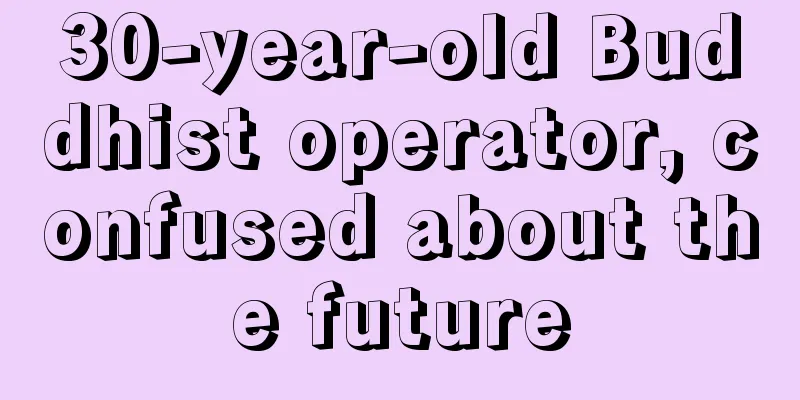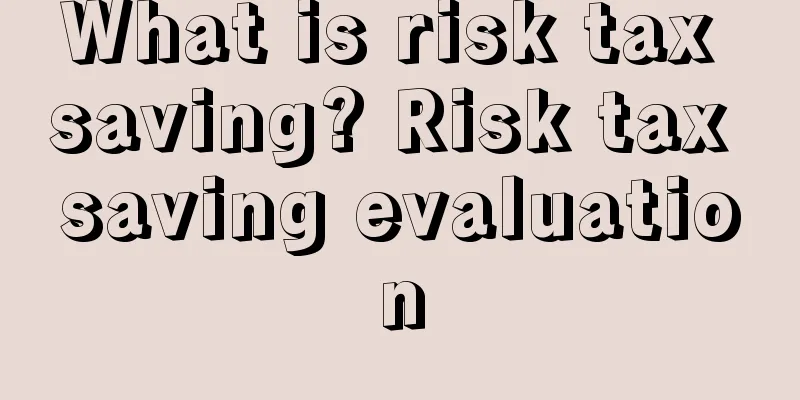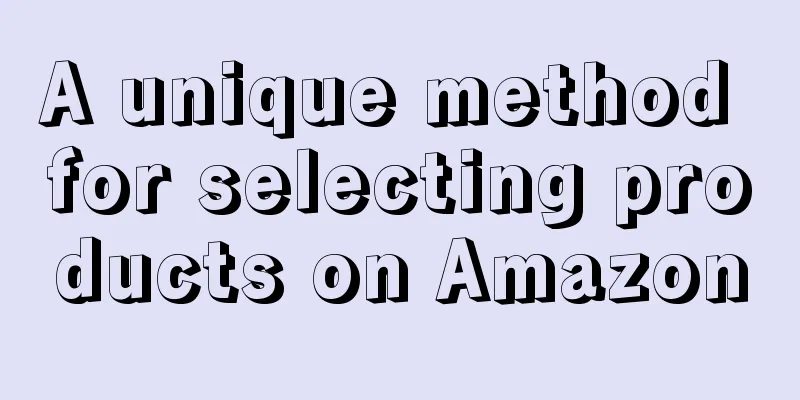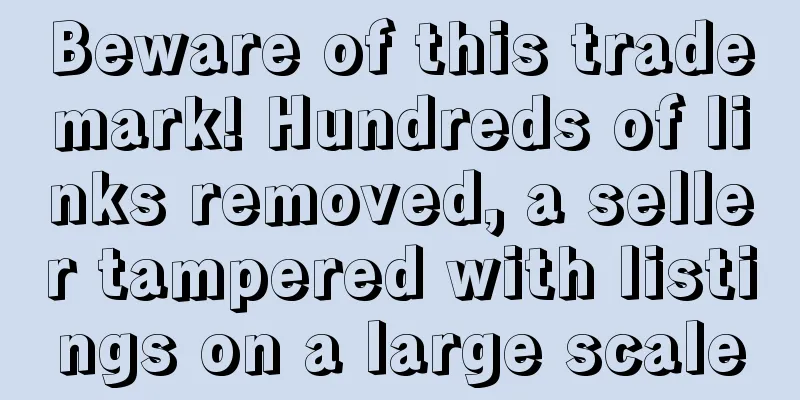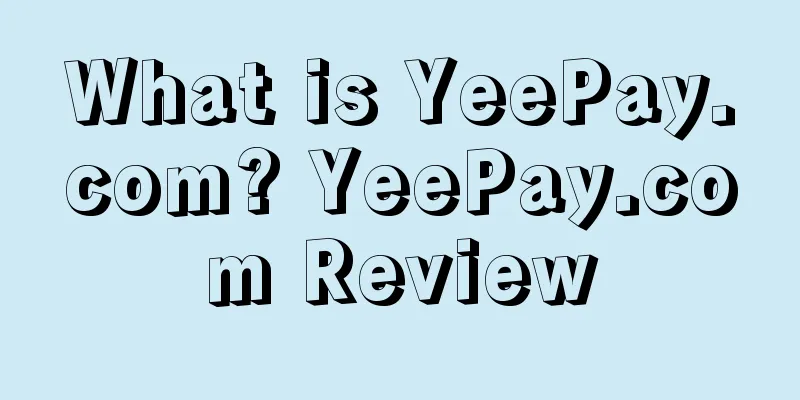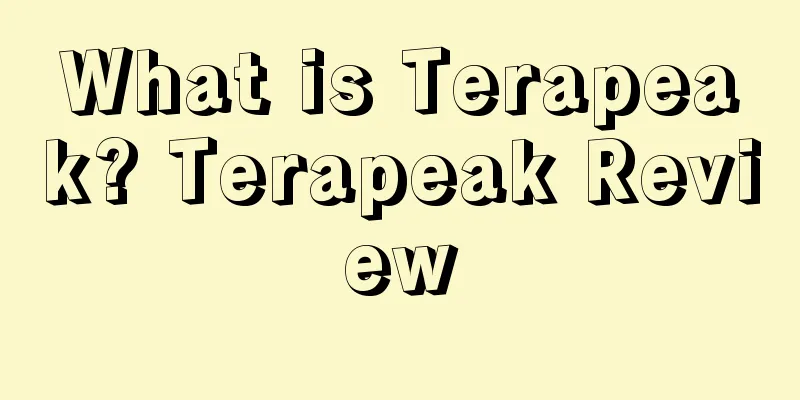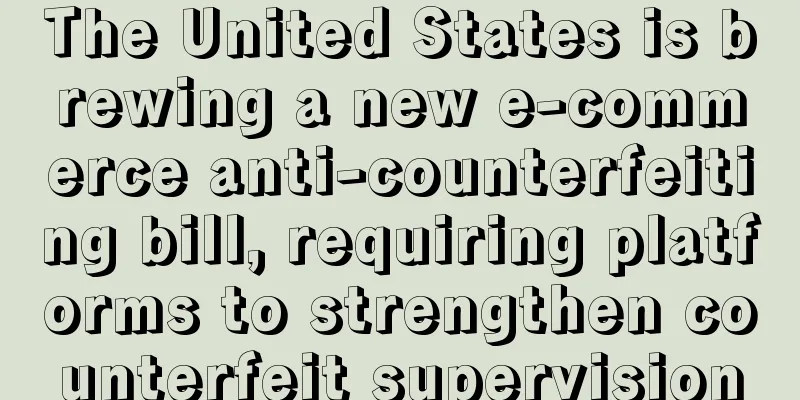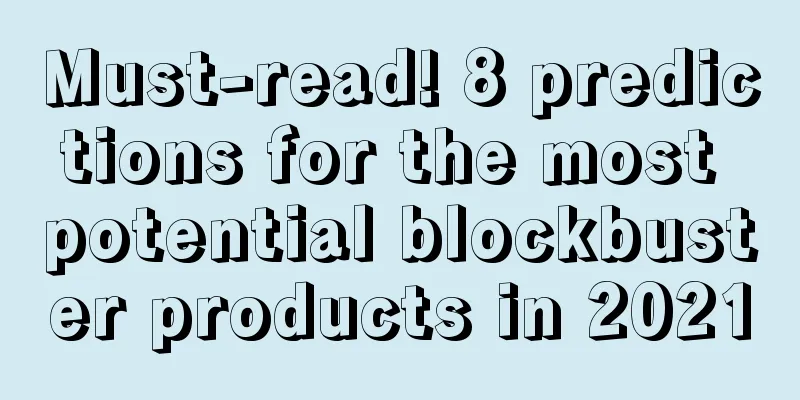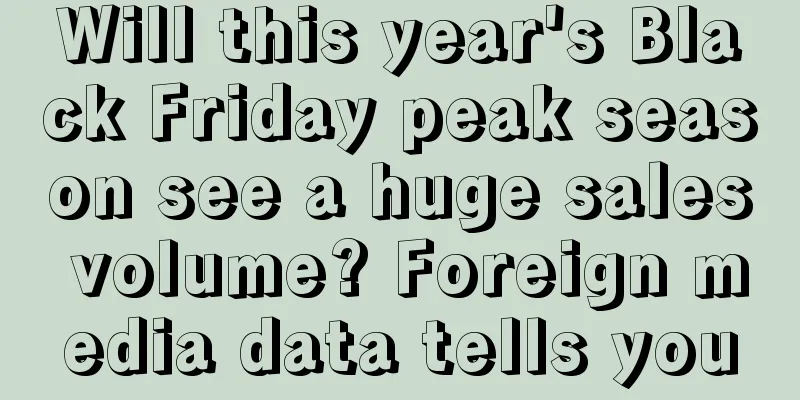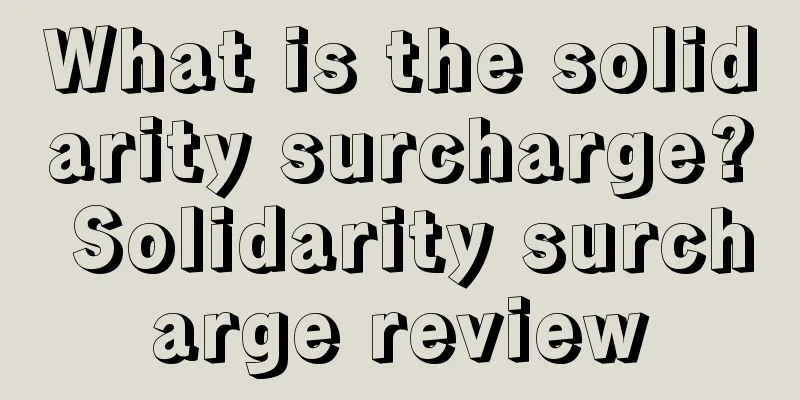Amazon has updated its features again! The fourth ad slot is really here!
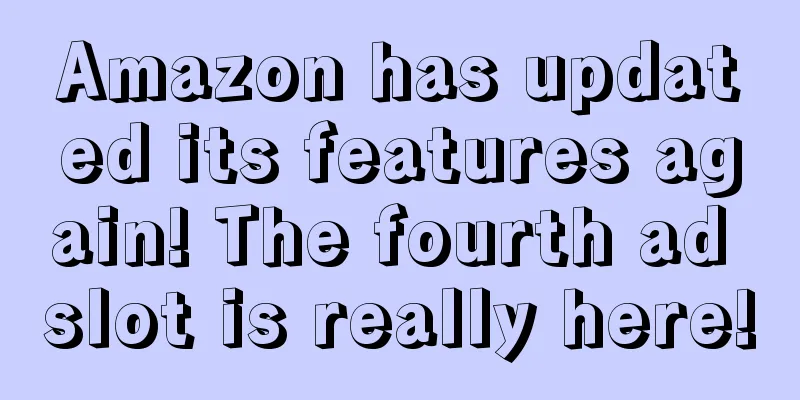
|
In December 2024, Amazon's advertising backend provided the option of [Enterprise Purchase of Ad Space ] . Recently , Enterprise Purchase has added a new [Visitor Function ] that can monitor the front-end effect at any time ! Amazon has officially announced this new ad space before, but some sellers have only recently discovered this change. This is because it is currently in the testing phase, and a small number of sellers conducted internal testing very early, and it has only recently been opened up. Amazon previously only had three ad positions for adjustment, but now has added ad bidding adjustments for corporate buyers to help sellers further increase product exposure in corporate buyers’ search results. Amazon Business is a one-stop purchasing site for corporate and institutional buyers. For online B2B transactions, you need to register as a local business. The website is https://business.amazon.com/ Blue Micro Enjoyment display conditions : the product’s corporate discount is greater than or equal to 25% or the first tier of bulk discount is greater than or equal to 3%, and the review score is greater than or equal to 4. Blue micro-seal label: Displayed on the product details page and search results page, it shows the discount percentage of the corporate discount, making it easier for corporate buyers to identify corporate discounts and increase discount exposure. Currently, there is only one option to adjust the bid when purchasing ad space for an enterprise, and there are no multiple ad positions to choose from: According to the sharing of many stores and the comparison of data in the past 30 days, it was found that the conversion rate of most corporate purchases was higher, and the conversion rate of some products was even more than doubled. It is worth noting that if you want to increase exposure, improve conversion rate and order volume, be sure to set up business discounts, including business prices (BusinessPrice) and quantity discounts (QuantityDiscount), which will be displayed on the business purchase details page and search page. In addition to the ad placements, a function has also appeared in the ad campaign settings to further increase the bids for each ad placement on Amazon Enterprise Purchase. As shown in the figure below, there are corresponding bid adjustments for enterprise purchases. This improvement will further improve the setting basis of different existing ad positions. For example, if the bid is 1, then the homepage bid is 1.5 (increase by 50%) The homepage bid of Enterprise Purchase is 3 (increase 1.5 * 2 = 300%) Recently, Amazon Business launched a new visitor feature that allows sellers to view their own display pages through visitor mode without providing real company operation information. Previously, many sellers reported that they were unable to clearly understand the display effects of their resource positions, corporate discounts, blue label settings, B2B SD advertising, and tiered packaging on the corporate purchasing front desk. Now, sellers can use this visitor function to more conveniently view their display on the front desk of Enterprise Purchase, and can immediately identify problems and make optimizations, such as adjusting ad positions, modifying corporate discounts, improving product images and descriptions, etc., thereby increasing product attractiveness and competitiveness and improving sales performance. 1. Visit the official website : Go to the Amazon Business Purchasing official website link and click the "Create" button on the page to register. The access URLs for different sites are different. Visit the US site: https://business.amazon.com/ Visit the UK site: https://business.amazon.co.uk/ Visit the Japanese site: https://business.amazon.co.jp/ It is recommended to use a brand new email address instead of the seller account email. 2. Email activation : During the registration process, the seller needs to verify the email address. After activation, there is no need to fill in any business information, and the registration link will be received within 24 hours. If you accidentally click "Create Business account" during the registration process and an error page appears, you do not need to provide business information. Just close the error window and wait for the guest mode invitation email within 24 hours. 3. Complete the registration : After receiving the invitation email for visitor mode, log in according to the instructions in the email to complete the registration and view the display of the enterprise purchase front desk. Precautions for use:
In the visitor mode, sellers can quickly understand the display effect of the enterprise purchase front desk without investing too much resources and energy, avoiding cost waste caused by blind investment, and also improving operational efficiency. |
<<: From 13 months to 5 years! Amazon advertising has undergone a major upgrade!
>>: Two new policies! Amazon FBA claim qualification application deadline updated
Recommend
Brother-in-law sends warmth: American second-instance accounts are collectively revived, and two free functions are launched!
Recently, the cross-border trading industry has b...
Amazon's peak season is the peak period for infringements. Here are seven tips to help you avoid the minefield
As the year-end peak season approaches, what are s...
Some sellers have been banned! Amazon is strictly reviewing this behavior
text As the year draws to a close, Amazon is incr...
A sign of account suspension? Amazon cracks down on illegal off-site traffic diversion, and FB is warned of fake positive reviews!
Understand that by using off-site traffic, sellers...
The tax problem on the UK site exploded, and sellers' prices dropped instead of rising?
Since January 1, the UK has fully withdrawn from t...
What is Aloha? Aloha Review
Aloha is an organic plant protein brand that is US...
The US "home improvement boom" is fading! Lowe's lowers its revenue forecast for fiscal 2022!
<span data-shimo-docs="[[20,"获悉,据外媒报道,近日家居...
Unexpectedly, the number of Chinese mask manufacturers authorized by the FDA dropped sharply from 87 to 14
At present, 1,291,719 people have been diagnosed i...
What is SendGrid? SendGrid Review
SendGrid is an email service platform that helps m...
A large amount of sellers’ funds were forcibly withheld, and Amazon was complained about this!
Turning to the cross-border memoirs, the ups and d...
What is BestEasy ERP? BestEasy ERP Review
Qianyi, a brand produced by Hangzhou Best Network ...
Best Buy's profit fell in Q4! It closed offline stores, increased warehouse space and bet on online business!
Best Buy reported fourth-quarter profit of $14.7 ...
The latest survey of American consumers! This experience is the key to retaining customers
Recently, Shopify's return platform Loop relea...
What is hefawei? hefawei review
hefawei is an international B2C fast fashion e-com...
Typical pig-killing scam: 1 day on the shelf FBM to get the bestseller
A typical Amazon scam? What is Amazon pig killing ...