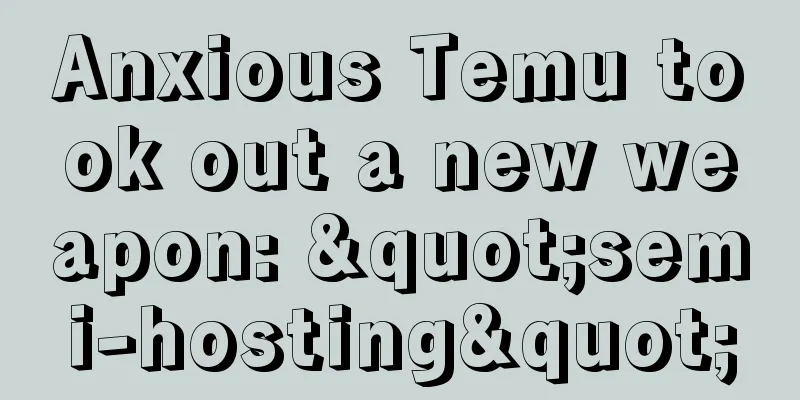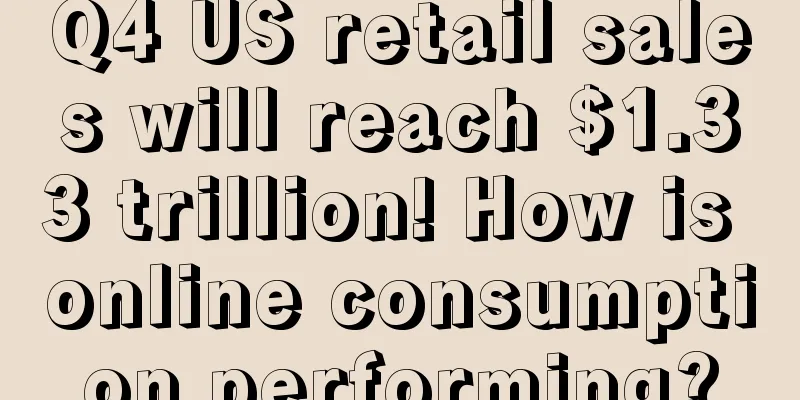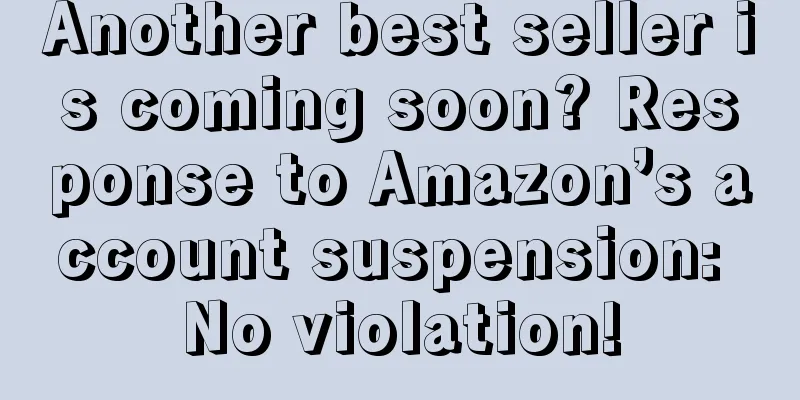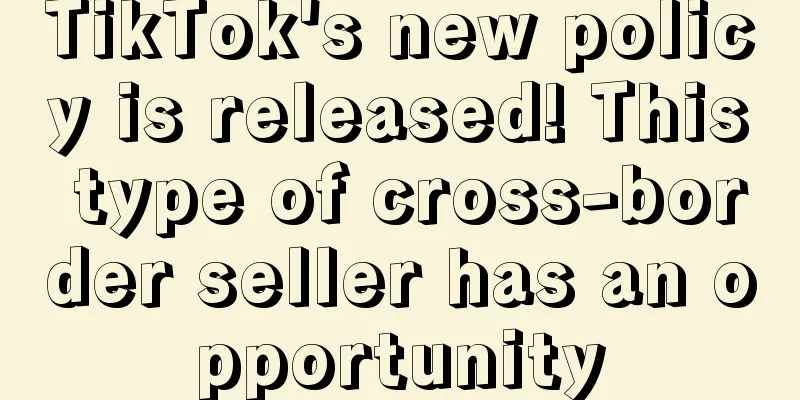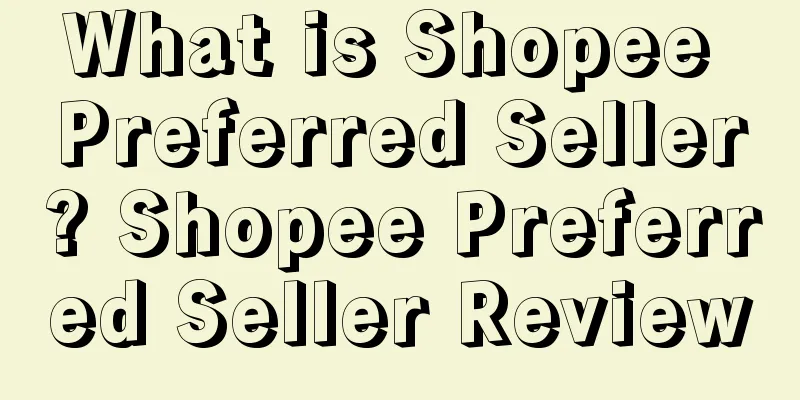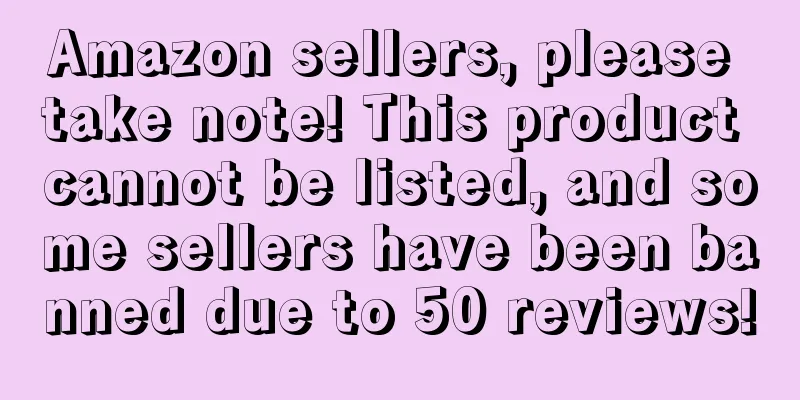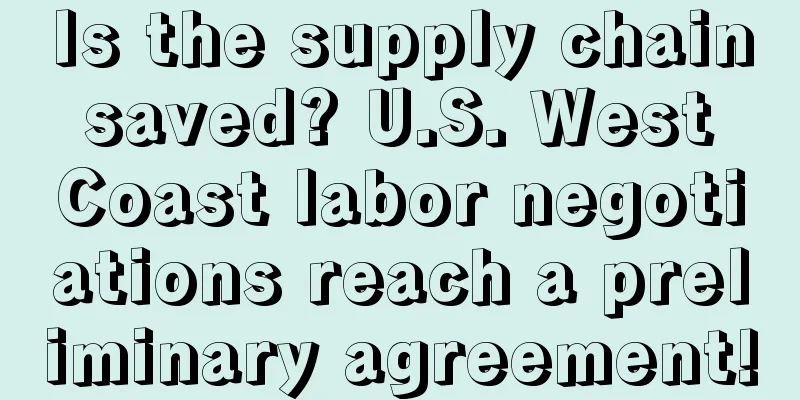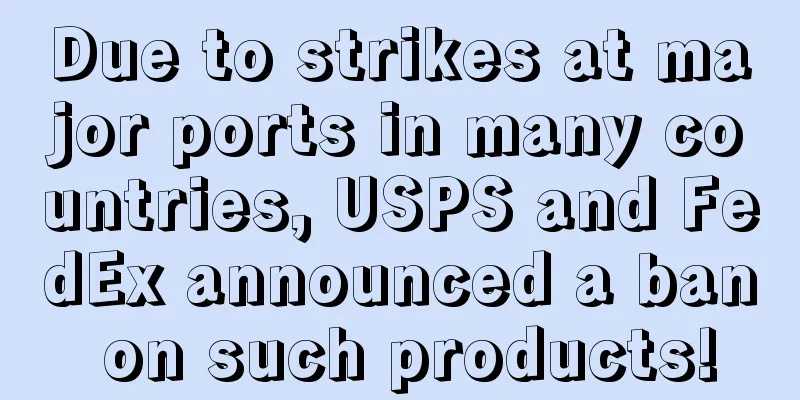|
Get support > Contact us > Selling on Amazon issue > Products and inventory > Issue with listing products > Provide a Bach ID Get Support > Contact Us > Sell on Amazon > Products and Inventory > Product Listing Issues > Provide Template ID Get support > Contact us > Selling on Amazon issue > Products and inventory > Issue with listing products > I don't have an ASIN or SKU > Next> Inventory file upload issues Get Support > Contact Us > Sell on Amazon > Products and Inventory > Product Listing Issues > Inventory File Upload Issues- Product information abuse
Get support - contact us - selling on Amazon - other Issues - report a violation – Get Support - Contact Us - Sell on Amazon - Other Questions - Report Violations - Report Product Information Abuse Get support - contact us - selling on Amazon - other Issues - report a violation – Get Support - Contact Us - Sell on Amazon - Other Questions - Report a Violation - Report a Violation 12. Report Infringing Links The seller has registered the brand and can report the infringement through the following link: https://www.amazon.com/gp/help/reports/infringement?referral=A1RL3COHUT9NTF_A28NN QW1GIE0NF&referral=A4N9F5LIA1X7H_A6PWR0I63JDS&referral=A1Q4SXJB8KL8HM_A6PWR0I63JDS https://www.amazon.com/gp/help/reports/contact-us?referral=A1RL3COHUT9NTF_A28 NNQW1GIE0NF&referral=A4N9F5LIA1X7H_A6PWR0I63JDS&referral=A1Q4SXJB8KL8HM_A6PWR0I63 14. Report the seller’s malicious order link https://www.amazon.com/gp/help/reports/contact-us? referral=A18R2PAVH50LAC_AV02DWYQ0A5NR&referral=A1RL3COHUT9NTF_A28NNQW1GIE0NF&referral=A4N9F5LIA1X7H_A6PWR0I63JDS&referral=A1Q4SXJB8KL8HM_A6PWR0I63JDS Get support / Help – Forums Get support / Help – Forums https://sellercentral.amazon.com/forums/index.jspa?ref_=au_sforums_afoot_athena Get Support > Contact US > Pay with Amazon > Pay with Amazon issues 17. Login with Amazon path Seller Central > Settings > Account Info > Your Services (Manage) > Login and Pay with Amazon Seller Backstage - Settings - Account Information - Your Services (Click Management) - (Login and Pay with Amazon) 18. How to open Amazon Business Seller Central > Settings > Account Info > Your Services (Manage) > Amazon Business Seller Central - Settings - Account Information - Your Services (click Management) - Start selling as an Amazon Business Purchasing Mall seller. Seller Central - Settings - Account Infor - Your Service (click Manage) - Sell on Amazon [Downgrade] Seller Backstage - Settings - Account Information - Your Services (Click Manage) - I Want to Open a Store [Downgrade] Button Seller Central > Settings > Login Settings > ch 21. Modify legal person information Seller Central - Settings - Account Info - Business Information (click Leal Entity) - Edit – Save/Submit Seller Backstage - Settings - Account Information - Business Information (click on the legally registered name) - Edit - Save/Submit 22. APP permission setting path Seller Central > Settings > User Permissions > edit > Reports > Business Sales and Report Summary Seller Central - Settings - User Permissions - Edit - Reports 23. Check the seller classification application path Seller Central - Inventory - Add Products via Upload - Selling application status Seller Backstage – Inventory – Bulk Upload Products – Sales Application Status Seller Central - Inventory - Add Products via Upload – Download an Inventory Seller Backstage - Inventory - Bulk upload products - Download template 25. How to query pending orders Seller Central - Orders - Manage Orders - Advanced Search -Date: Date Range: select date and Order Status: Pending - Search Seller Backstage - Orders - Manage Orders - Advanced Search - Date: Date Range/Select Date and Order Status: Waiting - Search 26. How to query all orders Seller Central – Reports – Fulfilled – Sales – All Orders Seller Backend - Data Reports - Inventory and Sales Reports - Sales - All Orders 27. FBA warehouse inventory age query Seller central – Inventory – Manage Inventory – Inventory Dashboard – Inventory age Seller Backend – Inventory – Manage Inventory – Inventory Control Panel – Inventory Age 28. Solutions to FBA shipment issues- Seller Backstage - Shipment Details - Problem Section - Solution - Submit Investigation (to conduct another investigation for you
- Seller Backstage - Shipment Details - Problem Section - Solution - Survey (Describe your problem and click Submit for consultation)
29. FBA order after-sales service After-sales issues related to Amazon delivery orders (e.g. out of stock, damaged packaging, wrong product shipped, return and refund, etc.) are all the responsibility of the front desk. Please suggest that the buyer contact the front desk customer service to resolve the problem. The seller can also try to contact the front desk customer service directly for consultation (the seller's account is also the buyer's account). Path: Click "Help" on the www.amazon.com page. Seller support can also transfer this issue to the FBA team for assistance.- When you are powerless to appeal, and a store dies for unknown reasons, ask me to find out the detailed cause of death (store health status, cause of death inquiry, reason for rejection of appeal, complainant information, internal channels, reliable and accurate): maybe you will have new ideas for appeal and can quickly get out of the blind spot!
|
![[Recommended Collection] Amazon Super Full Case Path (29 types in total)](/upload/images/67e775b2a191a.webp)