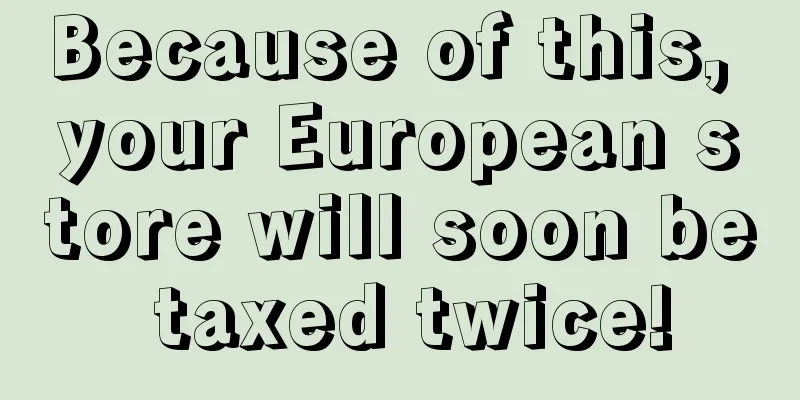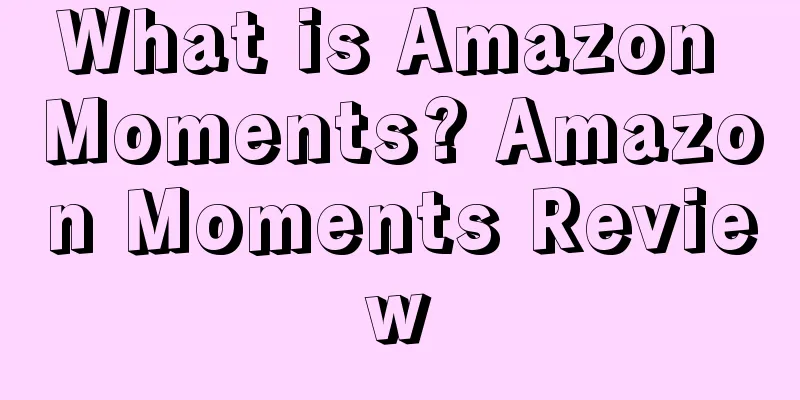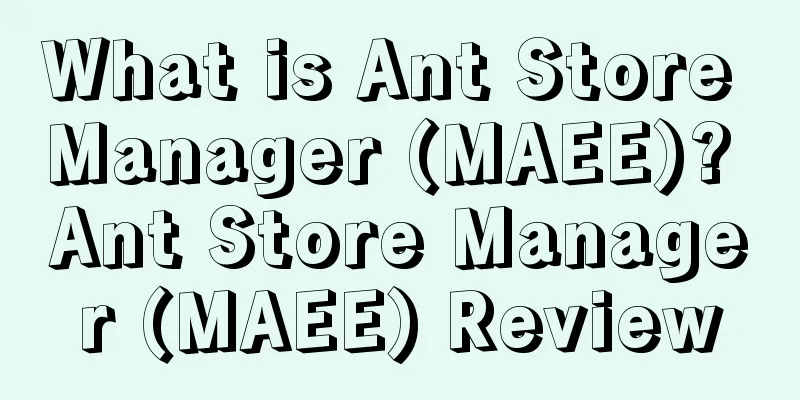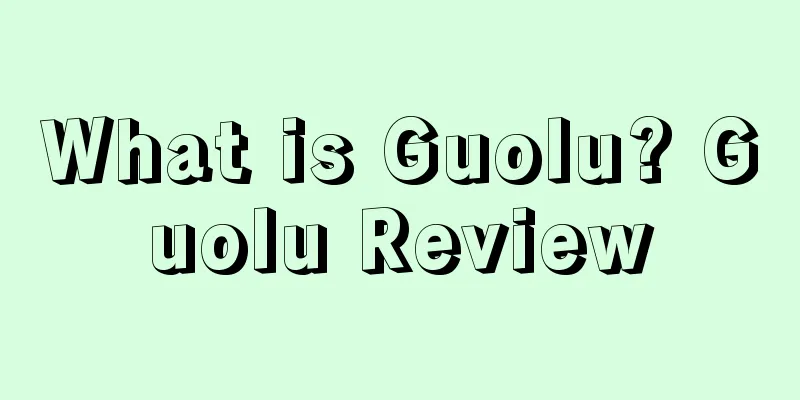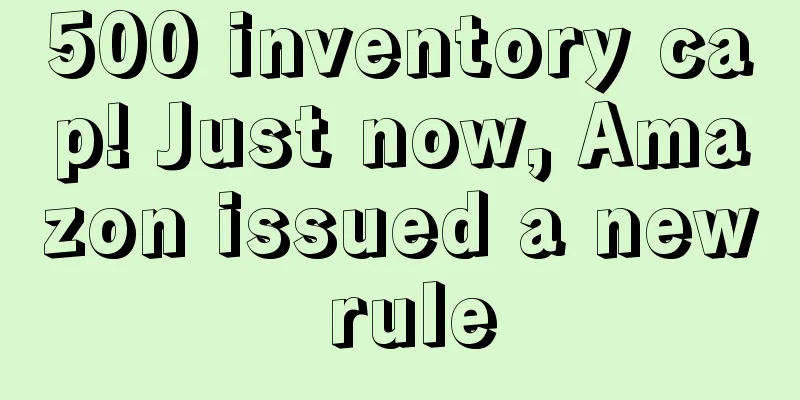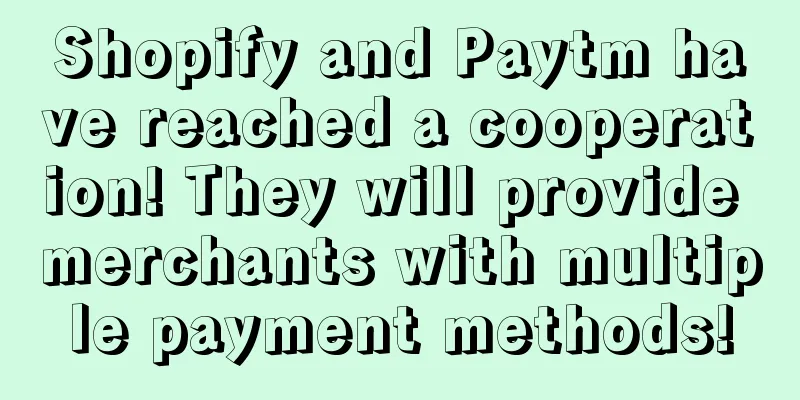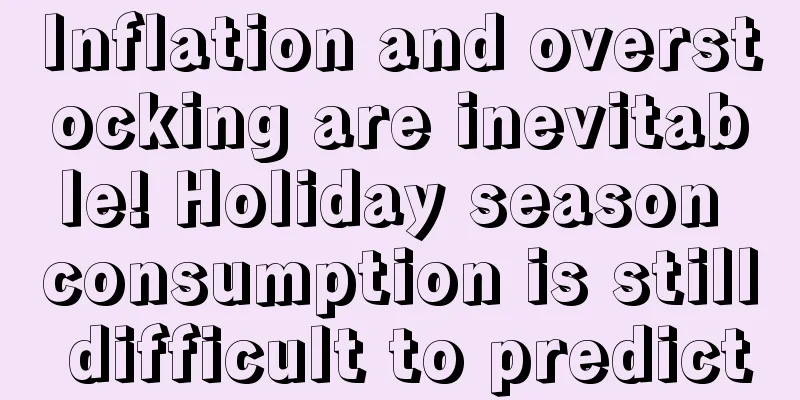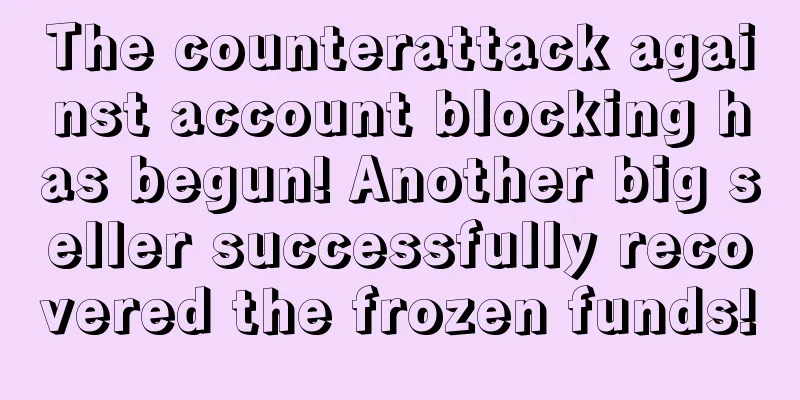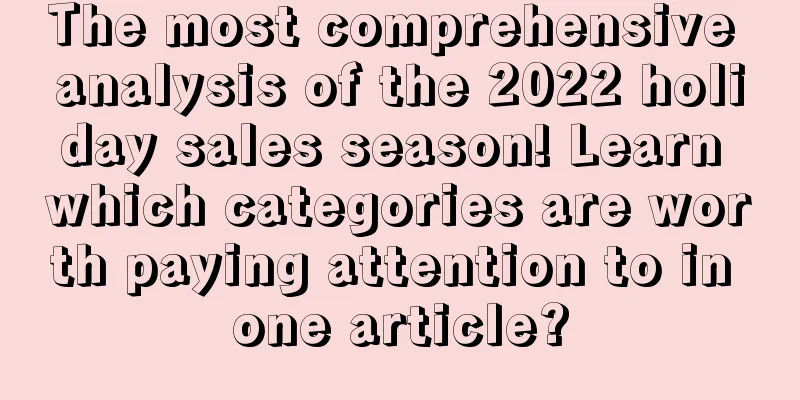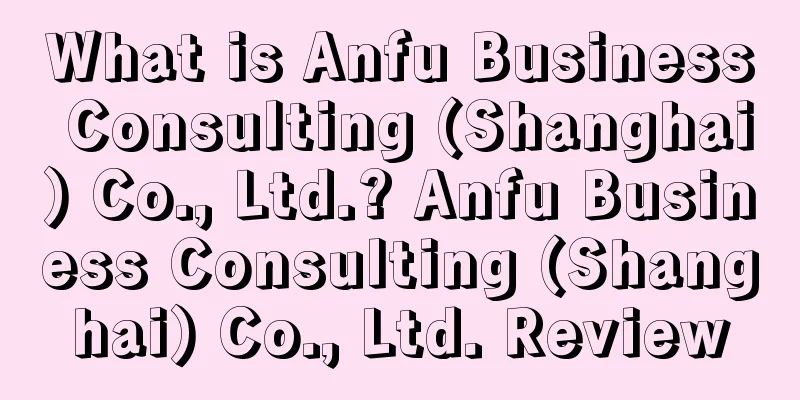12 little-known facts about Amazon that 70% of operators don’t know
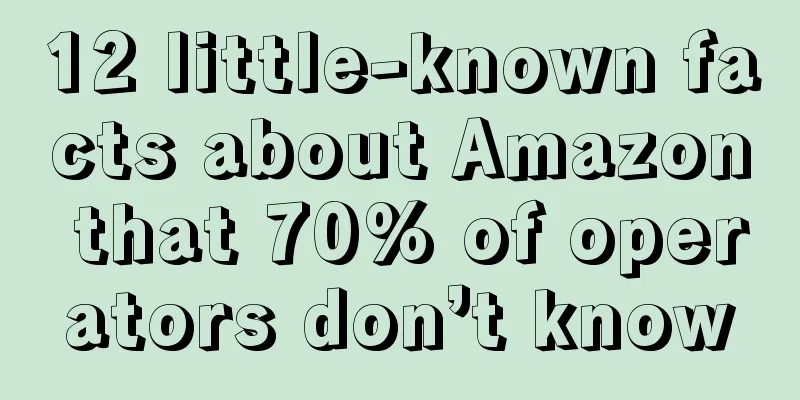
|
1. Download videos in comments with videos and related operations 2. Amazon Recommendation System 3. The Importance of Keywords 4. Find Facebook Groups 5. Use pictures to find products 6. Check whether the listing keywords are captured correctly 7. Check if the keywords are in the authoritative links and find authoritative links 8. Get competitor keywords 9. “Category listing report” 10. Return Fees and Processing of Returned Products
11. Browse the mobile page 12. Search Term Optimizer Tool |
<<: Product Condition Buyer Complaints - Product Defect Complaint Guide
>>: Finalscout: A magic tool for finding influencers’ email addresses in batches
Recommend
Sellers' balances went negative overnight! Amazon starts charging this fee
The Trump assassination attempt, Biden's withd...
What is My Seller Pal? My Seller Pal Review
My Seller Pal is a comprehensive and affordable Am...
What is Rapid Service? Rapid Service Review
Rapid Service is a product launched by AMZ Tracker...
37 people have been injured and more than 320,000 generators have been urgently recalled!
<span data-docs-delta="[[20,"获悉,据外媒报道,11月1...
Lifelong enemy! Amazon copycats are openly recruiting apprentices for training
Follow-selling happens every year, but it’s partic...
What is Shenpengfa Logistics? Shenpengfa Logistics Review
Shenzhen Pengfa Logistics was established in 1998....
Amazon warehouse bursts ahead of schedule! 200,000 containers piled up at ports
According to foreign media reports, as of October...
More than 10,000 stores were closed! Amazon has taken a decisive action against this behavior
As the number of new coronavirus cases surges worl...
What is Geoswift? Geoswift Review
Geoswift Group, founded in Canada in 1998, is one ...
Walmart is worthy of being called the "King of Retail"! Walmart will spend $1 billion to expand its logistics network and upgrade its stores!
<span data-docs-delta="[[20,"获悉,据外媒报道,近日沃尔...
Chewy's fourth-quarter revenue grew 13.4%, and it plans to start international expansion!
It is learned that according to foreign media repo...
US online retail sales to reach $1.2 trillion in 2024, mobile shopping continues to grow
It is learned that recently, according to foreign ...
Amazon sellers spend a house in Shenzhen to get the top spot in a category
Sellers who sell Health & Household products ...
Several ways to obtain Amazon's off-site resources
How to obtain external resources: 1. Analyze the d...
Practice makes perfect: Sharing examples of Amazon advertising brand metrics
To talk about the impact of advertising promotion ...