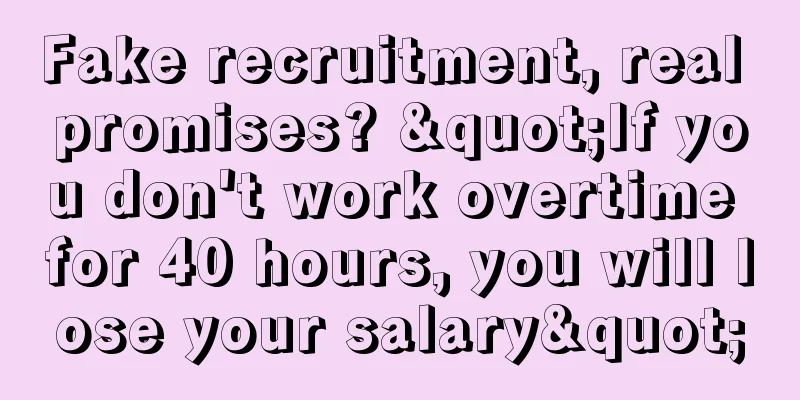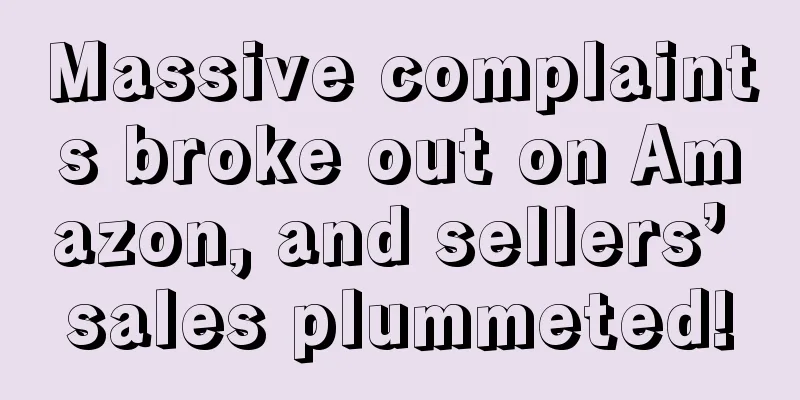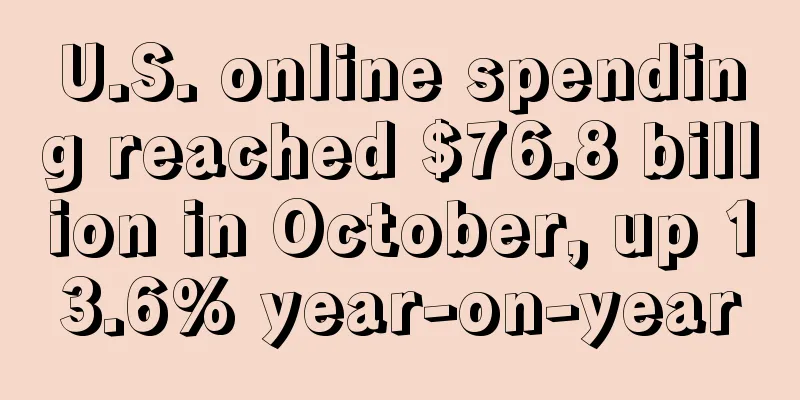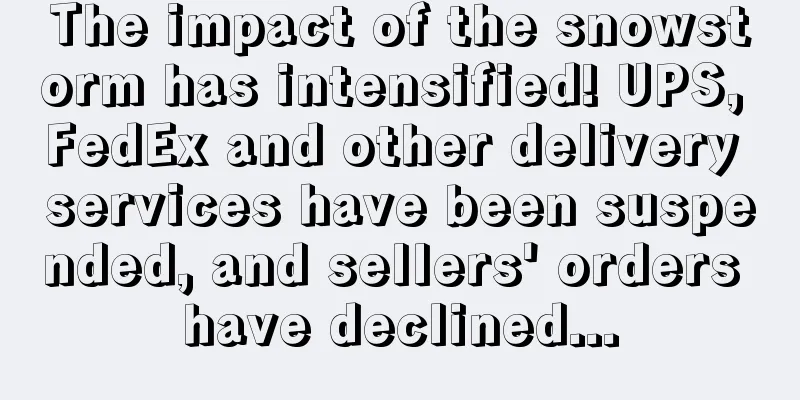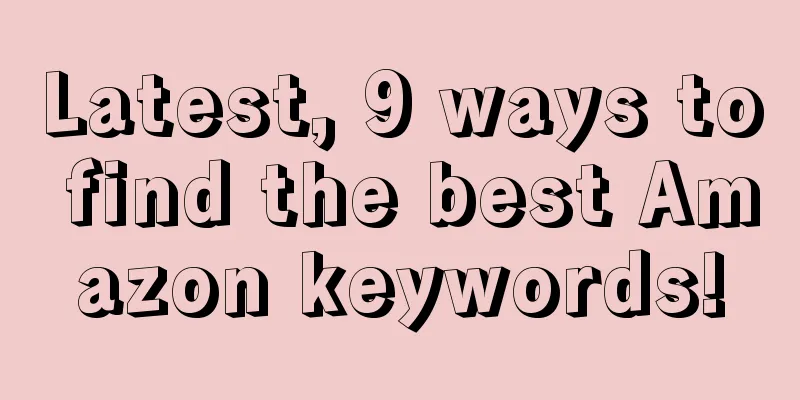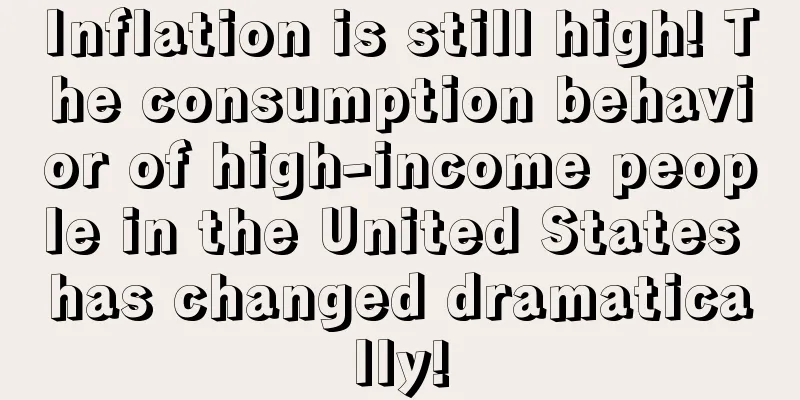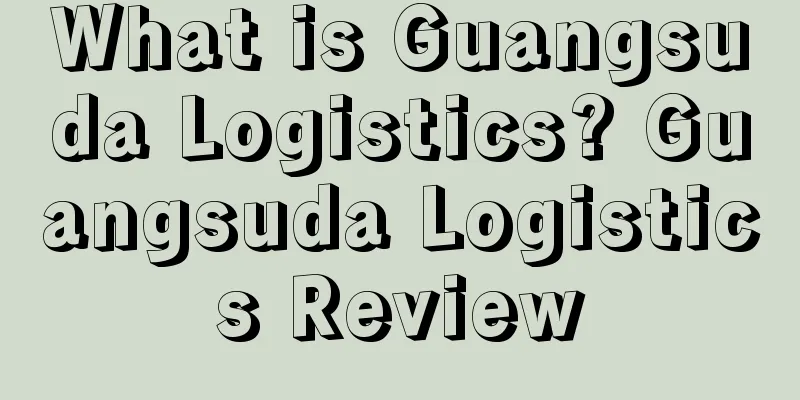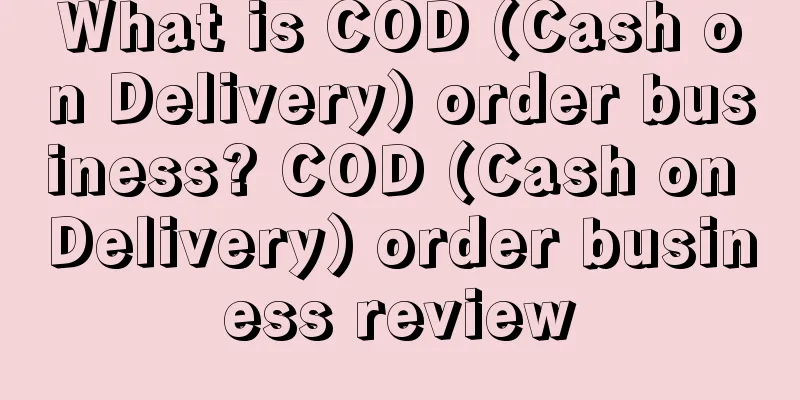It took two bottles of wine from the service provider to reveal Amazon’s internal method of changing its brand!
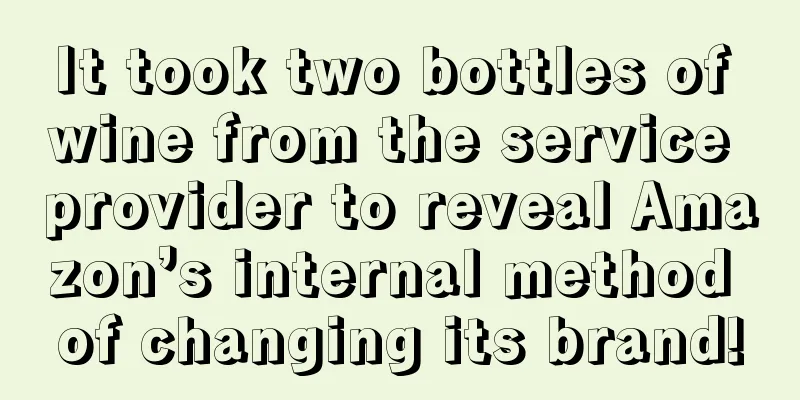
|
In 2024, Amazon will pay more attention to strict control in terms of brands and encourage sellers to build only one brand per store. This practice will help sellers promote products and brands on the Amazon platform and achieve branded marketing. Recently, in the seller communication group of Zhaodanmao, many sellers have encountered the problem of changing their brand: ① In the early stage of new product listing, the seller used the whitelist method to fill in the brand information. However, suddenly the competitor maliciously changed its brand to someone else's brand. Although there was no sales record, the brand was tampered with. ② Although some sellers have successfully registered and filed their brands, they have not filed their brands in time, which has led to malicious brand tampering of their long-sold products. Although competitors have only tampered with the brand, they have not actually sold it. However, due to the malicious tampering of the brand, these sellers are unable to create FBA shipments, and the system has been showing that it cannot be created and brand authorization is required. ③ Other sellers used the whitelist to list products and successfully registered and filed their brands. However, they were unable to change the brand information of the products. Every request was quickly rejected because they could only create a new ASIN and could not modify the brand information of the old ASIN. When encountering the above problems, the first thing sellers think of is to transfer 300 yuan to contact the service provider to help change the brand . In fact, sellers can try to change it by themselves according to the methods below by Zhaodanmao, and there will definitely be unexpected gains! Open a case and change the compliance method (high success rate)Step 1: Open the Amazon menu and click Manage Store in the Brand Flagship Store: Step 2: Then click: Register your brand Step 3: In the lower right corner, find Contact Us and click to enter Step 4: There is an error in the product page information in the change product category, fill in our ASIN Summary: When sellers open an English case, they need to clearly indicate the brand of the product. The UPC is xxxxxxxxx. Because the brand was maliciously changed by a competitor, we need to change the brand back. Remember, when submitting a CASE, the seller needs to attach the brand registration number, registration receipt, and even a screenshot of the CASE that has been successfully filed in the Amazon backend. Among them, it is particularly important to attach real product pictures with UPC codes; this step is very critical, because in many cases, due to the failure to submit these real product pictures with UPC codes at the same time, our requests have been rejected and the brand cannot be modified. Through this method, sellers can continuously open English cases and quickly and successfully modify the brand of the listing. Cross-site table modification For example, you can sell to Europe/Mexico, etc., then use the inventory loading tool to delete the US link, and then go to another site to change to the brand you want. After success, go to the US to create the original link, and the brand will be changed. If an error occurs, you can delete the US link again and repeat the modification test. The operation can be referred to as follows: ① Confirm that the editing rights of the listing are in your account ② For example, if you change the US site brand ③ Record the SKU ASIN title of the US site ④ Switch the site to Mexico, select a similar category to download the form, fill in the US SKU, ASIN, title, use the new brand, FBA and sell, select the template to update all, and fill in all the required information if there is an error; ⑤ Switch back to the US site and update the template part to the new brand ⑥ After uploading the template, if you click on the brand column of the edit page and there is no error, it means you are not far from success. You just need to wait patiently for the system to update. Only delete the Mexican listing after the US system is successfully updated. ⑦ If the system does not update after one day, you can delete the US listing and upload it again. Background form upload refresh method 1. Upload the template multiple times to refresh the brand data. The steps are as follows: Download template: Your backend - Catalog - Bulk upload products - Download inventory file, find the specific category that meets the product node under "Step 1: Select the type of product you want to sell". You can search by entering keywords, or you can click and select in the "Product Classification Tool" below the search box (if there is no specific one, you can find a similar one). After finding the specific path, click the "Select" button. At this time, we need to select Advanced in "Step 2: Select the type of template", and finally click the yellow button "Generate Template" to download the template; Fill in: Open the worksheet named "Template" in the table, row 4, and fill in the product information: (1) For the feed_product_type item, you need to drop down and select the attribute in the corresponding box below. (2) Fill in Update in the Update Delete column. (3) In the Seller SKU column, enter the product SKU that needs to be changed. In the Product ID column, enter the product’s ASIN code, such as B00XXXX. In the Product ID Type column, enter the ASIN. (4) Fill in the information that needs to be changed in the brand name item of the template, and then fill in all other information of the product such as brand, manufacturer, etc. After completing the template, please save it in Excel format. Upload: In the seller backend, please upload your inventory file through Catalog-Bulk Upload Products-Upload the template you have filled in. 2. If you have uploaded the template multiple times using the above method but still cannot successfully modify the product's brand attributes, you need to delete the product information as recommended by the system, wait 24 hours, and then re-upload the product to the backend using the correct brand attribute values. Note: Deleting a product and relisting it with the exact SKU will not affect your existing FBA inventory (if any), ASIN sales history, or reviews. The deletion steps are as follows: Delete using the inventory loader template: Open the worksheet named "Inventory Loader Template" in the spreadsheet, fill in the information of the products you want to delete in rows 2 and below: (1) Fill in the SKU of the product you want to delete in column A; (2) Fill in the corresponding ASIN number in the "product-id" column of column B; (3) In column C, fill in "1" in the "product-id-type" column, which represents ASIN; (4) Fill in x in the add-delete item After completing the template, please save it in "Text File (Tab Delimited)" format. Upload: In the seller backend, please upload your inventory file through Catalog-Bulk Upload Products-Upload the template you have filled in. Links within one year and not registeredUse the template tool to fill in all the listing information (title, five bullet points, etc.) into the form. Upload the form and select delete. After successfully deleting, fill in update again and fill in the format of A space B for the brand. After successfully uploading, click on the edit button in the background and you will find that the brand column shows "A space B". Just change it to "B". If an error is reported, continue to refresh "B" with the template until it succeeds. Through these methods, sellers can quickly and successfully modify their brands without having to immediately find a paid service provider to solve the problem when they encounter a problem. Many times, the services provided by these service providers may involve illegal operations and may bring potential risks to your store, just like the warning letter of reckoning after the black technology operation of exempting the storage configuration fee! |
<<: You are really yellow! Amazon's yellow hat strategy is popular~
>>: Is Amazon’s price war strategy for product promotion reliable in 2024?
Recommend
US logistics will increase again? USPS announced a temporary price increase starting in October
As we all know, the increase in online logistics c...
Fines exceed 140,000! Temu removes a large number of sellers' products!
Faced with an increasingly competitive market envi...
US inflation has increased for the 20th month! US online prices hit a new high in January!
It is learned that according to the latest online ...
What is Ebates? Ebates Review
Ebates is a well-known rebate website for overseas...
Amazon launches "Amazon Counter" in Canada! Set up a new package pickup point!
<span data-shimo-docs="[[20,"获悉,据外媒报道,近日亚马...
Home Furnishings Selling as a "Part-time Freight Forwarder"? Earning Hundreds of Millions by Operating Overseas Warehouses!
It is learned that on April 20, Matson Shipping is...
What is Suma Brands? Suma Brands Review
Suma Brands was founded on the belief that the nex...
US online prices fall for 10th month in a row! Which categories have seen the biggest drops?
It is learned that Adobe recently released the lat...
How to stabilize order volume and ranking after flash sales
How to stabilize order volume and ranking after fl...
Another hit! Export sales exceeded 500 million, and the demand for heating in Europe continues to be crazy!
It is learned that last week, Amazon released its ...
What is dLocal? dLocal Review
dLocal is a Uruguayan-based payments company that ...
Amazon's ID scanning crisis strikes again! Is it related to payment security?
Recently, the addition of a KYC button in the back...
What is SINO? SINO Review
Sino Interactive Group (SINO) is a leading cross-b...
Canadian customs has once again stepped up its inspections of Amazon goods
It is too difficult to do cross-border business. I...
Black Friday results released: One seller received 7,000 orders, ranking first in the category! But that’s not the most amazing thing…
Black Friday has come to an end. Now that the onli...