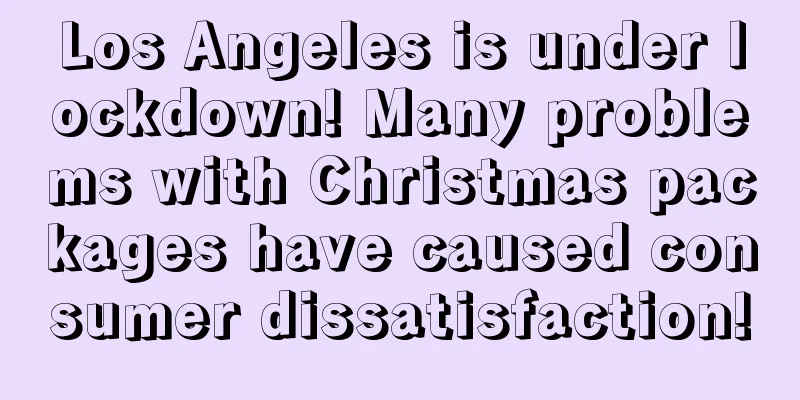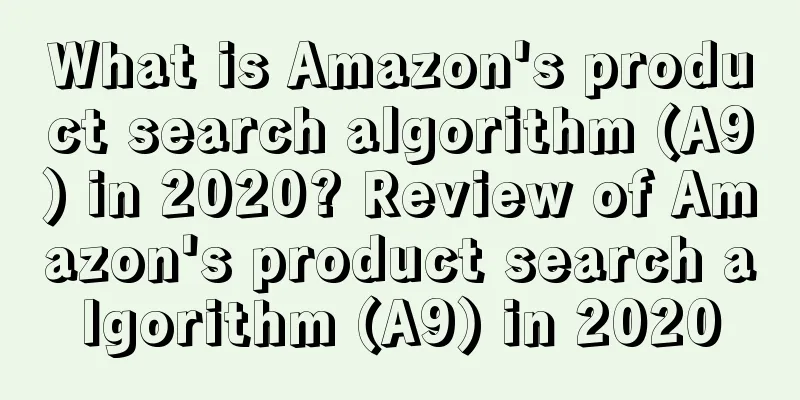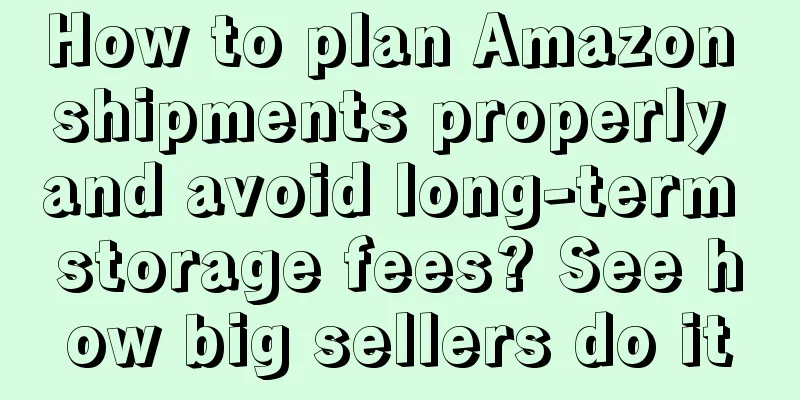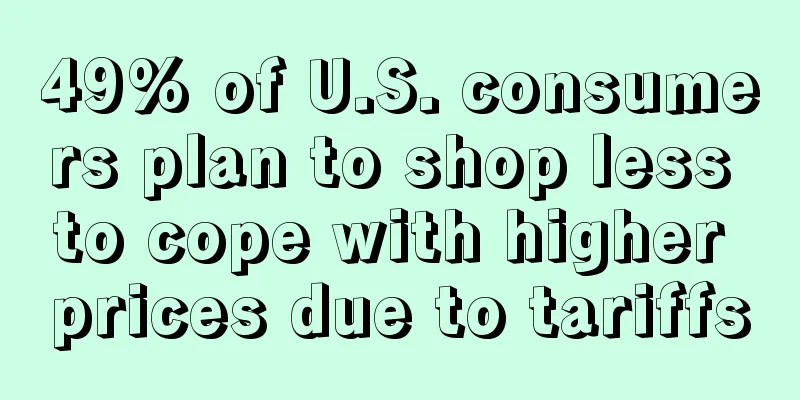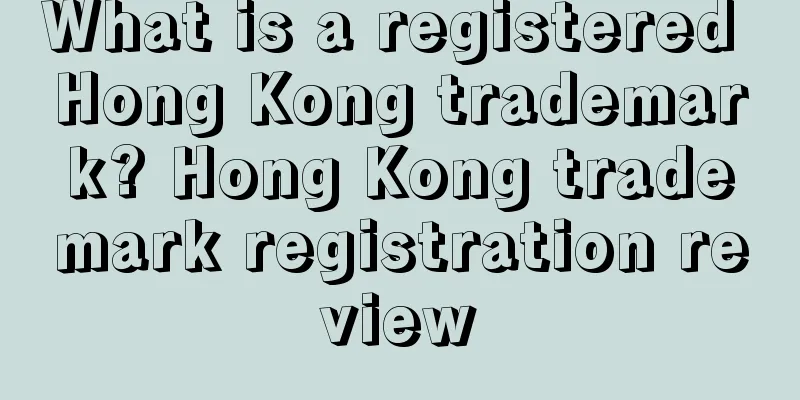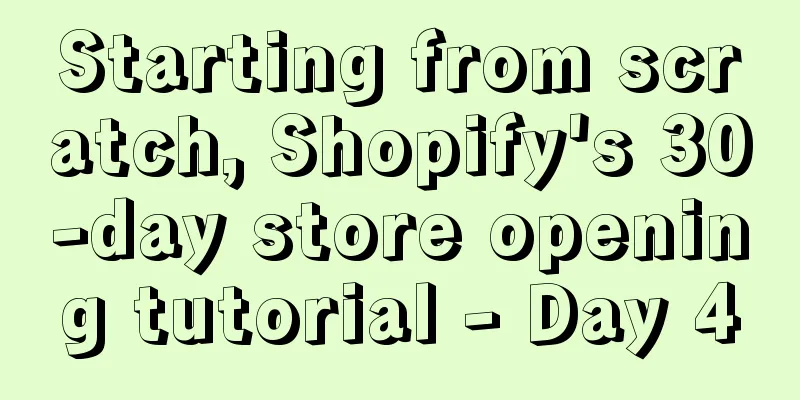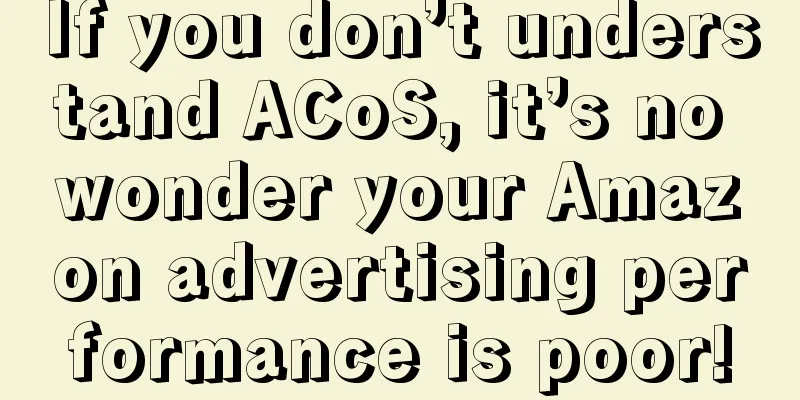How to run Facebook ads for Amazon products?

|
Now, more and more companies are running Facebook ads for Amazon products. If you sell products on Amazon and leverage the massive Facebook community, you’ll be surprised at how much traffic you can get from selling on Amazon. In this article, we’ll help you understand how to create Facebook ads for Amazon products and how landing pages can help you market your products properly. Create Facebook ads for Amazon products and drive traffic to product listings There are pros and cons to advertising Amazon products on Facebook. Below we’ll use a few examples to illustrate the advantages and disadvantages of driving traffic from Facebook ads to Amazon product pages. When you promote products sold on Amazon on Facebook, you can eliminate the concerns of buyers who might be concerned about purchasing from an unknown website. You’ve already created your own Facebook community, and by using Facebook ads for Amazon products, you can easily spread the word about the products you sell without putting in much effort while also reducing the time it takes to sell your products. Ads created on Facebook for Amazon products don’t take much time to maintain, allowing you to focus more on making sales. In turn, as sales increase, your ranking on Amazon will be higher. Through Facebook you will be able to connect with buyers and ask for reviews, which will lead to higher organic sales for your Amazon store. However, not everyone is willing to buy your product the first time they see your Facebook ad. With precise targeting, you’ll be able to drive sales growth and lower your cost per acquisition (CPA). However, carousel ads can backfire and aren’t recommended for promoting products because you can’t put a Facebook widget on Amazon. How to Promote Amazon Products on Facebook By directing Facebook audiences to your Amazon product listings, you will not be able to accurately track the effectiveness of Facebook ads and their impact on audiences, views, click-through rates, etc. But sellers can use the following sales funnel model to solve the problem: By following this sales funnel model, you’ll be able to properly direct traffic from Facebook to Amazon, increase product sales, and not bypass advertising effectiveness tracking. This article focuses only on Facebook ads, but the same sales funnel applies on other advertising platforms. Through Facebook, you can direct potential buyers to a custom Amazon landing page, obtain their email, and then send them an Amazon promotional discount code. This is how you make more sales in an efficient and organic way. Everything You Need to Know About Creating Facebook Ads for Amazon Products Before you start creating Amazon Facebook ads, you need to meet a few requirements:
Be sure to include a link to your privacy policy on your landing page, as some customers may be wary of emailing an Amazon seller before purchasing your product. You should also include links leaving your landing page, preferably to your other products or personal website. Sellers should keep these links as relevant to your services and products as possible. How to Set Up Facebook Ads for Amazon Products Step 1: Create a Facebook Page for Your Business First, you need to set up a Facebook page for your business . Without a Facebook page, you won’t be able to run any Facebook ads for your Amazon products. You can ask your friends to like your Facebook page to give it some credibility. If they’ve purchased from you before, ask them if they would mind writing a review. The more information on the page, the more legitimate the Facebook page will appear. Step 2: Set up a Facebook advertising account This is an important step in creating Facebook ads for your Amazon products. Go to Facebook Business and click Create Ad to get started. Facebook will walk you through the process step by step and quickly teach you the secrets of creating ads.
Step 3: Create your campaign Click here to go to the Facebook Ads Manager. Select "Campaigns," then select "Create" on that page. The site will display a tab asking what your marketing goal is. Under the “Conversion” section, select “Conversions.” Next, you need to select a conversion event. Step 4: Target your audience To properly promote Amazon products, you need a target audience. Creating a target audience can help you increase your marketing effectiveness. You’ll need an audience of 10,000 or higher to reach your Amazon Facebook ads. Be specific when creating your ads, as detailed targeting will help you reach a wider audience. Include the website where you sell your products in the Detailed Targeting section. For example, here you need to list "Amazon.com" under "Interests > Additional Interests". Target specific groups of people to find out who is more likely to search for the products you want to advertise and change the target audience details in Detailed Targeting. You can also target your audience by location. Step 5: Set your budget and schedule Set a daily budget for your ads to ensure that you don't spend more than you can afford or expect. Start low and make sure the end date in the Budget & Schedule section of your ads manager matches the expiration date of your landing page. Leave the rest as default and continue. Step 6: Set up your creative Use clean, interesting images to showcase your products in a simple way. Make your ad text concise, quick, and eye-catching. After completion, click "Confirm" to start running the ad. Step 7: Track Results Finally, remember to track your ads and campaign performance. Statistics will show you which ads are working and which aren’t, preventing you from spending unnecessary money on failed ads. Sellers should check results at least daily if possible. Text ✎ Mary/ Statement: When reprinting this article, the title and original text must not be modified, and the source and original link must be retained. |
Recommend
What is Keyword In? Keyword In Review
Keyword In is a keyword search and analysis tool. ...
Can't bear it anymore! Amazon's order volume plummeted, and a group of sellers went home early for the New Year!
Can you handle the recent order volume? After ent...
What is Hugo Observer? Hugo Observer Review
Hugo.com Observers can provide exclusive news, ind...
Amazon was accused of plagiarism?! Third-party sellers directly confronted
Yesterday, a large number of foreign media report...
Amazon launches new feature! Charge for processing customer messages?!
Recently, Amazon released an announcement in the ...
Another e-commerce giant laid off 2,000 employees and cut billions of dollars in business
According to industry sources, in 2021, SHEIN plan...
Walmart, eBay and other platforms are taking action to seize Prime Day traffic!
It is learned that this month's Prime Day will...
Amazon sellers should not adjust their ads easily during this period!
Can you handle the recent order volume? As soon as...
Ipsos survey: ShopeePay is the most popular e-wallet in Indonesia in October
According to a survey conducted by Ipsos, ShopeePa...
A good review costs 116 yuan! Deleting a bad review costs 800 yuan! Just now, Amazon's fake orders became a hot topic
It is said that once you enter Amazon, it is like...
What is CPC certificate? CPC certificate evaluation
The CPC certificate is a children's product ce...
How to deal with Amazon Warehouse copycat sales and a drop in orders?
What is Amazon Warehouse? Strictly speaking, Amaz...
Amazon's new logistics regulations take effect today! The burden of timeliness is placed on sellers?
As of 2023, cross-border logistics issues remain t...
What is the eFulfillment Program? eFulfillment Program Review
UPS has launched the eFulfillment program for smal...