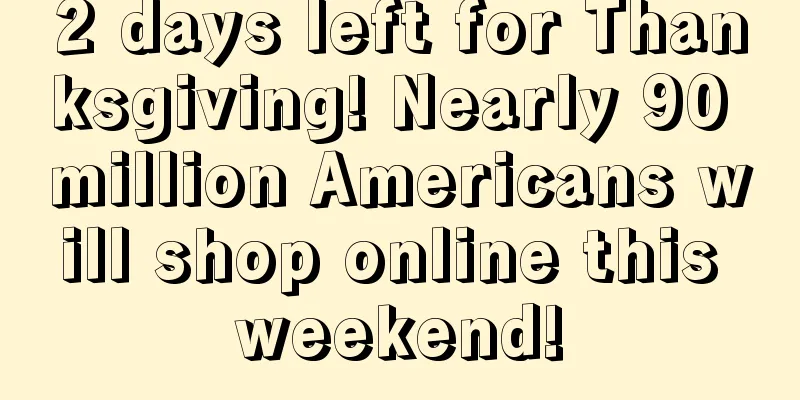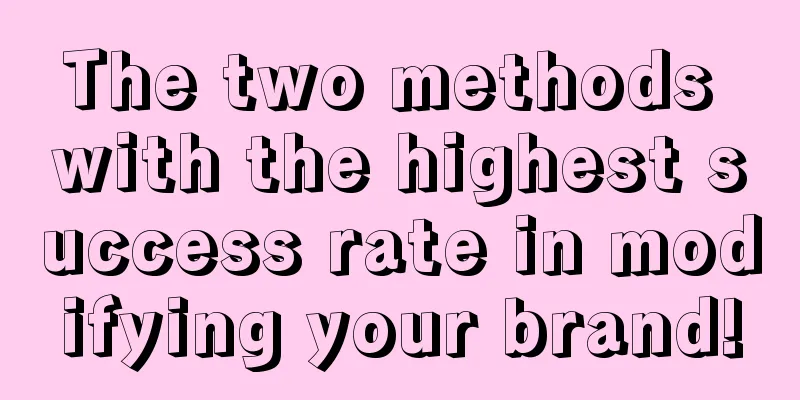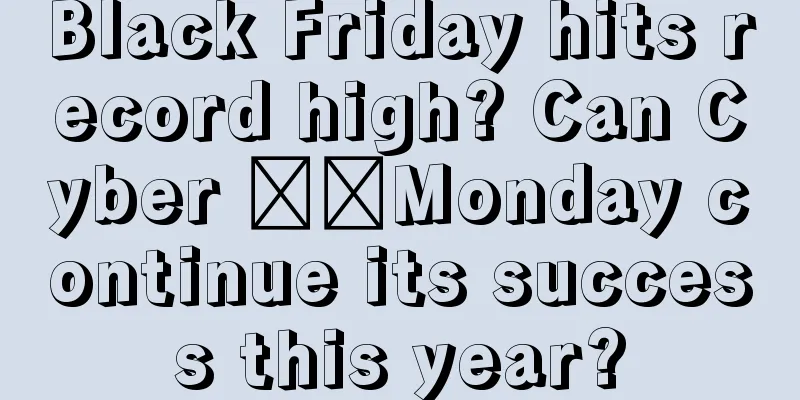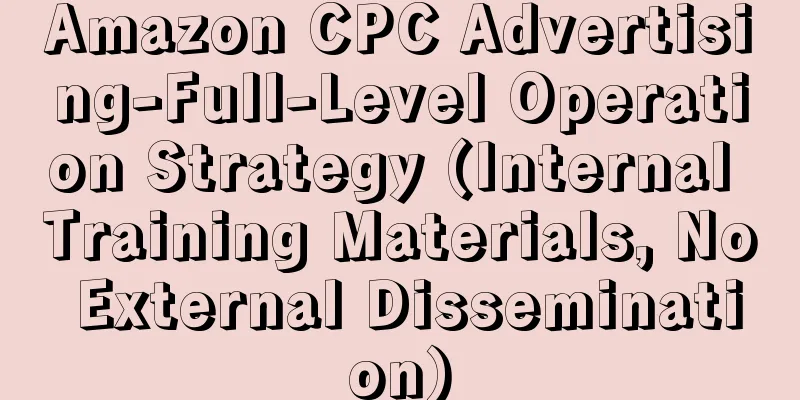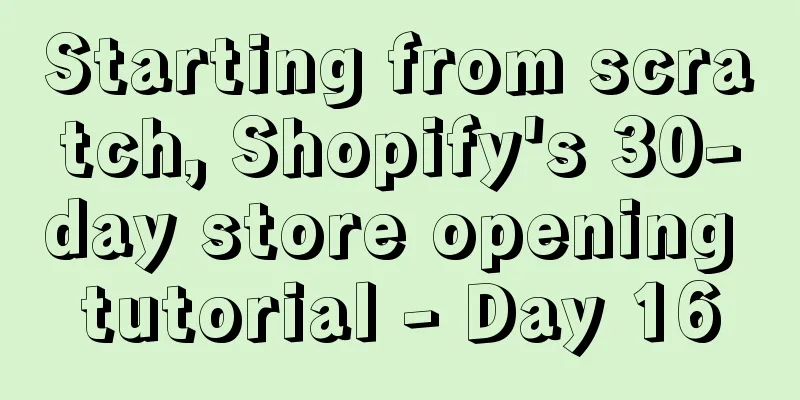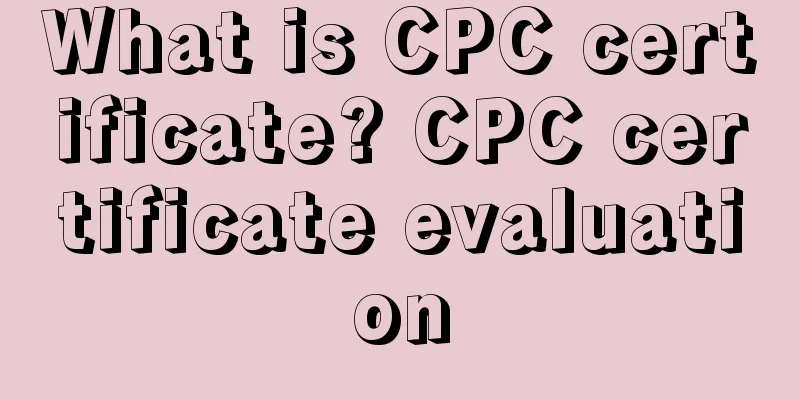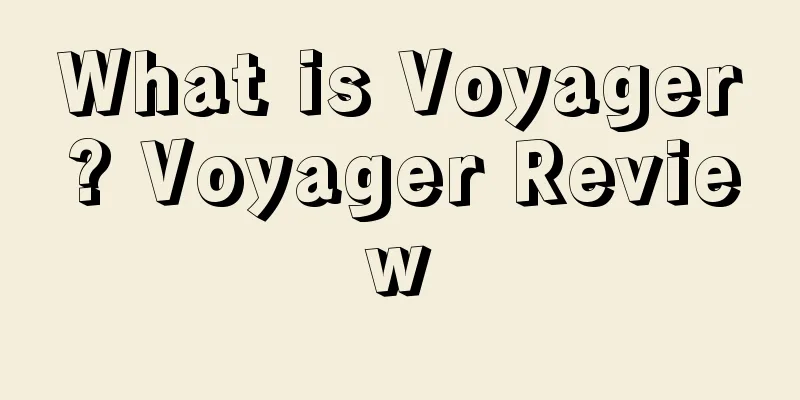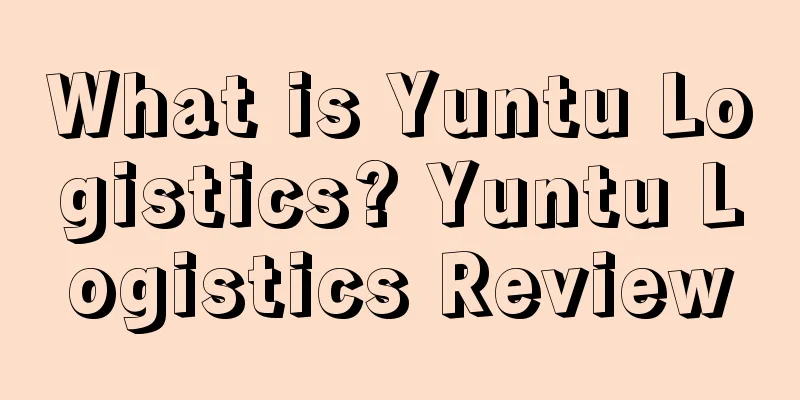How does Amazon’s Sponsored Product positioning feature work?

|
Now, Amazon is giving advertisers more control over how they reach their target audiences using the Sponsored Product Ads product targeting feature. Through product targeting, advertisers will find it easier to attract consumers. They can display ads when buyers browse product detail pages, or filter out products similar to their own in search results. What’s Changing with Sponsored Products Targeting? 1. Introduce product positioning The first major change is that advertisers will be able to target shoppers by product, similar to Product Display Ads. Advertisers will be able to target ads to specific ASINs or categories and segment by price, brand, or star rating. 2. Improve Auto-targeting The second new feature is an improvement to the automatic targeting of Sponsored Products. Now Negative Targeting advertisers can choose between automatic product targeting or automatic keyword targeting. 3 Benefits of Sponsored Products Product Positioning According to Amazon, the upgraded version of Sponsored Products’ targeting feature has three new benefits, including: 1. More targeting options : Through product targeting, advertisers will be able to attract consumers more easily. They can display ads when buyers browse product detail pages, or filter out products similar to their own products in search results. It can efficiently target a group of ASINs by category, or refine category targeting by specific brands, review stars or prices. For example, you can use product targeting in conjunction with the new Enhanced Bidding Controls to create product detail page campaigns for cart and upsell. 2. New campaign controls : Automatic targeting will continue to automatically target ads to users based on keywords and products, but now you can adjust these targeting options in the campaign manager. You can also use the new negative product targeting feature to prevent ads from appearing on specific search results or product detail pages that do not meet your performance goals. 3. New reports : With new category and ASIN level reports, you can isolate what is working and create new campaigns around successful ASINs and categories. The keyword report will be renamed the positioning report. Amazon keyword positioning and product positioning Here are some of the key differences between Amazon’s keyword targeting and product targeting features: What is keyword targeting? Keyword targeting allows you to select keywords to show your product ads in user searches and product detail pages. Use this strategy when you know the search terms that people use to search for similar products. For example, if the product you’re advertising is a blue paddle board, you could select the keyword “blue paddle board.” When shoppers search for products with the search keyword “blue paddle board,” your ad is eligible to appear in search results and on product detail pages. What is product positioning? Product targeting lets you select specific products, categories, brands, or other product features that are similar to the products in your ad. Use this strategy to help your ads appear when shoppers are browsing product detail pages and categories, or when they search for products on Amazon. For example, if the product in your ad is for women’s Nike Flex shoes, you could choose to target the “women’s running shoes” category for all search results and product detail pages related to this category. You could also choose to target “Adidas” because it’s a similar brand to Nike, or you could target price, review star rating, or variations of similar products, etc. Amazon also provides additional information about the Categories and Individual Products tabs: Categories : In the Categories tab, you can target suggested categories based on relevance to your advertised product. You can also search by category, or you can browse the categories listed below the search field. You can also refine categories by brand, price range, and review star rating. Single products : In the Products tab, you can target suggested individual products that are similar to the product in your ad. You can also target specific product searches in the search field. Text ✎ Mary/ Statement: When reprinting this article, the title and original text must not be modified, and the source and original link must be retained. |
<<: Literacy article: How to use Amazon Brand Analytics?
>>: Amazon product selection: This category is worth 800 million, aren’t you tempted?
Recommend
Amazon has issued new rules again. Sellers: Are you trying to kill me?
Many sellers have recently received news about Ama...
It’s better not to update Amazon Listing easily recently!
Recently, Amazon has stepped up its control over L...
Worried about UPS strike affecting transportation: 1 million packages are transferred to FedEx for transportation every day!
It is learned that according to consulting firm Sh...
The return rate of US e-commerce is as high as 30%! It is important to flexibly adjust the return policy!
It is learned that with the booming e-commerce eco...
Is Amazon's agency operation reliable?
I can only say that maybe 90% of them are not ver...
Sellers' sales plummeted! The epidemic spread rapidly, Japan and South Korea were in crisis, and Italy was closed...
"We are now on the brink of a global pandemic...
Amazon multi-site new charges, effective October 1st!
Yesterday, the much-publicized Amazon variant revi...
Net profit has exceeded 100 million! Another Shenzhen hot-selling listing!
As of 2023, although the cross-border e-commerce i...
What is Casas Bahia? Casas Bahia Review
Casas Bahia is a Brazilian e-commerce platform wit...
Cross-border Cloud Classroom丨How to do good cross-border e-commerce operation data?
As the proportion of younger generations among cro...
Amazon HD Image Tool Cutout
Website: https://www.cutout.pro/ 3S makes blurry ...
Amazon Mexico holds "Amazon Impulsa" conference to help small and medium-sized sellers develop their business!
Amazon Mexico recently held the "Amazon Impul...
The U.S. pet market continues to be hot, with online sales expected to reach $30.7 billion in 2022!
<span data-docs-delta="[[20,"获悉,根据Packaged...
What is Handling Time? Handling Time Review
Handling Time refers to the time it takes for a se...
What is Storr? Storr Review
Storr is a new platform launched in January 2019 t...