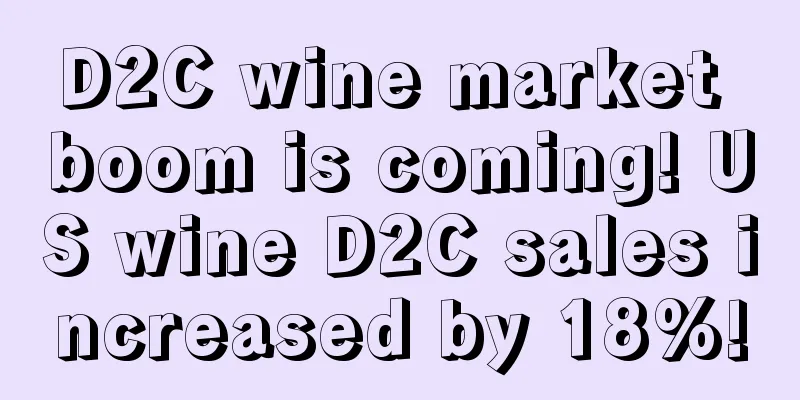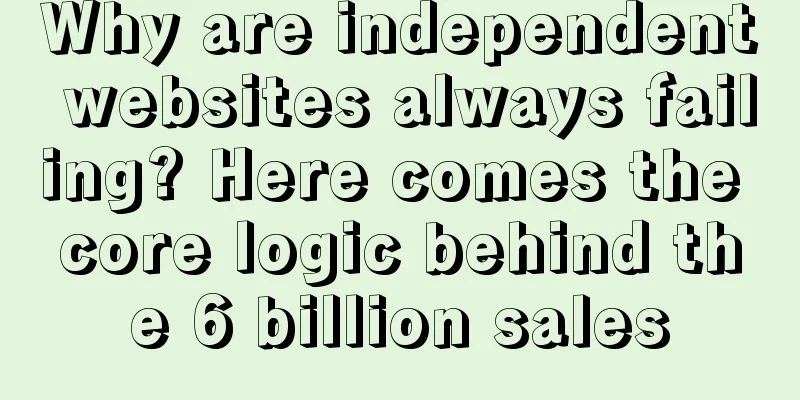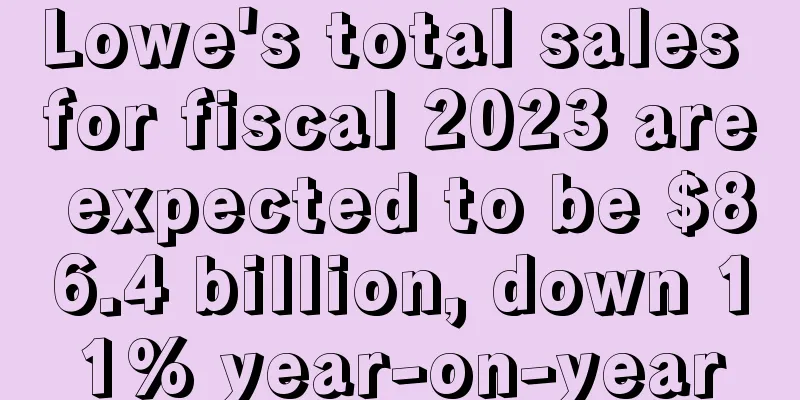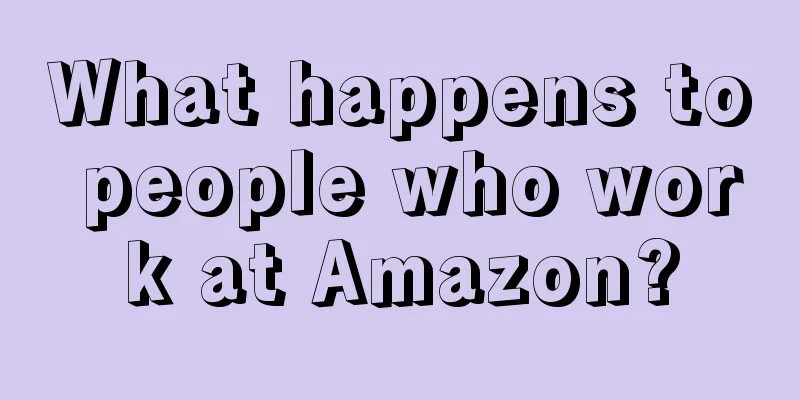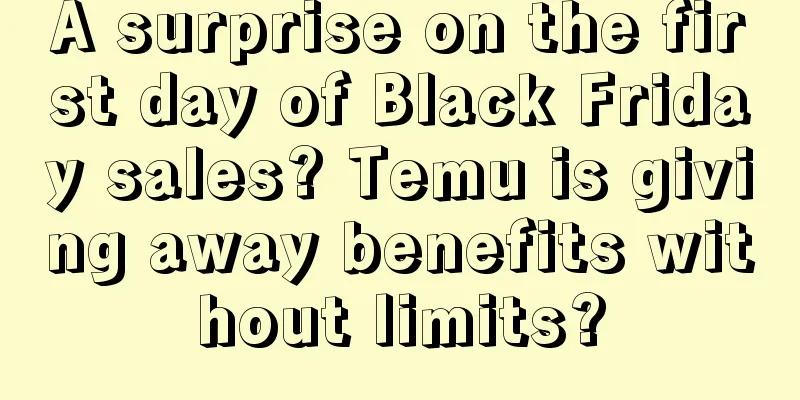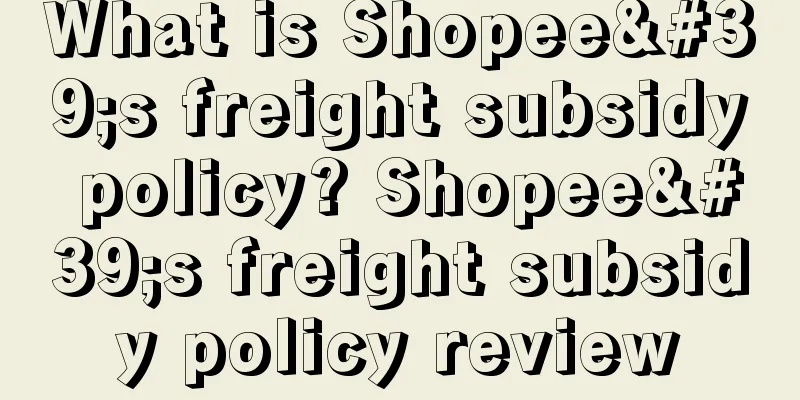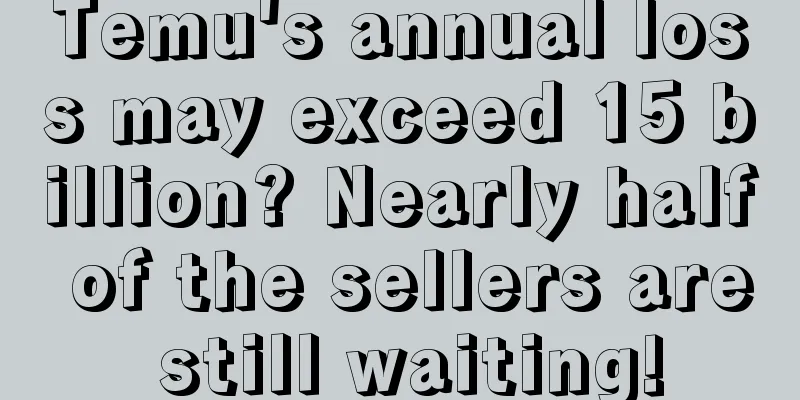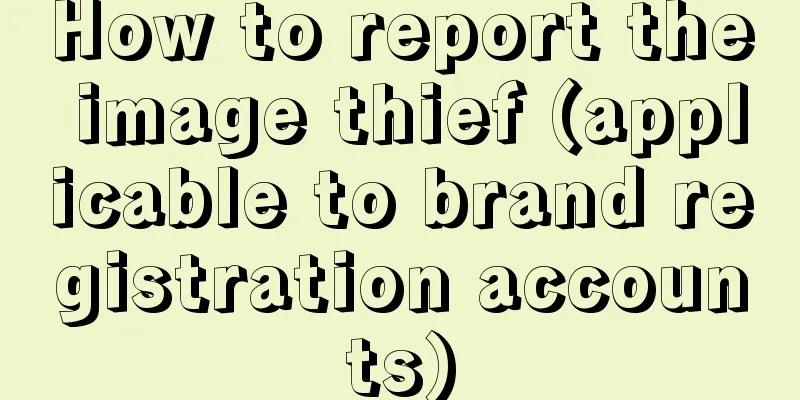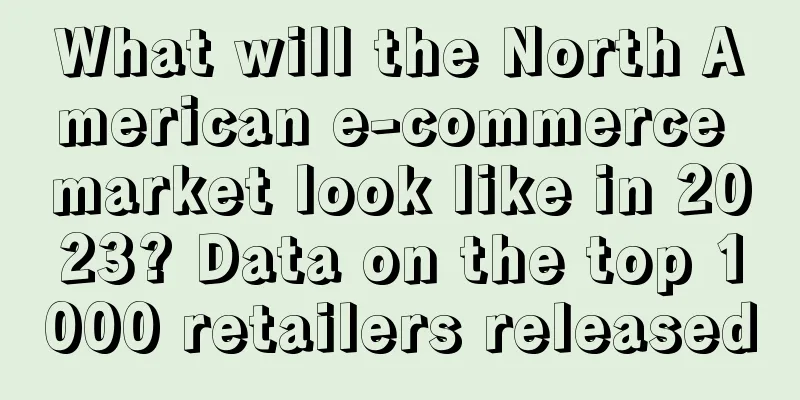What is GoPay? GoPay Review
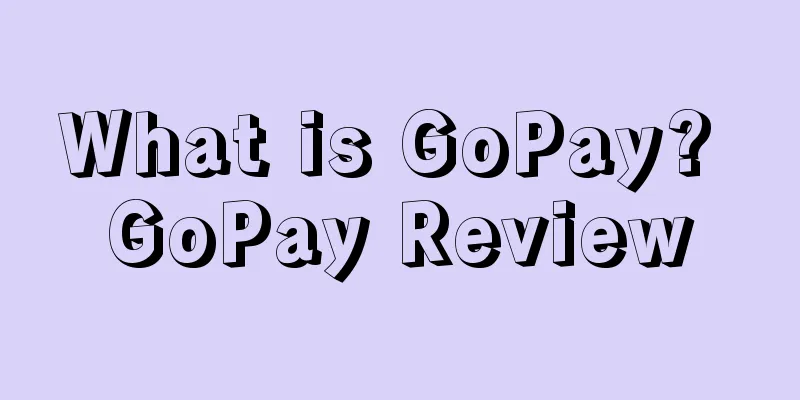
|
GoPay is a financial subsidiary of Go-jek. It is the digital payment platform with the most active users in Indonesia and focuses on providing non -cash payment solutions. About GoPay
GoJek Registration 1. Open the Gojek app and click “Login”. 2. Enter your phone number (which is also your GoJek ID and GoPay ID) and click Send. 3. Enter the 4-digit verification code (OTP) received on your phone for verification, then click "Confirm". If you receive a login link, click the link to continue the login process (only supported in versions 4.3 and above); 4. After successfully verifying the OTP or login link, log in to your account, set your GoPay PIN, and complete your GoJek registration. Gopay payment feature There are currently two ways to pay with Gopay: 1. The first method is to place an order to purchase products or services in GoJek, click on payment and enter the Gopay Pin to complete the transaction; 2. The second method is to use Gopay in GoPay partner merchants. There are two ways to use Gopay to pay at Gopay partner merchants: 1. Pay with GoPay at EDC machines
2. Scan the static QR code in the store to pay
Gopay withdrawal function 1. Open GoJek and enter GoPay. On the GoPay function, select 'Explore' > 'More'. 2. Click "Cash out", select the required amount, and then click "Continue". After confirming that your cash balance is correct, click "Continue"; 3. Enter your GoPay PIN; 4. The system generates a transaction code, which must be saved; 5. Go to the nearest BCA ATM, select the “cardless withdrawal” function, and then enter your Gopay ID (mobile phone number) and transaction code to make a withdrawal transaction. Gopay transfer function 1. To use the Gopay transfer function, you need to upgrade your account to GoPay Plus permissions (upload the Indonesian local resident ID card information for verification) 2. Click Pay (Bayar) on the homepage of the GoJek app. 3. Enter the name or mobile number of the transfer recipient, or you can directly select from the contact list of GoPay friends. Enter the transfer amount and click "Confirm" (Konfirmasi); 4. Enter the confirmation page, where you can add friends and set privacy permissions; 5. Enter the GoPay PIN. After the transaction is completed, you will receive a notification informing you that the GoPay balance has been successfully transferred to the other party. |
<<: What is PrivatBank? PrivatBank Review
>>: What is PayEase? PayEase Review
Recommend
What is Yiqi e-commerce school? Yiqi e-commerce school review
Shenzhen Yiqi E-commerce College is an institution...
What abilities do Amazon employees over 30 need to advance to senior operations?
In Amazon's recruitment information, we can al...
What is IFTTT? IFTTT Review
IFTTT is a free platform that helps you get more d...
Check yourself now!! Amazon listing image requirements have changed significantly!
Normal, once there is data abnormality, such as s...
After the second sale, Shenzhen Dama’s Q3 revenue exceeded 600 million
Once upon a time, the four young masters of South ...
What is Bescheinigung in Steuersachen? Bescheinigung in Steuersachen Review
Tax certificate or tax certificate, formerly known...
What is Wanfang Network? Wanfang Network Review
Shenzhen Wanfang Network Co., Ltd. is a cross-bord...
What is LeBoncoin? LeBoncoin Review
LeBoncoin Free Classifieds is a well-known French ...
Is the advertising effect good during the peak season? Sellers should pay attention to these points
During the peak season, sellers have to run Facebo...
Buyers of Amazon products are unable to place orders. It turns out that competitors are causing trouble!
In the course of operation, Amazon sellers, in add...
How to solve the bottleneck of Amazon store sales?
Amazon store sales always stagnate when reaching ...
What is LightInTheBox? LightInTheBox Review
LightInTheBox is a Chinese foreign trade B2C websi...
Cyber Monday News! Did Amazon sellers make money?
November is often the month with the highest dail...
A complete analysis of practical skills for promoting new products on Amazon
With the rise of cross-border e-commerce, Amazon,...
What is TFN (Tax File Number)? TFN (Tax File Number) Review
TFN (Tax File Number) is a unique number assigned ...