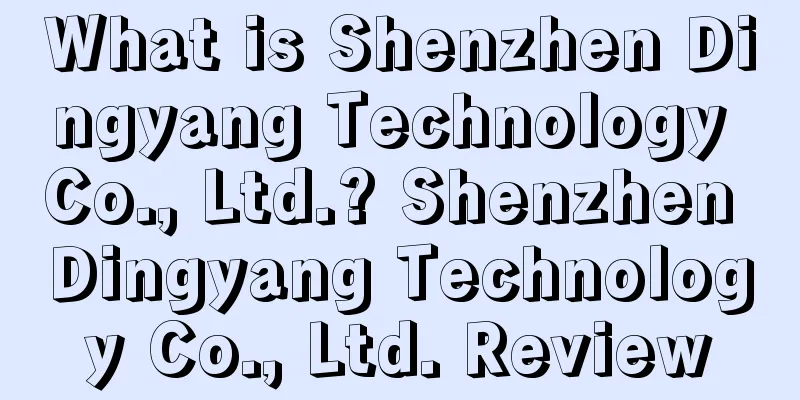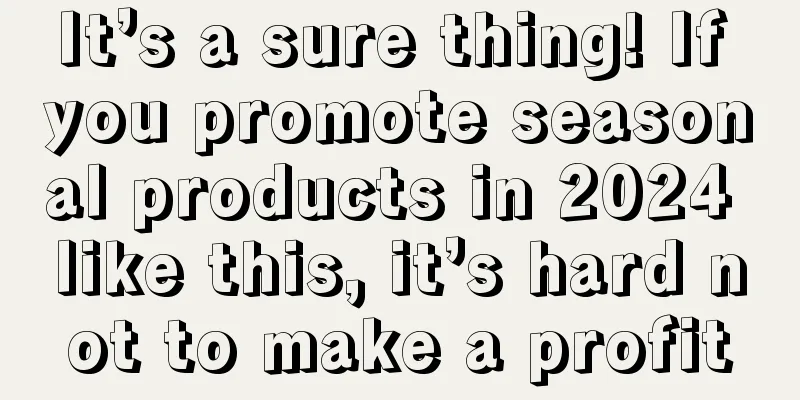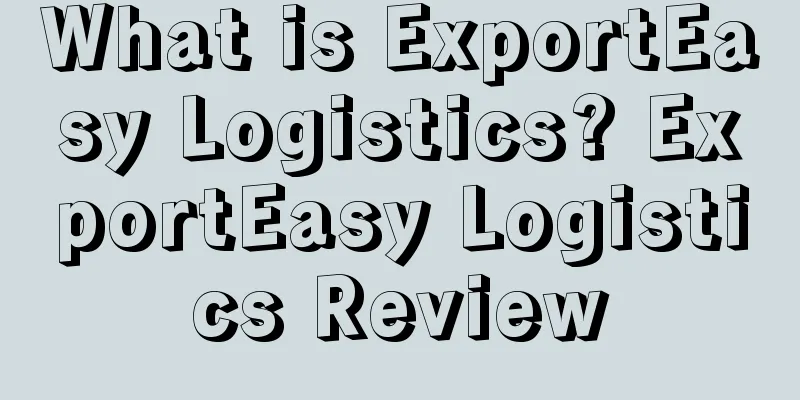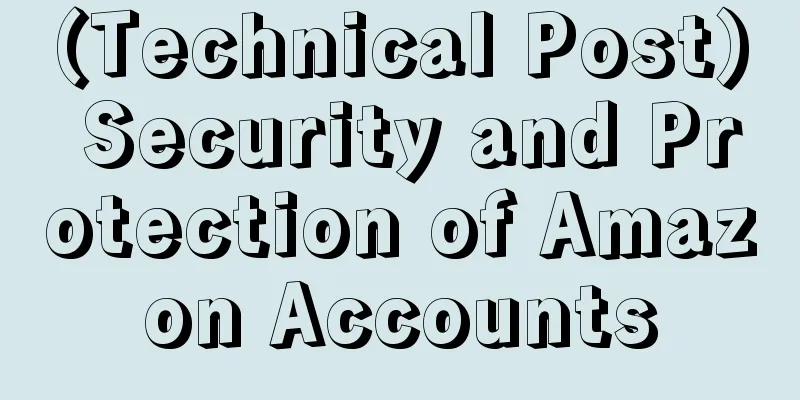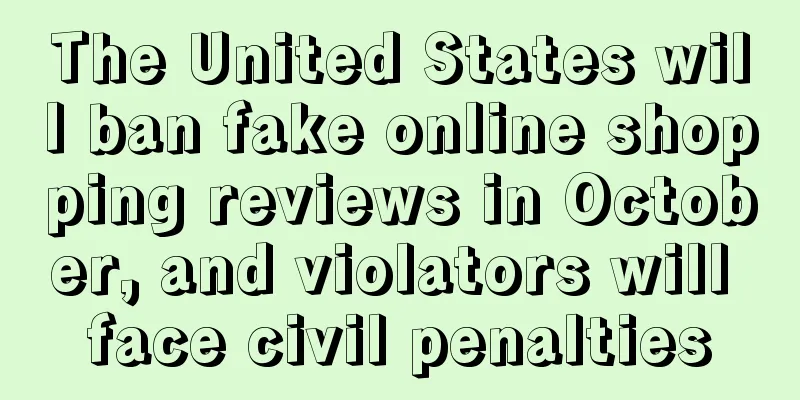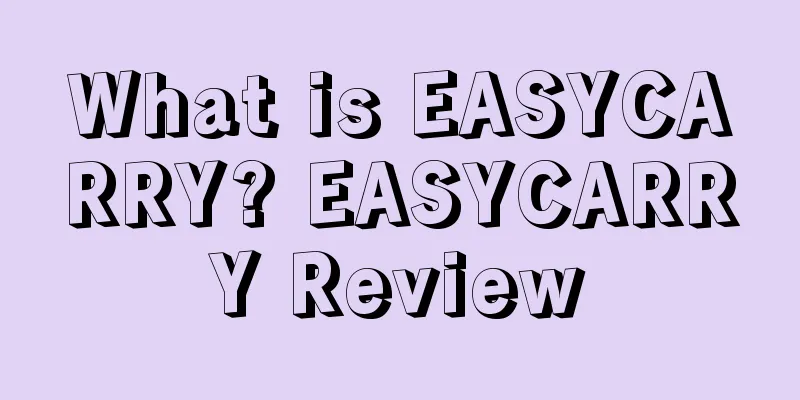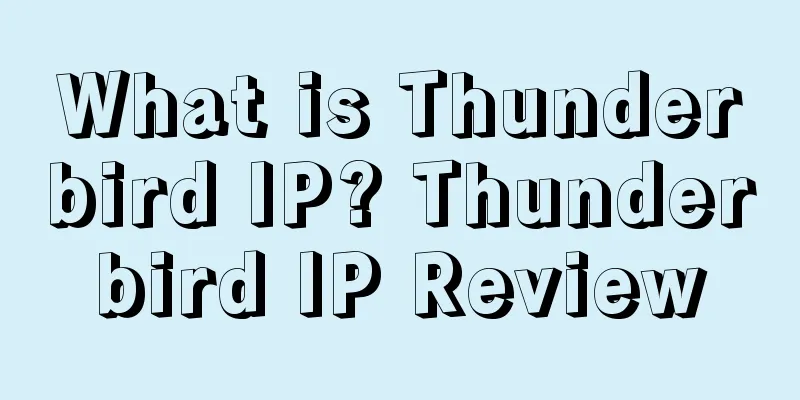What is Amazon manual advertising? Amazon manual advertising review
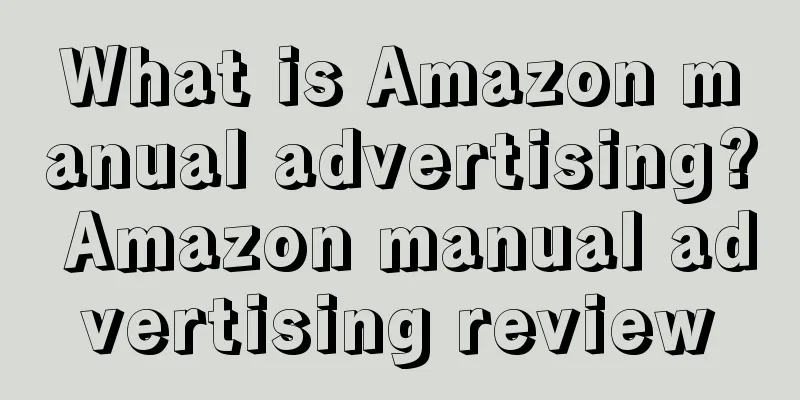
Amazon manual advertising is a form of advertising that allows users to accurately display products on Amazon by searching for keywords, and charges are based on the actual number of clicks. Commonly known as CPC, PPC, the full name is Amazon Sponsored Product, and the Chinese pay-per-click advertising website is https://gs.amazon.cn/sponsored-products.htmPaymentWhen consumers click on your ad through a search keyword, they will enter the product details page and pay only when the ad is clicked. By default, an IP will only be charged once for searching the same keyword within 24 hours, and Chinese IPs will also be charged. LocationAfter searching for relevant keywords in the Amazon search box, Amazon will display advertising spaces with sponsored logos in the results. How to choose keywords1. Enter keywords in the front-end search bar, a drop-down menu will appear, and select keywords from the menu to use. 2. Hot words in the titles and reviews of the top selling listings for the same product. 3. The corresponding categories and the category navigation bar on the left side of the Amazon front desk. As shown in the figure: 4. Refer to other platforms, such as WISH and EBAY, for hot words for the same product. 5. You can also get the software through some keywords, such as Google keywords, merchantwords, Amzdatastudio, Scientificseller, etc. How to set up adsFirst, log in to Seller Central and visit the Campaign Manager section in the Advertising tab. Next, confirm that your payment information is correct and select "Create Campaign." You will not be charged until your ad is clicked. Create a campaign – Name your campaign Determine your average daily budget Set start and (optional) end dates Select the type of ad placement Create Ad Group – Name your ad group Set a default bid Create an ad group – Add keywords *Only for campaigns using manual targeting How to optimize your ads1. Adjust keywords (1) Use the Search Term Report to identify high-performing customer search terms and consider adding these as exact match search terms, then adjust your bids to increase impressions. (2) Look for SKUs with fewer than 5 keywords in your manual targeting campaigns and consider adding more keywords to your ad groups. 2. Adjust your bids (1) Compare your current keyword bids with the suggested bids and your actual cost per click to set your bidding strategy. (2) Identify keywords with low impressions and consider increasing your maximum bid. 3. Add advertising (1) Use the Other ASINs report to identify other ASINs that have sold and see which ads (promoted ASINs) and keywords contributed to those sales. (2) Consider creating new ads for other ASINs in this category and their related keywords. 4. Adjust your daily budget For campaigns that are trending over budget but are generating high performance, consider increasing your daily budget to avoid potential loss of sales. Report Indicator DefinitionsImpressions: The number of times your ad was shown. Clicks: The number of times your ad was clicked by shoppers on Amazon.com. Advertising Cost: The total amount of click charges accrued by your advertising campaigns. Sales: Product sales generated within a week through clicks on your ads Advertising cost-to-sales ratio: advertising cost of sales – ratio of sales spent on advertising to total sales Cost per click: Also known as CPC, you pay for each click on your ad. Click-through rate: Also known as CTR, the percentage of clicks to total impressions. Conversion rate: The number of sales transactions, the percentage of ad clicks that lead to sales The above are important indicators for analyzing advertising. References
|
<<: What is Alpharepricer? Alpharepricer Review
>>: What is mobi Ready? mobi Ready Review
Recommend
What is a Pangolin? Pangolin Review
Pangolin is a global developer growth platform tha...
What is Amazon Day for Business? Amazon Day for Business Review
Amazon Day for Business is a new service launched ...
Target's third-party market is growing slowly! Far behind Amazon and Walmart!
<span data-shimo-docs="[[20,"获悉,根据Marketpl...
What is Wynn Octopus? Wynn Octopus Review
Shenzhen Yongli Octopus Logistics Co., Ltd. is com...
What is Keywords Everywhere? Keywords Everywhere Review
The Keywords Everywhere extension is a free keywor...
Spending decreased by 28% year-on-year! Mexico's spending power declined significantly during the 2021 Christmas season!
<span data-shimo-docs="[[20,"获悉,根据在线平台Tien...
What is Haohan Legend? Haohan Legend Review
Haohan Legend is an e-commerce trader and e-commer...
U.S. holiday shopping survey! Are consumers unable to buy amid high inflation?
<span data-docs-delta="[[20,"获悉,根据在ICSC的“年...
Amazon system is out of order, orders are stuck at 0! Can the appeal button save the illegal sellers?
With the arrival of August, the traditional peak s...
Losses as soon as they go public! Many companies’ true colors are revealed after selling out their IPOs
Since the beginning of 2024, there have been frequ...
High inflation in the United States hits demand for footwear products! Amazon is still the preferred purchasing channel
According to the latest 2022 U.S. Spring Footwear ...
Prime Day 2021, how can sellers reduce costs and make this summer a hit?
Recently, Amazon announced that this year's Pr...
What is SellerWorry? SellerWorry Review
Seller Easy has been focusing on Amazon services f...
What is the Amazon Flywheel Theory/Effect? Amazon Flywheel Theory/Effect Review
The "flywheel effect" means that the var...
Amazon rating is as high as 4.7 stars! The value of China's "ghost money" has increased tenfold!
On the vast stage of cross-border e-commerce, all...