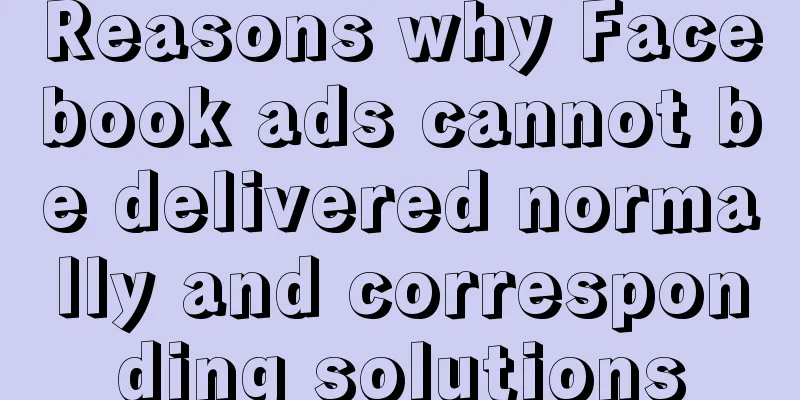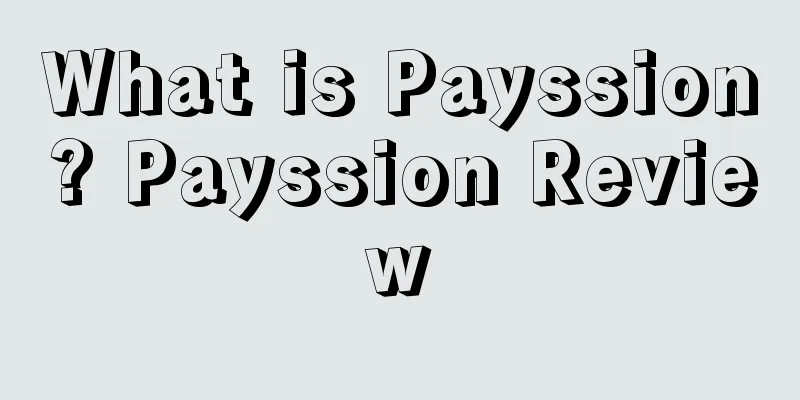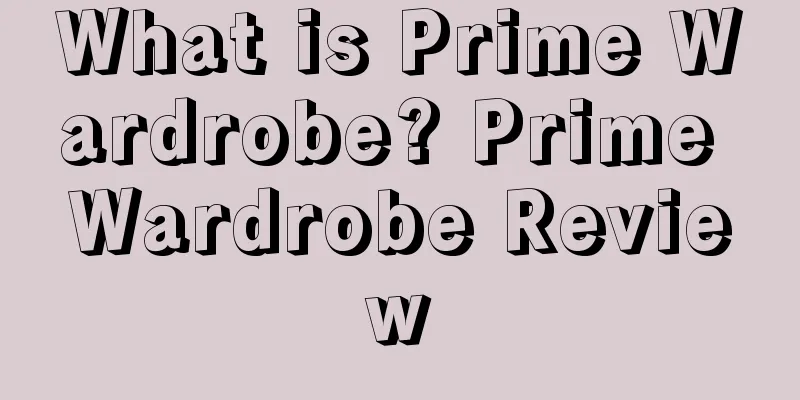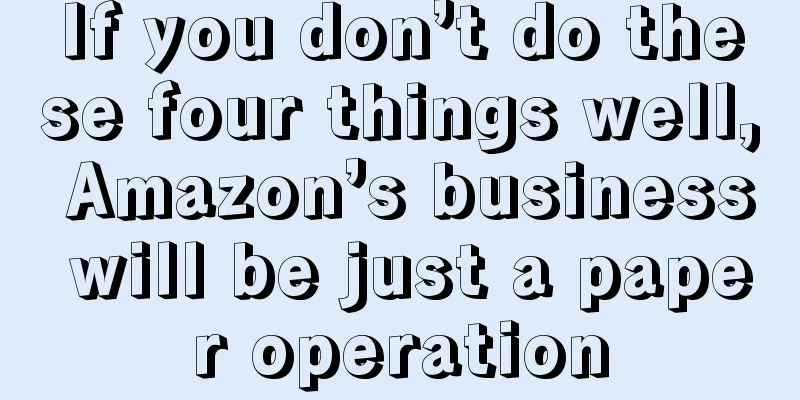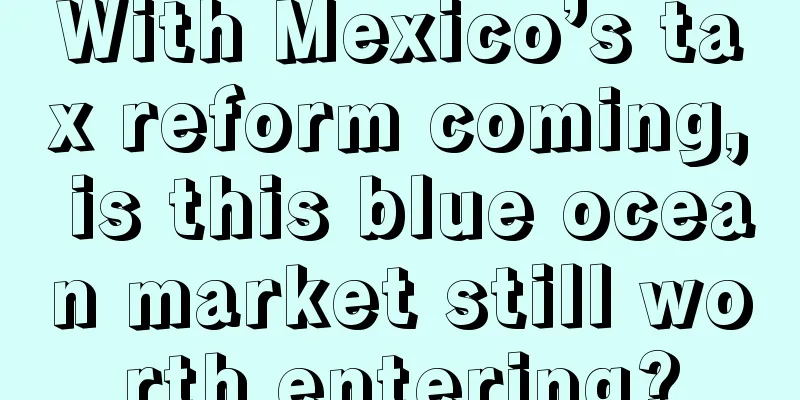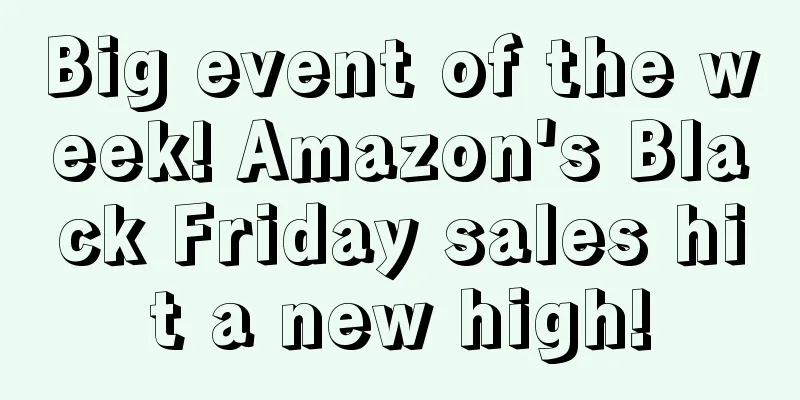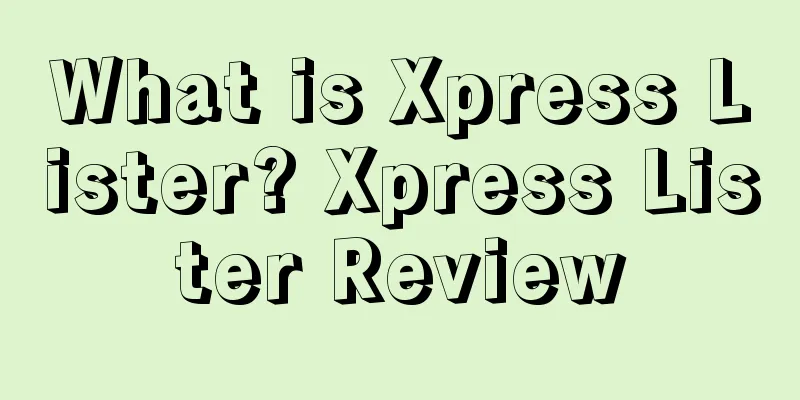What is Google Pay? Google Pay Review

|
Google Pay is a new payment platform released by Google (Google.com), a world-renowned search engine company, on January 9, 2018. The Google Pay brand will be launched in mobile applications, websites, and offline payment terminals, while the existing Android Pay brand will be offline. Attributes Payment platform Chinese name Google Pay Foreign name Google Pay Release date January 9, 2018 1. Functional Application Google Pay is already available on YouTube and Chrome, and some third-party apps on Android and Chrome have also begun to support Google Pay, such as Airbnb, Dice, Fandango, HungryHouse, and Instacart.
2. Features of Google Pay Google Pay has a new design that combines all the features of Android Pay. If you are already using Android Pay, you don't need to take any action to start using Google Pay. The next time you update the Android Pay app, the system will automatically update to Google Pay, and all the information and settings you have previously added in Android Pay will be transferred to Google Pay. 1. Real-time display of transaction records You can view the most recent ten Google Pay transactions on your device in the Google Pay app. 2. No need to spend and earn money Payments made through Google Pay are the same as credit card payments, with no upper limit on the amount of purchase and no need to top up. Every purchase can earn "Reward Dollars". 3. Your account is protected, so you don’t have to worry even if you lose your device If your phone is lost or stolen, you can use Android Device Manager to block or delete the credit cards added to your phone. Since Google Pay does not store your credit card information on your phone, anyone who finds or steals your phone will not be able to see the information even if it is unlocked. 4. How to pay with Google Pay You can use Google Pay at any merchant with contactless payment terminals or the following logo. To pay, just turn on your device screen and hold it against the contactless payment terminal.
3. How to install Google Pay 1. First download the Google Play Store from the App Store. 2. Open the scientific Internet access software to connect, then open the Google Play Store and automatically download the Google Play service. 3. Enter to register an account, and then you can download the application.
IV. Development History On January 9, 2018, Google announced that it would integrate its existing payment services Android Pay and Google Wallet into a new payment platform called Google Pay. In the following week, Google said that users will be able to use the new Google Pay service in all Google products, both online and offline. The existing inter-user transfer function of Google Wallet will be transferred to Google Pay and continue to provide support. On February 20, 2018, Google announced that it had integrated Android Pay and Google Wallet and officially launched a new payment service, Google Pay. |
<<: What is Facebook Pay? Facebook Pay Review
>>: What is Kilimall? Kilimall Review
Recommend
Missing Black Friday? A large number of Amazon sellers' product links become unavailable for sale
<span data-shimo-docs="[[20,"明天就是黑五正式开启的日子...
What is ONT8? ONT8 Review
ONT8 is one of Amazon's two largest warehouses...
10 ways to use Google Trends that most people don’t know
Google Trends is a tool for e-commerce and dropshi...
What is sluuf? sluuf review
The comprehensive foreign trade website Sluuf is o...
What is a newbie? Newbie review
Wai Xin Ren is a cross-border training institution...
What is mail-tester? mail-tester review
Mail-tester can check your email score and whether...
48% of US baby boomers search for UK brands through eBay and Etsy!
<span data-docs-delta="[[20,"获悉,根据PitneyBo...
Walmart plans to hire 50,000 new employees to cope with strong demand growth
It is learned that according to foreign media repo...
Shein launches "Shein Exchange" resale program! Is second-hand clothing the next hot spot?
<span data-docs-delta="[[20,"获悉,据外媒报道,中国在线...
Peak season is coming, more than half of American consumers choose to shop early! These six retailers are the most popular!
It is learned that according to a survey by JLL, d...
Millennials warm up for holiday shopping in the US! Gift cards become the most competitive seed player!
According to a new Oracle Retail Consumer Survey, ...
What is Amazon Crown Software? Amazon Crown Software Review
Amazon Crown Software is a software developed and ...
Update delivery fleet! USPS will purchase at least 25,000 electric delivery trucks!
In order to modernize the delivery network, optimi...
What is WOTOKOL? WOTOKOL Review
WOTOKOL is a leading global brand overseas marketi...
Walmart and The Dodo join forces to enter the US pet market!
According to foreign media reports, Walmart recent...