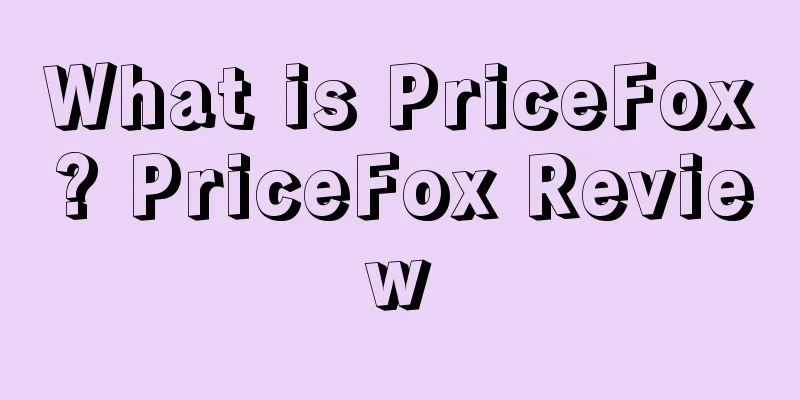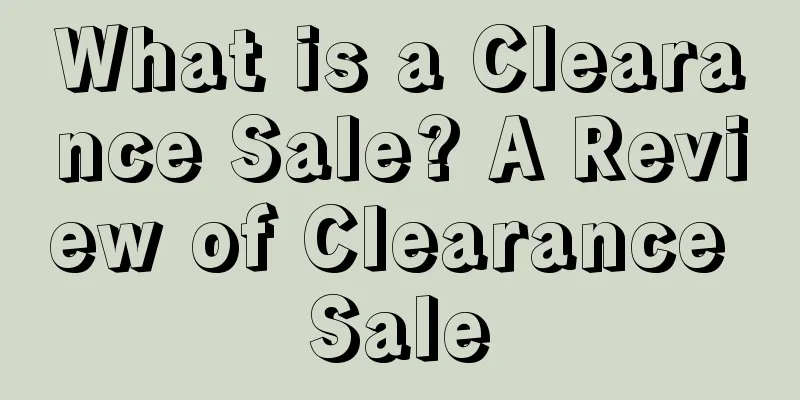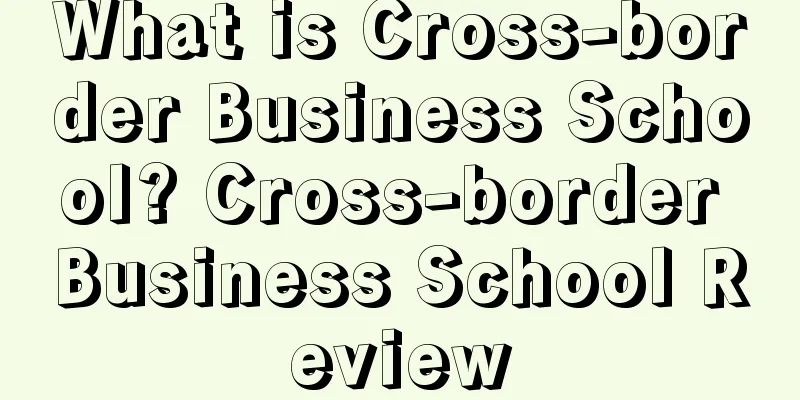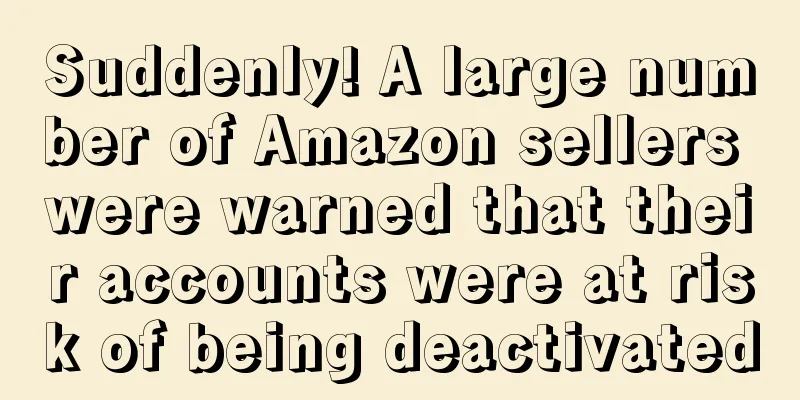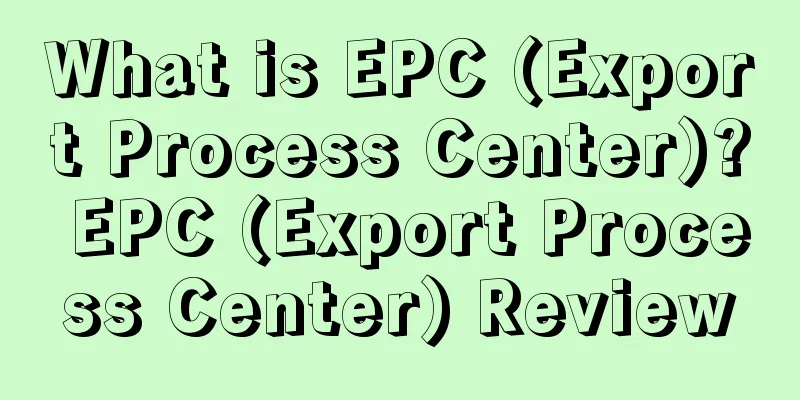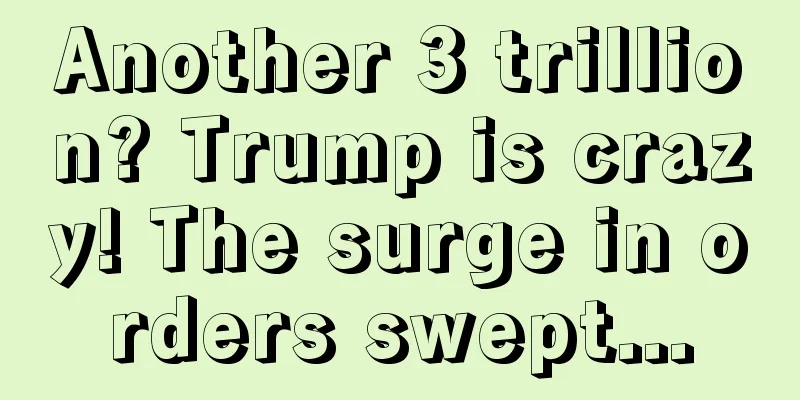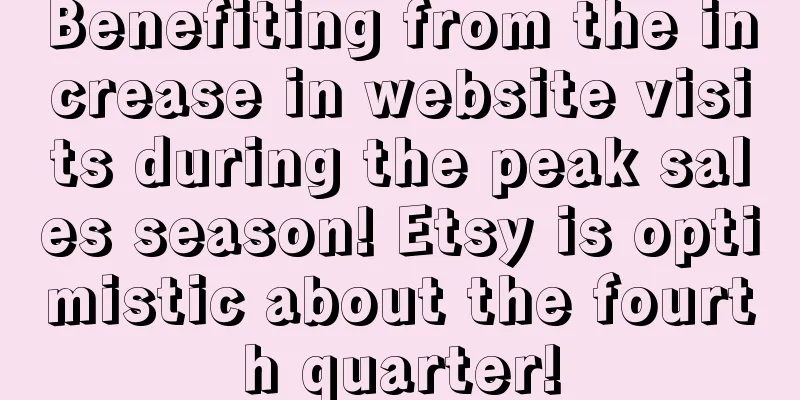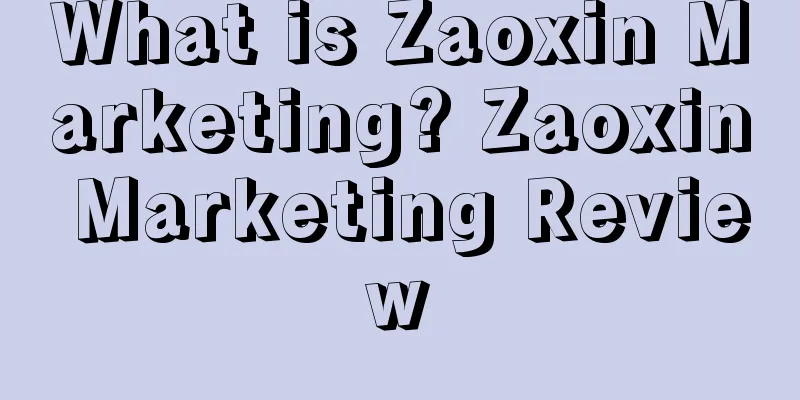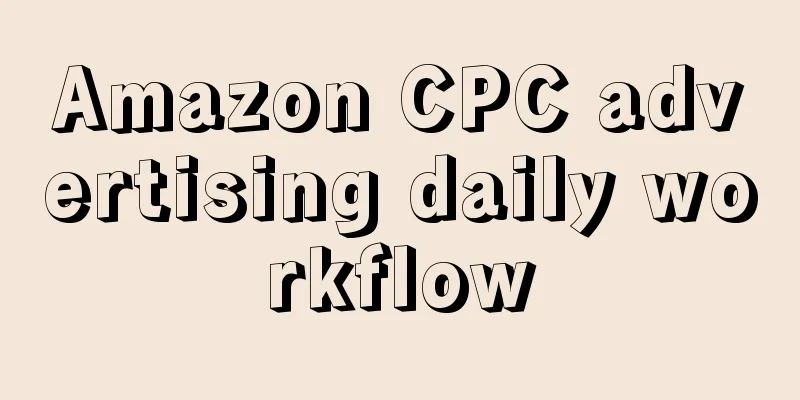What is the MWS authorization dispute? MWS authorization dispute review
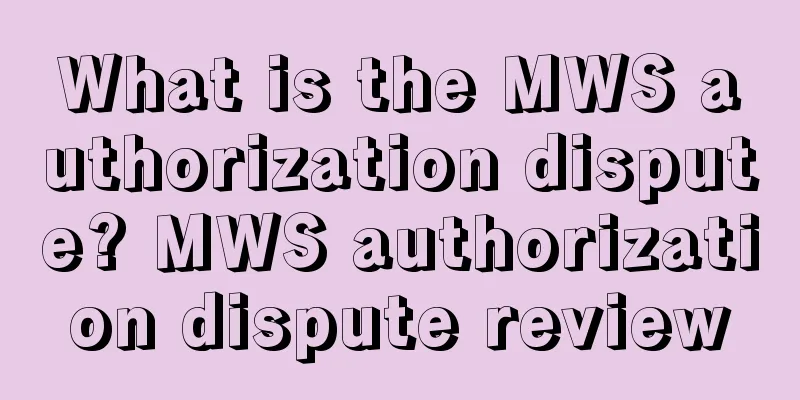
|
In September 2018, a number of Amazon seller accounts were suddenly blocked without any warning. The email content of the blocked sellers showed that the reason for the blockage was that "MWS credentials were used by a third-party service provider." About MWS MWS refers to Marketplace Web Service, which is an integrated web service API that helps Amazon sellers exchange data about products, orders, payments, reports, etc. programmatically. Simply put, MWS can help sellers connect to various software, logistics, finance, ERP and other systems or services to improve work efficiency and help sellers manage Amazon stores more conveniently. For sellers, to use these software or obtain services from service providers, they need to authorize them to access Amazon stores, which is MWS authorization. Data integration with Amazon enables a high level of sales automation, which can help sellers grow their business. By using Amazon MWS, sellers can increase sales efficiency, reduce labor requirements, and improve response time to customers. Amazon MWS does not charge any fees, but to use the Amazon MWS API, sellers must have an Amazon MWS-compliant seller account and must be registered to use Amazon MWS. Email notification from Amazon regarding MWS authorization issue Contents of clauses 2.4 and 2.7 Section 2.4 - The account identifier does not match the credentials, which means that the seller did not protect the confidentiality and security of his or her MWS certificate. Section 2.7 - Information and System Access, which primarily states that it is prohibited to disclose any MWS transaction information or personal information to a third party for any purpose. Authorization Amazon MWS has three authorization methods: direct Secret Key authorization, application authorization, and developer authorization. The first type, “direct Secret Key authorization”, is the reason why a large number of seller accounts were blocked this time, because the practice of “direct Secret Key authorization” violates the relevant provisions of Amazon’s MWS service license agreement. The main reason why "direct Secret Key authorization" can lead to the blocking of seller accounts is that after the Access and Secret Key are authorized to third-party service providers, they can obtain most of the business data and operation permissions of the seller account without informing the seller, and the seller cannot disable this service, which is likely to lead to the abuse of Amazon data. The correct way to authorize MWS 1. Log in to the user permissions page of the seller platform as the primary account; 2. Click the Authorize a Developer button; 3. In the Developer Name and ID text boxes, enter the name and developer ID of the application developer you want to authorize, and then click Authorize. 4. Your MWS authorization token will appear on the screen; 5. Follow the instructions provided by the app developer, providing them with the MWS authorization token and seller ID from the previous step. How to handle incorrect authorization Sellers whose accounts have been blocked do not need to panic too much. As long as they provide relevant information truthfully according to Amazon's requirements, they can reactivate their stores. The information is as follows: 1. How did you learn about third-party services that use MWS to help operate Amazon businesses? 2. Which service providers do you use to help run your Amazon business using MWS (please list all service providers and the primary contact information for each service provider); 3. Descriptions of the services provided by these third parties and copies of any information you view or receive (e.g., websites, emails, chat messages, forums, other information); 4. For each service, please inform the date (month, year) you used it; 5. Please provide proof of payment for each service (at least two months for each service); 6. Please confirm that you have acknowledged and will comply with Amazon's terms in the future. |
<<: What is the Seller Central App Store? Seller Central App Store Review
>>: What is Overseas Shopping? Overseas Shopping Review
Recommend
What is Shengtu ERP? Shengtu ERP Review
Shengtu ERP is a high-end ERP product of Zhuhai Fu...
"If the sales volume is less than 50 million, we will leave!" Is the 22-year sales plan just a pie-in-the-sky competition?
▶ Video account attention cross-border navigation ...
Primeday date officially announced! Here are some new tricks to help you achieve explosive sales
Last Friday, we received news from an insider, wh...
Trump’s social media app Truth Social is blocked again from launching on Google Play Store!
It is learned that on August 30, a Google spokesp...
What is MollyBox? MollyBox Review
MollyBox is a subscription-based pet e-commerce pl...
What is LoopMe? LoopMe Review
LoopMe is the world's largest Internet video a...
What is the Zhiwubuyan Community Forum? Zhiwubuyan Community Forum Review
Zhiwubuyan is China's first cross-border e-com...
[AMZ123 News] TikTok and Shopify announced that they will cooperate and the two parties have reached a global partnership
TikTok is investing further in social commerce tod...
Sellers, please note! Starting September 26, this type of listing will be banned by Amazon!
Know today Amazon updates adult product listing p...
What is Vide dressing? Vide dressing review
Vide-dressing is the first C2C second-hand clothin...
What is USCPA? USCPA Review
USCPA is the abbreviation of American Certified Pu...
What is Graphic Springs? Graphic Springs Review
Graphic Springs is also a LOGO design platform tha...
12 Practical and Effective Amazon Seller Compliance Review Tips
1️⃣Use the “Request a Review” button on Amazon Am...
What is Letaobang? Letaobang Review
LeTaoBang (Jiangmen LeTao Technology Service Co., ...