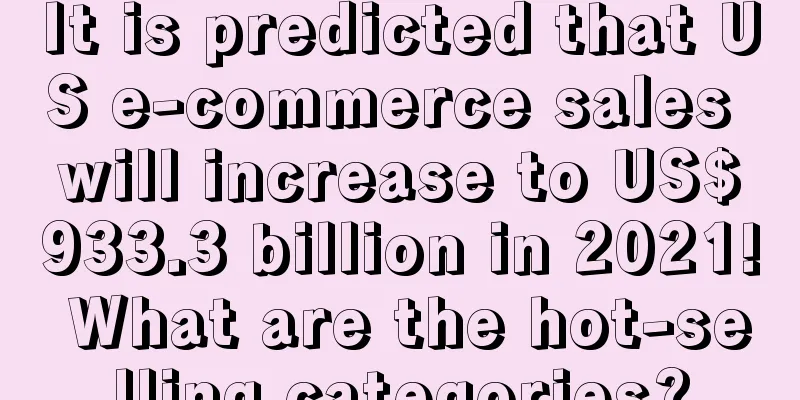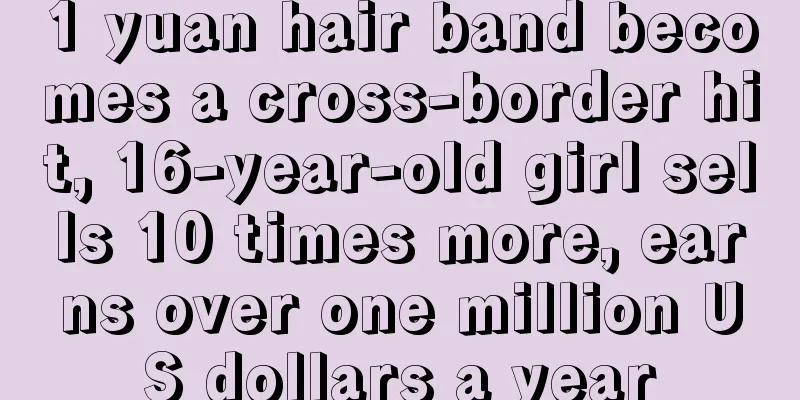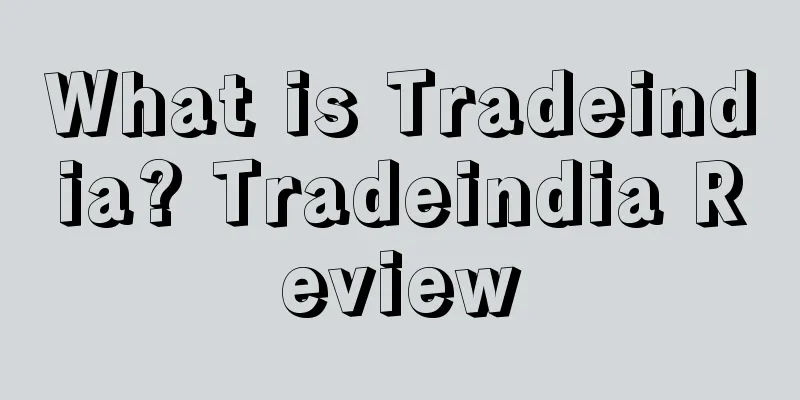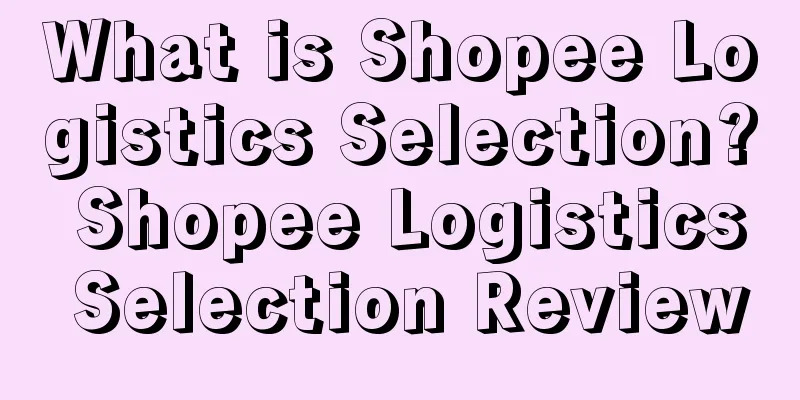What is PPC? PPC Review
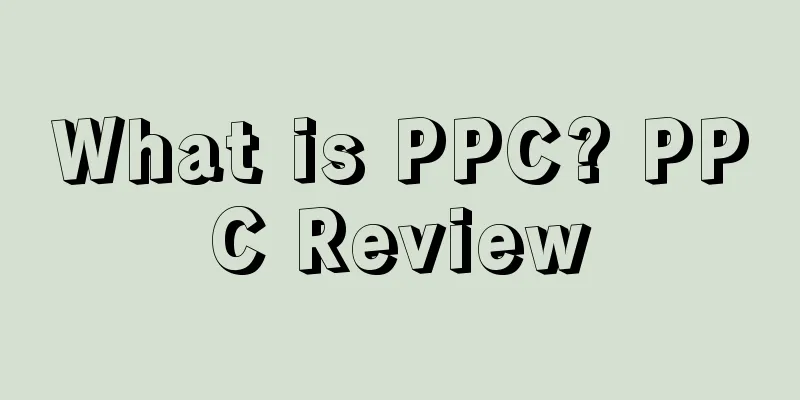
|
PPC is the abbreviation of Pay Per Click, which means pay-per-click advertising in Chinese. Amazon charges fees based on clicks from the buyer's account. If you click on an ad using the same keyword search under the same IP within 24 hours, the fees will not be double-counted. Overview Usually, on the Amazon platform, everyone thinks that CPC and PPC mean pay-per-click, so all CPC and PPC in the forum are talking about advertising issues. Prerequisites 1. Professional sales plan. 2. There is a shopping cart. effect 1. Promote new products. 2. Increase page views. 3. Increase sales opportunities for excess inventory. Malicious click mechanism As for the "malicious clicks" on advertisements, the search algorithm of the Amazon platform can accurately count user behaviors and purchasing habits. In order to help sellers increase product sales through reasonable payments, Amazon Advertising has made very clear instructions on the "Effective Paid Clicks" page: Amazon evaluates the effectiveness of each ad click through its own system, and will make the following judgments on each click, generally removing all advertising fees incurred by sellers due to invalid clicks within 3 days. Create PPC ads For each ASIN, you can create an automatic campaign and a manual campaign. It is recommended that sellers set up a manual campaign first, and then create an automatic campaign. The whole process takes about 20-30 minutes. 1. Create a manual campaign (goal: generate profit) For manual campaigns, two ad groups need to be created, and we recommend that sellers use broad and exact match types. According to research by some domestic organizations, the keywords set up in phrase matching are likely to be found in broad match ad groups. 1. Set up precise ad groups The keywords in the precise ad group should be the most relevant keywords for your product. As a seller, you should know which keywords you want to bid on immediately. Therefore, we recommend that sellers set up a complete ad group first. The following content is to help you find an effective way to quickly expand this list and avoid irrelevant keywords in the precise ad group delivery. Step 1: Use Sonar (a free Amazon keyword tool) to select the top 20-50 keywords for your precise ad group. Using Sonar eliminates the risk of bidding on irrelevant keywords, because the keywords displayed in Sonar are extracted from real search terms used by Amazon customers. Of course, you can also choose other keyword screening tools. In contrast, if you rely on Google AdWords for keyword research, keywords that are irrelevant to the search queries of Amazon customers may appear. Another point is that using Sonar can also sort keywords by search volume, so as to prioritize relevant keywords for products. Step 2: Set your keyword's default bid The default bid is the maximum amount you can set on your ad to generate a sale. Assuming your organic and PPC sales conversion rates are the same, the formula below can help you calculate exactly how much you can spend on PPC to generate a sale. Your CPC bid (the actual amount you pay) is different from your default bid (the maximum amount you agree to pay). From some research we have found that CPC bids are around 40-50% lower than the default bid. For example, if your actual CPC is $0.25, we recommend adding 50% to the default bid, for a final bid of $0.50. 2. Set up a broad ad group For keywords in the broad ad group, Amazon will run broad match for new search terms that match the keyword. For example, with the keyword "apple slicer," Amazon will also show other phrases such as "apple corer" and "apple peeler." In the broad ad group, it is clear that only a portion of the search terms are relevant to our product. Step 1: Add all keywords from your specific ad group to your broad ad group; Step 2: Set a default bid (we recommend deducting 20-30% from the default bid calculated for your exact keyword); Step 3: Add all exact keywords in the broad ad group to "Negative Exact". Why move all exact keywords in the broad ad group to "Negative Exact"? The purpose of the broad ad group is to let Amazon find all related search terms in addition to the existing full keywords for bidding. For example, when you add the keyword apple slicer from the broad ad group to it, Amazon will also show you related search terms such as apple corer, apple peeler, etc. for you to bid. However, since this keyword has already been set up in the exact ad group, we don't want it to show up again in the broad ad group. Then we can add apple slicer to Negative Exact in the broad ad group. 2. Create an automatic campaign (goal: find new keywords) Now that you have a manual campaign set up, you'll find it very easy to set up an automatic campaign. You only need to create one ad group for your automatic campaign. Step 1: Copy keywords from your ad group to your automatic campaign; Step 2: Set your default bid (use Amazon’s suggested bid); Step 3: Add the keywords in the broad ad group to the automatic campaign as Negative Exact. After setting the default bid in the automatic campaign, it is recommended to deduct 30-40% from the default bid after entering the relevant keywords in the manual campaign. Factors that influence PPC 1. Bid. A higher bid is more beneficial to ranking. 2. Performance. Performance mainly refers to factors such as sales volume and conversion rate. Therefore, for Amazon PPC advertising, the higher the bid, the higher the ranking. Instead, Amazon will give priority display rights to products with good performance, forming a virtuous circle. develop -In August 2017, Amazon no longer restricted title search ads to VC or VE, and third-party sellers with brand registration can also use them; -In October 2017, Amazon removed the side ad space; -Amazon is expanding its advertising business in 2018, especially search and video ads. |
<<: What is Visual Marketing Index? Visual Marketing Index Review
>>: What is YTO Express International? YTO Express International Review
Recommend
What is Glossier? Glossier Review
Glossier is a New York cosmetics retailer that cre...
How big is Albertsons' e-commerce ambition? It launched 3 e-commerce initiatives in one week!
It is learned that American grocery giant Albertso...
Amazon categories changed? Reviews deleted? Who is behind this?
Since the Review Policy was updated Friends have ...
What is Elabelz? Elabelz Review
Elabelz, a local e-commerce company in the Middle ...
Both money and goods lost! The demurrage fee is as high as 900,000 yuan. Will the seller suffer from the failure of the freight forwarder?
▶ Video account attention cross-border navigation ...
Best Buy starts the "Black Friday" sale on October 19! A new round of sales will start during Thanksgiving week!
<span data-shimo-docs="[[20,"Best Buy于10月1...
What is Tito Cross-border? Tito Cross-border Review
Shenzhen Tito Technology Co., Ltd., as a promoter ...
Orders exploded! Many countries around the world have set off a buying spree! Europe collectively boycotts Amazon
During the busiest Black Friday and Cyber Monday...
Collection! New Amazon account, initial operation strategy analysis
Brand Registry ( Now ) ØProtect ASIN and say goodb...
Peak season is coming, more than half of American consumers choose to shop early! These six retailers are the most popular!
It is learned that according to a survey by JLL, d...
What is FeedbackTuner? FeedbackTuner Review
FeedbackTuner provides Amazon sellers with a platf...
What is Health Optimizer? Health Optimizer Review
Chongqing Health Optimization E-commerce Co., Ltd....
What is Shenpengfa Logistics? Shenpengfa Logistics Review
Shenzhen Pengfa Logistics was established in 1998....
Sellers' orders have dropped sharply! Is the peak season over?
text The year-end peak season is a good time to b...
Q3 net profit increased 174% year-on-year! Lowe's raised its full-year sales forecast!
It is learned that according to foreign media repo...