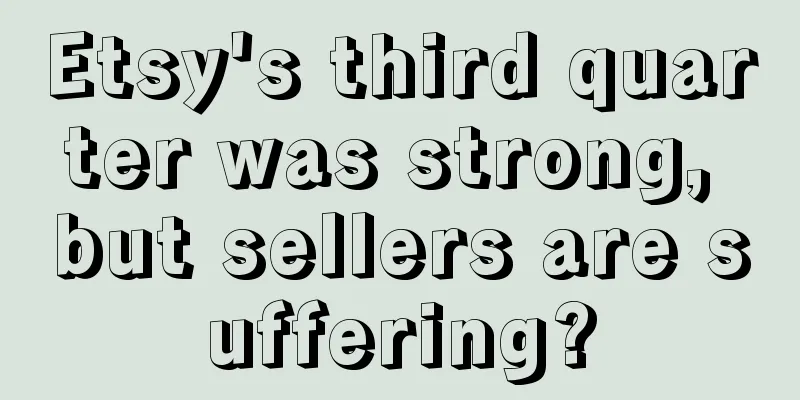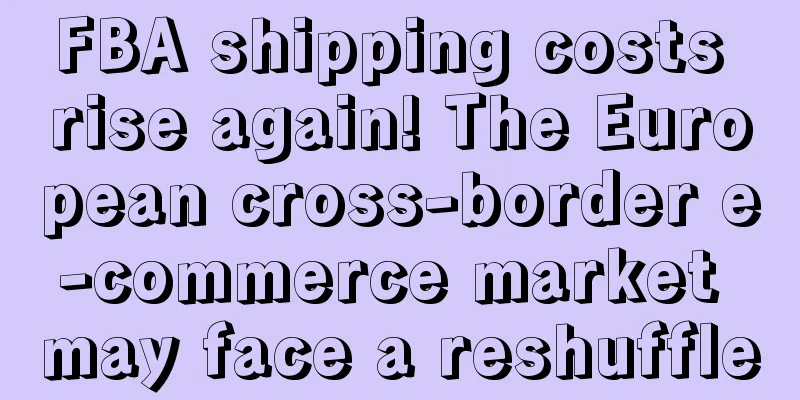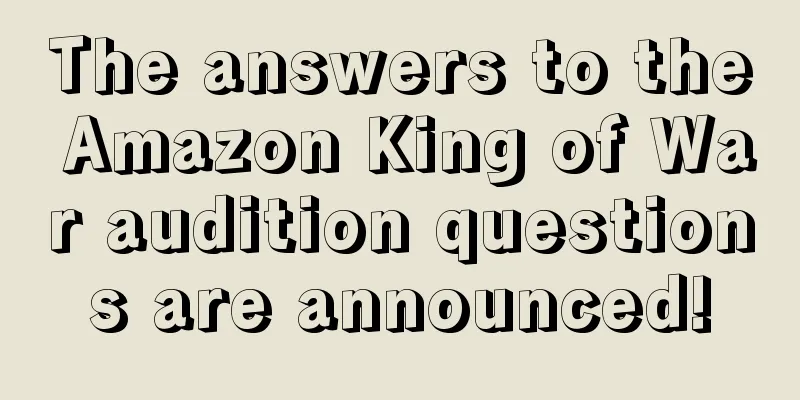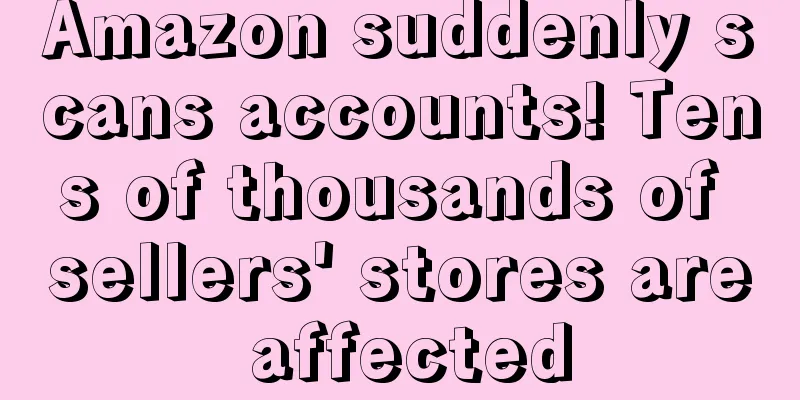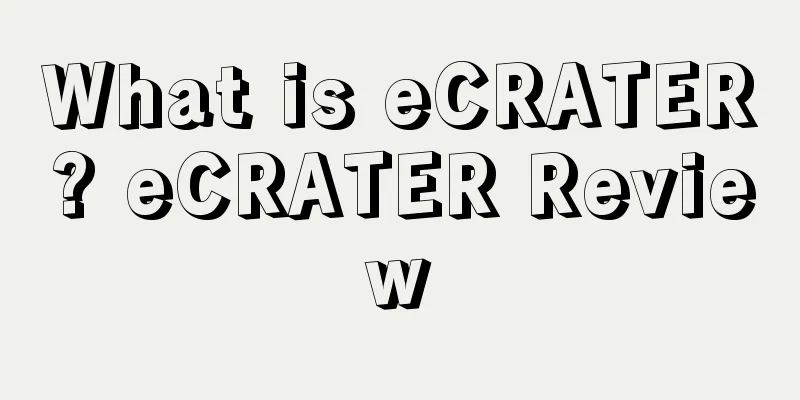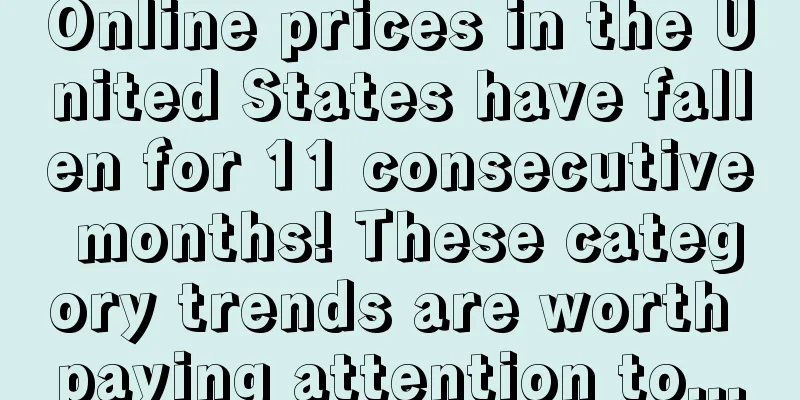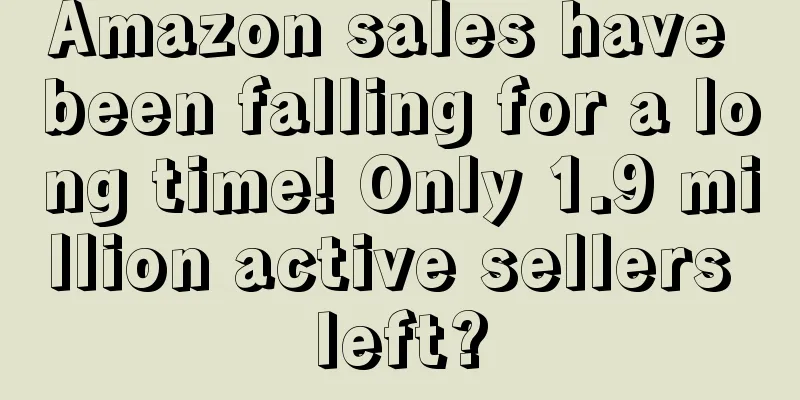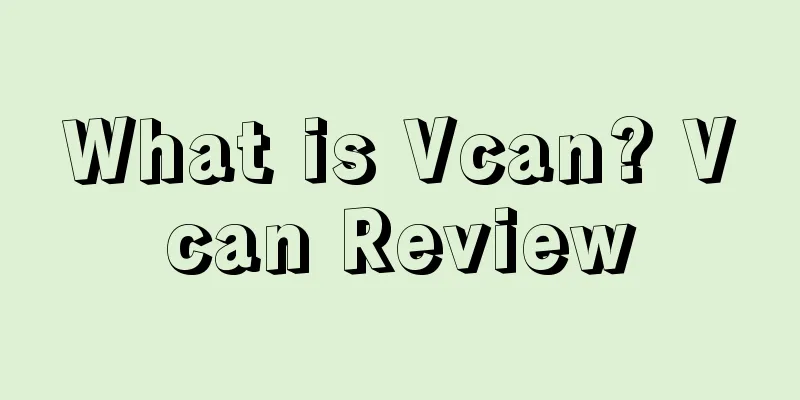Attention: Amazon has added a new ASIN view feature for brand analysis!
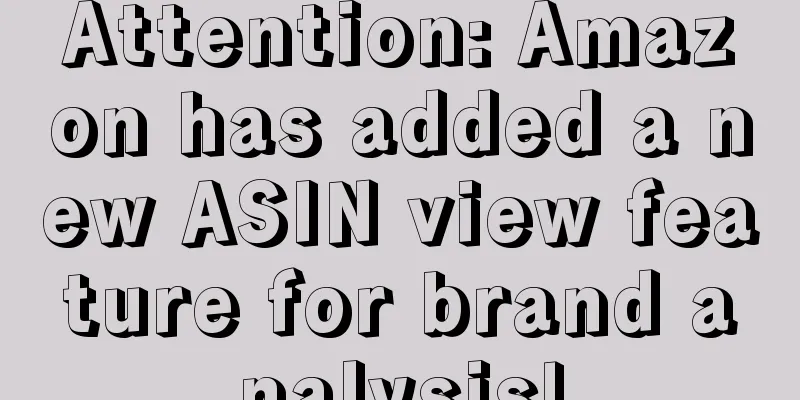
|
On September 8, Amazon added the brand analysis ASIN view function! What is it for? We can know: the number of clicks on different keywords for a certain ASIN, the number of added to shopping carts, and the number of purchases. Other information other than advertising is missing. In the advertising report, we can only see the clicks and conversions of the keywords advertised, but cannot get data such as natural traffic and clicks. How to use "Brand" - "Brand Analysis" ASIN View – Income ASIN – Fill in report scope It is better to use Click-through rate: Combine the click-through rate of specific keywords with the advertisement to optimize our advertisement. Compare the high-click keywords in this report with our advertisement report to see whether this keyword is invested in the advertisement. If not , you can put this keyword into manual broad and check the effect. Conversion rate : Compare the high-conversion keywords in the report with our advertising report to see if this keyword is invested in the advertisement. If not , you can put this keyword into manual expansion to see the effect. Combine clicks with conversions. Pay attention to keywords with high clicks and high conversions , which we can directly use for precise matching. For keywords with high clicks and low conversions or high conversions and low clicks, we need to analyze the reasons in detail. For keywords with high clicks and low conversions, check all products under this keyword to see if it is a problem with our listing. Is it uncompetitive? We need to analyze whether our products are irrelevant under this keyword. For words with high conversion and low clicks, we first need to analyze whether this keyword is relevant. If so, we need to consider the reasons for the low clicks. Is it because the traffic of this keyword is too small? Are other sellers under this keyword more competitive than our products? Add to Cart: Combined with the conversion rate of this keyword, we can know whether this keyword with purchase desire has generated orders? How many orders have been generated? What is the reason for not generating orders? Only through analysis can we continuously optimize our products. This function provides us with more data, so that we can better analyze and optimize our operating methods, which is very useful. |
>>: How to deal with Amazon Warehouse copycat sales and a drop in orders?
Recommend
What are the key points of Amazon boutique operation?
The key to successfully running an Amazon store li...
US Q4 digital advertising report: Amazon and Meta advertising costs fall
It is learned that recently, independent performan...
Zero tolerance! Amazon's new policy severely cracks down on counterfeit and shoddy products! Sellers were accidentally injured and awarded 700,000 yuan in compensation?
As the world's largest e-commerce platform, Am...
Etsy crashes! A large number of handicrafts are priced at random, and the selling price is 6 times that of other platforms
It is learned that recently, Which?, a British con...
Spending decreased by 28% year-on-year! Mexico's spending power declined significantly during the 2021 Christmas season!
<span data-shimo-docs="[[20,"获悉,根据在线平台Tien...
What is Dibz? Dibz Review
Dibz is an easy-to-use SEO tool that allows users ...
What is Shengtu ERP? Shengtu ERP Review
Shengtu ERP is a high-end ERP product of Zhuhai Fu...
What is MallforAfrica? MallforAfrica Review
MallforAfrica (MFA) is a well-known e-commerce pla...
With its market value evaporating by $75 billion, Amazon is facing a huge fine. Will its monopoly be broken?
▲ Video account attention: cross-border navigation...
What is ZALORA? ZALORA Review
ZALORA is a leading brand in online fashion shoppi...
What is SEOChat? SEOChat Review
SEO Chat Keyword Suggest Tool is developed from SE...
What is YTO Express International? YTO Express International Review
YTO Express International Holdings Co., Ltd. (here...
What is Venmo? Venmo Review
Venmo is a small payment software that allows user...
Useful information! Amazon listing conversion rate optimization series: How to optimize listing images?
It can be frustrating to see your product underpe...
Amazon has issued new rules again, sellers: It’s too difficult!
textRecently, Amazon issued a new notice! Relevant...