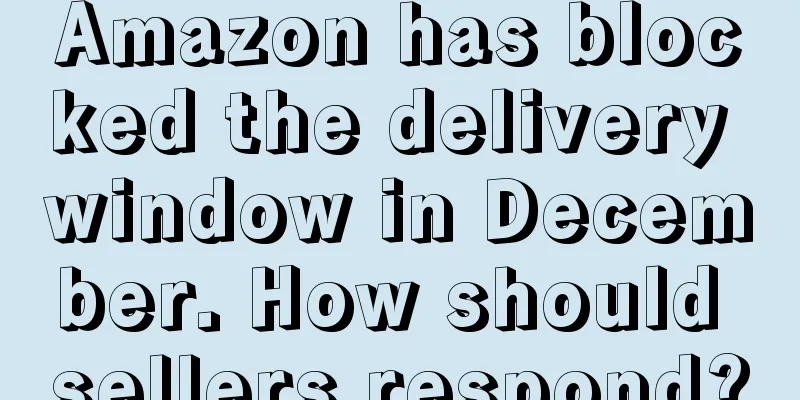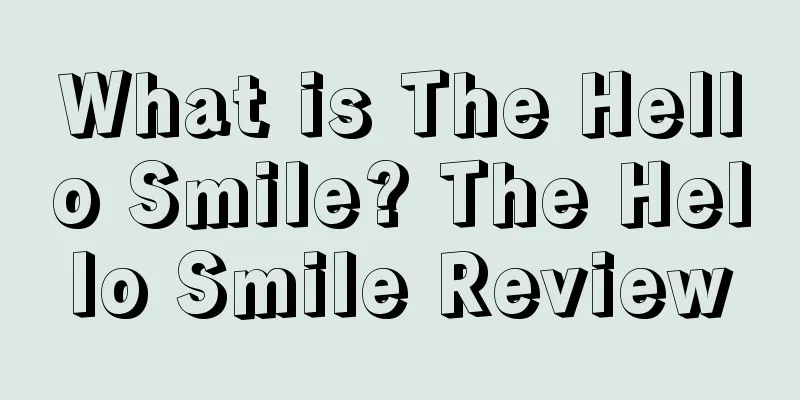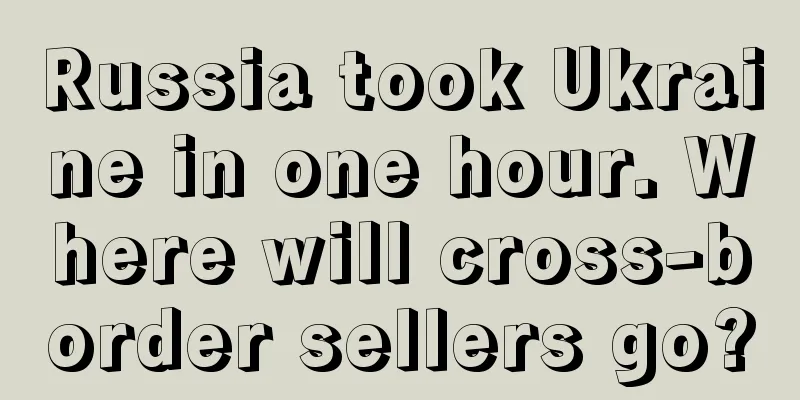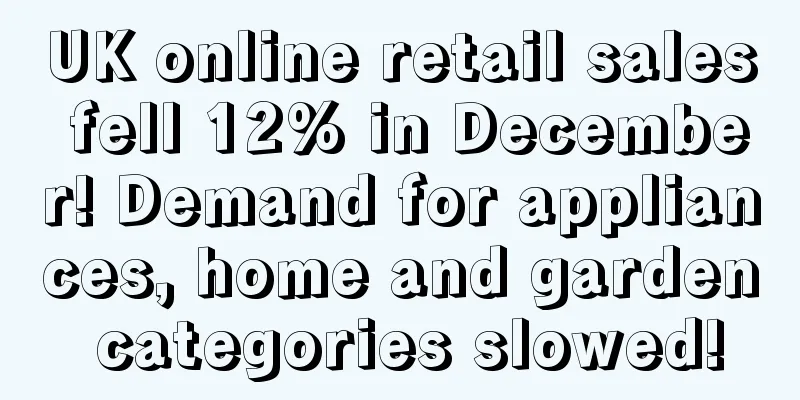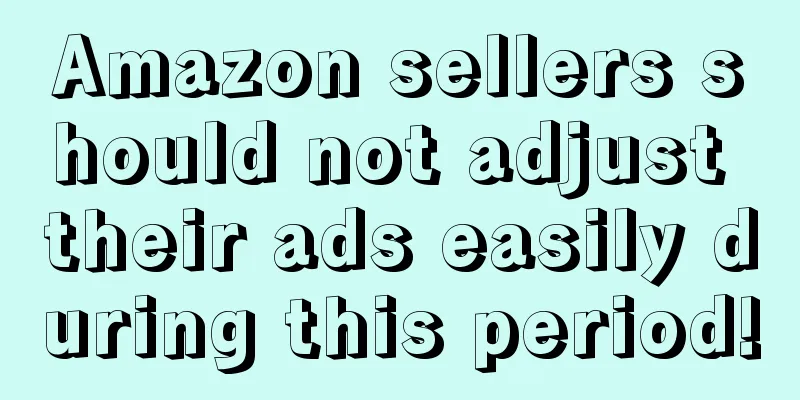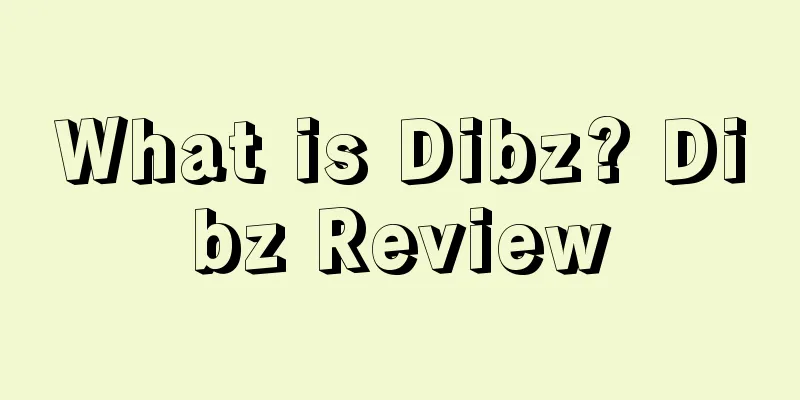|
Amazon's A10 search engine algorithm is responsible for matching keywords entered by buyers with related products, and selecting the most relevant products from Amazon's huge product categories. It is then sorted and displayed to customers based on relevance. A10 will rate the selected products based on factors such as the product's price, past sales record, sales speed, number and ratings of product reviews, seller feedback, shipping method used, etc. After a customer starts searching for a keyword, the A10 algorithm displays three results that correspond to the keyword the customer searched for . This situation has the highest weight, indicating that the seller's keywords are exactly the same as the keywords entered by the buyer. For example, if the buyer enters men shoes , the seller's keyword is also men shoes. This situation has a medium weight, indicating that the seller's keywords are partially consistent with the keywords entered by the buyer. For example, the buyer entered woman red sandals , and the seller's keyword is woman redshoes; This situation has the lowest weight, indicating that the seller's keywords only partially match the keywords entered by the buyer. For example, the buyer entered woman red sandals , and the seller's keyword is woman white shoes . This shows that the choice of keywords is particularly important. So how do we choose product keywords when uploading listings ? Many sellers don’t know where to find keywords when uploading new products. Finding keywords is indeed a headache. Especially in English or other small languages, you often run out of words after writing less than a dozen. In fact, you can find suitable keywords in the following ways : 1. Obtain keywords on Amazon
1. Extract accurate and long-tail keywords from the drop-down box Taking headphones as an example, try putting the core keywords of the product in the All department and Electronics columns on the Amazon homepage search bar. As shown in the figure below, you can clearly see that when the product keywords are only half entered , many precise keywords and long-tail keywords that are highly relevant to the product have appeared in the drop-down search bar. 2. Extract keywords from peer listings When referring to keywords in peer listings , I usually take about 8 to 10 listings with good rankings and about dozens of product reviews as references, study and compare the keywords with the highest frequency in each listing , and then extract them. 3. Extract keywords from reviews left by buyers in peer listings Take headphones as an example. Each country has a different name for headphones. Most people call them earphones or headphones , but some people call them earbuds . At this time, we can carefully check the reviews of peers . When customers leave reviews about the product, you can write down the names that locals use, and then apply them to your own listings . 4. Extract “Keywords from Amazon sites that share the same language” For example, the language in Australia, the United Kingdom, and the United States is English. In this case, you can use various Amazon sites with similar languages to search for other names for the product and save the relevant keywords. 2. Obtain keywords outside the site
Using Google Trends and Keywords Planner, if your product is related to these traffic words, you can also consider using these words in your listing . But be careful not to add words with intellectual property rights to your listing , otherwise there will be a risk of infringement. In addition, you can also use Merchantwords to search for relevant keywords and search popularity, select keywords with high search popularity and related to your products, or use other shopping platforms, such as Walmart, to find relevant keywords on other platforms. However, it should be noted that no matter where you get your keywords from, you must put them in the Amazon front-end search box to check whether the keywords are relevant to your products. It is also best to check the popularity of these keywords. Go to eBay , AliExpress, Dunhuang and other platforms to search, it will also have some related keyword recommendations, the word usage habits of big sellers or brand stores' hot-selling products, and the peers who are doing better will be the key objects of monitoring and comparison. 4. Keyword Tools Analysis
When your store model is a distribution model and you don’t have much energy, these keyword tools can be a good way to expand your thinking. If your store is a boutique model, you need to optimize your keywords for a long time based on your familiarity with the product and the market. After you have found the keywords, the next step is to use them. The editor reminds you that the use of keywords is not just about putting them in the title or description at will, but also needs to follow certain principles.
1. Fill in the most critical product elements that are highly relevant to the product and that buyers care about, such as product functions, materials, usage scenarios , user groups, whether it is easy to install, etc. For example, if you sell tableware, you can embed keywords such as the material, color, whether it can be machine washed, whether it can be used in a microwave, and whether it comes with a cup into your listing . However, you must not pile up keywords, such as "Ice Cream Spoon Spoon for Scooping Ice Cream Great for Ice Cream " ) . Such keywords not only waste characters, but also have poor traffic-generating capabilities.
2. Keywords should conform to local usage habits. For example, for tempered glass, some people may use the term tempered glass , but a more authentic term should be screen protector . For example, space heater is more in line with local usage habits than warm air blower . So when selecting keywords , be sure to check whether they are authentic. In addition, you can also combine function words, long-tail words and synonyms. After the listing is up, we also need to adjust the keywords at any time according to the actual situation. For example, if the products sold are suitable for holiday use or giving as gifts , we need to modify the keywords in advance, usually half a month or even a month before the holiday, and add holiday -related phrases to the keywords, such as Christmas, Halloween, Cyber Friday, etc.
|