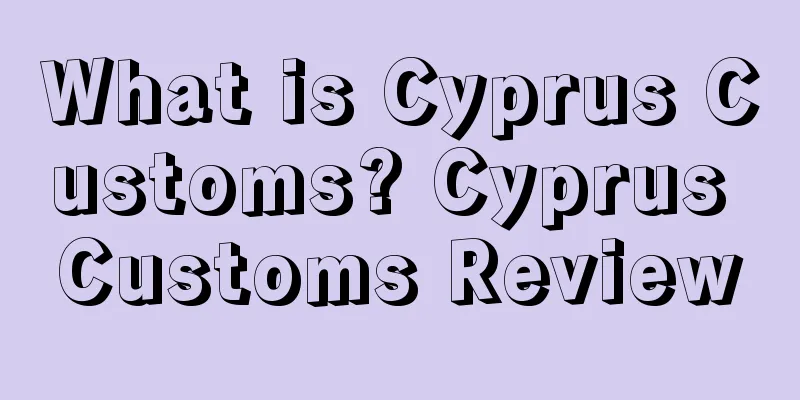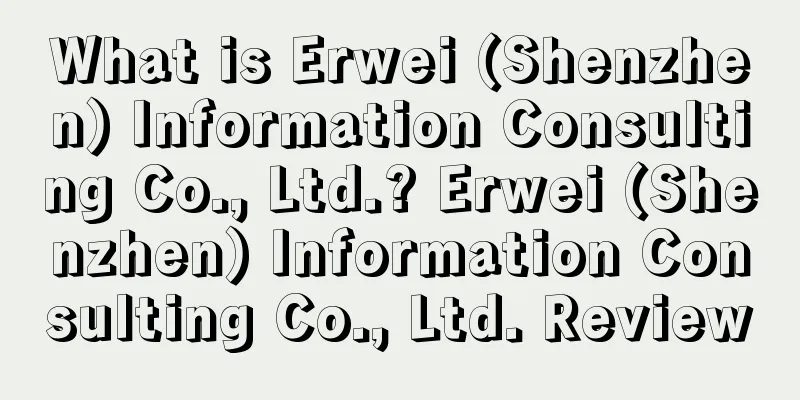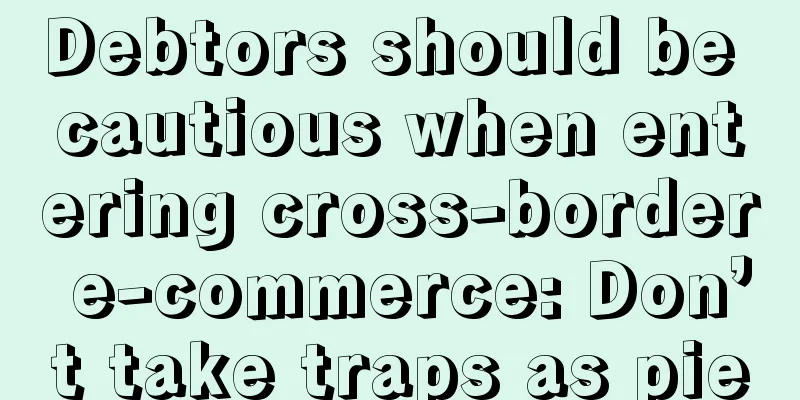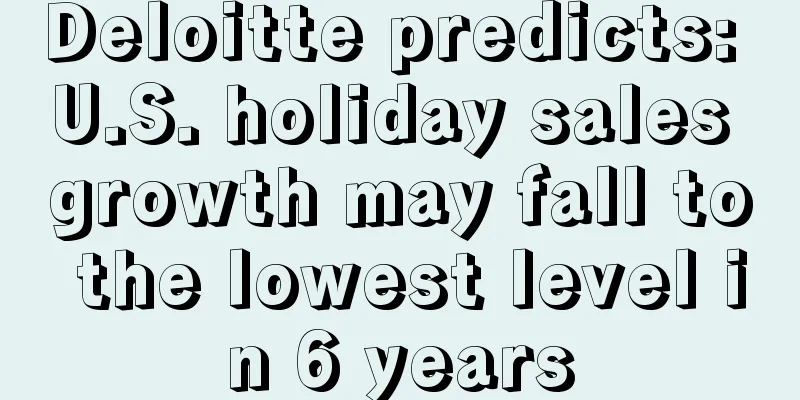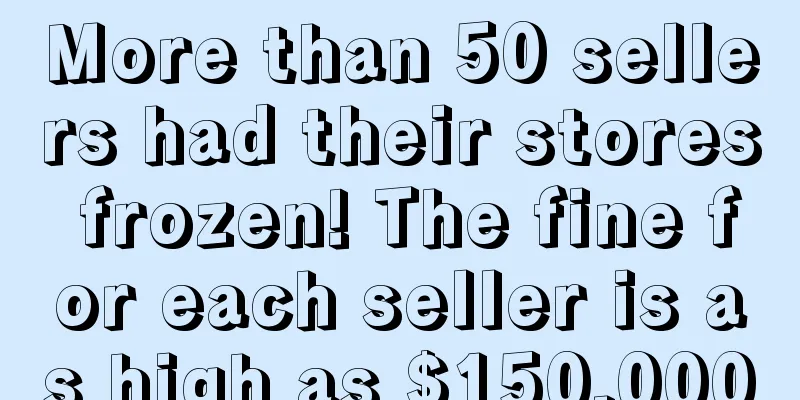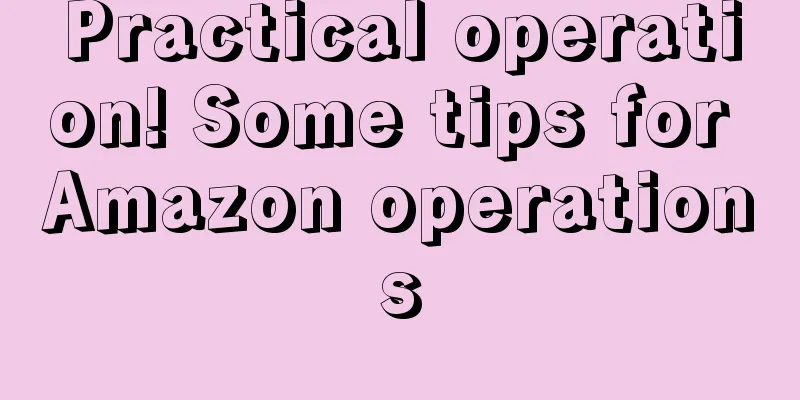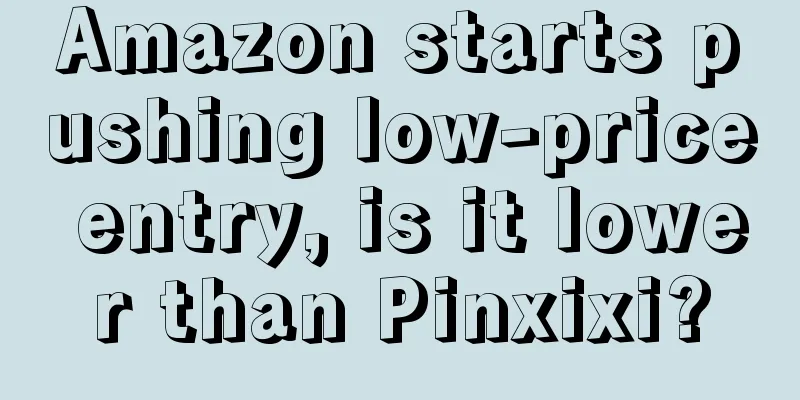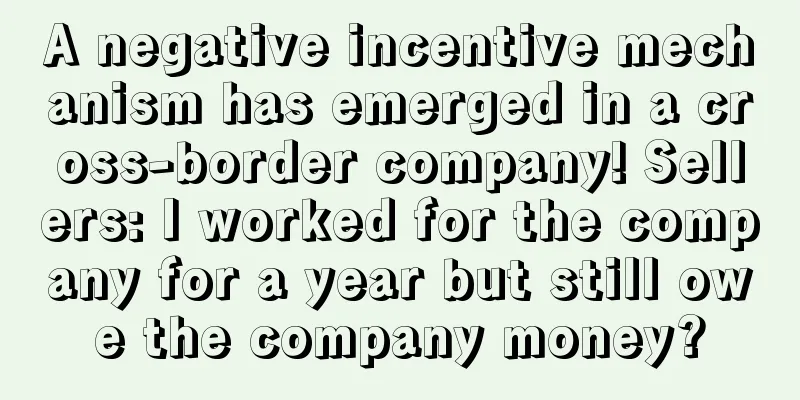Some frequently asked questions about Amazon Listing
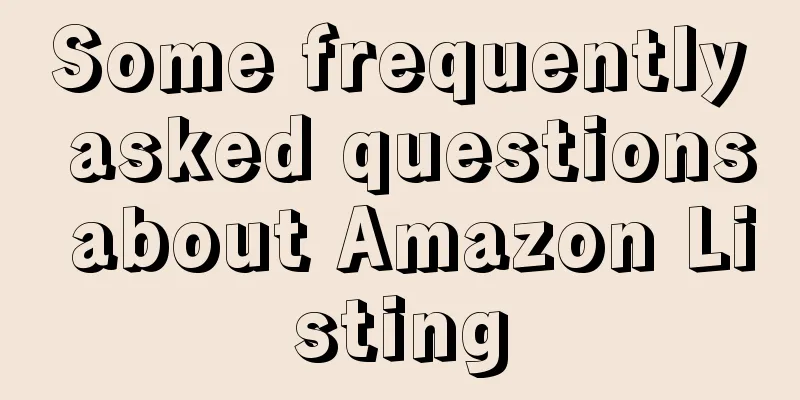
|
Listing is divided into product search results page and product details page. The product search results page determines the click-through rate of the product and is composed of main factors such as main image, title, price, etc. The product details page is the page that users enter after clicking, which determines the conversion rate of the product and is composed of product images (multiple images), title, 5-point description, product description, review, QA, some related advertisements, etc. What should I do if the Amazon listing product title, main picture and other text cannot be changed? The reason is that the editing rights of your listing do not belong to this store. This is caused by 1. The copywriting is changed too frequently, and Amazon automatically locks the copywriting 2. The shopping cart does not belong to this store for a long time because the product is copied by others. 3. Brand_Name change (this seems to be Amazon’s recent rule) 4. Other reasons Don’t panic at this time, find the PDF of the product label of the product and convert it into Word format (because we need to edit it). It is actually very simple. Open the Word format and change the FNSKU to the UPC code. No other changes are needed. According to the recent new rules of Amazon, it is best to edit the store's Brand_Name as well. Then print it out. Be sure to use stickers to print it. After that, stick it on the product. Be sure that the product must be packaged, even if it is a transparent OPP bag. Take a photo. Be sure to take a panoramic photo with a clear barcode. Then open a product release case, change the product name, use the product image as evidence, and submit the case. It will take about half an hour to take effect. Other methods 1. The official website or the actual photos showing the product UPC and brand?? You can choose one of the two. If the modification is only for the front desk and has not taken effect yet, you can wait. After opening a case to modify, the control will change, and each change requires evidence modification 2. Cut any A4 paper. Copy a barcode from the Internet and print it out with the brand name. 3. I couldn't modify it. I didn't have any products. I used the upc plus batch form to refresh it several times. Finally, it succeeded. How to fix a listing that is restricted on Amazon? First, Amazon does not automatically notify sellers when this happens, so it is not easy to find out that your products are restricted. It is recommended that sellers check regularly to see if there are any restrictions on listing so that they can resolve the problem. Methods of conducting the inspection Navigate to the “manage inventory” button under the “inventory” button in Amazon Seller Central. If any listings are currently restricted, you will immediately see a “suppressed” button in the top navigation pane. If no listings are currently restricted, this button will not appear. If you discover that your listing has been blocked, don’t panic. Usually, the process of fixing it is quick and easy. Blocked listings are not visible to buyers and will result in zero sales during the deactivation period, so it is important to resolve them quickly and decisively. How to deal with common listing restrictions? 1. Select the “suppressed” button and then view the options, such as “all suppressed listings” or select only specific types of suppressed listings, such as “image missing”. 2. Select a single listing and click the Edit button, then select Edit or Manage images. 3. On the Amazon product summary page, select a tab with a warning indicator next to it (restricted listings will have a red exclamation mark, and you will also see quality warnings marked with a yellow triangle). 4. Once you have resolved all the alerts in the list, just click Save and finish. Finding and fixing banned listings is a quick and easy process in the “manage inventory” section of Seller Central. Each of your product listings has an “Amazon Product Summary” page that contains complete information about why your product was banned. Once you resolve any issues, Amazon will quickly remove the ban and your listing will be visible again. Things to note when listing products 1. Do not include anything in the title that could be considered promotional information. This violates Amazon’s rules and may result in the account being suspended. 2. Don’t put specific information on the detail page. The product detail page is used by all sellers selling a specific product, so any information specific to the product (price, condition, etc.) must be added when creating the product listing process. 3. Do not add any links to your own website in the product listing. Amazon strictly prohibits this because they believe that the platform has provided you with a large consumer group. 4. Do not include any promotional information in your product images. For example, the product name cannot contain any promotional information (such as "sale" or "20% off"). Do not ignore the bullet points that Amazon provides in your product listing. You can use keywords to describe the product through these 5 bullet points consisting of 100 characters. It can help attract customers to buy your products. Restore listing sales rights : If the listing is deleted and the inventory is frozen due to Counterfeit (counterfeit), the appeal will be restored and the inventory will be restored immediately! If the seller needs to restore the listing sales rights, please consult (linyu3860) Listing variant ranking confusion The ranking of listing variations is a bit confusing. I don’t know how to distinguish the ranking and sales of the variations. The ranking suddenly becomes unified. What sellers need to know about the ranking of listing variations is: 1. The listing will be displayed based on the degree of match with the buyer’s search terms. Use keyword search to view the search ranking. Generally, the variants ranked at the top are the ones that sell well. 2. Another situation is about the color ranking display of variants. If the buyer searches for keywords without requiring color, Amazon generally only displays the main image of the best-selling listing; if the buyer searches for keywords with color, such as red, then the main image of the listing corresponding to red will be displayed. Listing traffic surges, orders decrease, and conversion rate drops The peak season is coming soon. It is normal for traffic to increase, but the conversion rate is low. Sellers need to find the reasons from themselves. It is recommended that sellers consider the following 4 points for improvement and optimization: 1. Whether the product keyword settings are reasonable; 2. Is the product image design not attractive enough? It is recommended to focus on the product details and highlight the product's selling points in the image; 3. Pay more attention to the prices of competing products and whether the prices of the seller's own products are too high. It is recommended to make price adjustments based on actual conditions; 4. Are the product title and description not attractive enough to buyers? It is recommended to highlight the selling points of the product. How to solve the freezing of Amazon's hot-selling product listings Recently, when many sellers came to me to refurbish their listings, the most common problem was that the Amazon hot-selling product listings were frozen. What should you do if Amazon freezes your listing? You must unfreeze it and put it on the shelves again, but how to unfreeze it? The process of appealing a listing is similar to that of appealing an account. Note that even if you are appealing just one listing, you still need to find the root cause of the problem and then explain the solution steps and preventive measures. So where do you start to unfreeze your listing? Here are the specific steps: 1. Reply to Amazon’s notification First, sellers need to review all notifications received. Unless Amazon clearly states in the notification that no response is required, sellers need to respond to each issue. A large number of notifications received may result in an account freeze. Sellers must act quickly. The more time and effort you spend drafting your appeal and resolving the issue, the better the results. 2. Remove bad inventory Sellers need to make sure that this bad inventory is just an isolated case or that many products have encountered the same problem. It is very likely that other products also have this problem, but Amazon has not discovered it yet. So quickly clean up all products carefully, and then tell Amazon about this action in the complaint, you have done more. 3. Find the root cause Take advantage of this freeze to review Amazon’s help pages, selling policies, product guidelines, listing restrictions, etc. Amazon may have updated its policies since you last checked. If you conclude that the problem lies with the supplier, then pay attention to your purchasing patterns and re-evaluate your suppliers. 4. Think about your business activities Even if your letter of appeal does not include a review of your overall operations, at least conduct a business assessment. You may be able to identify underlying issues that are indirectly affecting your performance or the quality of your service. 5. Strengthen your POA (Plan of Action) content If your appeal is rejected, you can submit another one. Review the content of the previous one and try again. Make sure the content of this appeal is more substantial. Or you can help me appeal, but generally if the appeal is not rejected according to the appeal situation, the fee for help here will be slightly higher. Is there an easier way? Yes! What I want to share with you today is -- (English version) Amazon's common after-sales customer service email template Scenario 1: The buyer writes to inquire about logistics delays caused by holidays Dear {$BuyerName}, Thank you for purchasing and prompt payment. However, we'll have the {holiday name} from{time interval}. During that time, all the shipping service will not be available, which may cause a delay of the shipment for seveal days. Thanks for your understanding and your patience is much appreciated. Please let us know if you have any questions or concerns.Keep in touch. Thanks. Sincerely yours, {$ShopName} After-sales Customer Services |
>>: Mind map of Q4 advertising trends and the pure white hat PPC path
Recommend
What is JioMart? JioMart Review
JioMart is an online retail service launched by Re...
Snap's stock price plummeted 43%! It sounded the alarm for the US social media industry
Snapchat warned investors recently that it would n...
What is QuanQiTong? QuanQiTong Review
Usky Express (Guangzhou Usky Express Logistics Sup...
What is SellerSpirit? SellerSpirit Review
SellerSprite is a product selection and keyword op...
What is Xiakedao? Xiakedao Review
Xiakedao is a Shenzhen Haichen Network Co., Ltd. t...
Cross-border scams are tricky! Amazon publicly denounces them, and some sellers have been defrauded of tens of thousands!
It is learned that recently, Amazon has filed lega...
What is JP Accounting Firm? JP Accounting Firm Review
Shenzhen Jane's Business Consulting Co., Ltd. ...
How do I resolve the “Possible High Pricing Error” in my listing?
Yesterday, a seller asked about the problem of ov...
Temu's low-price promotions are killing it, and the US "dollar store" has fallen from grace
It is learned that according to the latest market ...
Amazon adjusts its display position! Its self-operated business is controversial again
Let’s start today’s main text. ◆ ◆ ◆ ◆ Both the E...
What is Chuangcheng Business? Chuangcheng Business Review
Chuanglicheng Business (Chuanglicheng Business (Sh...
What is Overseas Consultant Help? Overseas Consultant Help Review
Overseas Consultants is a one -stop service center...
Closed on October 1st! Another powerful cross-border e-commerce platform collapsed!
There are news reports about cross-border e-comme...
What is Lizenzero? Lizenzero Review
Lizenzero was founded in 2018 and is a subsidiary ...
What is Elite Deal Club? Elite Deal Club Review
Elite Deal Club is a free club that provides membe...